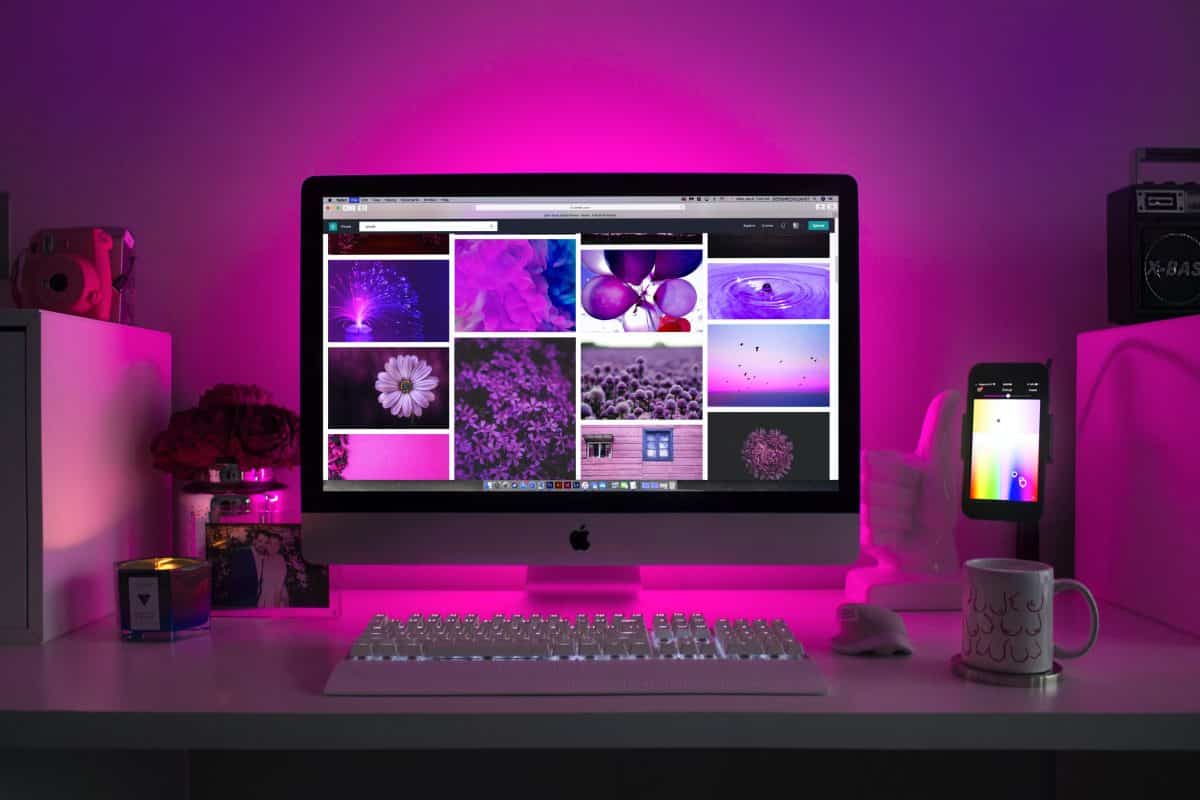Whether you’re a professional photographer or a keen amateur, editing your images digitally is an important part of the creative process. Fifty years ago, the only editing took place in a darkroom. But since the advent of digital photography and software like Photoshop and Lightroom, anyone with a computer can perfect photos by adjusting contrast, color and other settings. Something often overlooked, however, is the importance of monitor or screen calibration.
What is screen calibration?
Screen or monitor calibration is the process of standardizing color and light output on your monitor—measuring and adjusting the brightness and hues within a color spectrum. When using a computer it’s easy to assume that the display functions accurately. It is, after all, a highly sophisticated piece of machinery.
This is, however, not always the case. The digital reproduction of “real-world” colors and tones can leave much to be desired. The display quality can even deteriorate from the time of booting a computer to shutting it down a few hours later.
It’s clear to see how a poorly calibrated monitor can lead to unsatisfactory photos.
There is simply no point in editing color balance, contrast and saturation when visuals are sub-par. This inevitably leads to disappointment when getting photographs printed or viewing images on different screens.
Photography resolution basics
There can be some confusion around resolution in the world of photography. The lines between DPI and PPI, pixels and megapixels, hi-res and lo-res can easily get blurred.
Grasping the concept is actually quite simple. Resolution describes the amount of detail in an image, which determines how much it can be enlarged without losing its sharpness or becoming pixelated.
A pixel (short for picture element) is the smallest component in a digital image. Each graphic you view on a screen contains hundreds or thousands of small blocks—pixels—that blend together to form a smooth and sharp picture.
Each pixel contains color information; a combination of red, green and blue (the RGB color model) that creates other colors depending on the intensity of each original hue.
Screen calibration: the details
When it comes to photography, calibrating your screen properly can ensure that the quality of your prints is high—and accurate.
There are several aspects to screen calibration, each of which is necessary if you want the best results.
Many people purchasing a new monitor calibrate it immediately. But to keep a check on the quality of your display, you should reserve some time to calibrate it regularly.
As your machine ages the lights can weaken, leading to a washed-out appearance of images.
Contrast and brightness
Contrast and brightness is probably the simplest step in calibrating a monitor. To adjust this doesn’t require color profiles for the monitor—the information that tells a monitor how colors should display.
Working with the brightness of your display is also the only actual hardware change possible with an LCD (liquid crystal display) monitor. There are two components of calibrating for contrast and brightness:
- Mid-tones
Having accurate mid-tones is one of the most important parts of monitor calibration.
Mid-tones are the luminance values that are neither dark nor light. The literal gray area between white and black, for example. Calibrating mid-tones ensures your photo has good detail while still maintaining an accurate degree of lightness and darkness.
- Highlight and shadow detail
Adjusting mid-tones can affect the intensity of shadows and highlights in a photo.
Although some photographs do well with more extreme degrees of darkness or light, having these calibrated means you are in control when editing photos. For example, when you will be editing them in Photoshop or Lightroom working from the most accurate initial visuals.
Colors
There are many aspects to calibrating a monitor when it comes to color. You can make adjustments to color temperature and gamma, which guarantees accurate color representation on your screen.
The importance of gamma in photography
Gamma is a fundamental part of digital photography, both in the camera and on a monitor.
The concept can be hard to understand in the abstract. It refers to the relationship between the numerical values of pixels and how they appear on a screen.
The numerical value of a pixel determines how bright it is and what color it appears to be on a display. While black and white images use pixels with values between 0 (denoting black) and 255 (meaning white).
With color images, each pixel contains three elements—red, green and blue—whose brightness is individually determined by a numerical value. In RGB images those three values within a pixel create the color displayed on a monitor.
Calibrating your monitor to correct gamma means that both your screen and someone else’s screen will display a photograph in the same way. This is especially important if you’re showcasing your work in an online portfolio or creating images for a catalogue or ecommerce store. You want other people to see exactly what you do.
The gamma ties in with photo resolution, as resolution depends on the number of pixels used in an image. The human eye is extremely sensitive to differences in light and dark tones, and gamma correction makes a digital image appear accurately in terms of tonal range.
Monitor calibration options
It is possible to calibrate your monitor without acquiring a dedicated calibrator. However, trying to avoid spending money means that you sacrifice some accuracy.
A monitor calibrator is a tech tool especially designed for ensuring the best quality of image display. It’s usually a small device attached to the front of a monitor, from where it controls the output of colors and shades.
Some examples are the Datacolor SpyderX Pro, the X-Rite i1 Display Pro and Wacom Color Manager. Each device is a highly sophisticated piece of hardware that guarantees accuracy in color display and degrees of light and darkness.
Many calibrators can also sense the lighting conditions of your workspace and adjust the monitor display accordingly.
When in doubt, always calibrate
The average computer user never learns about monitor calibration. But for those working with photographs it is undoubtedly one of the vital parts of ensuring accuracy and consistency in images.