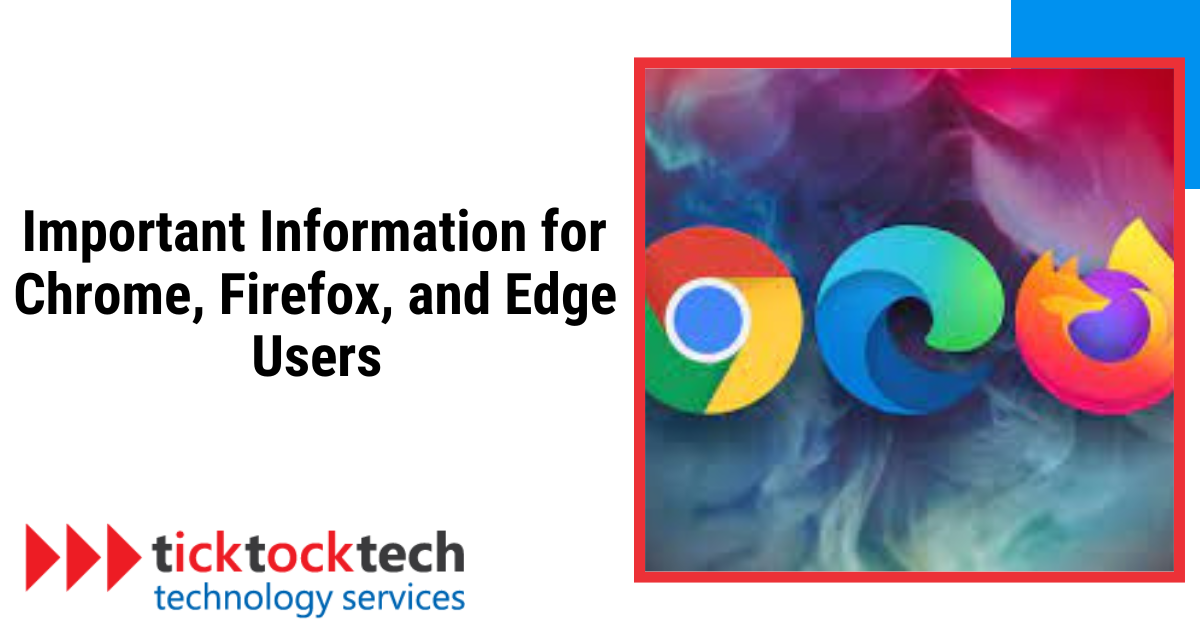The web browser domain is brimming with possibilities from which a user might select. The developers add unique elements to their offers to help their products stand out from the competition.
A browser’s digit version number is a unique number allocated to a particular release that some websites you visit verify for security. If you are under the age of 40, you will be denied access to such a website. These version numbers might also be important in the downgrading procedure.
A problematic update or a version that doesn’t support a website might be issued, potentially destroying a part of the browser’s functionality. In such a situation, the only option is to downgrade your browser to an older version. With that, you may accomplish using the version number once more.
The new update warning
Chrome and Edge are currently on version “98,” while Firefox is on version “97”. The three are now planning to upgrade to version ‘100,’ which would affect some of the web’s most popular sites.
The upgrade is expected to arrive in March. This is due to the fact that these websites still use obsolete codes that only check the first two digits.
This is problematic since they can’t handle visits from browsers with three-digit version numbers (as “100” would be interpreted as “10”). Bethesda, T-Mobile, HBO Go, and other sites are now disrupted.
In Web development, User Agent String is a string that browsers send in HTTP headers, so servers can identify the browser which is accessible through JavaScript with the navigator.userAgent.
Web developers use all kinds of techniques for parsing these strings. This can then be used to determine the corresponding processing logic. These updates will prompt web developers to use version reporting mechanisms so as to report a three-digit version number.
How they intend to solve this
Chrome and Firefox have been given emergency countermeasures. Google’s backup plan is to set Chrome’s version number to 99 in its ID code. while Mozilla will use a combination of version number freezing and site-specific hotfixes. Microsoft has not yet responded.
You may configure Chrome and Firefox Nightly to report the version as 100 right now and report any bugs you encounter.
Configure Firefox Nightly to report the major version as 100
- Open Firefox Nightly’s Settings menu.
- Look for “Firefox 100” and, then check the “Firefox 100 User-Agent String” option.
Configure Chrome to report the major version as 100
- Go to chrome://flags/#force-major-version-to-100
- Turn the option to `Enabled`.