Battery life is one of the most significant things to look for in any tech gadget. There’s no point in infancy and multiple specifications if you can’t enjoy those specs without frequently plugging in to charge. Its understandable electricity isn’t a problem in most countries, and in the case of mobile phones, there are power banks to charge in case of the quick drain of the battery. Nevertheless, there are occasions when you go for a long outdoor activity in which your power bank might be used up and you’ll have to rely on the strength of your battery. In such a case, a good battery strength is really needed and also maintenance tips to keep your mobile up.
Generally, battery energy capacity is measured over a period of time in mAh (Milliamp hour). This simply implies how long a battery can maintain a steady discharge of electric energy. it’s affected by how much you draw energy over time (this can be seen in iPhone as battery capacity percentage which decreases over time due to age or unfavorable usage conditions like high temperature). Phone batteries like every other battery; their strength is proportional to their capacity while the capacity is also proportional to the size of the battery.
In iPhones, there’s an available measure for your battery percent capacity over usage time, which signifies the amount remaining with respect to the original mAh of when the phone was built. As a battery age chemically, its capacity decreases, potentially resulting in fewer hours of use between charges. Your battery capacity may be somewhat less than 100 percent depending on how long it has been since the iPhone was produced and when it is activated.
For android and iPhones, we share with you 9 tips that will both improve your battery life and usage time after each charge.
1. Don’t let your battery drain

Letting your battery run out before charging is old stuff, it used to work for the last decades of phones unlike now with the majority of battery types being lithium. You shouldn’t allow your battery to get off or drastically low before plugging your charger. Charging batteries are done in cycles which are calculated as one full charge cycle. For instance, if you drained your battery to zero percent and then charge it to 100% then one cycle is completed. Most mobile phones have about 300-500 cycle counts.
This is one of the most important on the battery tips as it serves long term purpose. The implication of this is that anytime you drain your battery, you’ve lost a cycle count, which means by the time you drain your battery 300-500 times, then you might have to replace your battery because your battery capacity will drop by at least 20% efficiency. These counts are not visible on most phones but can be found on some laptops. So, it’s best you keep your phone charged or charging at any convenient time to avoid drainage.
2. Brightness control and screen time out

Brightness obviously contributes to low battery drain, especially in iPhones below 90% with battery capacity. I once put my phone on the maximum brightness to watch a movie and it drained almost 30% in an hour which led to a high battery temperature. Brightness is recommended for temporary use.
Though the automatic brightness is helpful but for battery saving tips, as it would adjust in light and dark areas but the manual would be much better because transitioning between intensity would also lead to a drain in battery percentage. For your screen time, it’s best you set it below 1min so it will get off faster while not using instead of using more battery.
3. Connectivity Usage
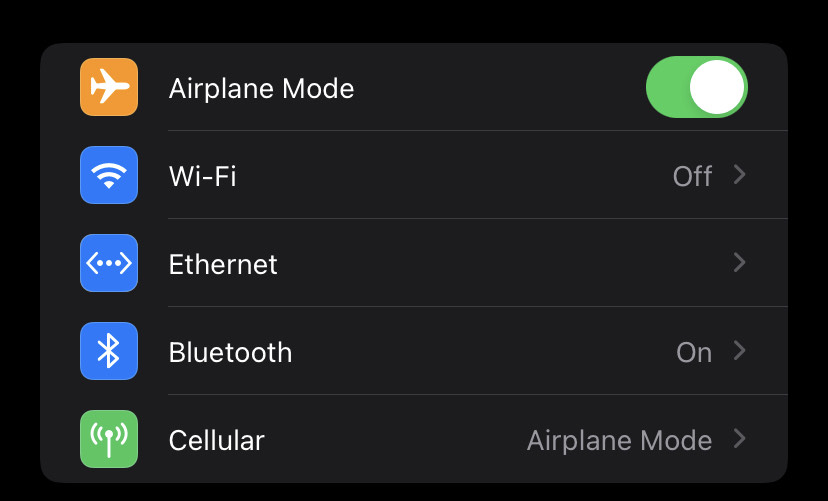
If you can avoid using the cellular 4G or 5G network, and use Wi-Fi instead, then it’s best to go for such a choice. These connectivity facilities are drawing energy to be enabled, and especially when you have weak network coverage, it will use more energy to draw the network. Your Wi-Fi is much better and it saves 40% energy compared to cellular.
Also, using Bluetooth tethering saves more energy than wi-Fi though Bluetooth has low bandwidth coverage unlike WIFI with a wide coverage of up to 250Mbps. That being said, all connectivity sources should be put off while not in use. If you are not using your WIFI, Bluetooth airdrop, or data (or airplane mode once it’s low) it’s best you keep them off as they still use energy even though not connected.
4. Stop Fasting charging

Fast charging is cool as you get back to using your phone immediately. But in the long run, it will affect your battery life cycle. Fast charging normally has no significant influence on battery life but due to the physics of the battery (cathode and anode exchange), you shouldn’t expect the battery to live longer than the standard slow charging ones.
5. Power Saving and Dark Mode
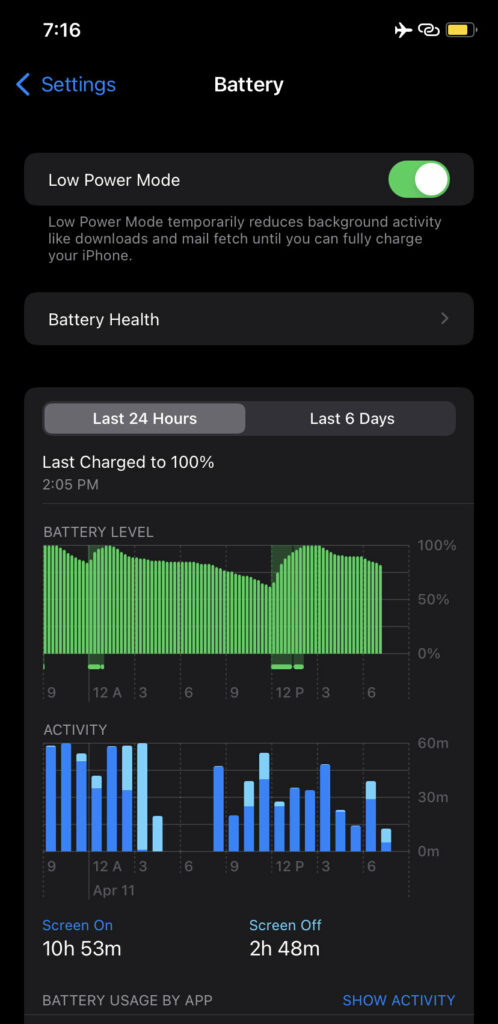
This is one of the battery tips you might be familiar with. Lower saving sometimes looks like they don’t work, but tech has improved a lot as the power-saving mode will go minimize background usage, app usage, screen time, and more. This is very effective in most phones, especially iPhones. For the latest smartphones with OLED screens, using dark mode for apps and background will definitely cut your battery usage due to its low intensity.
6. Watching video in a battery optimized way
Watching movies and playing games alike is part of what’s killing your battery. This makes use of more screen time, brightness, and intensity and moreover makes your CPU work more just like in gaming. To moderate this, you can watch while charging if you ain’t using an earphone, and you can also dim the brightness or at the best watch in a dark place.
7. Turn off GPS tracking
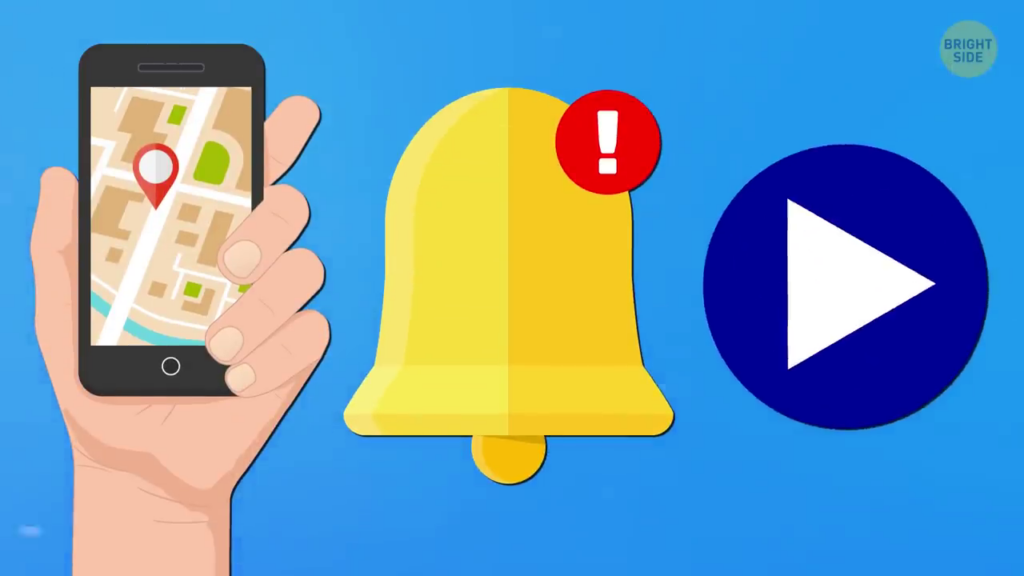
Apps like google maps, Facebook, and sometimes dating apps use a lot of battery due to them needing access to locations. This uses the same energy as your WIFI, and networks as it connects to the world of course. While you aren’t using any of these apps, turn off your locations from settings or set it to “while on the app”. To set this, it’s usually on the security and privacy settings of any device.
8. Use a simple wallpaper and Off updates
It’s best to keep phone wallpapers simple and high resolute. Live animation and customized wallpaper which change over time are not really advisable. This will most likely drain your battery life as these actions are more of screen time. Also, of your updates so it won’t be automatically downloading anytime there’s a new app or OS update. This can be done on your general settings(for OS) or app store(for apps)
9. Charge phone to 50% if you are storing
In case you don’t frequently use your phones. It’s not a great option if you store them within 80-100% the best option is 50-55% battery. This also applies to people that sell or resell phones or mobile gadgets.
