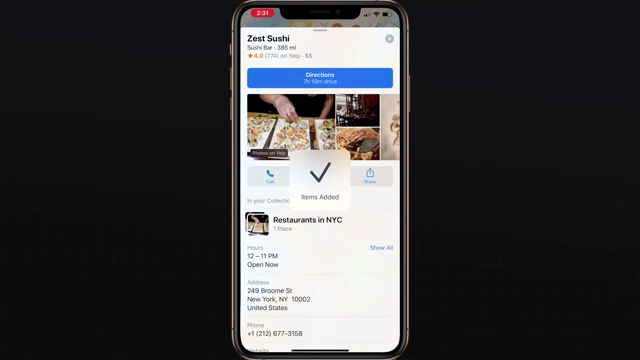Maps are a great directional source of movement in the 21st century. Not only for travelers or tourists but even in your locality, you might have a day you need the map for directions. Maps like Google and Apple Maps now get clearer every time as you can see your location “roofs” and connection system. This view can either be in standard view (shows in line, rivers, and rails) or satellite view (Shows building tops and roofs which are real-life zoomable).
With these maps, you won’t only be able to check locations, but also more stuff like directions and tracking. On the new iOS 15 map, you can do many kinds of stuff with it including; international event guilds, walking guidance in augmented reality, Scanning of buildings, 3D precise direction views which will look like the visualized world, and more. One of the important apple devices to use an apple map is the apple watch. This can be used for all GPS, fitness tracking, and navigations related purposes right on your wrist. Here are the top tips in which you can make your apple map more productive with the new updates in 2023. However, most of these real-life experiences on the map might not be available in some countries.
1. Real life Location
Just like Google earth, apple maps are now updated to enable zooms and views in real-life instances. This matches up with major public spaces which are represented.
2. Travel Routes Tip
Apple Maps can now give your routes for travel in real-life systems. This also includes getting reports of your current speed limits and Siri activation while driving.
3. New 3D city drive map guild
This enables you to see more road details such as turn lanes, bike lanes, and pedestrian walks are now duly pointed out on my maps. You will also be able to able to highlight and pin your favorite transit lines and the map will alert you when it’s time to highlight. For the best experience on this, you can upgrade to the iOs15 and it will be visible on your standard apple map.
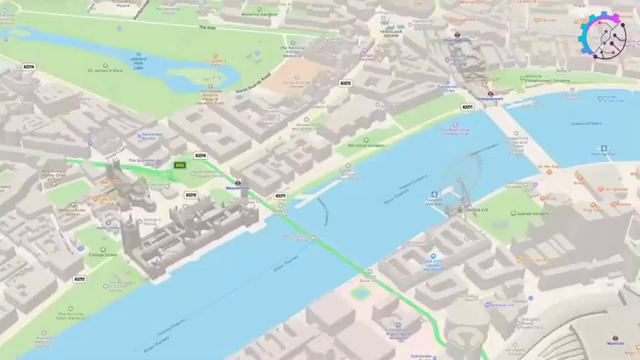
4. Scan Location
An advanced ability to hold up your phone to scan nearby buildings or places to help you figure out where exactly you are. The app will automatically pinpoint your location on the street and you’ll be able to get detailed walking or driving directions through argument reality. As said earlier, the argument reality will visualize where you are exactly how it is.

5. Real-Time Transit Information
You can now have real-time transit info that let you see detailed time on schedule. The time tracking includes live departure and arrival time, delay info, and bus or trains transit in supported areas. You can also share your estimated time of arrival and delay info with friends.
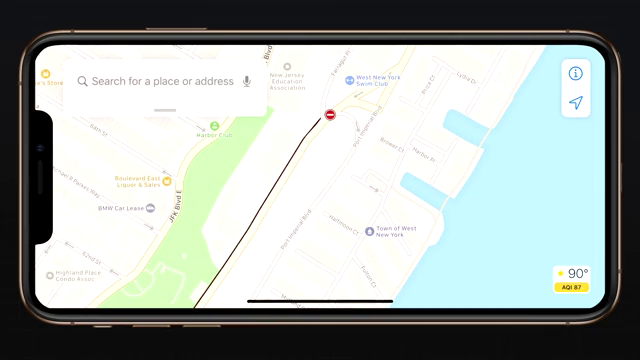
6. The Look around feature
Here are another visual apple map tips. You can activate this in selected cities, this can be done by selecting or searching for a location or services on the map and you’ll see the “look around” option (as shown below). The look around feature enables you to explore the city or searched location in a 360-degree view of the environment with transitions that are smooth and clear.
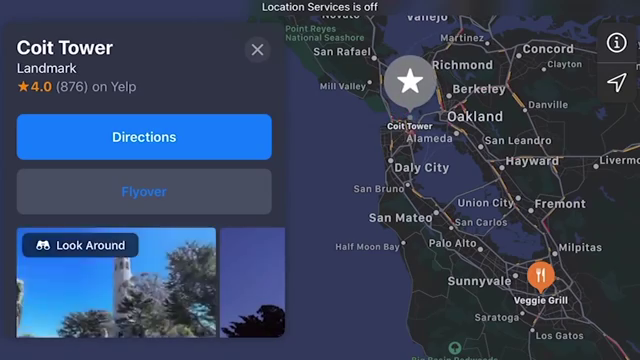
7. Save favorite places and locations
This is very useful if you have a place you frequently go to at a particular time like a workplace or picking up kids at school. You get quick directions with one tap action on the map. Also, Siri’s suggestions can fetch the list of places you are most likely to go maybe an appointment, or flight. It will automatically give you directions to any of the suggested locations once you tapped them. If you are planning a vacation or outing you can now save your favorite restaurants, spas, or other places you want to visit. This can be in a group and the apple map will automatically give directions to them all and can be shared with other users.