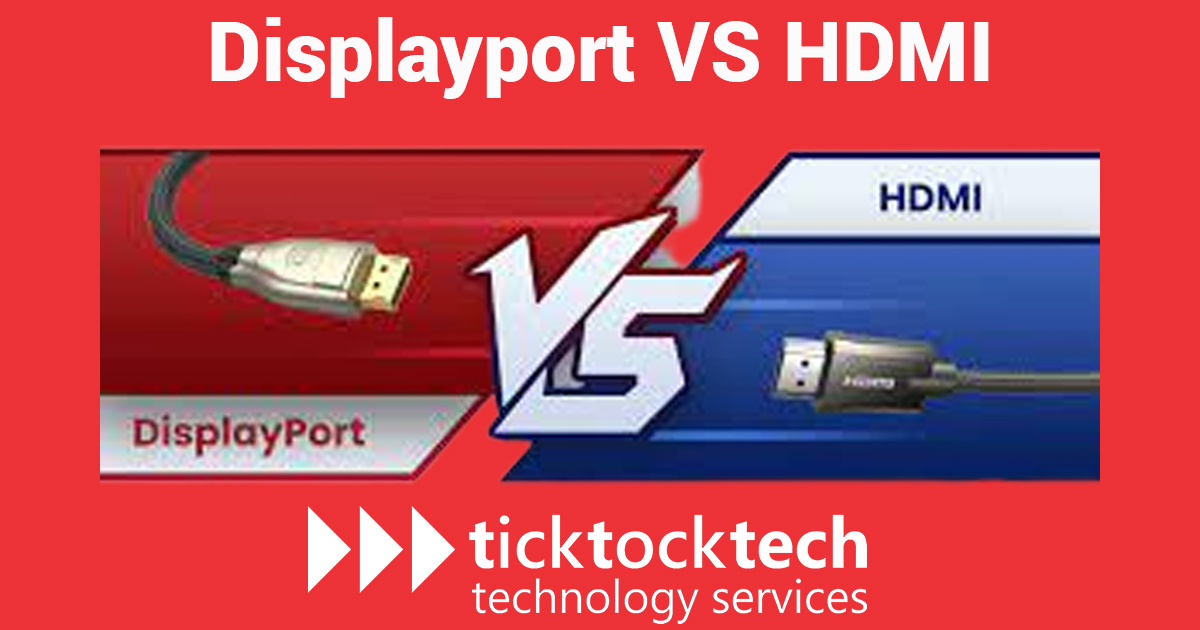You have most likely wondered about these seemingly identical A/V connections when setting up your home theatre with a soundbar, connecting a TV to a game console, or connecting a monitor and desktop PC. Even when one wants to make a TV or monitor purchase, port availability is one big factor to consider.
While HDMI and DisplayPort share many similarities in appearance and functionality, they differ significantly in certain key areas. There are certain factors you should consider regarding which port is better, DisplayPort VS HDMI. Your needs may vary based on whether you’re gaming, editing photos, or connecting your Mac to a functional device. Even if both connections are supported by your monitor, only specific versions of each may be supported. However, this could limit the resolution, refresh rate, and other characteristics it may be able to handle. In this article, we will be covering all you need to know about DisplayPort VS HDMI.
HDMI: For PC and TV
The cable you are probably going to be familiar with is HDMI, so let’s start from there. The HDMI cable is most commonly used on TVs, it enables high-definition video and audio information to be sent via a single cable for a simple setup. There are several HDMI variants, each of which builds upon the previous version. Any combination of the following ports can be found on modern monitors:
- HDMI 1.4: It supports content and display of up to 4K (4,096 by 2,160) at 24Hz, 4K (3,840 by 2,160) at 30Hz, or 1080p at 120Hz.
- HDMI 2.0: It supports up to 4K at 60Hz, and for later versions – HDMI 2.0a and 2.0b – HDR capability is included.
- HDMI 2.1: It supports up to 10K resolution at 120Hz. It also features improved HDR with dynamic metadata and an improved Audio Return Channel (eARC) that permits Dolby Atmos and DTS:X audio to be sent from the display to a receiver. Similar to FreeSync, it also features variable refresh rate (VRR), though there are many HDMI 2.0 monitors already with this feature.
The explanations of each HDMI version above are somewhat simplified, as there are other features and capabilities each version may have but they are the ones that most PC users will be interested in.
DisplayPort: For PC
DisplayPort resembles HDMI but is more commonly found on PCs than TVs. It still supports high-definition video and (in many cases) audio, but its standards differ slightly. Any of the following are likely to be found on modern monitors:
- DisplayPort 1.2: Up to 4K at 60Hz is supported; some 1.2a ports may also support AMD’s FreeSync.
- DisplayPort 1.3: Up to 4K at 120Hz or 8K at 30Hz support.
- DisplayPort 1.4: Up to 8K at 60Hz and HDR support
- DisplayPort 2.0: Supports 16K at 60Hz with HDR and 10K at 80Hz without HDR.
DisplayPort also has a few other useful features, as it supports AMD’s FreeSync and Nvidia’s G-Sync. It ensures a tear-free gaming experience your monitor supports regardless of the brand of card you use. You can also drive multiple monitors (Opens in a new window) from a single DisplayPort connection, saving you from using multiple ports. Laptops can even send DisplayPort signals via USB-C.
DisplayPort VS HDMI: Which cable is better and which one should you choose?
Both cables are not necessarily superior to one another in every way, but each has its place. If you must choose between DisplayPort 1.4 and HDMI 2.0, DisplayPort is the better choice. In other cases, if a monitor only offers the option of HDMI 2.0 or DisplayPort 1.2, HDMI may be the better option for HDR support, as long as all of your devices support the HDMI version in this situation.
On a final note, the port you use is determined by the capabilities of both your monitor and video card. To utilize HDMI 2.1 features, you need a monitor and a video card with HDMI 2.1 ports. If one of them is running HDMI 2.0, you won’t be able to use the newer features. What matters most is what cable is best for the setup of your choice.