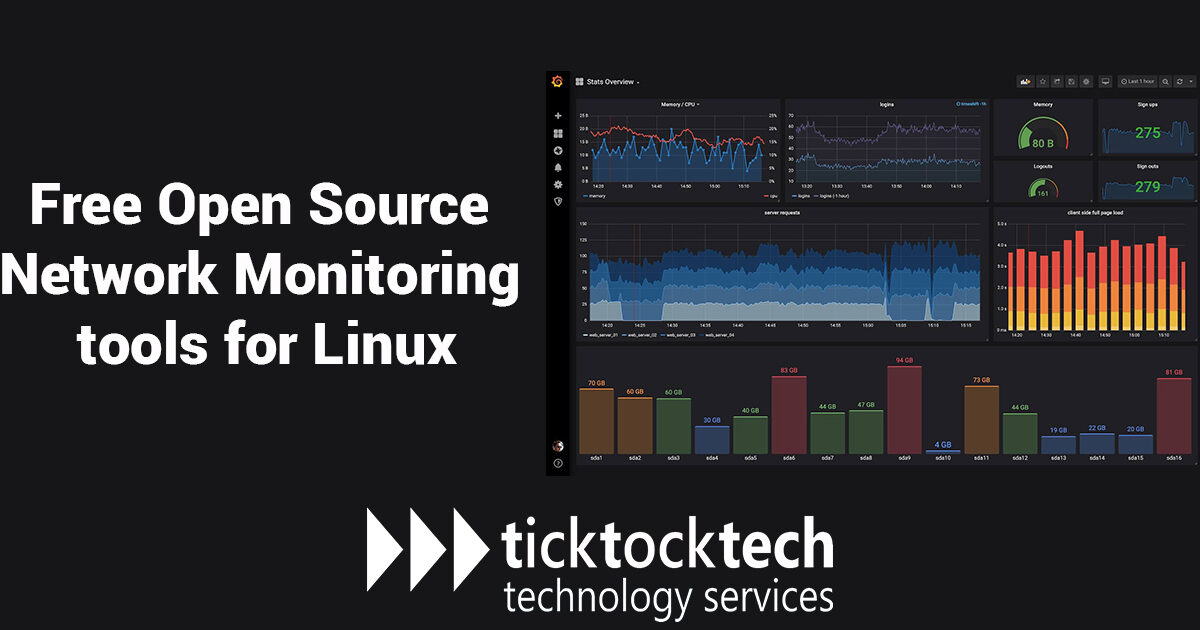Every organization that uses technology needs the ability to track the performance of its computer systems and applications. Knowing when something is not happening as expected can improve performance and reduce the amount of time spent troubleshooting for anomalies. To do this, you need some tools that will assist you in this cautious task. In any environment, network monitoring systems, maintaining your infrastructure and network, whether on Linux or Windows, is critical.
Network monitoring tools help in providing instant notifications to the administrator when it detects any abnormal or suspicious activity. The free open source network monitoring tools discussed below will assist you in monitoring all types of system resources such as network traffic and the status of all devices connected to the network.
Nagios Core
Nagios is our pick for the best free open source network monitoring tool. It is a popular network monitoring system that has been around for nearly 18 years. With all of the experience in understanding all types of network issues, Nagios Core has evolved into a powerful monitoring system that allows organizations to keep their network intact by assisting in the identification and resolution of all types of issues before they become critical. It is essentially a text-based configuration tool because all configurations are stored in text files. It takes some time to learn about the software’s functionalities and configuration options, but once you’ve mastered it, you won’t have any network problems.
Zabbix
Zabbix is a great monitoring system written in PHP and licensed under the GPL. It is a hybrid of Nagios and Cacti that provides a simple way to monitor your network and timely alerts of unusual behavior. It contains well-structured diagrams with data. Zabbix is open source, and it can be used for non-commercial and commercial purposes. It is also great for both small and large-scale applications. Using statistical and performance data, administrators can easily monitor their networks and servers. Administrators can also monitor all network applications and devices that are connected to the network. During any suspicious activity, SMS and email notifications are sent.
Ganglia
Ganglia was specifically designed to aid the monitoring and reporting of large computing environments. It is highly scalable and built on a distributed system and a hierarchical design designed for high-end networks with an organization of clusters. It is widely used by popular technologies such as XML for data representation and XDR for all types of data circulation across clusters. Ganglia’s aim is to provide comprehensive data structures using complex algorithms to achieve the best possible results.
Observium
Observium is another free open source network monitoring tool with an attractive interface design. The charts and graphs are all easily accessible and user-friendly. This program delves deeper into the realm of physical device monitoring, and it can even show where systems are located geographically, as well as how they communicate and pass traffic. It monitors using different methods and does a great job of providing automatic discovery. Observium has a unified web interface, which means you can access controls and view network status and statistics from anywhere.
Cacti
Cacti’s purpose is more specific and restricted because it requires a MySQL back-end database. SNMP must be installed and configured to access full functionalities. Despite this, it’s a powerful yet simple device that gathers data, aggregates it, and expresses it in virtually any way or combination you can imagine. If you need to see multiple sets of data side by side or pull data from metrics, Cacti can do that.
Icinga 2
Icinga 2 is a program that rivals some of the others, particularly Zabbix. However, it falls short when it comes to adaptive configuration and setup. Icinga is a great open source network monitoring tool notable for its unusual modularity. Its core software can be installed with just a few commands.