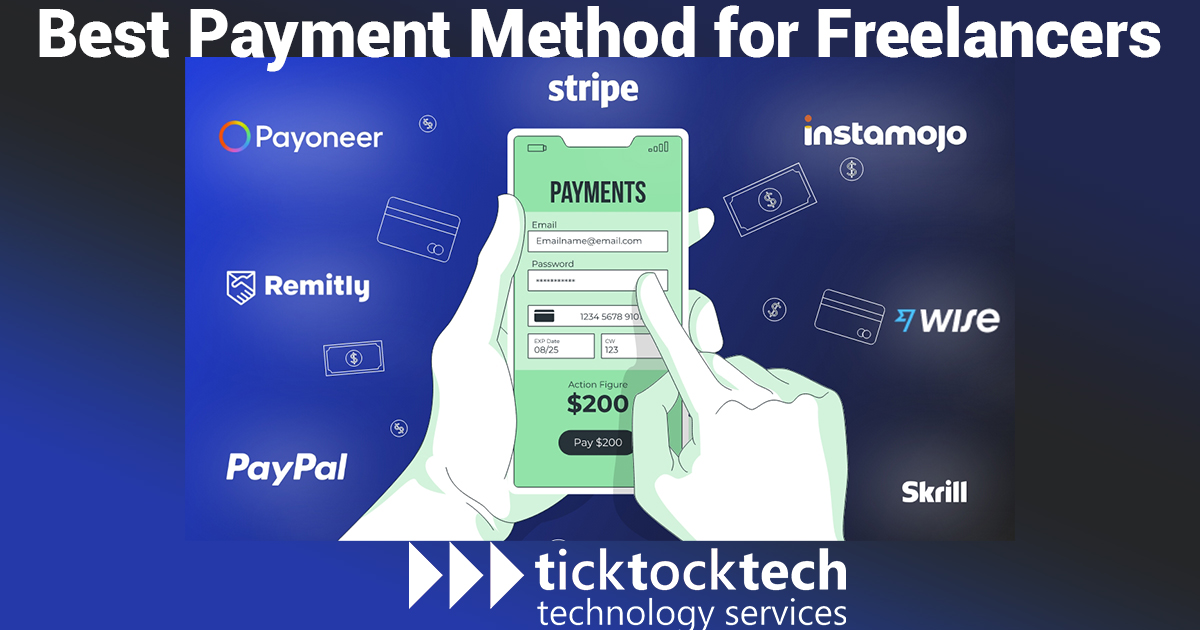Working from home has become more widespread and practical since the 2020 pandemic. For the majority of independent contractors, especially those who only use laptops, phones, and routers while working, it has become a thing. You might be able to get good remote work using a variety of abilities. Freelancing is one of the many ways you could get a work-from-home with just skills and maybe online certifications. Mostly common among students and quite popular in countries outside the US. There are many freelancing platforms where you can sell your skills and earn real money which you can collect via different payment methods. Platforms like Upwork and Fiverr supports different internationally accepted payment methods like PayPal but there are other options to explore. Here is one of the best ways to get your payment received on freelancing websites.
1. Stripe
Everything needed to create websites and apps that collect payments and transfer payouts internationally is often gathered by Stripe. The tools from Stripe enable payments for every type of business, including marketplaces, software platforms, subscription services, and physical and online merchants. Some freelance websites employ stripes to compensate their users. Availability of payouts can change depending on the sector and nation you work in. In order to deliver payments straight to your bank account, Upwork also employs Strioe as a third party payment processor.
2. Skrill
A website or business can send and accept payments using the Skrill online payment platform. You can transfer money to your personal Skrill account from your Freelancer.com, Upwork, or Truelancer account within a day of the withdrawal being processed for 0% fee thanks to Skrill Withdrawals. You must first register a Skrill account and link your local bank account to it in order to withdraw money using this method. When you withdraw, you can also transfer money to bank accounts or mobile wallets owned by them or other parties.
3. Wire Transfer
A website or business can send and accept payments using the Skrill online payment platform. You can transfer money to your personal Skrill account from your Freelancer.com, Upwork, or Truelancer account within a day of the withdrawal being processed for 0% fee thanks to Skrill Withdrawals. You must first register a Skrill account and link your local bank account to it in order to withdraw money using this method. When you withdraw, you can also transfer money to bank accounts or mobile wallets owned by them or other parties.
4. PayPal
Paypal is one of the most popular and widely accepted payment methods across all freelancing platforms. Safe, fast, and can even be used with or without freelance escrow methods. Once you open an account and connect your work email, you’ll integrate with your platform. However, it depends on the country, as it’s not available in some countries, but if available in yours you can get paid without extra charges. You can receive money using PayPal if you have your cell phone number or email address.
5. Credit Card
You can accept money directly from clients using your foreign credit card when using the credit card method. You have two options if you wish to accept credit card payments: merchant accounts or payment service providers. Open a merchant account with a bank to receive payments made by credit card. Additionally, you can accept payments from other systems linked to your credit cards.
6. Payoneer
One of the best freelancers with fast, reliable, and secured transactions. Payoneer can be connected with any freelancing platform with low charges on withdrawal and zero charges on transfer. You can also use Payoneer as your dollar and Pound account as they also issue credit cards that enable withdrawal from the atm. Payoneer also enables peer-to-peer transfer between you and the buyer and you can also transfer to another Payoneer account when you reach $2,000 deposit.
7. Google Pay
Since everyone has a Google Mail account, utilizing Giigle oPay is already simple for you to set up. To secure your Google Pay app and connect a bank account, download the app, sign in with your Google account, and then follow the on-screen directions. Adding a debit or credit card is another option. Numerous advantages are provided by Google Pay, including no costs, the simplicity of transferring money from one account to another, and rewards that are deposited immediately into your bank account.
8. Western Union
Your client can pay you using Western Union, which is accepted in most countries, if you don’t utilize freelancing websites or you obtained your clients from sites like LinkedIn. They collaborate with a major player who has operations in more than 200 nations and 130 different currencies. By supplying your sender’s name, the anticipated payment amount, and the tracking number, you can receive your payments in a bank (MTCN). Show a valid ID from the government, and get your money after your information has been validated.