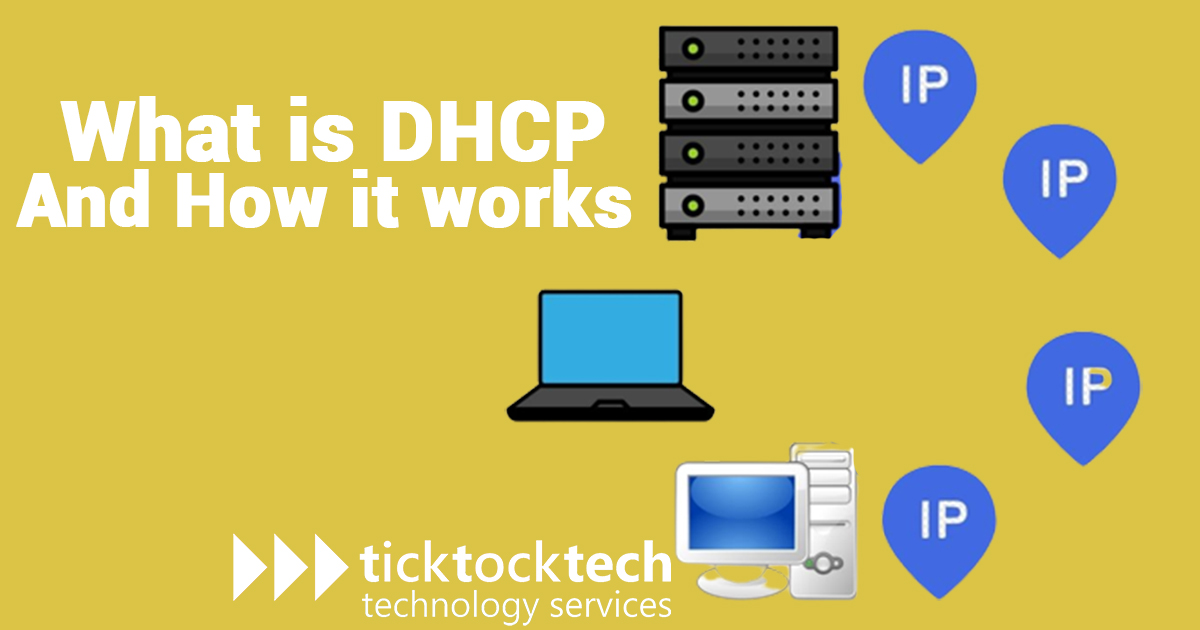Dynamic Host Configuration Protocol (DHCP) is a network protocol for automatically assigning IP addresses to devices on a network. DHCP is an essential part of modern networks, as it allows devices to communicate with each other and access network resources without requiring a unique IP address to be manually configured on each device. When a device connects to a network using DHCP, it sends a broadcast message to request an IP address. The DHCP server, a typical router or a dedicated server, receives the request and assigns an available IP address to the device. The DHCP server also provides the device with other important network information, such as the default gateway, the subnet mask, and the DNS server addresses. Every time you browse the internet with your device, DHCP is working in the background.
Related Article: Facts you need to know about Data cabling installation and Network wiring
Why is DHCP important?
DHCP is important because it allows devices on networks automatically obtain their unique IP addresses. This is essential for proper network operation, as it allows the devices to communicate with each other and access network resources. Without DHCP, a network administrator would have to manually assign a unique IP address to each device on the network. This would be a time-consuming and error-prone process, and it would also make it difficult to add or remove devices from the network without manually reconfiguring the IP addresses.
DHCP simplifies and automates the process of assigning IP addresses, making it easier and more efficient to manage a network. It also ensures that each device on the network has a unique IP address, which is essential for proper network operation. In addition to assigning IP addresses, DHCP can also be used to provide other network configuration information to devices. This allows network administrators to centrally manage and configure the network, making it easier to troubleshoot and maintain. Overall, DHCP is an essential part of modern networking and is used to simplify and automate the configuration of IP addresses on networks of all sizes.
Components of DHCP
- DHCP client: This is a software program that runs on a device and sends a request for an IP address to the DHCP server.
- DHCP server: This is typically a router or a dedicated server that receives requests for IP addresses from DHCP clients and assigns available IP addresses to the clients. The DHCP server also maintains a pool of available IP addresses and tracks which addresses are in use and which are available.
- IP address pool: This is a group of IP addresses available for assignments to DHCP clients. The DHCP server maintains the pool and assigns available IP addresses to clients as needed.
- Network configuration information: This is additional information, such as the default gateway and DNS server addresses, that the DHCP server provides to DHCP clients along with the IP address. This information is used to configure the network settings on the client device.
Benefits of DHCP
- Simplifies and automates the process of assigning IP addresses to devices on a network.
- Ensures that each device on the network has a unique IP address, which is essential for proper network operation.
- Allows network administrators to centrally manage and configure the network making it easier to troubleshoot and maintain.
- DHCP provides flexibility. It allows devices to be easily added or removed from the network without requiring the manual reconfiguration of IP addresses.
- DHCP makes it easier and more efficient to manage a network. It eliminates the need for a network administrator to manually configure IP addresses on each device.
- Allows for more efficient use of IP addresses, as the DHCP server can track which addresses are in use and which are available, and it can return unused IP addresses to the pool for reuse.
Disadvantages of DHCP
- DHCP relies on broadcast messages to communicate with clients, which can cause network traffic and may not be suitable for all networks.
- DHCP does not provide a way to automatically assign other network configuration information, such as default gateway or DNS server settings. This information must be configured manually or through other means.
- Some devices, such as printers or network-attached storage devices, may not support DHCP and must be configured with a static IP address.
- DHCP can be complex to set up and configure, especially in large networks with multiple subnets or VLANs.