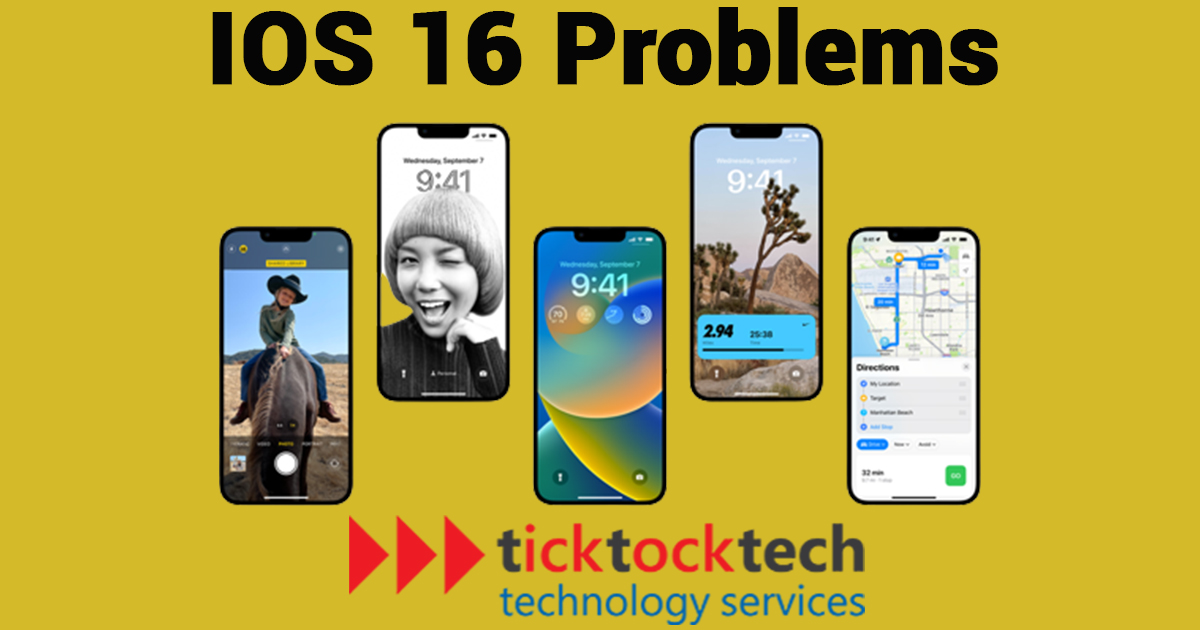iOS 16 is the latest version of Apple’s operating system for iPhone and iPod touch devices. It includes exciting features and improvements, such as an App Library that organizes your apps into categories, customizable widgets that display information on your home screen, App Clips that allow you to use small pieces of an app without downloading the full version, picture-in-picture mode for watching videos while using other apps, home screen changes including a new layout for app icons and the ability to hide certain pages of apps, and privacy enhancements like an indicator that shows when an app is using your microphone or camera. In addition, iOS 16 includes updates to several of Apple’s built-in apps, such as Maps, Photos, and Safari.
However, there are several common problems that users have experienced with iOS 16. In this article, we will discuss the common problems associated with the iOS 16 OS.
Common problems with the iOS 16
1. Battery drain
Battery drain is a major problem reported by many iOS 16 users. This can be caused by factors like background processes using more power or a bug in the operating system.
A possible cause of battery drain is background processes that use more power. For example, if you are using a lot of apps that require a lot of processing power or internet, your battery may drain quickly. In addition, if your device is running a lot of background processes, such as updates or syncing, this can also drain your battery.
Another possible cause of battery drain is an infected operating system. If there is a bug causing your device to use more power than it should, this can cause a faster battery drain.
2. WiFi issues
There have been reports of WiFi issues with iOS 16, including dropped connections and slow speeds. These issues can be caused by interference with other devices or outdated router firmware.
A possible cause of WiFi issues is interference from other devices or appliances that use the same frequency as your WiFi network. If you have a lot of devices that are connected to your WiFi network or if you stay where there are a lot of other WiFi networks, this can cause interference and result in dropped connections or slow speeds.
Another possible cause of WiFi issues is outdated router firmware. If your router’s firmware is out of date, it may not be able to support the latest features and protocols, which can cause WiFi problems.
3. Performance issues
Slow loading times when using certain apps have been reported by some users of iOS 16. This can be caused by too many apps running in the background or insufficient storage.
A possible cause of performance issues is having too many apps running in the background. These running apps use up available resources and potentially lead to your device being slower.
Another possible cause of performance issues is insufficient storage. Full or almost full device storage can cause the operating system to run slower and result in performance issues.
4. App compatibility issues
App compatibility issues, like apps crashing or not working correctly, have been reported by iOS 16 users. These issues can be due to outdated apps or apps not being optimized for iOS 16.
A possible cause of app compatibility issues is that the app has not been updated to be fully compatible with the new version of the operating system. When an app is not optimized for the latest version of iOS, it may not work correctly, or it may crash.
Another possible cause of app compatibility issues is outdated apps. If an app is not up to date, it may not be compatible with the latest version of iOS, or it may not have the latest features or bug fixes.
How to Fix iOS 16 Problems
There are several approaches to troubleshooting and fixing iOS 16 problems that are worth trying. Here are a few issues and suggestions to resolve them:
1. How to Fix iOS 16 Battery Life Problems
If you’re experiencing battery drain issues after updating to iOS 16, there are a few things you can try to improve your device’s battery life:
- Check the apps consuming the most battery and consider closing or uninstalling inactive frequently.
- Adjust your device’s screen brightness and timeout settings to use less power.
- Turn off background app refresh for apps that don’t need to be constantly updated.
- Enable Low Power Mode to extend your device’s battery life.
- Reset your device by holding down the Power button and the Home button (on older devices) or the Power button and either volume button (on newer devices) until the Apple logo appears.
- Restore your device from a previous backup, as the update may have caused problems with your current system.
- If you have a case on your device, make sure it’s not blocking the vents that allow heat to escape.
2. How to Fix iOS 16 WiFi issues
If you’re experiencing WiFi connectivity issues on your device running iOS 16, here are a few things you can try:
- Restart your device and router.
- Reset your network settings by going to Settings > General > Reset > Reset Network Settings.
- Check if there is a new update available for your router. If there is, install it.
- Forget the WiFi network and then reconnect to it. To do this, go to Settings > WiFi, tap on the WiFi network you are having issues with, and then tap on “Forget this Network.” Then try connecting to the network again.
- Make sure that your device is within range of the router and that there are no physical obstructions between them.
- Check with your service provider to make sure there aren’t any outages or other issues.
3. How to Fix iOS 16 Performance issues
If you’re experiencing performance issues on your device running iOS 16, such as freezes or crashes, here are a few things to try:
- Close any unused apps to free up memory.
- Reset your device by holding down the Power button and the Home button (on older devices) or the Power button and either volume button (on newer devices) until the Apple logo appears.
- Restore your device from a previous backup, as the update may have caused problems with your current system.
- Check for iOS updates and update to the latest version.
- Check if your device is up to date with the latest software. If not, try updating to the latest version of iOS.
4. How to Fix iOS 16 App compatibility issues
If you’re experiencing app compatibility issues after updating to iOS 16, here are a few things you can try:
- Check if there is an update available for the app. Updating to the latest version may resolve any compatibility issues.
- Reset your device by holding down the Power button and the Home button (on older devices) or the Power button and either volume button (on newer devices) until the Apple logo appears.
- Uninstall and then reinstall the app. This can sometimes resolve compatibility issues.
- Reach out to the app developer for assistance. They may be able to provide a workaround or a fix for the issue.
- Consider an alternative app if the issue persists.
Conclusion – iOS 16 Problems
iOS 16 comes with many new features and improvements. However, there have been some reported issues, including battery drain, WiFi connectivity problems, performance issues, and app compatibility issues. To fix these problems, users can try troubleshooting techniques, such as closing unused apps, resetting the device, updating software, and updating apps. If these techniques don’t help, you can consider contacting Apple Support or any authorized repair center for further assistance.