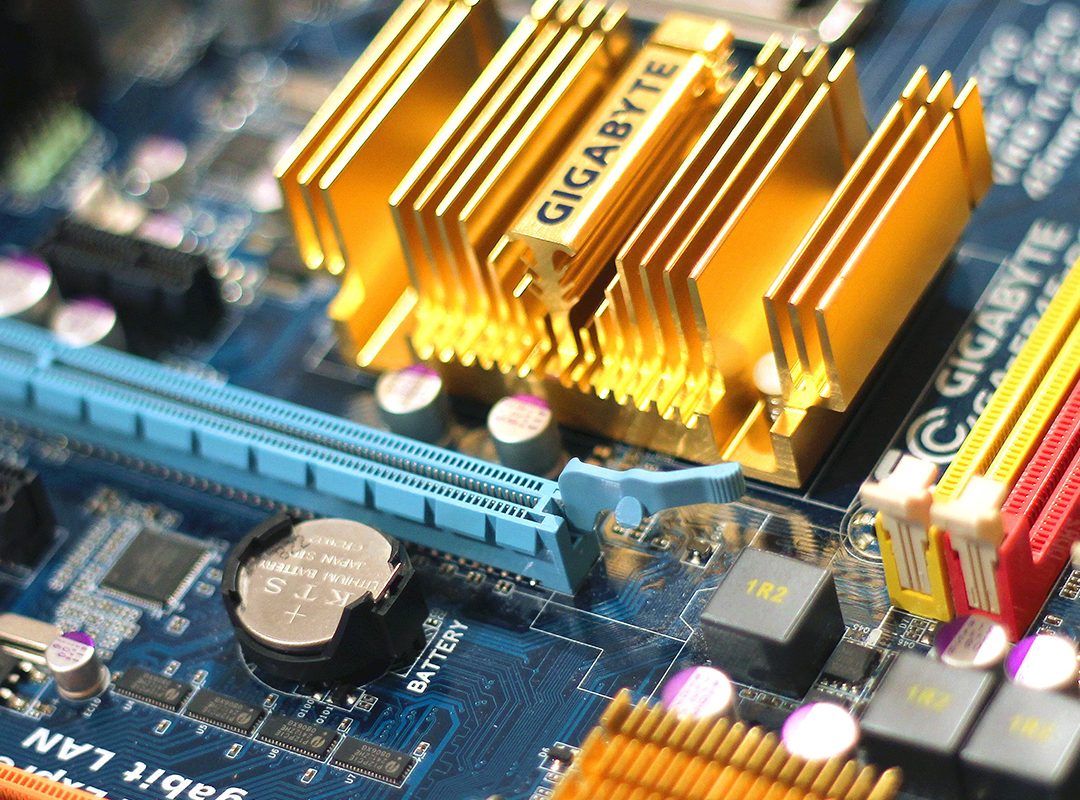Technology is never static and always figures out a way to evolve. When it comes to computers, it is exactly the same. With changes in technology, there are new gadgets and upgrades available to improve the overall functionality, boost the performance, increase the capacity of the PC or just to shift from one computer generation to the most up to date one. No matter what the reason is, computer upgrades are highly important based on the specific needs of an individual.
Computer upgrades, do affectPerformance
The main purpose behind computer upgrades for a business or a personal computer is to enhance the overall performance. There is a diverse range of upgrades available and users can take full advantage of these, particularly in today’s world where a computer plays a pivotal role in everyone’s day-to-day activities.
Sooner or later we all realize that our computer is not performing up to the mark. Since, we need our pcs to perform each and every task quickly and efficiently, things can get pretty frustrating when the computer fails to do it anymore. So, the once useful device ends up being tossed out and replaced by another one. However, before tossing it out into the junk heap, you should consider upgrading the PC. For a start, it will likely save you lots of money and you will be able to work just as fine as before.
Nowadays, hardware devices and peripherals can be upgraded in accordance with the specific needs or requirements of the users. For large-scale industrial operations and productions there are specific computer upgrades that can be executed to make sure that the computer is adept at handling huge amounts of data in a hassle-free manner. When it comes to home users, they can boost the overall performance of their computer by increasing the Hard Disk space and RAM as well as upgrading the video and sound card for running high-end games, high-resolution videos and programs. In case you are clueless about what upgrades are needed, contact a specialist PC computer repair center in Winnipeg for the best advice.
Get the most out of your computer
Upgraded devices, increased memory and enhanced CPU functionality can prepare a computer for high-end video editing, photo retouching as well as GFX and animation projects. This implies that it can also seamlessly handle other tasks like encoding, basic email functionalities as well as provide you with an ultimate entertainment and gaming experience. Some other hardware upgrades could incorporate the addition of DVD capable disk players, HD enabled devices and other hi-tech gadgets like light pens needed for a professional design venture.
The computer memory is an important part of the internal operating system. So, it comes as one of the most popular computer upgrades that every owner opts for. In fact, it is a simple, quick and easy form of upgrade that requires little work. The result is a massive boost in your computer’s productivity through excess storage facility.
If you are planning to upgrade your computer memory, you will need to find out how much memory does your computer currently have. You will also need to know how many empty slots are there in your pc for upgrading the memory. If you have purchased a brand-new computer and have not yet upgraded it, this information usually comes in the user manual that is provided with the system. You can look into it. Otherwise, you will need to check the BIOS system to find out how much memory you currently have. After that, the computer case is needed to be opened to count the number of empty slots present.
Once these things have been checked, read through the computer manual to find the memory types that are compatible to your PC. When you are buying memory modules, make sure you buy the one with the most memory with the least number of modules.
Other upgrades
Another common upgrade that users consider the most is the DVD/burner replacement. Although, the majority of computers come with at least a DVD player/CD burner nowadays, the older versions still available in the market only copmes with a CD player. These days, most of the media contents are disbursed in video format. So, if you are looking for an upgrade, go for a DVD+R/RW drive which allows you to read and burn both the CDs and the DVDs. These drives can not only read and play a disc, but also format information and burn information to a disc simultaneously.
If you are an avid gamer, and love playing video games with high graphics and resolutions, then you may need a more advanced video card. This is another popular computer upgrade that all the local computer repair services in Winnipeg deal with.
—You might also be interested in this article: Slow Computers and Freezes:Steps You Must Follow
Going for a video card can be a little confusing, there are so many of them available in the market. So, in order to choose the best one, you need to check your computer manual or motherboard to find the card that is compatible with your system. You should buy a video card that allows for quick data transferring. Contact a computer specialist or an experienced gamer to understand the differences between the video cards, in case you are uncertain about your choice.
Software
When it comes to software, it is wise to get the latest operating systems and technologically advanced software applications and tools. So, basically software overhauls could either be done on the operating system, specific programs and most importantly security applications and tools to enhance the performance of the computer.
You need to understand that all upgrades available may not be compatible with your computer. Computer upgrades differ in their prices and based on your specific needs and objectives, you can customize your laptops or desktops for a more fulfilling experience. To get the desired results, it is always wise to ask the experts. It is best to contact a professional computer repair service in Winnipeg to discuss your upgrade and cost requirements. With expert assistance, you will get to know more about your computer system. Computer experts have decades of experience in the industry, they will make sure that your computer is not only updated but also highly functional and capable enough to handle highly demanding tasks. Computer upgrades are always the most cost-effective option over a new replacement.