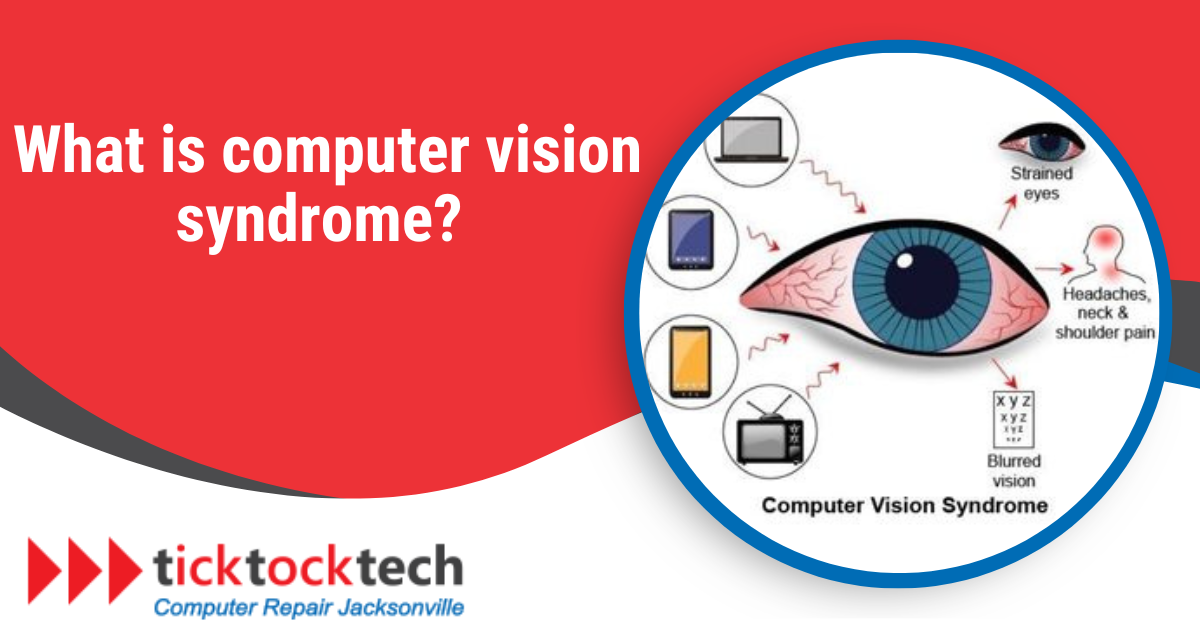In today’s age, technology has become more advanced. Most people spend a lot of time looking at their computer screens. These may be screens at their place of work, school, or for fun and entertainment. Have you ever thought about what all this time in front of the screen does to your eyes? That’s where Computer Vision Syndrome (CVS) comes in.
Computer Vision Syndrome refers to several eye and vision-related problems. These arise from using a computer, tablet, e-reader, or smartphone over long eras. People commonly call it digital eye strain.
Symptoms of Computer Vision Syndrome
- Eye strain: Eye strain is one of the most common symptoms of CVS. After prolonged screen time, you may feel your eyes discomfort, annoyance, or pain.
- Headaches: Computer Vision Syndrome may be indicated by frequent headaches. These headaches often occur right after using digital devices for some time.
- Dry eyes: When you stare at your screen for too long, you naturally blink less. That can lead to dry, irritated eyes.
- Neck and shoulder pain: If you use digital devices with poor posture, you may strain your neck and shoulder. This can make them painful or uncomfortable
Related: Therabody Smart Goggle Review: Best Way to Relax Your Eye and Mind
Causes of Computer Vision Syndrome
- Prolonged screen time: Looking at a screen for a long time without stopping can make your eyes hurt. This might cause CVS.
- Poor lighting: Bad lighting: Bad lighting such as excessively bright or dim settings can lead to eye fatigue in the workplace.
- Incorrect screen positioning: Improper screen positioning might cause your eyestrain. This leads to the onset of CVS symptoms.
- Blue light exposure: Digital devices emit blue light that can influence your night sleep. This causes eye fatigue when a person is exposed for a long time.
How to Prevent Computer Vision Syndrome
- Follow the 20-20-20 rule: Give your eyes a break every 20 minutes by taking a 20-second break and looking at something 20 feet away.
- Adjust screen settings: Make sure to adjust the glare and contrast of your displays to minimize eye strain.
- Use proper lighting: Make sure you illuminate wherever you use your computer. This lowers the pressure on your eyes.
- Blink often: Blinking frequently while using digital gadgets helps you reduce the chances of drying your eyes.
See Also: Top 8 Best Blue Light Blocking Glasses to Protect Your Eyes in 2023
Conclusion
We are in a digital world where screens are everywhere. It is crucial to be mindful of the impact of prolonged screen time on our eye health. By understanding and implementing preventive measures, such as following the 20-20-20 rule and adjusting screen settings, we can minimize the risk of developing Computer Vision Syndrome and keep our eyes healthy for years to come.
Frequently Asked Questions
Yes, due to the rising use of digital devices in learning and entertainment. More children might end up with CVS.
Although curing CVS is impossible. Its symptoms can be controlled and averted by observing good eye practices and changing screen habits.
Blue light glasses can help reduce eye strain caused by prolonged screen time, but they are not a cure-all. It’s still essential to take regular breaks and practice good eye care habits.
Yes, but blue light glasses are not enough since they may just relieve the discomfort. So, one must have regular breaks and adopt proper eye care actions.