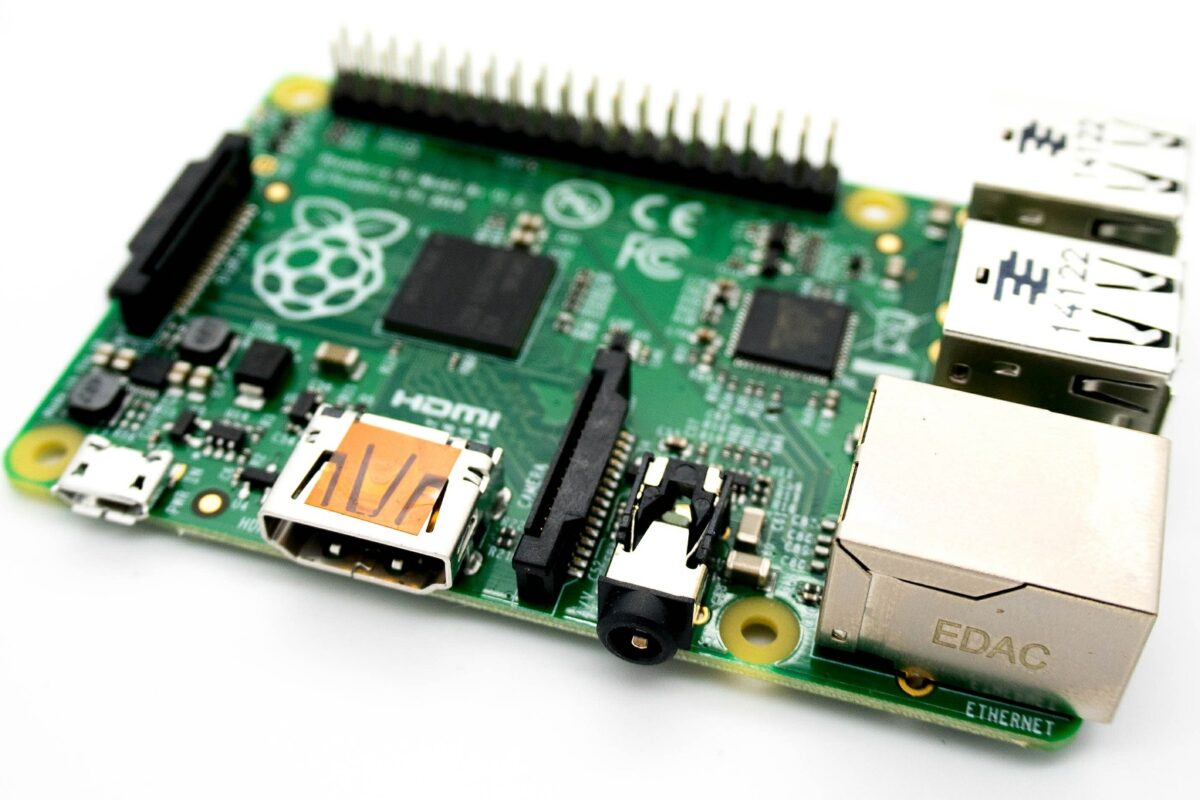The Raspberry Pi is an incredibly small-sized computer that is plugged into a computer monitor or TV. It features USB ports, stereo outputs and audio ports, a headphone jack, and a chip that integrates the CPU and GPU in a single integrated circuit, with the RAM. The Raspberry Pi can pretty much do everything that a desktop computer like surfing the internet, streaming high-quality videos, playing video games, writing codes, building robots, making spreadsheets, and word-processing. The Raspberry Pi like every other computer requires an Operating System to function well. The Operating System on any computer manages the computer’s memory as well as its hardware and software components. No computer can function without an Operating System.
In this article, we bring you a list of our best Operating Systems for the Raspberry Pi based on their usage and performance.
5 Best Operating Systems for the Raspberry Pi
1. Raspberry Pi OS
The Raspberry OS originally known as the Raspbian is the officially supported Operating System for Raspberry Pi. It is a versatile OS that comes pre-installed with several tools for gaming, programming, and other useful packages you might need. The Raspberry Pi OS is efficient, stable, well supported and guaranteed to benefit from continued development. It is available in three versions: Lite, Desktop, and Full. You can install it using the Raspberry Pi Imager, Balena Etcher, follow the official documentation on their website to get it installed.
2. Manjaro
Manjaro is a fast, open-source and user-friendly Arch-based Linux distribution. I is known to be one of the most popular and downloaded Raspberry Pi OS. Manjaro comes in three different editions: Gnome 21.0, KDE Plasma, and XFCE 21.0. Manjaro is easy to install and has a wide range of pre-installed software for programming, gaming, and general use.
3. RetroPie
RetroPie is a platform used to emulate retro video games built primarily for the Raspberry Pi software library. If you like playing games, RetroPie could be the right Operating System for you. The RetroPie packages two major distributions: RetroArch and EmulationStation. The RetroArch serves as the front-end for emulators, it supports PCs and gaming controllers like Play Stations, Game Boy, Xbox, and other available controllers. The Emulationstation handles the configuration of the themes, games controls, and other settings on the RetroPie.
4. Ubuntu
In the fourth place, we have Ubuntu which is officially optimized for the Raspberry Pi by Canonical. Ubuntu is a popular and efficient Linux Operating System on the Raspberry Pi. It offers a great desktop experience and support for new and experienced Linux users. It is worth mentioning that Ubuntu is the heaviest distro and is recommended to be used with a storage of 4GB RAM or more. The Ubuntu Operating System features a lot of software for browsing, streaming, calculations, games, and other useful applications.
5. Kali Linux
Kali Linux is an incredible hacking operating system available on the Raspberry Pi Linux distribution known for penetration testing, forensics, security and reverse engineering. It is built basically for developers, programmers and hackers. It comes with a lot of preinstalled hacking applications.