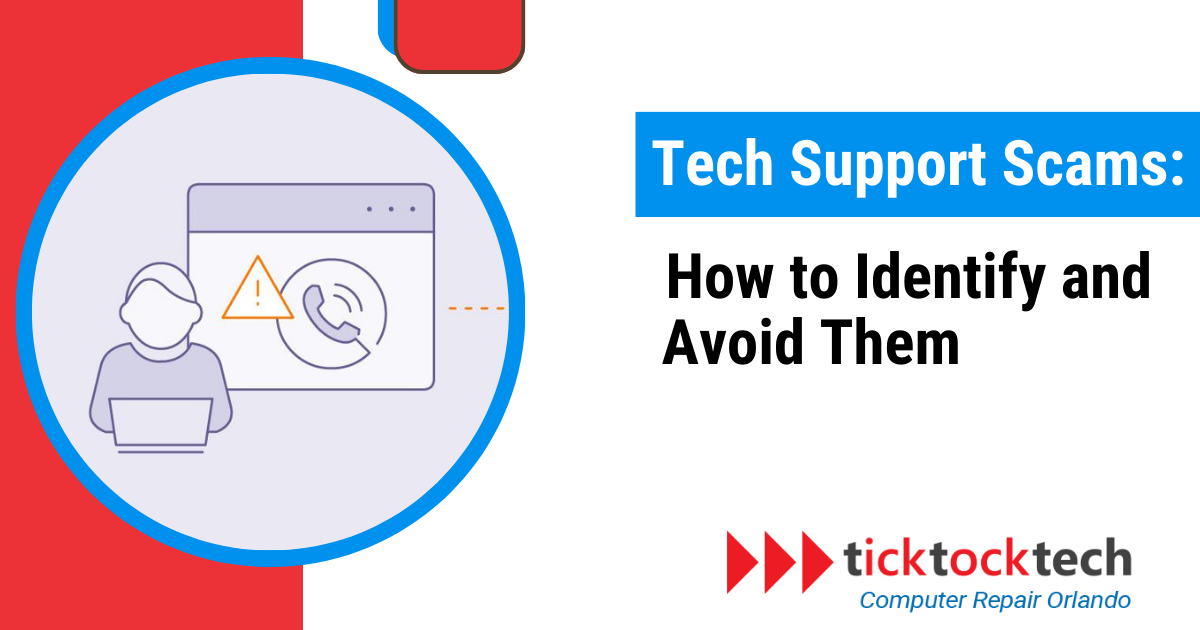People take advantage of many things, including services like tech support. Pretending and being cunning is one of the characteristics of a scammer. They come in many shapes and dubious forms. The first thing they do, however, Is to appear as if they are helping you, and they can disguise themselves as service providers. There are many legit tech support services in the US, and they do offer reliable services. However, some people might disguise themselves as tech support companies to get their scams victim.
One thing they target most is your data or access to your devices. This is their primary assignment, especially if you are a business. Though, they can be dangerous, they can be easily spotted or known, especially in a social media age. Let’s have a good look at how to identify these support scams and Avoid them.
1. Technician Online presence
Before you give your tech access to anyone, know about the company sending the person or the person himself. Local tech support that offers tech repair and services does have specific technicians for certain locations. You can look for the social media accounts of the tech support company, on many social media platforms. For instance, dubious businesses or service providers are easily known on IG as you can now check how many times the business changed its name in the last few months. If the tech support providers do change their names often, you can be suspicious about them.
2. High-pressure sales methods
Tech support scams frequently use high-pressure sales tactics to manipulate victims into making fast decisions. Scammers prey on your worry by saying that your gadget has serious problems that require immediate attention. They put people under pressure to allow remote access, pay advance fees, or reveal sensitive information. Encourage readers to remain cool and assess the issue slowly. To acquire your trust, legitimate tech help services will not utilize intimidation.
3. Unofficial or Unverified Email
Unsolicited emails from unknown senders with no verification should be avoided. Scammers send generic messages with attachments or URLs that can harm your computer. Readers should be warned not to click on any strange stuff. Verify the credibility of an email by contacting the company directly or consulting official sources for contact information. Most tech support do call back, instead of sending mail if your first call was unpicked. The number they call will be the same on their official page or Google business page.
4. Call from an Unofficial number different from business
Caller ID information can be changed by scammers to make a real company look fake. When receiving a call out of the blue, independently confirm the caller’s identity before getting in touch with the business. On their websites, legitimate companies often offer their proper contact details. Readers are advised not to divulge personal information over the phone unless they are certain about the caller’s identity.
5. Online Reviews
In couple with their online presence, online reviews are also a way to spot a scam tech support. Even if they have businesses on Google, you can still search for their names online to know what people say about them. If a fake technician is representing a company, you can also know from the online reviews as most reviewers do mention the name of the technician that helped them. Even before you contact them, you will know what people say about them, and thankfully, google does filter off unreliable or fake reviews.
6. Ask your local community forums about them
To gain communal expertise, join local community forums or online tech communities. Seek out recommendations and personal experiences from others to locate reputable tech support providers. These platforms can be a useful resource for confirming the legitimacy of a service before dealing with it. Even if they have not had an encounter with the technician or the company, they can check it up for you and give you details about the tech support technician.

7. Request for Remote Access
One of the most common tech support services is remote tech support. This is when you grant access to a support technician to operate your computer or tech devices remotely to help you troubleshoot or some tech problems. However, this is not always recommended if you haven’t made use of the technician before. Tech support scammers could use this means to take over your computer, and even steal your important data if you are a business. Unless you have good trust, it’s not always advisable to grant access to a first-time technician. It’s safe to do so as a returning customer as you have tried the technician for non-remote services.
8. Unethical Payment request or method
Be aware of unusual payment requests, which are a common indicator of tech support scams. Scammers frequently demand payment via unorthodox ways such as gift cards, wire transfers, or cryptocurrencies. Standard payment methods are accepted by legitimate tech help providers. If a payment request appears unethical or out of the ordinary, it should raise a red signal. Also, official technicians have specific approaches and give you quotes before any payment or access is asked. When they charge you without proper diagnosis or detailed quotations about how much the charge is, you might have to avoid such a technician.
9. Go for Onsite Repair
Choosing onsite repair might be a defense against tech support frauds, especially for organizations. While it might not always be your house, having a specialist visit your company or the site where your IT gadgets are used is usually the case. Repairs done on-site let you keep a close eye on the service being provided, which lowers the chance of fraud that might happen during remote sessions. A technician’s presence can reassure, guaranteeing the work is real and open.
10. Pay attention to the technician’s approaches
Users should be attentive to the technician’s behavior when contacting tech assistance. Real technical support staff will respect your decision-making process by providing straightforward explanations of the problems and open-book remedies. It’s advisable to exercise caution if a technician starts to be forceful, demands unauthorized access or payments, or employs other high-pressure techniques. Throughout all of their encounters with clients, reliable tech support providers will always act morally upright and with respect.
Conclusions
Unraveling tech support scams is imperative in an age where deceit lurks online. Scammers adeptly impersonate legitimate service providers, deceiving people in various ways. From scrutinizing online reviews and a service provider’s online presence to recognizing high-pressure sales methods and unusual payment requests, vigilance is the key. Additionally, embracing onsite repair and paying close attention to a technician’s approach can safeguard individuals and businesses against potential fraud. It’s essential to remain astute and informed to keep scammers at bay. As technology advances, so do the methods of deception, making it crucial to stay educated and alert in the digital realm.