Printer Repair Phoenix
Printer Repair Phoenix by TickTockTech is your reliable partner for printer repair services. We’re here to help you with any printer-related issues you may have.
▷ Same Day Service
▷ Free Onsite Estimate
▷ Discount Pricing Structure
▷ Money Back Guarantee
Need Printer Repair in Phoenix, AZ?
Call TickTockTech today!
TickTockTech Printer Repair Phoenix, Arizona
TickTockTech is your best choice for printer repair services in Phoenix, Arizona. We have the expertise and experience to handle any printer-related issues you may face. When your printer malfunctions, affecting your productivity and causing delays, you need fast and effective repair services to get it back to normal.
By choosing TickTockTech for printer repair, you’re getting the best service in the industry. We know printer technology inside and out, and our team of qualified technicians is here to provide you with reliable and efficient solutions for all your printer problems. Whether you need help with your home printer or your office printer, we can take care of it.
Call us today at (623) 289-3226, for dependable printer repair services in Phoenix, Arizona. Our expert technicians are ready to help you and make your printer work perfectly. Trust TickTockTech for all your printer and computer needs.
HP and Canon Printer Repair Phoenix
Don’t panic if your printer is not working properly. Our skilled technicians can handle various printer repairs. Whether it’s a paper jam, a connectivity issue, a printer driver problem, or a hardware malfunction, we can identify and fix issues quickly. We are experts in repairing major printer brands, such as HP, Canon, Epson, Brother, and more.
We are familiar with these tech brands, and we can solve issues effectively. Our technicians have special training in HP and Canon printer repairs. No matter what type of printer you have, laser, inkjet, or multifunction, our team has the knowledge and skills to make your HP or Canon printer work again. We use authentic parts and follow manufacturer guidelines to ensure high-quality tech repairs that last.
Best Printer Repair Shop in Phoenix, Arizona
TickTockTech is the best printer repair company in Phoenix. We value our customers and offer money-back guarantees. We also have excellent customer service, fast turnaround times, and fair prices. We know how important it is to have a working printer, whether for personal use or your business.
Don’t compromise on quality when your printer needs repair. Contact TickTockTech today at (623) 289-3226 for dependable service.

Home and Office Printer Services in Phoenix
We cater to both home and office printer needs in Phoenix. Whether you require printer repairs at your residence or onsite services for your office printers, we’ve got you covered.
-
On-site Printer Repair
-
Remote Printer Support
-
Printer Maintenance Services
-
Printer Troubleshooting Assistance
-
Printer Software Installation
-
Hardware Repair for Printers
-
Printer Network Setup
-
Toner and Ink Cartridge Replacement
-
Preventative Printer Maintenance
-
Emergency Printer Repair Support


Same Day, Onsite Printer Repair Phoenix
Printer issues can interrupt your daily activities. At TickTockTech, we know how urgent printer problems are. That’s why we provide fast and onsite printer services in Phoenix. With our fast services, you don’t have to wait for a technician. We’ll come to you as soon as possible to reduce downtime.
Printer Repair Near Me in Phoenix
TickTockTech is your reliable local printer repair shop in Phoenix. We offer free onsite quotes, clear pricing, and a satisfaction guarantee to make sure you get the best printer repair service possible. Our technicians are just a phone call away at (623) 289-3226, ready to help you with any printer problem.
Frequently Asked Questions
Does your technical team offer On-site repair for printers?
Yes, our technical team provides on-site repair services for printers. Our skilled technicians are equipped to diagnose and resolve printer issues directly at your location, ensuring minimal downtime and convenience.
What brands of printers do you repair?
We offer printer repair services for a wide range of printer brands, including but not limited to HP, Canon, Epson, Brother, Dell, Lexmark, Samsung, and more. Our technicians are experienced with various printer models and brands.
How can I troubleshoot paper jams in my printer?
If you’re experiencing paper jams in your printer, follow these steps to troubleshoot:
- Power Off: Turn off the printer and unplug it.
- Remove Paper: Gently pull out any jammed paper, following the manufacturer’s guidelines.
- Check Rollers: Inspect the paper path for any obstructions or damaged rollers.
- Reload Paper: Reinsert paper properly into the tray.
Power On: Plug in and power on the printer to test.
Why am I getting error messages even though everything seems connected?
Error messages can stem from various issues, including connectivity, software conflicts, or hardware problems. Verify all connections, update printer drivers, and consult the printer manual or manufacturer’s website for troubleshooting steps. If issues persist, seek professional assistance.
How can I connect my wireless printer to the network?
To connect your wireless printer to the network:
- Access Settings: Navigate to your printer’s settings menu.
- Network Setup: Locate the option to set up a wireless network connection.
- Choose Network: Select your Wi-Fi network from the available list.
- Enter Password: Input the network password if prompted.
Test Connection: Print a test page to ensure a successful connection.
Do you provide printer repair services for both residential and business customers?
Yes, we offer printer repair services for both residential and business customers. Whether you need to fix a home printer or maintain the printers in your business environment, our technicians are prepared to assist with various printer issues.
What clients in Phoenix are saying:
Call TickTockTech today for your free, same day, no obligation, onsite estimate!
Latest from Our Blog
What is a data annotation tech? Types, Best Practices, and Importance.
Data is fundamental to machine learning and artificial intelligence (AI), and it can be programmed ...
Jars North Phoenix: Cannabis Gone legal.
Since voters approved Proposition 207, Phoenix has become a great place for adults who like ...
12 Must-Have Apps & Durable Tech for Outdoor Enthusiasts [2024]
Outdoors could mean different things to different people. Being outdoor enthusiasts could be anyone interested ...
What makes Phoenix Artisan Accoutrements Stand Out?
There are many beauty, shaving, and body products by different producers for men and women. ...

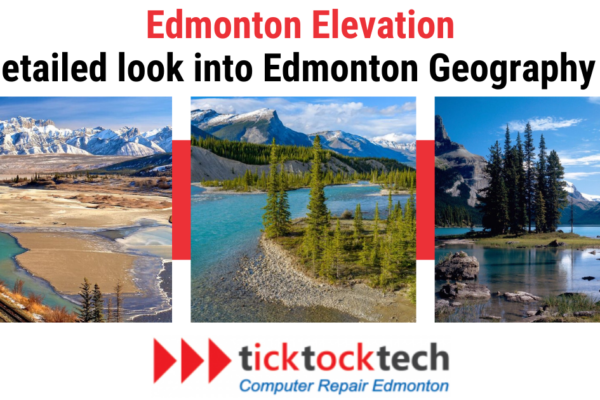

![12 Must-Have Apps & Durable Tech for Outdoor Enthusiasts [2024]](https://ticktocktech.com/computer-repair-phoenix/wp-content/uploads/sites/33/2024/04/0091ef-1-600x400.png)
