When your computer starts acting up, it can stir up a mix of emotions, with frustration being a common denominator. The urgency to get it fixed is understandable, but it’s crucial to approach the situation thoughtfully. Acting hastily or making uninformed decisions can exacerbate the problem and potentially lead to even more severe issues. In this piece, we will explore the question that often lingers in the minds of computer users: could a computer repair shop potentially make my computer worse?
We will delve into the inner workings of professional computer repair services, examining how they operate and the potential implications they can have on your computer’s well-being. By unraveling the intricacies involved, our aim today is to provide you with a deeper understanding that will empower you to navigate the computer repair process with greater confidence.
So, let’s get the ball rolling…
Related: How to Repair Or Upgrade Your Computer at Home
The Role of a Computer Repair Shop
When it comes to repairing your PC, there are various options available like DIYing it or seeking online fixes, but taking it to a repair shop is often the best choice, especially if you get it right.
Computer repair shops excel in diagnosing the root causes of computer problems. With their expertise and technical know-how, these shops can provide a comprehensive solution to your computer woes.
By getting a grasp on what computer repair shops do, you’ll gain a deeper understanding of the perks they bring and be able to make smarter choices when you need their help.
Let’s quickly review the important tasks these shops take on:
Diagnostic services
Diagnostic services are a critical aspect of the role of computer repair shops. These service providers have professionals who are skilled at diagnosing various hardware and software problems. Think of it like having to take your car to a mechanic who runs diagnostics to pinpoint a problem.
Whether your computer is experiencing slow performance, random crashes, or unusual error messages, technicians can conduct thorough assessments to identify the underlying issues accurately. And once the diagnostic process is complete, you’ll typically be privy to a detailed report of their findings.
This report will outline the issues discovered, the recommended solutions, and an estimate of the costs involved. Armed with this information, you can make an informed decision on how to proceed with the repairs.
Hardware repairs and upgrades
Hardware issues are a common occurrence in computer systems. It could be malfunctioning components, faulty power supplies, or damaged connectors, to mention but a few. Repair shops are geared to handle these issues.
But it doesn’t stop there. Computer repair shops also excel at hardware upgrades. They can help you add more RAM to speed up your computer’s multitasking abilities or install a faster storage device for quicker file access. These upgrades can breathe new life into your computer, making it more capable of handling demanding tasks.
The best part is that the technicians at computer repair shops have access to a wide range of hardware components. So, if you need a specific part replaced or upgraded, they can source it and ensure compatibility with your system.
Software Troubleshooting and Installation
Computer repair shops possess the professional expertise to troubleshoot and resolve software-related issues. From operating system errors to driver conflicts and even pesky malware infections. They’ll dig deep into the software layers of your computer to identify the root causes of the problems you’re facing.
Once they’ve identified the issues, they’ll work their magic to resolve them.
This could involve reinstalling the operating system, updating drivers, or cleaning up malware and viruses. The point is that they have the tools and expertise to navigate through the complexities of software glitches and bring your computer back to a stable and secure state.
Suppose you want to install a new operating system, productivity software, or antivirus programs, these service providers can also handle the installation process for you. They’ll ensure that the software is properly installed and configured, minimizing the risk of compatibility issues or errors.
Data recovery
Accidental file deletion, hard drive failures, or system crashes can lead to data loss, causing immense distress.
Computer repair shops often offer data recovery services to retrieve lost or inaccessible data from damaged storage devices. With specialized tools and techniques, they can recover files and restore them to a functional state whenever possible.
Maintenance and preventive measures
Beyond addressing specific issues, computer repair shops provide routine maintenance services to keep your computer running smoothly. They’ll perform system optimizations, clean dust, and debris from internal components, and advise on best practices to prevent future problems.
Additionally, they can guide you on data backup strategies and recommend security measures to safeguard your computer from potential threats.
Related: Basic tools for computer repair
Can a Computer Repair Shop Make My Computer Worse? — The Potential Risks Associated With Repair Shops
To answer the question of the day — Yes. A computer repair shop can potentially make your computer worse.
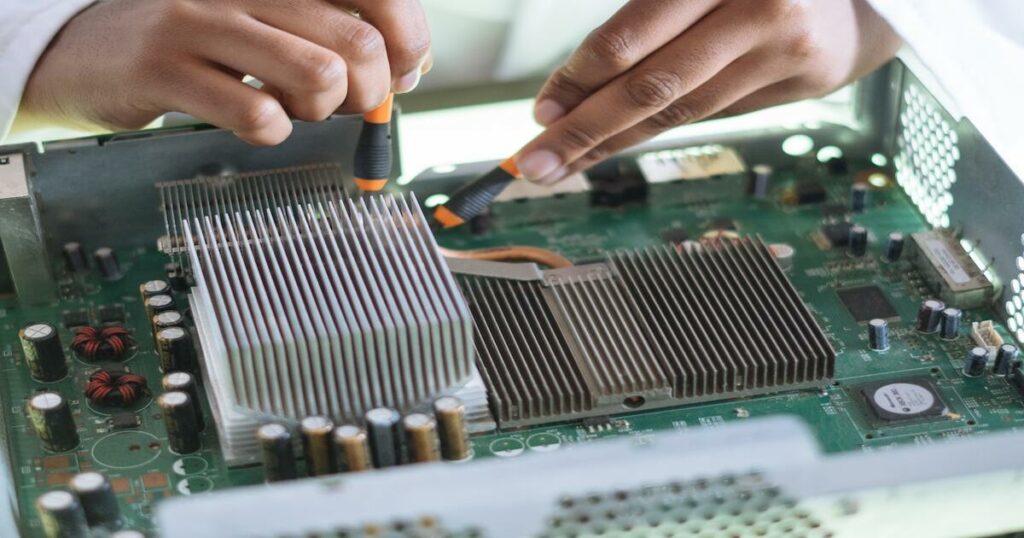
Computer technicians, just like most technical professions, come in varying amounts of capabilities. It isn’t beyond the realm of possibility for your computer to come back worse than before you visited the repair shop.
That said, understanding that there are risks involved when dealing with computer repair shops can help you make informed decisions and mitigate any negative outcomes.
Let’s quickly review some of these potential risks.
Loss or damage to data
During the repair process, there is a possibility of data loss or damage to your files, especially if the repair involves hardware replacement or reinstallation of the operating system. If the technician mishandles your computer’s storage devices, like the hard drive or solid-state drive, for instance, your data could become inaccessible or permanently lost.
Another potential bad-news scenario is during repairs that have to do with accessing your computer’s operating system or performing software installations. If they’re not careful or knowledgeable enough, they could accidentally delete or modify your data without proper backups in place.
Additionally, if your computer is infected with malware or viruses, the repair shop may need to remove them. But during this process, there’s a risk of accidentally deleting or damaging legitimate files that are mistaken for threats.
Hardware damage
If a repair shop has a significant number of inexperienced or inept technicians, chances are high that they can accidentally damage your computer’s hardware components, especially during invasive repairs.
There’s also the risk of improper hardware installation. In a case where the technicians did not install new hardware correctly, like the motherboard, CPU, or graphics card, the computer operation’s efficiency will tank.
Static electricity is a critical consideration when dealing with the delicate internal components of the computer. Electrostatic discharge (ESD) can be very harmful to these delicate components. If the technicians do not take appropriate measures to prevent electrostatic discharge, such as wearing anti-static wristbands or using grounded workstations, they may inadvertently damage components when handling them.
After repairs or hardware installations, thorough testing is crucial. If the repair shop neglects proper testing procedures, they might miss hardware issues, like faulty connections or overheating, which most likely lead to further damage down the road.
Data privacy and security
When you bring your computer to a repair shop, you’re entrusting the technicians with access to your personal and confidential data. This can include login credentials, banking information, or personal files that you don’t want to be shared with anyone else.
While reputable repair shops prioritize data privacy and implement security measures, there have unfortunately been instances where repair shop technicians have misused or even stolen this sensitive data.
Cost and pricing transparency
Repair costs can vary significantly between different shops, and there is a risk of overcharging or unclear pricing practices.
Some repair shops may initially quote low prices to attract customers, but later add hidden fees or unnecessary services, resulting in a higher overall cost.
Loss of warranty
Many computers come with manufacturer warranties that protect against defects and malfunctions for a specific period. However, if you choose to get your computer repaired by an unauthorized repair shop, it can potentially void the warranty.
Manufacturers often have specific guidelines regarding authorized repair centers, and going to an unauthorized shop can raise issues when seeking warranty support in the future. If your computer is still under warranty, it’s essential to check the warranty terms and conditions to understand the authorized repair options available to you.
While authorized repair centers may charge higher prices, they offer the advantage of preserving your warranty coverage. These centers are trained and certified by the manufacturers, ensuring that your repairs are conducted according to the required standards.
Related: What is the Scope of a Computer Technician
Factors to Consider When Choosing a Computer Repair Shop
The key to ensuring that you avoid the negative outcome resulting from a visit to the repair shop is choosing the right service provider.
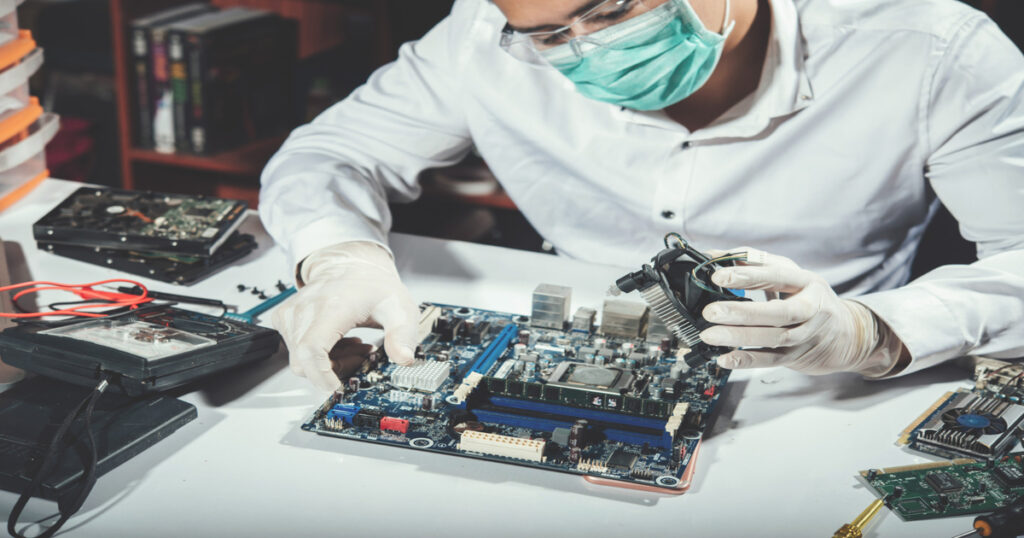
To help you make an informed decision, we’ve put together a list of key factors that you should consider before entrusting your device to any repair shop.
Consider the following when choosing a computer repair shop:
Experience and expertise
Before you hand over your device to a computer repair provider, it’s crucial to verify their market presence and track record. Take into account their years of operation in the computer repair industry, as it can serve as an indicator of their efficiency and reliability.
When a computer repair service provider has a long history of successful operation, it indicates that they are an established and reliable company with a strong track record. This longevity in the industry reflects their experience and expertise in providing repair services.
In the same breath, it’s advisable to choose a repair provider with a significant amount of experience, as they are more likely to have encountered and successfully resolved various computer issues.
Reputation and reviews
The reputation of a provider offers valuable indications about their professionalism and the quality of service they deliver. It is an important factor to assess their reliability and trustworthiness. Reviews play a significant role in gaining insights into the experiences of previous customers. They provide firsthand accounts of people who have utilized the services of the repair provider.
Reading reviews helps you gauge customer satisfaction levels, the efficiency of the repairs, and the overall customer experience.
Consider the following to comprehensively assess the reputation and reviews of a provider:
- Is the provider’s reputation stellar in the local community or online forums?
- Look for an abundance of positive reviews, particularly those that provide detailed feedback on the quality of service
- Assess the number and nature of negative reviews or complaints to determine if they indicate recurring issues or isolated incidents.
- Check if the provider is known for effectively resolving technical problems
- Find out if the provider has received any awards or recognition for their services. Such accolades can serve as an additional validation of their expertise and quality of work.
Pricing and transparency
Evaluate the pricing structure and transparency of the repair shop. Request a detailed breakdown of the costs involved and ensure there are no hidden fees. A reputable shop should provide transparent pricing and be willing to explain the charges associated with the repairs.
Cost and value
We understand that it is only natural to seek an affordable provider, but it is also important to evaluate the overall value of their services. Sometimes, a higher-priced provider may offer better quality and more comprehensive services compared to a lower-priced one.
Finding the right balance involves assessing the quality of the repair provider’s services relative to their cost. It’s about seeking a computer repair provider who offers high-quality services at a fair price that aligns with your needs and budget.
While a lower-priced provider may seem tempting initially, they may lack the expertise, resources, or customer support necessary to deliver a thorough and long-lasting repair. Opting for a slightly higher-priced provider can offer added peace of mind and potentially save you from future repair costs.
By finding the right balance between cost and value, you can ensure that you are getting the best possible service and repair for your devices.
Turnaround time
Alongside the previously mentioned considerations, turnaround time holds significant importance when choosing a computer repair provider. A quick turnaround time is particularly important if your computer is critical for work or personal use. Look for providers that offer fast and efficient repair services to minimize downtime and inconvenience.
Some repair providers offer same-day or next-day services, while others may take longer to complete the repair process. It is essential to understand the estimated turnaround time before entrusting your device to the provider. Consider a provider’s track record for timely repairs and their ability to meet deadlines. It is also advisable to communicate your repair needs and timeline with the provider to ensure that they can accommodate your requirements.
Timely repairs minimize downtime and inconvenience, enabling you to quickly get back to your work or personal tasks.
Frequently Asked Questions
If you have to leave your laptop at a repair shop, we recommend doing so only with a trusted and certified repair center. Not only can it ensure the proper diagnosis and repair of your device, but it also minimizes the risks associated with potential malicious activities.
Not necessarily no. But If you anticipate that a technician will need to power on your computer for verification or to assist with repairs, you can consider some non-radical privacy precautions like clearing your passwords and browser history or other privacy-sensitive files.
Opting for a repair is typically a more cost-effective choice compared to purchasing a brand-new computer. However, it’s crucial to evaluate the cost of the repair relative to the price of a replacement, especially if the repair estimate falls within the range of 50-70% of the cost of a new machine. In such cases, it becomes essential to consider the age and condition of your existing computer before making a final decision.
Conclusion: Could A Computer Repair Shop Make My Computer Worse?
At the end of the day, making the right choice when it comes to computer repair shops can make all the difference in ensuring a positive outcome for your device.
So, the next time you find yourself in need of computer repairs, take those considerations we’ve discussed into account and choose a reputable and reliable repair shop.

