Out of all the reasons why people get their laptop gadgets, gaming is one of the reasons and the top entertainment option. Of course, most people buy laptops to code, work, and do school activities, but the popular question of “Can it be used for gaming” comes up. This implies that, despite the primary purpose of getting a laptop being professional for most people, having good gaming features is a big plus especially when the target market is youth. The Lenovo brand is one of the most reliable laptop brands in 2024. Not only are they versatile in their purpose, but come with very durable batteries most times. The Lenovo Thinkpad is one of the most popular Lenovo laptops, but the IdeaPad is also making waves.
Related: Lenovo IdeaPad Gaming Chromebook Review: Should You Buy in 2024?
A Lenovo Ideapad Laptop is a collection of cutting-edge computers designed to make your work experience simple, convenient, and productive. The Ideapad series features a variety of styles that might be quite useful to consumers searching for long-lasting, lightweight, high-performance laptops. However, some specifications define if a laptop is good for gaming. So, the main question is if Lenovo Ideapad does have laptops whose specifications fit what could be called a “gaming laptop.” Let’s find out which has and what is.
See Also: Top 8 Lenovo Laptops for Students in 2023
What makes a Laptop Good for Gaming in 2024?
Specification features that define the ability of a laptop’s ability to effectively power a game. The more powerful these features are, the more powerful games the laptop can power, and the faster it will run the games. These specifications include the Processor, Graphics Card, Read Access Memory (RAM), Storage, and Display feature.
Related: Best 17-inch gaming laptops in 2023

Graphics Processing Unit (GPU) of a processor
The graphics processing unit (GPU) is the brain of a gaming laptop, processing and rendering all visual data. Modern AAA games, in particular, need a powerful GPU to deliver seamless and immersive gameplay. A dedicated graphics card is required for any gaming PC. Instead of a laptop with an integrated graphics card, look for one with a separate NVIDIA or AMD graphics card.
The central processing unit, or CPU,
The central processing unit (CPU) is a laptop’s brain; it governs overall system performance and conducts typical computer tasks. A high-performance CPU is required for smooth gaming and multitasking, especially in CPU-intensive games. A powerful CPU is necessary for seamless gaming. If you’re in the market for a laptop, go for one with a quad-core processor. Intel Core i5 and i7 processors, as well as AMD Ryzen 5 and 7, are popular choices.
Display
In terms of visual quality and immersion, the display reigns supreme in the gaming industry. Look for a screen with a high resolution, fast refresh rate, and accurate color reproduction for the greatest gaming experience. A high-resolution screen with a fast refresh rate is required for a smooth gaming experience. Purchase a laptop with a screen refresh rate of 144 Hz or greater and a resolution of 1080p or higher.
Memory that may be accessed at any time
RAM temporarily stores data and influences the overall responsiveness of the system. Having enough random access memory (RAM) is critical for seamless gaming, especially while multitasking or playing memory-intensive games. You can’t play games if you don’t have adequate RAM. Try to acquire a laptop with at least 16 GB of RAM, however 8 GB would suffice.
Storage
A fast and large storage disk is required to save games and ensure rapid loading times. Solid-state drives (SSDs) offer a noticeable advantage over traditional hard disk drives (HDDs) in gaming due to their much faster read/write capabilities. To get games to load quickly, you’ll need a fast storage drive. A solid-state drive, or SSD, should be the primary drive in a laptop.
Can Lenovo Ideapad be used for Gaming
Yes, there are Lenovo Ideapad laptops like the Ideapad Gaming 3 that come with decent gaming hardware capabilities. There are Ideapad versions that are more suited to ordinary computing and daily work, and then there are variants that have strong enough hardware to handle gaming. Because they lack the processing power of gaming laptops like Alienware and others, you should check that they are compatible with the games you intend to play. The standard features included on most Lenovo Ideapads are:

Laptop processors
Intel Core and AMD Ryzen are common choices for Ideapad models. Although these processors are adequate, gaming laptops with more powerful CPUs may provide superior performance, particularly for games that need a lot of processing power.
Graphics card
Dedicated graphics processing units (GPUs) from NVIDIA or AMD, such as the GeForce GTX series, are standard on several Lenovo Ideapad models. For light to medium gaming, these GPUs are more than enough.
RAM and Storage
When it comes to random access memory (RAM) and storage space, a lot of Ideapad models are great for gaming. You can get setups with 8GB of RAM or more, which is plenty for most games. Furthermore, there is a range of storage solutions available, from slower SSDs to more conventional HDDs, which all contribute to speedier loading times.
Display quality
The display on most Lenovo Ideapad laptops is Full HD with IPS technology, which means it has broad viewing angles, vivid colors, and a refresh rate of up to 144 Hz.
Cooling systems
Though intended for ordinary usage, Ideapad laptops have cooling devices to keep them from overheating. Having said that, you can get an external cooling device with superior cooling capabilities if you’re a serious gamer.
Upgradeability
The ability to replace or upgrade parts is an important feature to look for in a gaming laptop. While gaming laptops are built to have easy-to-replace components, certain Ideapad models may not have as many upgrade choices.
3 Best Lenovo Ideapad laptops good for gaming in 2024
The best 3 Lenovo IdeaPad laptops you should get for gaming include the Ideapad Gaming 3, Ideapad Gaming 3i, and the Lenovo Ideapad L340.
1. Lenovo Ideapad Gaming 3
The Lenovo Ideapad 3 gaming laptop is powered by an AMD Ryzen 7 7735HS 8-core Processor with a base rate of 3.2GHz (up to 4.75 GHz), 24 MB L3 cache, 8 cores, and 16 threads for superior multitasking.

Its 15.6″ FHD display with a refresh rate of 120Hz provides immersive visuals, and the NVIDIA GeForce RTX 4050 Laptop GPU provides great gaming and creative capabilities. This laptop has 32GB DDR5 RAM and a large 1TB PCIe SSD for quick multitasking and large storage. The I/O ports of the laptop include USB-A and USB-C, RJ-45, HDMI, and a backlit keyboard, allowing for diverse communication.
2. Lenovo Ideapad Gaming 3i
The Lenovo Ideapad 3i gaming laptop has an intel core processor and cutting-edge technologies for an immersive gaming experience. Its outstanding gaming performance and effortless multitasking are ensured by 12th-generation Intel Core CPUs. The Ampere architecture-powered NVIDIA GeForce RTX 3050 Ti graphics provide realistic ray-traced visuals and powerful AI functions.

The laptop stays cool and silent throughout prolonged gaming sessions thanks to a 15% cooling improvement, bigger ventilation rates, and higher fan airflow. The Lenovo gaming keyboard, which features white backlighting and media options, improves the gaming experience. The back I/O dashboard reduces cable clutter, and Rapid Charge technology allows for a 40% charge in just 15 minutes, assuring continued gameplay.
3. Lenovo Ideapad L340
With a 9th-generation Intel Core i5 CPU, the Lenovo Ideapad L340 gaming laptop provides excellent gaming performance, allowing you to outshoot, outpace, and smarter opponents. Its 8GB DDR4 RAM and 512GB NVMe SSD offer efficient multitasking and quick storage access.
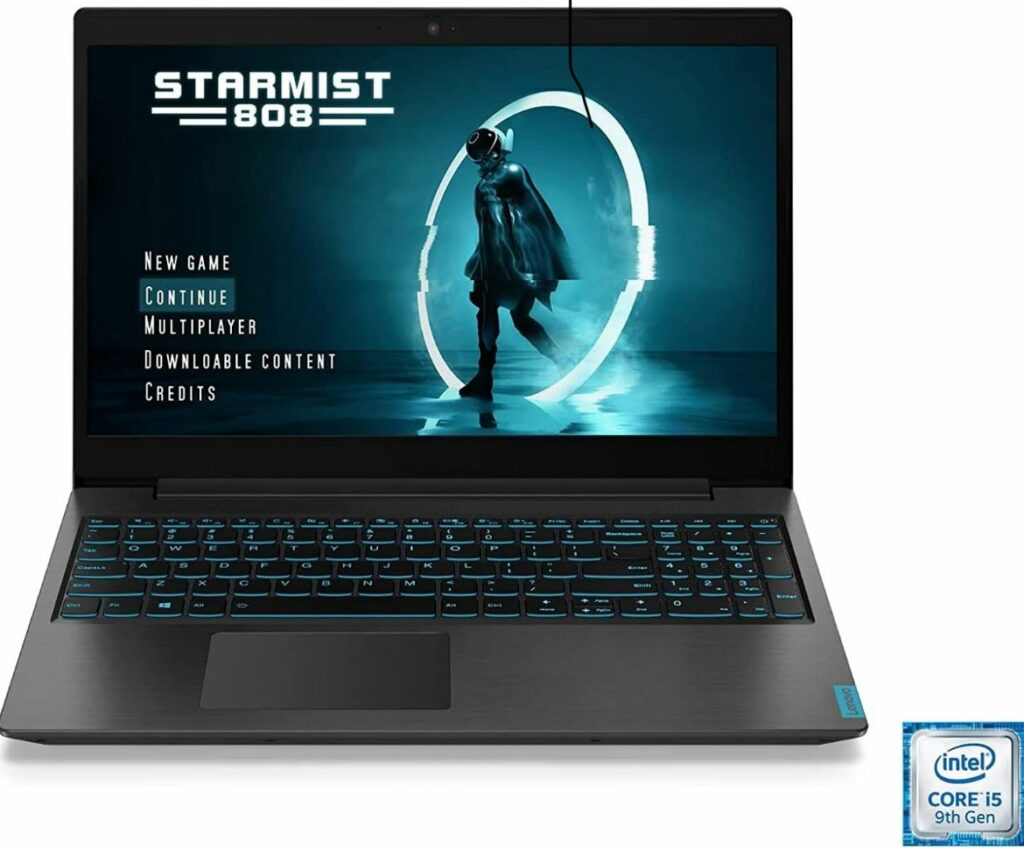
The newest NVIDIA GeForce Graphics technology improves the gaming experience by offering quicker, smoother, and more power-efficient gameplay on the 15.6-inch full HD IPS display with a resolution of 1920 x 1080. Dolby’s advanced audio technology immerses users in a new sound dimension, resulting in an exciting gaming environment. Users may also effortlessly switch between game and quiet settings, providing varied control.
Lenovo Ideapad Vs Lenovo Thinkpad: Which is better for gaming?
The short answer is, that the Lenovo Ideapad is generally more suitable for gaming than the Thinkpad. For gamers, Ideapads with high-performance CPUs and dedicated graphics cards are ideal. They were designed with performance and gaming aesthetics in mind. Thinkpads, on the other hand, are primarily intended for commercial usage and prioritize features that improve productivity, security, and long-term durability.
Although some Thinkpads have acceptable specs, Ideapads have a better gaming design and greater features. However, If you’re looking for a low-cost gaming laptop with good mobility and a variety of screen sizes, the Lenovo Ideapad could be a better alternative.
Take Away
Finally, the Lenovo Ideapad shows to be a flexible gaming option, with a variety of versions catering to various gaming demands. The article delves into the fundamental criteria for gaming laptops in 2024, highlighting the need for a strong GPU, CPU, high-quality display, enough RAM, and quick storage. It confirms that some Lenovo Ideapad models, such as the Ideapad Gaming 3, are suited for gaming since they include specialized graphics cards, enough of RAM, and high-quality screens. The assessment of the top three Lenovo Ideapad gaming laptops highlights fast CPUs, effective cooling, and immersive screens, further enhancing their gaming prowess. Overall, the Lenovo Ideapad is a solid choice for gamers looking for a good mix of performance and value.

