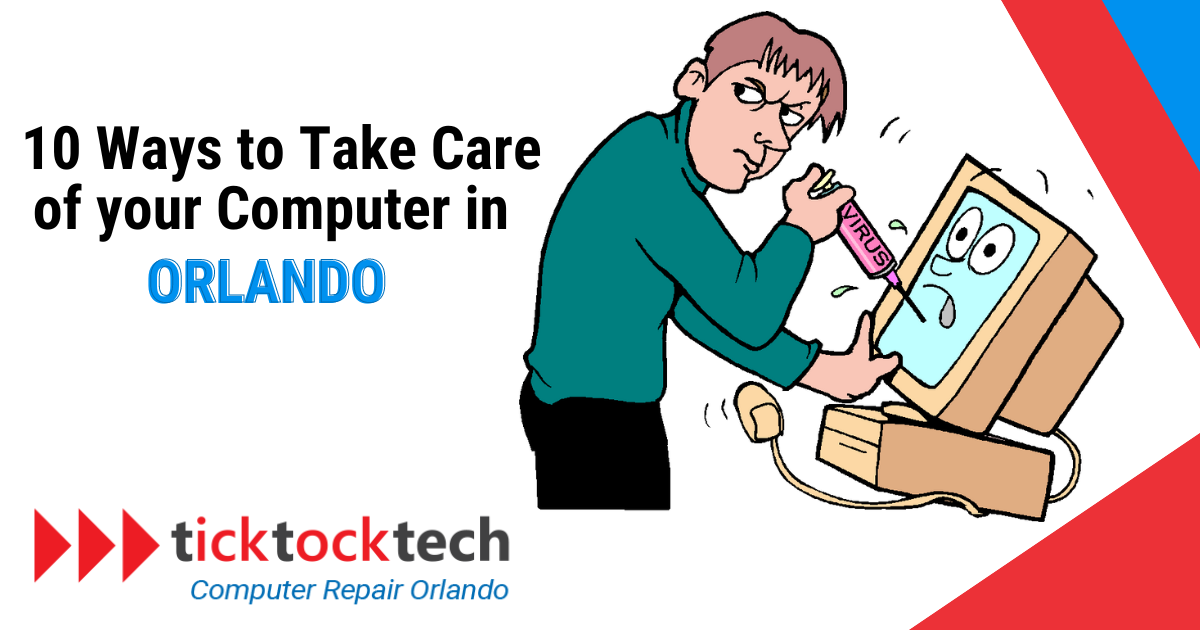Orlando residents, you don’t have to wait until their computer is broken or rendered useless before learning how to repair or care for it. Adopting a good maintenance schedule will help you avoid the inconvenience and costs of costly repairs, just as with any other item. Additionally, it will guarantee that your machine performs to its greatest capacity.
Your computer has to be properly maintained, both in terms of the hardware and the software. It not only increases its longevity but also ensures that it keeps performing like new. Neglecting maintenance can lead to a series of difficulties as problems build up over time.
Hardware and software are two crucial components that make up the computer system. The actual components like the screen, keyboard, motherboard, and others are included in the hardware. Software, on the other hand, is an intangible component and includes operating systems, programs, and drivers.
These can either be installed at the time of purchase or added afterward. So, for them to function together effectively, both require correct and consistent upkeep.
1. Hardware cleaning
For it to operate at its best, your computer’s hardware has to be kept clean. There are various advantages to routine hardware cleaning. First of all, it aids in preventing dust and debris accumulation, which can block internal parts and cause overheating. This in turn may enable your computer to last longer.
Additionally, neat hardware parts, like the keyboard and mouse, make using a computer more relaxing and effective. Peripherals that are dirty might make it difficult to type or move the cursor. Ultimately, keeping your computer’s screen and other outside surfaces clean improves its overall look and keeps it looking polished.
2. OS updates
Making sure your operating system (OS) is up to date is a simple approach for crucial computer maintenance. Maintaining top performance on your computer requires keeping it updated with the most recent updates, whether you choose Windows, Mac, or Linux.
For instance, Windows 10 is renowned for its daily background-running automated update checks. Any necessary substantial software or OS upgrades are quickly informed to you. The main goal is to improve the performance of your PC, thus it’s preferable to follow Windows’ update suggestions.
3. Battery Maintenance
Maintaining your computer’s battery is an essential part of computer repair in Orlando. Maintaining the battery in your laptop regularly has various advantages. The battery’s total lifespan is first increased, ensuring that it lasts a longer time and provides you with good service.
Second, keeping your battery in good condition helps your computer to run at its best. When your battery is functioning properly, you’ll notice quicker processing times and more streamlined operations. Additionally, it helps with energy efficiency, which is vital in Orlando’s hot and humid climate because a more efficient battery means your laptop produces less heat.
4. Files and Data Protections
Being a responsible computer owner in the current day includes being prepared for unforeseen circumstances. The information stored on your computer might be in danger from incidents like unexpected crashes, untimely bugs, and unforeseen hardware problems. We thus underline its significance here.
Your data is irreplaceable if you don’t back it up even though your machine can be replaced.
Full backups often entail storing copies of your data in the cloud and on external hard disks with lots of capacity. Using this strategy, you may add an extra layer of security to your sensitive data by ensuring that it is stored in numerous places, including the cloud, an external drive, and your computer.
5. Clearing unused space and apps
Computers typically store unused data on their hard drives over time, which shows how old they are. Users frequently have no idea that unnecessary apps and out-of-date data take up a sizable percentage of their storage space. If not maintained, this digital clutter—which includes abandoned document drafts and out-of-date software versions—can negatively affect the functionality of your computer.
Take into account these PC decluttering techniques before your computer gets to the point where it is asking for more storage space.
First, remove any trial software you no longer require. Utilize disk cleanup programs, which are made to delete unwanted files, next. Don’t forget to frequently clear the offline web page cache, erase temporary files, and empty the recycle bin.
6. Shut down occasionally
There are various advantages to sometimes shutting down your computer. As a result, there will be less strain on your computer’s parts, perhaps extending its lifespan.
When you shut down, RAM and other system resources are released, resulting in a restart with smoother performance. To keep your computer current and safe, it’s also a good idea to install updates and carry out system maintenance chores during shutdowns.
Additionally, turning off saves energy, resulting in cheaper power costs and a smaller carbon imprint.
7. Update Computer Security
Keeping your computer secure is essential. Because viruses and malware may pose serious threats, using an up-to-date antivirus product is essential. In addition to possibly causing expensive repairs, these dangers may also result in the loss of confidential information.
The biggest priority is to protect your private information. Despite the unpredictability of malware assaults, your computer is protected from their damaging effects if you have a reliable antivirus program in place.
Weekly antivirus scans regularly are a preventative strategy to keep your computer’s integrity. You may feel secure knowing that your computer is secure throughout these scans since your system is thoroughly examined for any dangers or strange activity.
8. Protect the Hardware from physical damages
To move your computer securely, think about buying a laptop bag, case, or sleeve. Alternatively, you may get crafty and make your protective solution out of things like a cushion or sleeping bag that is well-padded.
Accidents like dropping your laptop can result in serious damage and even data loss, even if it only happens a few times. To keep your important papers and maintain the durability of your device, you need to take precautions to protect the hardware from physical damage.
9. Defragment and Declutter
The computer automatically performs self-maintenance on a Mac. Regular hard drive defragmentation is advised for PC users who want to maximize the performance of their system. It facilitates data reorganization for easier access.
Additionally, it’s important to organize your PC by deleting unused and outdated data. Disk Cleanup may be used to delete unnecessary files, recycle bin contents, and temporary files.
Follow these steps to open Disk Defragmenter on your computer: To begin, select >>>. Go to Programs >>> now. Accessory Links >>> Find System Tools >> Press the Disk Defragmenter button.
Follow these procedures to access Disk Cleanup: To begin, select >>>. Select All Programs from the menu. Accessory Links >>> >>> Locate System Tools Then select Disk Cleanup.
10. Seek Professional Assistance when necessary
It is important to obtain expert assistance for computer-related issues in Orlando that require more than simple troubleshooting. It’s critical to seek professional assistance, especially when these problems call for interior inspection and maintenance.
Reputable computer repair businesses are abundant in Orlando, so you can take care of these problems right away. Consulting experts guarantee that any possible harm is minimized, especially if you lack computer repair skills.
Conclusions
To maintain your computer effectively in Orlando, a combination of practices is vital. Regular cleaning keeps hardware functioning smoothly and extends its lifespan. Ensuring your operating system is up-to-date is essential for peak performance. Battery maintenance not only prolongs its life but also improves efficiency, crucial in Orlando’s climate.
Data protection through frequent backups safeguards valuable information. Removing unused files and apps optimizes your computer’s functionality. Occasional shutdowns reduce wear and save energy. Keeping your computer secure with updated antivirus software is imperative to prevent data loss. Physical protection from damage and professional assistance when necessary complete the top ten practices to ensure your computer remains reliable and long-lasting in Orlando.