Mobile applications, otherwise known in a short form as “apps” are the entire backbone of a mobile phone. Gone are those days when we only use phones to call. Since the invention of Java, Android, and iOS phones, we’ve been familiar with the mobile app and it only gets better. Apps are kinds of software that help in many aspects of our life. Work, social, communications, connections, education, health, and more the most popular ones are social. However, most people know only a few of these apps because of their popularity.
About 71% of the phone market represents the android mobile while 27% uses the apple iOS, leaving 3% for other OS (windows, and KaiOS). Both the famous android mobiles and iOS iPhone have many features even which you haven’t explored.
For instance, Facebook, IG, Twitter, and TikTok are widely used compared to others even though there are 100 apps that serve the same purpose as they do. Likewise, there are other app categories you might not know of but they’ll influence your daily activities.
These are other apps beyond popular sets, which will serve productivity to everyone but are not yet discovered or not popular in your area. Though the apps stores like the apple store are quite smarter in terms of suggesting apps to you right on their app page. This might be overlooked sometimes as you’ll definitely ignore it as you already know the apps you are searching for. In our previous post, we listed 16 product apps for android users. In this post, we’ll list the top 15 iOS apps you can get on your iPhone devices that will be productive for your daily activities and even lifestyle.
1. Eclipse emulator (Best iOS Emulator App)
Eclipse is a feature-rich emulator that allows you to add games in a number of ways. It’s a powerful browser-based games emulator for playing GBA, NES, GB, and GBC games, based on a contemporary feature software set. Its web browser is compatible with almost all devices. You can immediately start a ROM you want to play by uploading it to Eclipse. You may also add a ROM from a repo, Google Drive, or Dropbox to the Game Hub. Enables addition one from a URL, which will give you the name automatically.
Download the Emulator
2. FindMy app (Best iOS Device Tracking App)
![15 Must-Have iOS App [2022]: Best for high Productivity On Your iPhone Devices](https://ticktocktech.com/wp-content/uploads/2022/04/IMG_8874-300x224.jpg)
You might not notice this app, but it’s your best option to connect together all your apple devices that are connected to your Apple ID. Connecting them to this app will enable you to locate any of them whether in use or not and wherever they are on the map. Apple MacBook, iPhone, and air pods can be found using these apps. It’s only going to get better as future updates will emit Bluetooth signals, allowing adjacent Apple devices to send their whereabouts to the cloud. Even if your stolen laptop is sleeping in a thief’s luggage, this should help you track it down.
FindMyApp is already in-built.
3. EpocCam (Best iPhone Webcam app)
![15 Must-Have iOS App [2022]: Best for high Productivity On Your iPhone Devices](https://ticktocktech.com/wp-content/uploads/2022/04/IMG_8875-300x207.jpg)
In case your laptop webcam stopped working or got spoilt and you need it for online meetings or conferencing? Here is an alternative zero-cost solution instead of getting an external Webcam. The EpocCam enables you to move freely while having VC in your local network by connecting through USB or streaming camera footage to your PC over Wi-Fi.
With backdrop blur or increased chroma key, shoot in portrait or landscape mode. Add a second camera angle to your existing system with ease. When you install the EpocCam drivers on your computer, your phone will show as a camera in programs such as OBS Studio, and Zoom, and can also be used on Microsoft PCs.
Download the EpocCam
4. Vellum iPhone Wallpaper app

Beautiful and unique high-resolution wallpaper for your desktop and home screen. Hundreds of amazing photographs are available in the app for free, and it is updated frequently. This is one of the most popular wallpaper apps on the App Store.
To give the greatest high-quality iPhone wallpapers, we searched through hundreds of photographs and developed gorgeous images in-house. The app pictures are really enthusiastic about the subject of beauty to complement your phone look.
Download Vellum
5. Alarmy (Best iOS iPhone Alarm App)
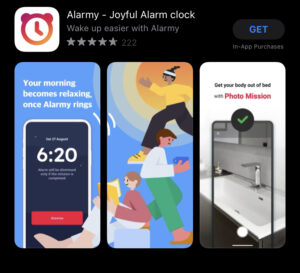
iPhone alarm sounds are quite not a good motivation to help wake up, especially when in deep sleep. Alarmy has special sounds, continuous ringing till an activity is done and ways it will prepare both your brain and body for the new day activities.
The alarm will continue to ring until you take a “Photo” or scan a “Barcode” to show that you were at the location. Other missions need you to execute a short workout such as “Squat” or “Stepping” rather than moving to a certain location. Whichever option you pick, you will see that your body has already awakened in less than a minute!
The alarm clock has a method of getting your head ready by ringing continuously until you answer a few arithmetic questions or finish the memory test game. You can even select a different assignment, such as “Typing,” which activates other portions of the brain.
Download Alarmy
6. Snap PDF (Document Scanner iPhone App)
![15 Must-Have iOS App [2022]: Best for high Productivity On Your iPhone Devices](https://ticktocktech.com/wp-content/uploads/2022/04/IMG_8878-300x285.jpg)
A good alternative to cam scanner, free and paid features but has many functions. The applications, like others, allow you to scan documents, receipts, tickets, books, and paper notes, then store, export, and share them. Other capabilities include the ability to export the full document or a specific page to cloud services (such as iCloud, Dropbox, and Google Drive) for easy access across all of your devices;
Make shopping easier by storing all of your coupons, and savings on your iPhone. Keep track of your expenditures and get a clear picture of your spending patterns. All converted files may be readily transferred to your computer via Wi-Fi.
Download Snap
7. Face App (Best Face AI App)
A fun and cool photo and video editing ios app where your pictures get edited such that AI will edit your face like in emojis. Have you ever wondered what you’ll look like when you get old when you have long hair? Blue eyes? White beards? You can let the AI give you an idea of these looks. It can use a superb variety of AI filters, backdrops, effects, and other tools to convert your selfies into modeling portraits in ONE TAP, creating a seamless and lifelike edit. You’ll never have to do any more photo editing!
You may use the free version to enhance your selfies with Impression filters, add a beard or mustache, change your hair color and hairdo, apply fashionable complete makeup filters, smooth wrinkles, and create creative light effects, among other things.
Download Face APP
8. RGB Keyboards (Best iOS Keyboard App)
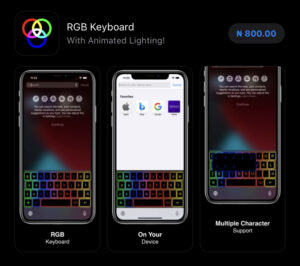
Light up and make your keyboard more colorful, soft type, and dynamic than the traditional one. Allow you to avoid the time and effort of typing the same responses over and again by allowing you to pick one of your prewritten responses to respond quickly. Activate the following beautiful keyboard features: Autocorrection and Suggestions are customizable animated keyboard lights. Many special characters, such as,, ç, ö, ü, are available to facilitate typing in many languages. For convenience in typing or reach, the keyboard height is adjustable.
Download RGB Keyboard for iPhone
9. Apple fitness App (Best iOS Workout App)
Stay fit and stay healthy, this app is very cool and manageable if you own a smartwatch. The app has a wide range of usefulness along with the workout, fitness, and health line.
Major Features Includes:
From the Activity app on Apple Watch, you can track your progress toward closing your Activity rings and see all-day Activity data like total steps and distance.
A summary of your Move objective is provided, including active calories, total calories, and a visual graph of your daily calorie burn.
Provides a summary for your Exercise objective, including total active time, activity calories, and a visual graph of your exercise minutes throughout the day.
You can also check your previous workouts on your Apple Watch using the Workout app or any third-party fitness app. Average pace, distance, calories burnt, average heart rate, and other training metrics. You may also keep track of your progress with your training buddies and pals.
10. PictureThis (iOS Plant identifier App)

Lover of plants, or seeker of knowledge, you can get an idea about a plant or flowers by just snapping them. Generally, having plants or flowers around you increase levels of positive energy and help people feel secure and relaxed. The main benefit is that an AI-driven plant identification system can rapidly identify plants, flowers, and trees. It also allows you to diagnose plant issues instantly, receive treatment recommendations, and receive one-on-one guidance from our botanists. Plant guides are also available to assist you in selecting and growing beautiful, healthy plants. You may also track, record, and receive reminders about the status of your plants or flowers.
Download PictureThis
11. i-antitheft (Best iPhone Security App)
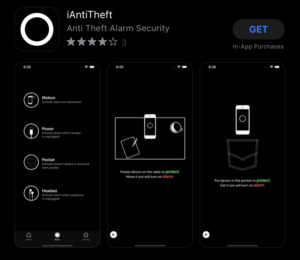
Your Phone security is important, especially in the public, you can get it secure with this. With Anti-Theft, you can always keep your phone safe from theft, thanks to four powerful protection modes:
• When the lightning cord or earphone is unplugged, it triggers an alert.
• When the gadget is relocated, and taken from the pocket, it triggers a theft alert.
It also assists you in selecting a protective mode automatically; simply touch and let us determine which option is appropriate. If you receive a phone call or receive texts, the anti-theft is intelligent enough to distinguish these circumstances.
Download i-antheft
12. Remini (Best iOS Photo Edit App)
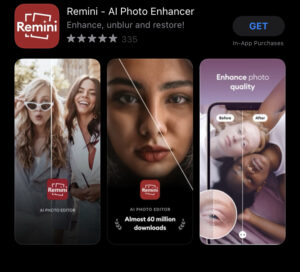
One of the best AI photo Edit on the apple play store for sharpness and clear picture. With this app, you can turn old, vintage, or blurry photos into something clearer or even HD. Remini’s main feature is that it converts facial photos to high-definition, transforming ordinary pictures and selfies into breathtaking, influencer-style output. You’ll also be able to repair old/blurry/scratched photos and create share-worthy viral content by comparing before and after images. All of these fantastic features are made possible by cutting-edge artificial intelligence technologies.
Download Remini iOs App
13.Meteum.ai iOS Weather Forecast App
![15 Must-Have iOS App [2022]: Best for high Productivity On Your iPhone Devices](https://ticktocktech.com/wp-content/uploads/2022/04/IMG_8883-300x268.jpg)
Schedule your outdoor plans by putting weather situations into consideration. Install a weather widget on their home screen or notification bar so they can constantly be informed about the weather and prepare ahead.
Meteum lets you see the weather prediction for today, tomorrow, or the entire week ahead for a city, a district, or even your own street address. Here’s the easiest method to follow rain or snow patterns in real-time on a weather radar map, as well as their trajectories in the coming minutes. Not just for monitoring, but also to keep you informed of abrupt weather changes such as cold snaps, thaws, or rain showers.
Download Meteum
14. Microphone live

Make a live microphone out of your iPhone! Connect your iOS smartphone to a sound system before launching the VonBruno Microphone app. You may use multiple mic settings to get everyone’s attention, make announcements, and go wireless with Bluetooth and Airplay streaming.
15. Life Cycle (Best Time Tracking iOS app)

Life Cycle keeps track of your time for you and organizes your life into slices. It displays your everyday activities, places you visit, and people with whom you spend time. The Life Cycle weekly diary gives you unique insights and clarity into the week that has gone. Each week, begin with a review of the previous week’s events. Keep in mind where you’ve been and where you want to go.
Download the Life Cycle iOS App on iPhone

