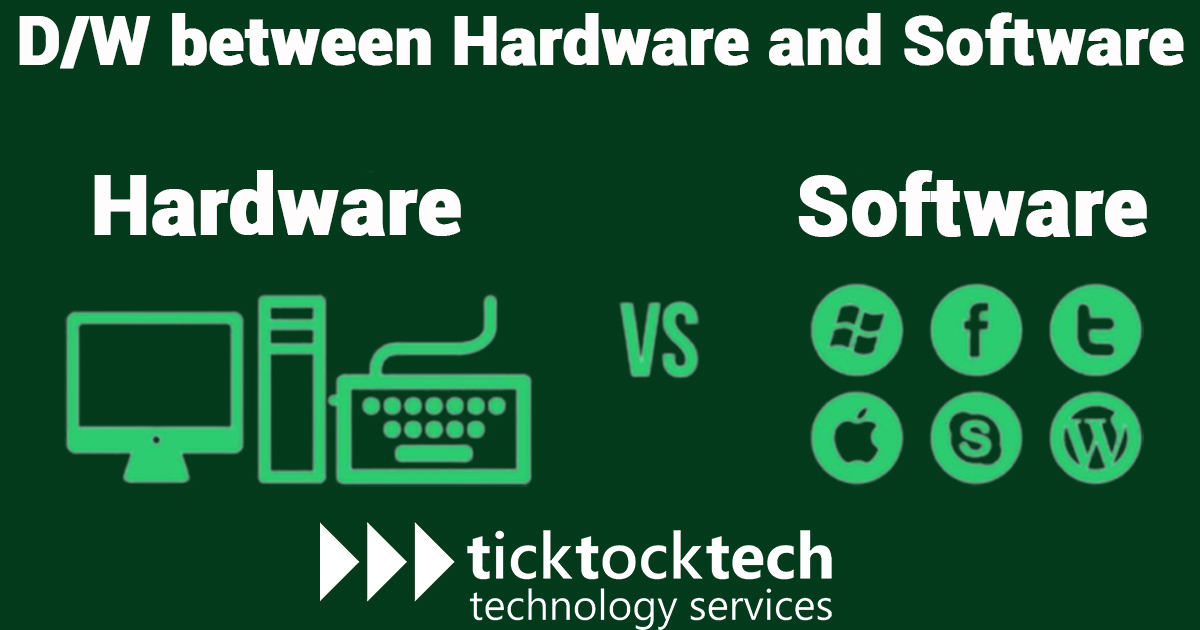What is the difference between computer hardware and software? In this article, we will explain the difference between them and other crucial information you should know about your computer hardware and software with typical examples.
Related Article: What is Computer Hardware Servicing and How is it done?
What is Computer Hardware?
Computer hardware is the physical component of the computer that can be seen and touched. These physical components can be internal or external.
Types of Computer Hardware
There are three types of computer hardware components, and they include:
- Input Devices: Input devices are devices that enter data or instructions into the central processing unit and allow you to control them. Examples of input devices include:
- Keyboard: A keyboard is a primary input device, and it consists of letters, symbols, and figures. The most common keyboard layout is the QWERTY keyboard layout with 104 keys. This device is used to type information on the computer screen, and these keys have different functions:
- Typing keys: which consist of the alphabets (a-z).
- Numeric keys: which consist of numbers and other numeric values are mostly used for calculations.
- Function keys: these keys are arranged horizontally on top of the keyboard. These keys are twelve in number and are used for different purposes.
- Control keys: control keys provide control to the computer screen. These keys include the four directional arrow keys, Home, End, Insert, and Esc.
- Special Purpose Keys: special purpose keys are keys used for special operations. These keys include; Enter, CapsLock, Space Bar, and Tab.
- Mouse: A mouse is another primary input device. This device can point, click and drag on icons on the computer screen. The mouse consists of two buttons and a wheel in between the two buttons.
- Joystick: A joystick is another pointing device used to move the cursor around the computer screen. The joystick can move in all four directions and functions similarly to the mouse.
- Scanner: A scanner is an input device that converts information from its hard copy form to a soft copy form. This device can scan both text and images that can be edited on your computer.
- Keyboard: A keyboard is a primary input device, and it consists of letters, symbols, and figures. The most common keyboard layout is the QWERTY keyboard layout with 104 keys. This device is used to type information on the computer screen, and these keys have different functions:
- Processing Devices: Processing devices process raw data into information. Examples of processing devices include Central Processing Unit (CPU), Motherboard, Video card, Sound card, Chipset, Expansion slots, etc.
The processing unit consists of 3 components which are:- Control Unit: The control unit supervises the operations of the processor.
- Arithmetic and Logic Unit (ALU): The ALU is the unit that takes care of all arithmetic and logic operations, like the addition of numbers, subtraction of numbers, division and multiplication of numbers, and other logic operations.
- Main Memory: The main memory helps hold data when a program or command is being executed.
- Output Devices: Output devices receive data from one form and convert it to another. These devices also display processed data out to the world. Examples of output devices include:
- Monitor: A monitor is a display screen mostly connected to desktops. The visual output of the computer is displayed on the monitor.
- Speaker: A speaker is another output device that makes it possible to listen to audio output out loud. A speaker can connect to most electronic devices and even mobile phones.
- Printer: A printer is another visual output display device. The printer allows you to print the hard copy of your soft copy documents, it can print both text and images.
What is Computer Software?
Computer software serves as a set of instructions for computers on what to do and how to do it.
Types of Computer Software
There are two main categories of software:
- System Software: System software sits in between the hardware and application software. Examples of system software include operating systems like Linux, macOS, Android, and Microsoft Windows.
- Application Software: Application software is also known as the Application program. The application program is a computer program built to perform a specific task. Examples of application software are Safari, Spotify, Adobe Photoshop, Firefox, MS Office, and Word.
Differences between Hardware and Software
| Hardware | Software |
|---|---|
| They can be seen and touched | They cannot be touched, they are logical |
| If damaged, it would be replaced with a new part | If damaged, it would be debugged or installed |
| Hardware is tangible | Software is intangible |
Conclusion – Differences between Hardware and Software
Computer hardware refers to the physical components of a computer, like the processor, memory, hard drive, and other components that make up a computer system. These components are tangible and can be touched and seen.
On the other hand, computer software refers to the programs and instructions that run on a computer and allow it to perform various tasks. The software includes operating systems, applications, and utilities used to perform specific functions on a computer. Software is intangible and cannot be physically touched.
In summary, computer hardware refers to the physical components of a computer system, while computer software refers to the programs and instructions that run on a computer and allow it to perform various tasks.