This might appear as bad news for people who force the installation of Windows 11 on their PC. Microsoft’s recent update released in January 2023 warns people that forcefully updated their PCs with a persistent watermark on the desktop reminding users that their system does not meet the requirements for Windows 11. Microsoft states that using the operating system on unsupported PCs goes against its intended use, and users may be subject to nagging by Microsoft for doing so.
However, users have also complained about this issue on Microsoft support forums. The watermark appears on the lower right-hand corner of the desktop and displays the message “system requirements not met,” indicating that the operating system has detected that the hardware does not meet the minimum requirements for running Windows 11.
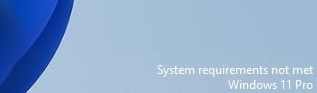
If your device can run Windows 10 smoothly, it should also run Windows 11 just fine. The experience won’t be significantly different from “officially” supported hardware. Microsoft has no plans to pull basic security updates for these devices, but it wants to shame unsupported PCs with a watermark.
Windows Blog
One possible reason some PCs may not meet the minimum system requirements for Windows 11 is the lack of a dedicated security processor, or TPM 2.0 (Trusted Platform Module) chip, which is necessary for services like BitLocker and Windows Hello. Microsoft has made this module a requirement for upgrading to Windows 11, rendering many older PCs incompatible with the new operating system. While most newer CPUs and motherboards have TPM 2.0 capability built in, this feature was not always in older hardware before the release of Windows 11.
Getting a new PC just to upgrade to Windows 11
Some users may not be capable of purchasing a new PC just to upgrade to the latest operating system considering the current climate of cost-cutting measures and budgeting. Additionally, the Windows community has historically been resourceful in finding ways to upgrade to new operating systems, even on hardware that is not officially supported. As a result, some users have found ways to force the upgrade on their PCs, despite lacking the necessary hardware.
For those who are determined to install Windows 11 on a system that does not meet the official requirements, there is a way to remove the persistent watermark from the desktop. In December, a Microsoft Independent Advisor suggested a common method that involves modifying the registry file to make Windows think that the system is compatible with the new operating system. However, it is important to note that this method comes with potential downsides, such as voiding the software warranty on the machine.

