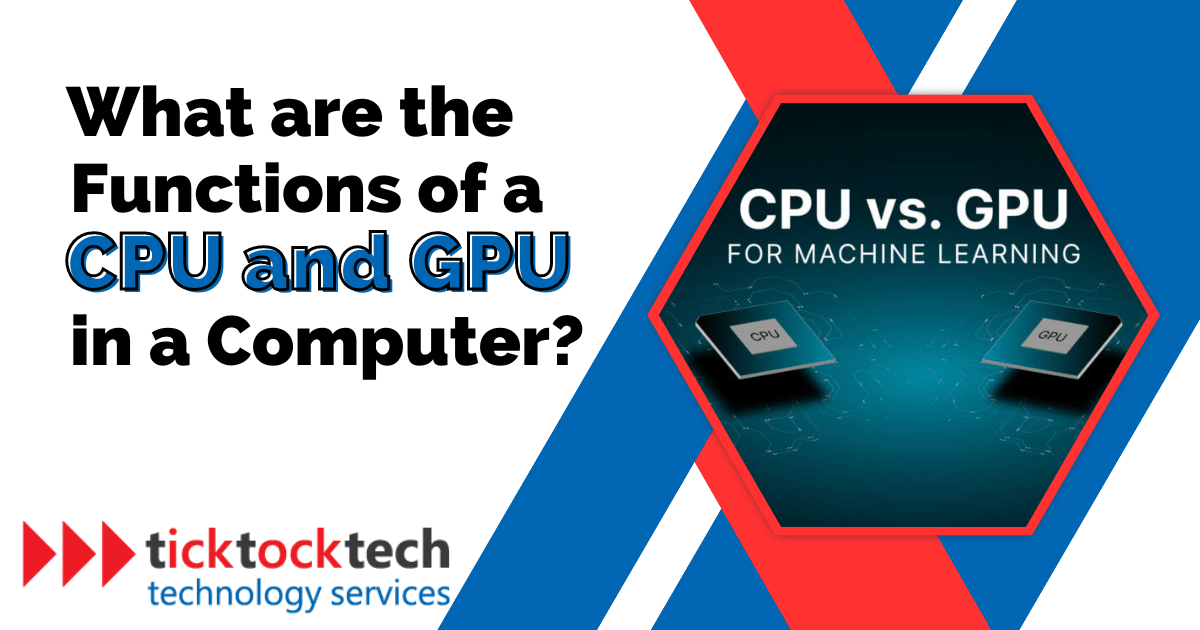CPUs and GPUs are essential components that contribute to a computer’s processing power, making them an integral part of modern computing systems. Whether you’re in the market for a new computer or looking to upgrade your existing one, chances are, you’ve encountered these two processors. This is in major part thanks to their impressive capabilities that can easily determine the overall performance of your computer. Generally, the CPU and GPU are responsible for handling different types of computations and tasks.
At a more detailed level, the functions of CPUs and GPUs can be different while also having similarities. It is important to understand these differences to choose a processing system that suits your needs. So, what exactly do CPUs and GPUs do, and how do they contribute to the impressive capabilities of modern computers? Let’s dive into the explanation as you continue reading.
Understanding the CPU — What is a CPU?
CPU (Central Processing Unit) is arguably the most important part of the computer. The CPU is responsible for handling essential processing tasks, allowing the computer to perform calculations and instructions that are essential for every action it takes.

Deep within the intricate structure of a CPU reside countless minuscule transistors, acting as diminutive switches that logically govern the flow of electricity across integrated circuits. The fundamental operation of computers relies on processing binary data, represented as a sequence of ones and zeroes. The digital signals flow through the complex logical structure of the CPU, where they undergo transformations to become software applications, graphical displays, animations, and various other processes that we can observe on the computer.
The CPU, which is at the heart of this logical structure, performs a wide range of fundamental operations. It performs basic arithmetic computations, handles logical functions such as AND, OR, and NOT, and facilitates input and output operations. Acting as the brain of the computer, the CPU receives information, processes it through various calculations, and ensures its seamless transmission to the intended destinations.
Related: How to Choose the Best Laptop Processor
Understanding the CPU — Basic Components of the CPU and How They Work
There are a few common parts in every CPU that constitute core components. Let’s quickly review these components and how they work to power up the CPU.
Core(s)
At the heart of the CPU lies its central architectural unit known as the “core,” which serves as the primary site for computation and logic. Operating within the core, the CPU performs a series of sequential steps referred to as the “instruction cycle.” This cycle involves fetching instructions from memory, decoding them into a processing language, and executing them using the logic gates within the core.
In the early days of computing, CPUs were predominantly single-core, limited to a solitary processing unit, meaning that the CPU can only process one instruction at a time. However, in modern computers, the CPU main chip can accommodate multiple cores, providing increased computational power and the ability to handle multiple tasks concurrently.
The more cores a CPU has, the more potent its multitasking capabilities. For instance, dual-core CPUs consist of two individual CPUs integrated onto the same chip, which enables the CPU to execute two instructions simultaneously.
Cache
Cache serves as a high-speed memory component strategically placed either within the CPU itself or on specialized motherboards designed for the CPU. Caches are designed to enable near-instantaneous access to data that the CPU frequently interacts with.
In any CPU configuration, you will typically find multiple levels of cache, denoted as L1, L2, and/or L3 cache. Among these levels, the L1 cache operates at the highest speed, while the L3 cache functions at a relatively slower pace.
The CPU prioritizes storing the most frequently accessed data in the L1 cache for immediate retrieval. As the data’s priority decreases, it gradually moves from the L1 cache to the L2 cache, and then to the L3 cache.
CPU Clock and Control Unit
The operation of every CPU revolves around the coordination of processing tasks through a clock mechanism.
The CPU clock governs the frequency at which the CPU generates electrical pulses, which are fundamental to the processing and transmission of data. It directly influences the speed at which the CPU operates and determines the efficiency with which processor-intensive tasks can be executed.
Simply put, a higher CPU clock rate corresponds to faster performance and accelerated completion of computationally demanding tasks.
Memory Management Unit (MMU)
The Memory Management Unit (MMU) assumes the critical role of overseeing the seamless transfer of data between the CPU and RAM throughout the instruction cycle.
Specifically, it is responsible for managing the intricate memory hierarchy, enabling the CPU to access the necessary data from RAM and ensuring its timely availability during the execution of instructions. The collaborative functioning of these components creates an environment conducive to high-speed task parallelism. Powered by the CPU clock, the CPU cores seamlessly transition between numerous tasks within a fraction of a second.
This is why your computer can effortlessly handle multiple programs, maintain a graphical desktop interface, connect to the internet, and perform many tasks simultaneously.
Exploring the GPU — What is a GPU?
A GPU (Graphics Processing Unit) is a specialized computer processor specifically designed to handle graphical and imaging tasks by executing specific mathematical calculations.

Among the multitude of tasks handled by the CPU, graphical processing stands out as one of the most intricate and resource-intensive operations. The challenge lies in the fact that graphics demand sophisticated mathematical computations for rendering, necessitating parallel processing to ensure accurate and efficient execution.
Case in point, graphically intense video games often feature intricate virtual worlds with numerous objects, such as characters, environments, and special effects. Each of these objects consists of hundreds or even thousands of polygons, each with its own set of attributes, including movement, color, lighting, and more.
Processing such complex graphics in real time requires immense computational power, surpassing the capabilities of CPUs alone. And this is precisely where the prowess of graphical processing units (GPUs) comes into play.
Exploring the GPU — GPU Architecture and Organization
GPUs share a fundamental similarity with CPUs in terms of their essential components, including cores, memory, and other crucial elements.
However, their emphasis and specialization differ in terms of their primary function. While CPUs excel at context switching to manage multiple tasks, GPU acceleration focuses on harnessing the power of parallel data processing facilitated by a multitude of cores.
In comparison to individual CPU cores, the cores within GPUs are generally less powerful on an individual basis. Furthermore, GPUs often exhibit limited interoperability with various hardware APIs and feature memory configurations that are less versatile. However, the true strength of GPUs lies in their exceptional ability to efficiently handle large volumes of processed data in parallel.
Instead of engaging in the task-switching approach employed by CPUs for graphics processing, GPUs leverage batch instructions to rapidly process and deliver high volumes of data, significantly enhancing processing speed and display performance.
Exploring the GPU — GPU vs. Graphics Card: What’s the Difference?
Although the terms GPU and graphics card (or video card) are commonly used interchangeably, there exists a subtle distinction between these two concepts. Analogous to a motherboard housing a CPU, a graphics card specifically refers to an add-in board that integrates the GPU. In addition to the GPU itself, this specialized board incorporates a range of essential components necessary for the GPU’s operation and seamless connectivity with the rest of the system.
GPUs can be categorized into two primary types:
Integrated GPUs
Integrated GPUs are integrated directly into the CPU itself for a compact and space-saving design. They rely on system memory for graphics processing tasks, utilizing a portion of the main memory pool.
While integrated GPUs are generally less powerful than discrete GPUs, they offer a cost-effective solution for everyday graphics requirements, such as web browsing, office productivity, and multimedia playback. Integrated GPUs are commonly found in laptops, ultrabooks, and entry-level desktop systems.
Discrete GPUs
On the other hand, discrete GPUs are standalone chips mounted on their dedicated circuit boards. They boast their own video memory and powerful processing capabilities, enabling them to handle demanding graphics tasks with high performance and efficiency.
Discrete GPUs can interact with the system directly and use dedicated video memory by connecting to a PCI Express slot on the motherboard. This configuration delivers exceptional graphics performance and is especially ideal for demanding applications such as gaming, 3D rendering, professional content creation, and scientific simulations.
Related: How to Choose a Motherboard for your PC
CPU vs. GPU — Summary of Core Functions
Let’s quickly review the core functions of the CPU and GPU in a computer system.
Core functions of the CPU
- Instruction Fetch: Retrieves instructions from the computer’s memory, typically in the form of a program stored in secondary storage (e.g., hard drive or solid-state drive).
- Instruction Decode: This is responsible for decoding the fetched instructions to determine the operation to be performed.
- Arithmetic and Logic Operations: Perform mathematical and logical calculations.
- Control Flow: Manage the order of instruction execution.
- Memory Management: The CPU interacts with the computer’s memory hierarchy — main memory (RAM), cache memory, and virtual memory — retrieving and storing data from and to memory locations as required by the instructions.
- Register Operations: Utilize registers for storing temporary data and intermediate results during computation.
- Instruction Execution: Carry out the operations specified by the instructions — manipulating data in registers, performing calculations, and updating memory locations accordingly.
- Interrupt Handling: Respond to external or internal events that require immediate attention.
- Synchronization and Parallelism: Manages the execution of multiple tasks simultaneously or in parallel, coordinating thread synchronization and ensuring efficient utilization of resources.
Core functions of the GPU
Here are the core functions of the CPU in a computer at a glance:
- Graphics Rendering: Generate and render visual elements such as images, 2D/3D graphics, textures, and special effects for applications like video games, computer-aided design (CAD), and animation.
- Image and Video Processing: Accelerate image and video-related tasks such as decoding, encoding, filtering, and post-processing operations like anti-aliasing, motion blur, and depth-of-field effects.
- Parallel Computations: Utilizes hundreds or thousands of GPU cores simultaneously to perform massively parallel computations, enabling the computer to perform faster execution of complex mathematical calculations, simulations, machine learning algorithms, and scientific computations.
- Data Parallelism: Split large datasets into smaller portions and process them concurrently across multiple GPU cores. This allows for the efficient processing of large-scale datasets in parallel, providing substantial speedups.
- Memory Operations: Efficiently read and write data from and to dedicated Video RAM (VRAM) to process large amounts of graphical data and textures.
- Display Output: Send processed visual data to the display output, ensuring the rendered graphics are presented on the screen at the desired frame rate and resolution.
- GPGPU (General-Purpose GPU) Computing: Utilize the GPU’s parallel computing capabilities for non-graphics tasks, such as scientific simulations, data analysis, cryptography, and artificial intelligence.
CPU and GPU Collaboration — How They Work Together
The synergy between the CPU and GPU is instrumental in boosting data throughput and facilitating concurrent calculations for various applications.
Initially, developers created the GPU to support computer graphics and images. Over time, the GPU has evolved into a valuable tool for boosting overall CPU performance, especially in tasks that involve processing substantial amounts of data.
The GPU’s ability to operate in parallel makes it an ideal companion to the CPU. This parallel processing capability allows for the efficient execution of computationally intensive operations, significantly enhancing overall system performance. While a GPU can significantly enhance system performance, it cannot completely replace a CPU. Instead, the GPU complements the CPU architecture by taking on repetitive calculations within an application and executing them in parallel while the main program continues to run on the CPU.
In the CPU-GPU collaboration, the CPU can be likened to the master conductor of the entire computer ecosystem, orchestrating a diverse array of general-purpose computing tasks. It excels in handling a wide range of computational operations, providing the necessary flexibility and versatility for various applications. Contrastly, the GPU takes on a more specialized role, focusing on a narrower range of tasks, often centered around mathematical computations.
Frequently Asked Questions on the Functions of a CPU and GPU in a Computer
The GPU is a specialized computer processor designed to handle graphical and imaging tasks by executing specific mathematical calculations in your computer.
The GPU can be located either as a separate discrete component installed in a PCIe slot on the motherboard or integrated into the same chip as the CPU on the processor chip itself.
No. While CPUs can potentially replace GPUs in specific scenarios, such as non-graphics-intensive tasks or software with CPU-based rendering options. Their architecture and specialized functionality make them generally unsuitable substitutes for GPUs in graphics-intensive and parallel computing tasks.
Conclusion: Functions of a CPU and GPU in a Computer
It is safe to say the CPU and GPU work together to enhance the computer system’s performance and efficiency.
The two processors have distinct roles that typically aren’t interchangeable. With the CPU acting as the central orchestrator of diverse general-purpose tasks, and the GPU specializing in parallel mathematical processing.
While the CPU provides flexibility and versatility, the GPU excels in executing specific tasks that benefit from parallel processing. This division of labor qualitatively optimizes resource utilization and leads to improved computational capabilities.