Are you a music lover looking for a unique way to create songs fast? Have you tried creating an Artificial Intelligence (AI) music or song cover, but still struggle to understand the process? In this article, we’ll explore the basics of AI music generation and guide you through the process of making AI song covers.
Understanding AI Song Covers
AI-generated music is a product of machine learning models that are trained on vast datasets of existing songs. These models possess the remarkable ability to analyze and comprehend all musical elements.
The process of AI music generation revolves around pattern recognition and content creation. With the aid of sophisticated algorithms and neural networks, AI platforms and tools have been developed to facilitate the creation of AI song covers. These platforms allow users to input their genres and styles to produce unique music.
One of the techniques used in AI music generation is the employment of Generative Adversarial Networks (GANs). GANs utilize two neural networks—one to generate music and the other to evaluate and provide feedback on the generated music. Through an iterative process, the generative network learns to produce music that meets the criteria set by the evaluative network.
Another approach is the use of Variational Autoencoders (VAEs). VAEs learn the underlying patterns and structures in a dataset of existing music and can generate new compositions by sampling from the learned distribution of patterns and structures. This enables VAEs to produce music that exhibits similarities to the training data while incorporating fresh and unique elements.
Recurrent Neural Networks (RNNs) are also instrumental in the creation of AI-generated music. RNNs are particularly adept at processing sequential data, making them well-suited for generating music with complex rhythms and melodies. They can even generate music in real-time, providing a dynamic and interactive musical experience.
The possibilities of AI song covers are vast and exciting. With AI systems capable of analyzing and replicating intricate musical patterns, the time and effort required from humans can be significantly reduced. AI music offers a fresh perspective to explore new musical styles and experiment with unique interpretations of existing songs.
How to Make AI Music or Song Covers: A Step-by-Step Guide
Making AI music or song covers is an exciting journey that combines your artistic vision with the power of artificial intelligence.
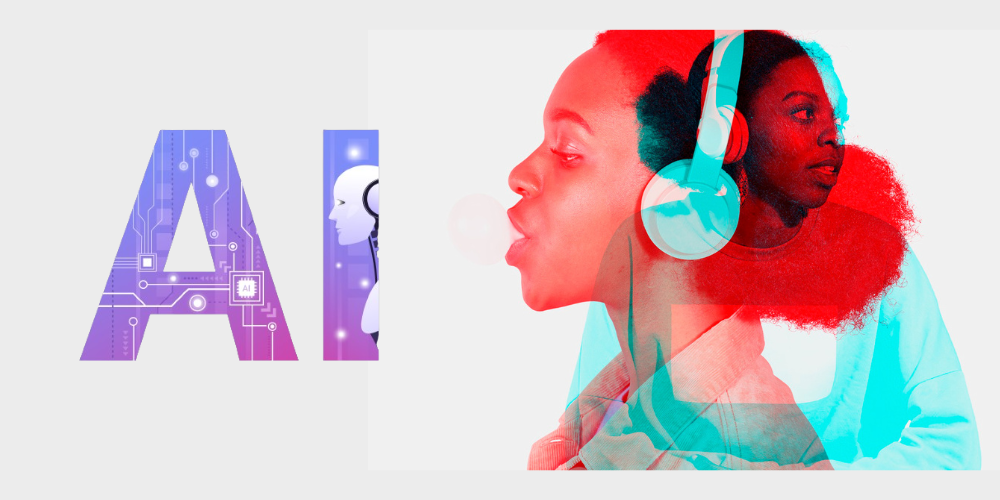
In this step-by-step guide, we’ll walk you through the process of creating your own AI music or song covers, from choosing the right AI tool to recording and producing your masterpiece. Let’s get started!
1. Choice of AI Tool
The first step in creating AI music or song covers is selecting the right AI tool for the job. Here are some popular choices to consider:
- OpenAI’s MuseNet: MuseNet is a versatile AI tool known for its ability to compose music in diverse styles and genres. It has been trained extensively in classical and contemporary music, making it an excellent choice for generating cover songs with a unique twist.
- Amper Music: Amper Music offers an easy-to-use platform for AI music composition. It allows you to input your preferences, such as mood, tempo, and instrumentation, to create music that aligns with your artistic vision. It’s a great choice if you’re looking for quick and customizable results.
- Google’s Magenta Studio: Magenta Studio is an open-source platform that provides a range of AI-powered music creation tools. It’s ideal for musicians and developers who want more control over the AI’s creative process. With Magenta Studio, you can fine-tune the AI’s output to match your artistic preferences.
2. Select the Song and Style
Now it’s time to decide on the song you want to work on and the style in which you want to reinterpret it. This step allows you to infuse your creative input into the AI-generated cover. Consider the following factors when selecting a song and style:
- Song Choice: Choose a song that you have a strong emotional connection with or one that you believe has the potential to be reimagined in a new musical context.
- Musical Style: Decide on the musical style or genre in which you want the AI to reinterpret the song. Whether it’s a jazz rendition of a pop hit or a classical twist on a rock anthem, the choice is yours.
3. Train the AI Model
After selecting the song and style, it’s time to configure the AI model accordingly. Most AI tools will require you to input parameters such as tempo, key, and instrumentation. This step tailors the AI’s output to match your desired musical direction.
- Tempo: Adjust the tempo to match the desired mood of your cover song. Whether you want it to be upbeat and energetic or slow and melancholic, the tempo sets the foundation for the overall feel of the music.
- Key: The key determines the musical scale and significantly impacts the emotional resonance of the cover. Choose a key that complements the style and brings out the desired emotions in your AI-generated music.
- Instrumentation: Specify the instruments you want to be used in the AI-generated arrangement. This is where you can get creative by experimenting with different combinations of instruments. Mix traditional instruments with electronic elements for a unique sound that reflects your artistic vision.
4. Refine and Customize
While AI can automatically generate music, you can also add your personal touch to the output. This allows you to enhance the AI-generated composition and make it truly unique.
- Melodies and Harmonies: Review the melodies and harmonies generated by the AI. Make adjustments or additions to ensure they align with your artistic vision. Add or modify musical elements to create captivating hooks or harmonies that stand out.
- Lyrics: If you plan to include vocals in your cover song, you can write original lyrics or modify existing ones to suit the new musical arrangement. This step is crucial for making the music cover feel unique.
- Arrangement: Experiment with the arrangement of instruments and musical elements. Play around with dynamics, build-ups, and breakdowns to make your music engaging.
5. Record and Produce
With the AI-generated music ready, it’s time to bring it to life by recording and producing your music cover. Follow these key steps in this phase:
- Recording: If you’re adding vocals, find a soundproof environment and use high-quality microphones to capture your voice. Pay attention to clarity, tone, and emotion in your performance to convey the desired message of the song.
- Instrumentation: Record any live instruments you plan to include in the cover. You can also use virtual instruments and MIDI controllers to recreate the AI-generated instrumentals. Experiment with different sounds and textures to add depth and richness to your composition.
- Mixing and Mastering: Use audio mixing software to balance the levels of each instrument and vocal track. Apply effects such as equalization, reverb, and compression to achieve a polished and professional sound. Take the time to carefully mix each element, ensuring that they blend harmoniously and create a cohesive sonic experience. Finally, master the track to ensure it’s ready for distribution and playback on various platforms, making sure it sounds great across different devices and systems.
Can AI songs be copyrighted?
Congratulations on creating your AI song cover! The big question is, can your AI-generated song be protected by copyright laws?
Well, the answer isn’t a simple yes or no. You see, copyright laws are complicated, and they vary from country to country. In the US, for example, copyright law doesn’t explicitly mention AI-generated works. However, the US Copyright Office has stated that AI-generated works can be eligible for copyright protection if they meet certain criteria.
One of the main criteria is that the AI-generated work must be original. That means it can’t be a mere copy of an existing work. The work must also be created by a human author, and the AI algorithm used must be the author’s own expression of an idea.
But, here’s the catch – AI algorithms are often trained on existing works, which can make it difficult to determine whether the AI-generated work is truly original. And, even if the work is original, there’s the question of who owns the copyright. Is it the human author who created the AI algorithm, or is it the AI algorithm itself?
It’s a complicated mess, and it’s an issue that’s still being debated by legal experts. So, what does this mean for musicians who want to use AI to create new songs? Well, it’s important to understand that, even if AI-generated songs can be copyrighted, there are still legal considerations to keep in mind.
For instance, if you’re creating a cover of a song using AI, you’ll likely need to obtain a license from the original song’s copyright holder. And, always give credit to the original artist when sharing your cover on social media or music platforms.
Related: Is It Possible For Computers To Ever Think Or Be As Intelligent As Humans?
Frequently Asked Questions
Several AI music tools are available online to create free AI song covers. Some popular options include OpenAI’s MuseNet, Amper Music, and Google’s Magenta Studio. These tools allow you to input your desired song and style, and then generate the music for you.
To make an AI cover of a song, follow these general steps:
– Choose the song you want to music and the style you want to work on.
– Use an AI music generation tool to generate the music for your cover.
– Refine and customize the AI-generated music to fit your artistic vision.
– Record and produce your AI music cover using audio recording and editing software.
Conclusion: Making AI Music and Song Covers for Free in 2024
Artificial Intelligence (AI) has revolutionized several industries, including music. With the help of AI tools, you can now create beautiful covers of their favorite songs. However, the legal landscape surrounding copyright and AI-generated music is still evolving. It is essential to uphold the rights of original creators by obtaining appropriate licenses and giving proper credit.

