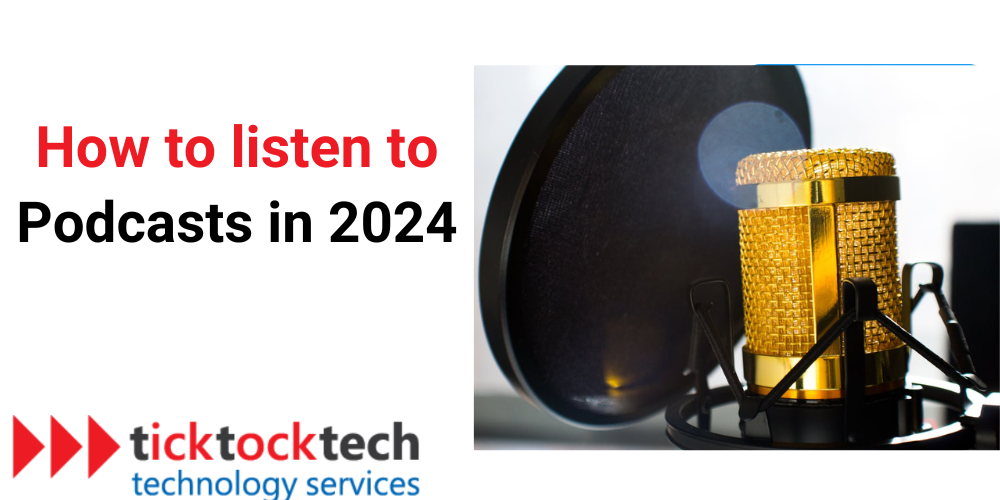In 2021, over 80 million Americans tuned in to their favorite podcast show weekly. Today, there are more than 380 million podcast listeners globally. If you’re new to podcasts, you might wonder, “What is a podcast?”
Related: Geekzilla Podcast. All you need to know.
What is a Podcast?
A podcast is an audio recording made available over the internet for listeners. It has become a popular form of media, evolving beyond traditional radio shows. Podcasts cover several topics and can have different formats, durations, and tones. Each episode usually focuses on a single subject, and podcasts often have a series with multiple episodes forming a season.
Podcasting has evolved from simple radio shows available for download to a diverse and popular form of media. It has gained a significant following and has become a platform for in-depth discussions and storytelling.
Why do people listen to Podcasts?
Listening to podcasts offers numerous benefits that can enhance many aspects of your life. Here are the top five reasons why you should start listening to podcasts in 2024.
1. Improve Listening Skills
Podcasts provide an excellent platform to practice active listening and enhance listening skills. By tuning into podcasts, you engage in focused and targeted listening, allowing you to absorb discussions, ideas, and narratives.
2. Reduce Screen Time
Frequent scrolling and excessive screen time can lead to eye strain and visual overload. Listening to podcasts offers a healthy alternative that allows you to engage your mind and utilize your time more productively. It frees you from the disadvantages associated with excessive screen usage.
3. Entertainment While Performing Tasks
Podcasts can make mundane activities, such as cooking, cleaning, or running errands, more interesting and engaging. By tuning into a podcast, you can entertain yourself while accomplishing daily tasks, simultaneously learning and expanding your mind.
4. Expand Your Network
Listening to podcasts provides an opportunity to connect with like-minded individuals and grow your network. With a wide range of podcast topics available, you can find shows that align with your interests, allowing you to connect with people who share similar passions.
5. Psychological Benefits
Listening to podcasts nurtures our basic psychological needs, making us feel more competent, proactive, and independent. It engages our brains, creating mental images and actively participating in the content. This habit of active engagement has significant benefits for our cognitive health.
How do I find and listen to Podcasts?
To start listening to podcasts, you need to know where to find your shows and episodes. Different podcast platforms have their unique search systems. However, most apps and websites provide a search bar to help you find podcasts that match your interests.
If you already know the podcast’s name, simply type it into the search bar to get immediate results. If you’re still looking for the perfect podcast, try entering a few related keywords to your interests. This will display a list of search results that include your keywords in their titles.
Once you’ve found a podcast you’re interested in, click on it to see a list of available episodes. From there, you can select the episode you want to listen to and hit the “play” button to stream the podcast. Some podcast platforms also allow you to download episodes so you can listen to them later, even if you don’t have an internet connection.
How do I listen to podcasts on iPhone or iPad?
To listen to podcasts on your iPhone or iPad, follow these simple steps:
- Launch the App Store on your device.
- Use the search function in the App Store to find podcast apps. One popular option is “Apple Podcasts”.
- Once you’ve found the podcast app you want, tap on it and then tap the “Get” or “Install” button to download and install the app on your device.
- Some podcast apps may require you to sign up or create an account. Follow the on-screen instructions to complete the sign-up process.
- Open the podcast app and look for the search option, usually represented by a magnifying glass icon. Tap on it and enter the name of the podcast you want to listen to, such as “Lex Fridman Podcast.”
- Once you find the podcast you’re looking for, tap on it to access its home page. There, you’ll find a list of the latest episodes. Choose an episode and tap on it to start playing.
- If you enjoy a particular podcast, you can choose to subscribe to it. Subscribing ensures that you receive notifications and updates whenever new episodes are released.
How do I listen to Podcasts on Android Devices?
To listen to podcasts on your Android device, follow these simple steps:
- Open the Google Play Store on your Android device.
- Search for “podcasts” in the search bar.
- You will see a list of podcast apps available for free. Some popular options include Spotify, Google Podcasts, Audible, and Amazon Music.
- Choose the app you prefer and install it on your device.
- After app installation, open it and sign in if required.
- Look for the search option, usually represented by a magnifying glass icon.
- Enter the podcast’s name or a keyword related to the podcast you want to listen to.
- Browse through the search results and select the podcast you want to listen to.
- On the podcast’s home page, you will find a list of the latest episodes.
- Click on any episode to start listening.
- If you enjoy the podcast, subscribe to receive new episodes automatically.
How do I listen to podcasts on a Mac?
Listening to podcasts on a Mac is straightforward. Here’s how:
- Every Mac comes with iTunes pre-installed.
- Open the iTunes app.
- Click on the “Listen Now” option in the app’s sidebar.
- Search for the podcast you want and press play.
How do I listen to podcasts on a Windows PC?
To listen to podcasts on your Windows PC, you can follow these simple steps:
- Since Windows computers don’t come with a pre-installed podcast app, the best option is to download Spotify’s application. Visit the official Spotify website and download the app for Windows.
- After installing the Spotify app on your Windows computer, launch the app by clicking on its icon.
- In the Spotify app, look for the search option, usually marked with a magnifying glass symbol. Click on it to open the search bar.
- Enter the name of the podcast you wish to listen to in the search bar and press Enter to initiate the search.
- Once you are on the podcast’s home page, you will see a list of available episodes. Click on any episode you wish to listen to, and it will start playing.
- If you enjoy the content of a particular podcast, consider subscribing to it.
How do I listen to podcasts on Smart Speakers (Amazon Echo, Google Homes & Others)
Listening to podcasts on smart speakers is straightforward. Simply command your device with the name of your favorite podcast, and it will start playing. For example:
- For Amazon Echo devices, say, “Hey Alexa, Play Lex Fridman Podcast.”
- For Google devices, say, “Hey Google, Play Lex Fridman Podcast.”
- For Apple HomePod devices, say, ‘Hey Siri, Play Lex Fridman Podcast.”
How do I find the best Podcasts to listen to in 2024?
Looking for interesting podcasts to listen to? Here are some tips on how to find them:
- Check the explore page: The explore page of your podcast app is a great place to start. It typically features popular and trending podcasts in various categories.
- Search by category: If you’re interested in a specific topic, try searching for the best podcasts in that category. For example, you can search for “best true crime podcasts” or “best comedy podcasts.”
- Ask for recommendations: You can ask your friends, family, or colleagues for their favorite podcast recommendations.
- Check podcast websites: Many websites curate lists of the best podcasts in various categories. You can simply Google “best podcasts in [category]” to find these lists.
- Use ranking charts: Some websites and podcast apps have ranking charts that show the most popular and trending podcasts. You can use these charts to discover new podcasts to listen to.
Conclusion: How to Listen to Podcasts in 2024
With the increasing popularity of podcasts, finding and listening to them has become easier than ever. Following the tips above, you can find and listen to your favorite podcasts on various devices, including smartphones, computers, and smart speakers. Whether you’re interested in true crime, comedy, science, or mental health, there’s a podcast for you.