Technology is no doubt part and parcel of our daily activities. Things got easier when we had tech gadgets for different purposes. Tech gadgets like home appliances, smart devices, smart homes, computing devices, and more. However, there are some tech devices, that need proper installations before getting the best of them. Even for some devices, like the computer that do not exclusively need installations, there are ways to spice it up. Let’s have a look at different aspects of tech, and tips on their installations. This will help you get the best performance of your tech gadgets.
Home Entertainment Tech Installation
Installing a home technology system requires more than just hanging the television on a wall or stand and placing the speakers and decoders beside it. It also features viewing and sound perspectives, which vary according to your room. You must ensure that your device placements, display calibration, wire management, and power optimizations are all optimal to get the most out of your home entertainment settings. Home tech installations tips;

Optimal Positioning
To avoid neck discomfort, keep your TV at eye level. Speakers should be evenly spaced apart from the sitting area to achieve balanced sound. To prevent noise distortion and improve the surround experience, align the speakers and listening area to form an equilateral triangle.
Adjust Display Settings
For a completely immersive visual experience, ensure that your TV or projector is properly calibrated. To achieve the greatest possible visual quality, adjust your TV’s display settings. To get the best viewing experience, change the color temperature, brightness, and contrast.
Cable Management
To keep your entertainment space clutter-free, conceal wires using cable management solutions. To keep your setup nice and uncluttered, make an effort to conceal and organize cords. Ties and clips, for example, may be extremely useful cable management tools.
Power Conditioning
Use a power conditioner to protect your costly audiovisual equipment. This improves overall performance by providing a consistent power supply and guarding against power surges.
Smart Home Tech Gadget Installation Tips
A smart home is an integrated network of smart gadgets. A completely automated smart home requires all gadgets to be interconnected and linked to a central command hub. For optimal connectivity, be sure that all of your smart home devices are compatible with the same hub. To prevent hacking and security bypass, your smart home must be well protected.
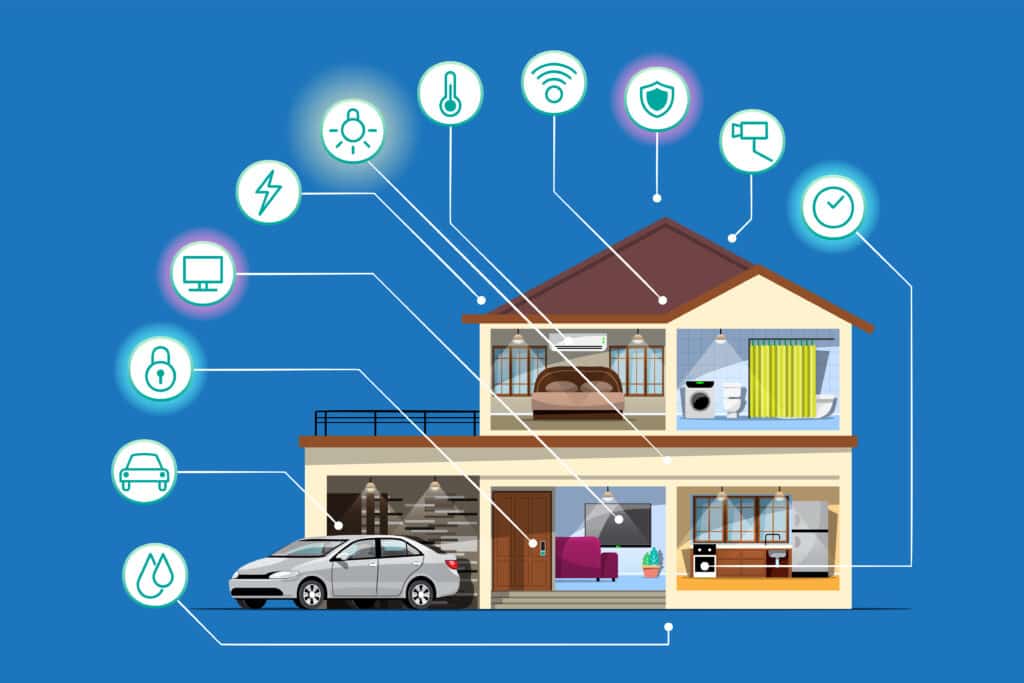
Centralized Hub Setup and System Integrations
Managing smart home devices becomes much easier with a single hub. Installing a smart home hub, such as Google Home or Amazon Echo, may simplify processes and increase compatibility. It is critical to guarantee that smart gadgets can communicate without any hitches. Devices and procedures can operate together more efficiently if you follow the manufacturer’s instructions for synchronization.
Setting Up a Secure Network
Make setting up a secure Wi-Fi network a top priority for the safety of your smart house. Protect your network from intruders by using robust passwords, turning on WPA3 encryption, and keeping firmware up-to-date. Ensure your Wi-Fi is strong and steady so all your smart gadgets can connect. If you want more coverage, a mesh Wi-Fi system is a good option to consider.
Automation Customization
You may save yourself the trouble of repeatedly giving the same order by automating your smart home gadgets. The smart home app’s settings will have this information. To get the most out of your smart home and save money on energy, adjust the schedule and settings according to your daily habits. For instance, you may program your smart window blind to rise at 6 a.m. and your smart coffee maker to brew 10 minutes later. When the temperature drops too low, or if you want to change it, a smart thermostat can do both.
Computer and Laptop Setup Tips
It’s crucial to set up your laptop and computer correctly to guarantee peak performance and prevent any potential problems, especially if it’s brand-new. Additionally, you want to consider adding necessary accessories to guarantee a seamless and extended use of your new gadget. Here are tech expert installations tips suggestions for configuring a laptop and computer:

Reliable Cooling Solutions
Computer performance can be negatively impacted by overheating. Make sure you have enough airflow, use cooling pads, and, if necessary, invest in liquid cooling systems for maximum efficiency to maximize cooling.
Backup Protocols
Put a strong backup strategy in place to protect your data. Use automated backup software, cloud services, or external hard drives to protect your data in the event of a hardware malfunction. The 321 Rule backup is the greatest choice for computer backup.
The 3-2-1 backup approach essentially says that you should have one copy off-site for disaster recovery and three copies of your data—your production data and two backup copies—on two separate media types (disk and tape).
Software Updates and Security
To take advantage of the newest features and security updates, update your operating system and applications regularly. To defend against online attacks, use dependable antivirus software and adopt safe surfing practices. Also, disable starting applications and endpoints to maximize the speed of your laptop and computer.
Ergonomic workstation
To increase productivity, design a cozy and well-organized workstation. To lessen the likelihood of strain and pain, take into account elements like chair height, monitor arrangement, and keyboard ergonomics. Place your display at eye level to avoid strain and keep your posture straight. For comfort, utilize an external keyboard and mouse.
Gaming Tech Setup Tips
To get the most out of a gaming PC or laptop, you still need to add a few extra components and configure a few settings, both internal and external. Gaming tech installations tips;
Improve the Audio system and Ventilation for Gaming Gadget
Game audio is equally as important as game pictures, therefore it’s a good idea to upgrade the gaming gadget’s audio system and ventilation. If you want an advantage in multiplayer games, calibrating your surround sound system or gaming headphones will provide you with correct spatial awareness.

Intense gaming sessions can cause PCs to produce a lot of heat. To avoid overheating and keep performance at its best, ensure ventilation by using fans in strategic places or liquid cooling solutions. To get the most out of a gaming PC or laptop, you must install a few more components and change a few settings, both internal and external.
Choose the Right Hardware
If you want your gaming experience to be fluid and seamless, you must use high-quality equipment. When buying gaming gear, keep your needs and budget in mind. The most critical pieces of gear you’ll need are a graphics card, CPU, and RAM.
Personalize your gaming peripherals to increase their comfort and usefulness. You can make your gaming setup more immersive and responsive by assigning macros to buttons, changing the sensitivity of your mouse, and customizing the lighting on your keyboard.
Adjust Your Gaming Parameters:
After setting your hardware, the next step is to fine-tune your gaming setup. This category includes modifying visual aspects such as resolution and frame rate. Another thing you may do to improve your game experience is adjust the audio settings.
Make the most of your gaming experience by adjusting your TV or monitor. To eliminate screen tearing and stuttering when playing games, you may alter the resolution and refresh rate, as well as enable features such as FreeSync or G-Sync.
Improve the audio system and ventilation for the gaming gadget.
Game audio is just as vital as game graphics, thus it’s a good idea to improve the gaming device’s audio system and ventilation. If you wish to have an advantage in multiplayer games, adjusting your surround sound system or gaming headphones will provide you with accurate spatial awareness.
Intense gaming can cause PCs to overheat. To reduce overheating and maintain peak performance, ensure enough ventilation by installing fans in key locations or implementing liquid cooling systems.

