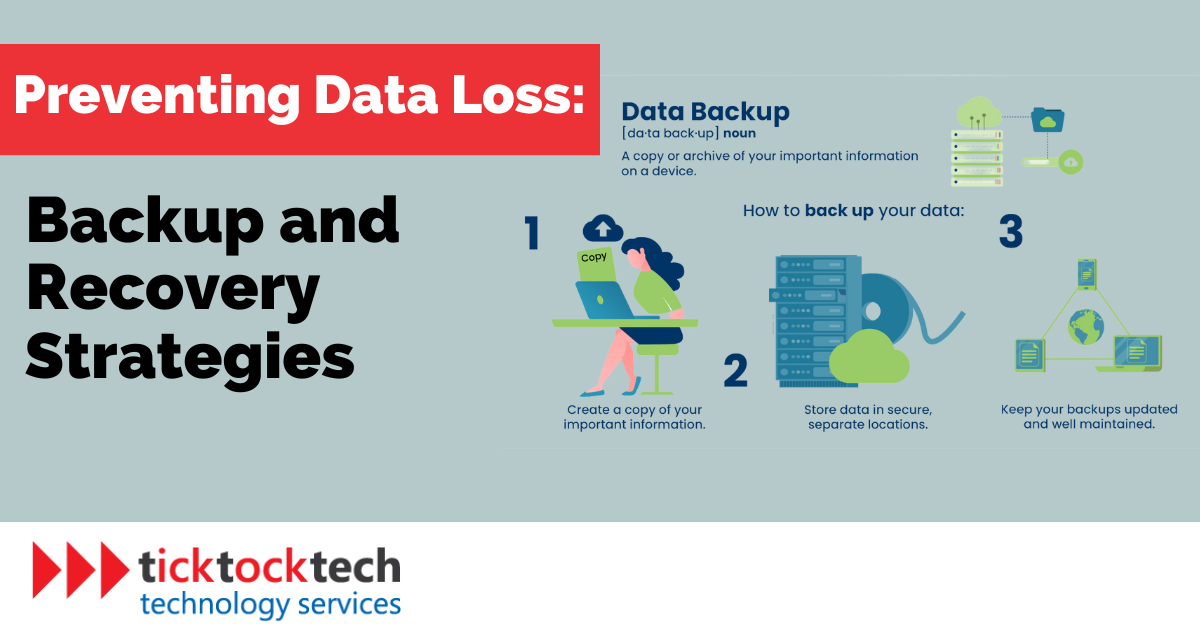Data loss is one of the most severe problems that happens to a computer device—either a phone, laptop, or other devices that deal with data processing to provide information. Phones, Desktops, Servers, and Laptops are the most common in this category. Laptops being the main guy to focus on when it comes to data losses. The threat data loss height could depend on how singular your data are. Data loss happens via defaults in most parts of the devices. It could be hardware, software, self-causes, and third-party causes (like hacking).
While all these can lead to data loss threats, they are all preventable, while some are recoverable. Data protection is mostly ignored by many people. Individuals especially, but that should not be the case for anyone with crucial or official data. Before or after it happens, you should know the strategies or steps to take. Let’s dive in.
Common Causes of Data Losses
Data loss can happen or be caused due to many avoidable reasons. These affect the hardware, software, or via human error initially. These causes include

1. Hardware Damage
When the physical parts of a computer system or storage device malfunction or fail, this is referred to as hardware failure. This can also happen for several reasons, including overheating, faulty power supplies, failed hard drives, SSDs, or RAID controllers.
Related: Hardware Servicing and How it is Done in 2023
Hard drives are susceptible to mechanical issues, such as head crashes or motor failures, which can make the drive inoperable or corrupt the data it contains. Similar to RAM, NAND flash memory degradation, controller chip failures, and other problems with electrical components can cause data loss in SSDs. Data loss or corruption may occur in RAID systems, which are intended to increase storage performance and reliability if the RAID controller malfunctions.
2. Virus and Malware
These harmful programs penetrate computers and have the power to destroy stored data. Malware and viruses can destroy or delete files, encrypt data and demand a ransom, or even steal private information.
Related: 8 Common Types of Computer Malware and How to Mitigate Them
Attacks by viruses or malware can happen in several ways, including through downloading corrupted files or attachments, accessing hacked websites, or clicking on dangerous links. Once installed, these dangerous programs can spread quickly and covertly, inflicting serious harm before being discovered.
An organization’s reputation may suffer, valuable data may be lost, company activities may be disrupted, and financial loss may ensue from virus or malware attacks. These attacks can be difficult to recover from, and data may sometimes be lost forever.
3. Software issues or corruption
Data loss is also significantly influenced by software corruption. This happens when software falters or is corrupted, which causes data loss or inaccessibility. Software defects, program crashes, operating system faults, and conflicts between distinct software components are only a few examples of the many causes of software corruption.
See Also: Common Computer Issues and How to Fix Them.
Critical data files may be impacted by faulty software, rendering them unreadable or leading to data loss. For instance, incomplete or corrupted files may result from a sudden system crash that occurs during a file write activity. Additionally, this compromises the integrity of the file system or metadata structures, which makes it challenging to access or retrieve data from them.
4. Human related causes
Data loss is frequently caused by human error. In the lightning-fast digital era, human error or carelessness can have catastrophic effects on data integrity. Human error examples include forgetting to save changes properly, formatting the wrong drive, overwriting crucial data, and accidentally deleting files.
Such errors may affect data immediately and permanently. Critical information can be lost as a result of a simple mistaken button push or a brief distraction. Multiple users having access to sensitive data increases the probability of human error, which makes inadvertent or unintended acts more likely.
5. Data and File Corruptions
This is frequently caused by file system problems and data corruption. Data degradation or change that renders data unusable or illegible is referred to as data corruption. On the other hand, file system problems happen when the framework that controls and manages data on a storage device is harmed or compromised.
Data may become unavailable, or the entire file system may become unresponsive as a result of file system defects, such as corruption of the file allocation table (FAT) or metadata structures. These mistakes could be the result of incorrect system shutdowns, software defects, or hardware issues. Recovery from such errors can be difficult, and occasionally specialized software tools or data recovery professionals may be needed to save the data.
6. Unexpected Damages
Computer systems and storage devices can sustain physical damage from natural disasters like fires, floods, earthquakes, or hurricanes. Another significant unforeseen risk is the theft of gadgets that contain important data. Sensitive information contained on a device could be misused if it is stolen, lost, or misplaced.
Unauthorized access to data can result in privacy violations, financial loss, and data breaches. These tragic occurrences have the potential to destroy hardware, which makes data recovery exceedingly difficult or perhaps impossible. Power outages and unexpected component damage can prevent data storage and transfer in addition to physical destruction, increasing the risk of data loss.
Data Recovery Strategies for Computers and Servers
There are different ways you can get your Data back in any circumstance. To recover a mistakenly deleted file or message, you can go to the recovery bin or recycle bin on any operating system you use. If it is beyond that, then here are the following reliable ways to go about it.

1. Data Recovery Software
A useful tool for recovering lost or deleted data from your computer is data recovery software. These tools examine storage media, locate retrievable files, and present alternatives for file restoration. When files are corrupted, accidentally deleted, or drives are formatted, they can be useful. It is critical to move promptly.
Related: Top 7 Data Recovery Software for Mac and Window
Data recovery software, however, has restrictions and might not be effective in all circumstances, particularly if the data has been overwritten or the storage device has physical damage. It’s critical to pick reputable software, pay close attention to installation directions, and stay away from installing the software on a drive that is compromised. When software-based remedies are unsuccessful or when the case is complex, professional data recovery services should be taken into consideration.
See Also: 6 Free Android Data Recovery Software in 2023
2. Emergency Recovery Plans
Having a solid Disaster Recovery Plan (DRP) is essential for server data recovery. In the case of a disaster or server failure, a DRP defines the essential activities and procedures to recover data and restore operations. It comprises tactics for system recovery, data backup, and business continuity.
Businesses may limit downtime, lessen data loss, and guarantee a seamless recovery procedure by creating a thorough DRP. This includes identifying crucial systems, formulating recovery goals, scheduling backups, and drafting step-by-step instructions for data restoration. The DRP is continuously tested and updated to maintain its efficacy and conform to changing business requirements.
3. Data Backup
A key approach for data recovery is data backup. By often backing up your key information, you can be sure that copies are kept off of your computer. This enables you to recover data in the event of a deletion mistake, hardware issues, or malware assaults. Backups may be kept on network drives, cloud storage, Disk imaging, or external hard drives.
Related: How to Retrieve Data from External Drives in 2023
Automated backup systems streamline the procedure and guarantee reliable data security. Regularly check the backups’ integrity and evaluate the restoration procedure to ensure their dependability. Maintaining numerous backup copies increases redundancy and protects from loss or theft. Making data backup a priority will significantly improve your chances of successful data recovery and lessen the effects of data loss.
4. System Restore or File History
A useful data recovery technique that is accessible in many operating systems is System Restore or File History. It enables you to restore particular files from earlier versions or roll back your system to a previous state. For software faults or unintentional file deletion, this capability is quite helpful.
Related: Data Recovery Services in 2023
Without relying on external backups or expert services, you may retrieve individual data or return your computer to a working state by using System Restore or File History. Do ensure that you can access the desired restore points or file versions when necessary; it’s crucial to enable and configure these functionalities in preparation. You can ensure that you have options for data recovery in the event of unforeseen data loss circumstances by routinely making restore points or turning on File History.
5. Consulting Professionals in Critical Cases
Professional data recovery services provide specialist knowledge and equipment to recover data from damaged or malfunctioning storage devices when dealing with catastrophic data loss or when backups are not accessible. Additionally, these services use cleanroom settings to guarantee the secure handling of delicate components. They can retrieve data from many different types of storage devices, including hard drives, SSDs, RAID arrays, and more.
See Also: Top 4 Types of Data Recovery Services in 2023
Professional data recovery services can manage challenging situations, including physical damage, firmware problems, or data corruption, improving the likelihood of successful data recovery. To retrieve important data that might be thought to be lost, their knowledge and cutting-edge procedures are essential.
Prevention of Data Losses Cause by Hardware Damages in 5 ways
Regular Data Backups: Make sure to regularly back up your vital data so that in the event of hardware failure, you have copies stored elsewhere.

Redundant Storage Systems: By dispersing data over several drives, redundant storage systems, such as RAID (Redundant Array of Independent Disks), can secure data. This redundancy reduces the risk of data loss by ensuring that even if one drive fails, the data is still available on the other drives.
Surge protection and UPS: Electrical surges and power fluctuations can harm hardware components and cause data loss. Use surge protectors to protect your electronics from unexpected voltage spikes to avoid this. Purchasing an uninterruptible power supply (UPS) will also give you backup power during power outages, enabling you to safely shut down systems and guard against possible data loss or corruption.
Maintenance and Proper Cooling: To avoid overheating, which can result in hardware problems, make sure that computer systems and storage devices have adequate cooling and ventilation. To deal with potential problems, perform routine maintenance, such as cleaning components and inspecting connections.
Safe Handling and a Secure Environment: Keep your hardware in a safe place, away from environmental dangers and theft. Handle electronics gently to prevent physical shocks and collisions that could harm internal components, especially when transporting them.
2. Prevention of Data Losses Cause by Virus and Malware in 5 ways
Use of antivirus software: Installing good antivirus software is important. Make sure it’s updated. A crucial layer of protection for your system is offered by antivirus software, which can identify and remove known viruses and malware. The best antivirus for 2023 to avoid data loss are Norton AntiVirus, Avast Antivirus, Bitdefender, AVG, and more.

Maintain Software Updates: Update your operating system, programs, and security software frequently. Patches and fixes are frequently included in updates to address known vulnerabilities, making it more difficult for malware to make use of them.
Exercise Caution When Downloading Files and Opening Email Attachments: Take extra care when downloading files and opening email attachments, particularly from sources that are unknown or suspect. Also, before opening any files, make sure the sender is legitimate and run the files using antivirus software.
Firewall Protections: Firewall protection can be activated by either installing dependable firewall software or using the built-in firewall on your computer. Firewalls operate as a barrier against unauthorized access and possibly malicious connections by monitoring and controlling incoming and outgoing network traffic.
Users Should Be Trained and Educated: All users should receive instruction and direction on safe internet usage techniques, such as avoiding shady websites, being wary of unexpected links, and being cautious when opening email attachments. Additionally, to assist users in identifying and avoiding such risks, raise awareness of phishing efforts and social engineering strategies.
How to Prevent Data Loss Caused by any system issues in 5 Ways

1. Consistent Data Backups
Use a frequent backup method to make copies of your critical data. Your files should be backed up to network devices, external hard drives, and cloud storage. In the event of a computer malfunction, automated backup solutions can make the procedure simpler and guarantee that your data is safe.
2. Reliable Data Storage
Make use of dependable external hard drives or solid-state drives (SSDs) as data storage devices. you lessen the chance of data loss, make sure you invest in reputed brands, and that the storage devices are in good functioning order.
3. Strong Security Measures
Put strong security measures in place to shield your computer from viruses, malware, and other harmful threats. When downloading files or opening email attachments, use trustworthy antivirus and antimalware software, make sure your operating system and programs are up to date with the latest security updates, and use caution.
Installing UPS
Installing an uninterruptible power supply (UPS) will safeguard your computer against power surges and outages that occur suddenly. Using a UPS, which offers momentary backup power, you can safely shut down your system and avoid data loss or corruption.
5. Regular System Maintenance
Keep your computer’s performance and stability at their best by performing routine system maintenance. Defragmentation, disk cleanup, and a check for disk problems are all included in this. Update your operating system, drivers, and software frequently to patch any holes and guarantee compatibility.
How to get Computer Backup Done in 2023
Decide on a backup plan: Choose a backup solution that meets your demands, such as network-attached storage (NAS), external hard drive(External HDD, SSD, or FlashDrive), or cloud storage service (Dropbox, Backblaze, Carbonite, IDrive, iCloud).
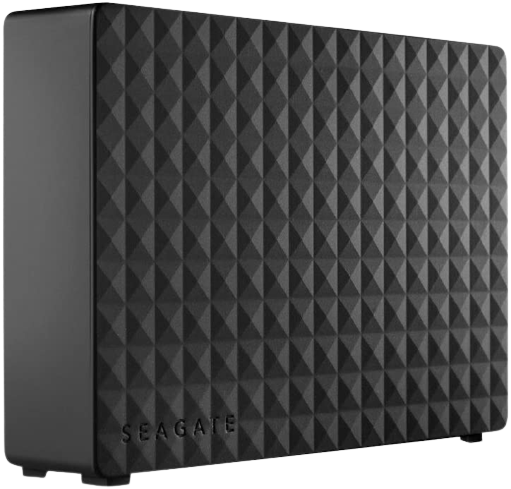
Create a Regular Backup routine: Based on the significance and frequency of data changes, create a regular backup routine. Depending on your needs, it could be daily, weekly, or monthly.
Select Data for Backup: Determine the files and folders you wish to include in your backups when selecting the data to be backed up. Concentrate on key system files, papers, pictures, and videos.
Automate the Process: To automate the backup process, use backup software or built-in backup functions. Configure the software to perform backups at predetermined intervals to guarantee that your data is always secured without the need for user involvement.
Verify & Test Backups: To ensure that your data can be properly recovered, regularly check the consistency of your backups and run through the restoration procedure. It’s imperative to complete this step to ensure that your backups are reliable and that you can retrieve your data when you need it.
Maintain numerous Copies: Maintaining numerous backup copies will increase data redundancy. For protection against physical damage or theft, you might keep one copy on-site and another off-site or in the cloud.
Update and Monitor: As your data and storage requirements change, keep an eye on your backup procedure and make any necessary adjustments. Also, to stay in line with your developing data security policy, update your backup solution and schedule as necessary.
FAQs on Preventing Data Loss: Backup and Recovery Strategies.
Common causes of data loss include hardware failures, software corruption, human error, malware or virus attacks, natural disasters, theft, and power outages.
Yes, data encryption adds an extra layer of security and protects sensitive data from unauthorized access. It is a recommended practice to encrypt data, especially when storing it in external devices or transmitting it over networks.
Common backup methods include full backups, incremental backups, and differential backups. Full backups copy all data, incremental backups only store changes made since the last backup. Also, differential backups save changes made since the last full backup.
Conclusions
In conclusion, preventing data loss necessitates putting into practice efficient backup and recovery plans. On-site and off-site regular data backups assist in assuring data availability and protect against a variety of sources of data loss. Examples such as hardware malfunctions, software errors, virus assaults, natural catastrophes, and theft.
Also, Data protection is improved by using dependable storage devices, putting in place strong security mechanisms, and performing routine system maintenance. Furthermore, it is essential to develop a thorough disaster recovery plan (DRP) with well-defined protocols for data restoration and business continuity. The effectiveness of backup and recovery operations must be continuously tested and validated. Individuals and businesses can greatly lower the risk of data loss and confidently recover their priceless data. In the event of unforeseen incidents by using these techniques and being alert.