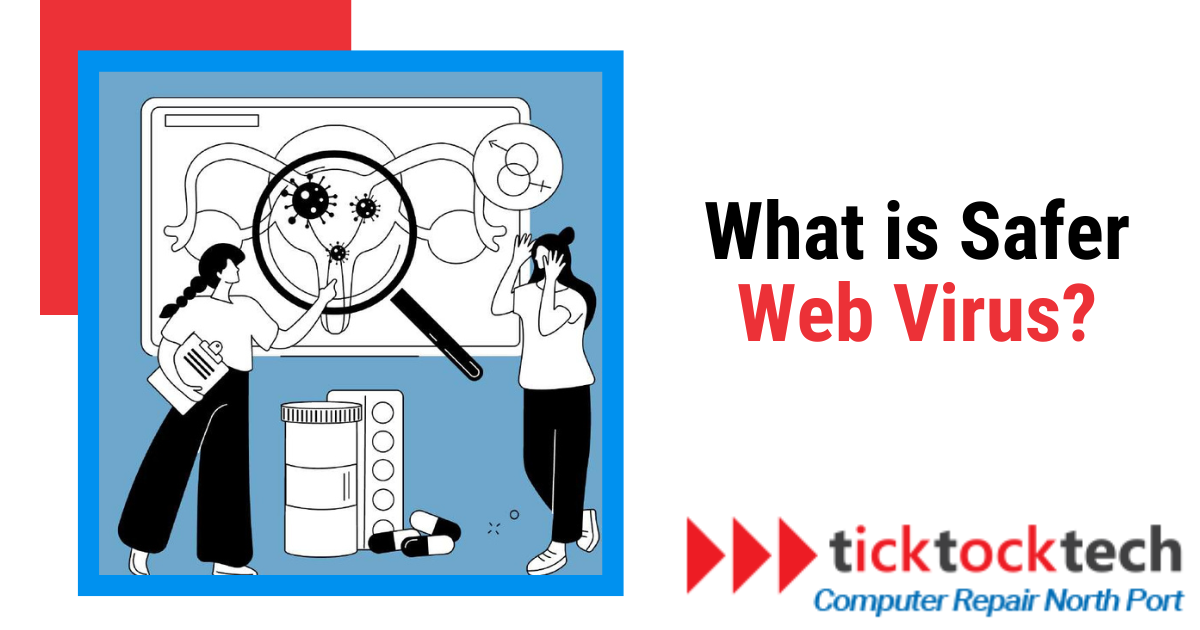Though it seems comforting, the name “Safer Web Virus” is anything but safe. This extension of adware infiltrates your browser and interferes with your online browsing. You may be dealing with this bothersome visitor if you’ve seen an increase in pop-up advertisements and unwelcome alterations to your browser. In this post, we’ll explore the definition of the Safer Web Virus, its identification, and—most importantly—its removal.
What is the Safer Web Virus?
A safer web virus is a kind of malware that poses as reputable applications or websites, frequently offering to improve your device’s security or increase your online security. Nevertheless, these viruses can potentially infect your computer, steal your data, and do serious damage rather than provide the claimed protection.
Safer online viruses are made to look benign, tricking users into thinking they are safe, in contrast to traditional viruses that are meant to cause instantaneous and evident harm. They are therefore especially sneaky and challenging to identify.
Related: Script-Based Attacks – How Can an Attacker Execute Malware Through A Script?
How to Identify a Safer Web Virus
Because the Safer Web Virus frequently poses as a helpful browser extension or toolbar, identifying it can be challenging. These are some obvious indicators that this adware may be installed on your computer:
- Unwanted Pop-ups and Ads: Adware is strongly suggested if you’re seeing an abnormally high volume of pop-ups or advertisements, especially on pages where you wouldn’t ordinarily see them.
- Browser Redirects: Your homepage and default search engine may change without your permission, or your search queries may take you to odd websites.
- Slow Browser Performance: Adware uses a lot of resources, which causes your browser to operate slowly and makes using the internet incredibly slow.
- New Toolbars and Extensions: Another warning sign is the introduction of new toolbars or add-ons that you need to remember to install.
Related: 7 Best Malware Scanners for Android Devices: Protect your Privacy.
What is the Danger of a Safer Web Virus?
A safer web virus could nevertheless be dangerous because of its capacity to blend in and trick consumers. Safer web viruses, as opposed to conventional ones, can stealthily enter your system and gather private data, including financial information, login credentials, and personal files.
A safer web virus can be used to initiate additional attacks, such as sending malware to your contacts or joining bigger networks of cybercrime, once it has taken possession of your computer. Devastating outcomes are possible, including identity theft, monetary losses, and even system corruption.
Beyond only obtrusive advertisements, the Safer Web Virus poses serious risks. Here’s why you ought to be worried:
- Invasion of Privacy: Without your permission, this spyware watches your surfing activities and gathers data. Your privacy may be compromised if third parties purchase this information.
- Risk of Malware: Adware programs, such as the Safer Web Virus, can act as entry points for more dangerous malware infestations. Its advertisements may prompt the download of more malicious software.
- Financial Loss: The advertisements this malware displays may occasionally be phishing attempts meant to steal your financial and personal data.
Related: What is Cybersecurity Risk Management?
How Does the Safer Web Virus Get Into the Computer?
Knowing how the infection got on your computer can help you steer clear of similar problems down the road. The following are typical means of infection:
Software Bundling: Other software is frequently included with the Safer Web Virus. This type of adware may be present in programs that you download, particularly free software. Always choose a custom installation and remove any extras you don’t need.
Malicious Websites: Adware can be downloaded and installed by visiting unreliable websites and clicking on questionable advertisements.
Email Attachments: Accessing unidentified source email attachments can potentially infect you. Always exercise caution and make sure the sender is legitimate before opening any attachments.
False Software Updates: To deceive consumers into installing malware, malicious actors may pose as trustworthy software updates while disguising safer web infections.
Related: TickTockTech Technology Services is Announcing Cybersecurity Services in the US & Canada
6 Easy Steps to Get Rid of a Safer Web Virus
To eliminate the Safer Web Virus from your computer, take the following actions if you think it may be infected:
1. Use the Control Panel to uninstall: Proceed to the Control Panel and remove any dubious software. Seek out unfamiliar names, particularly those from more recent installations.
2. Remove Unknown Browser Extensions: Look for and delete any unknown browser extensions. This covers add-ons for Internet Explorer, Firefox, Chrome, and any other browser you may be using.
3. Reset Browser Settings: To get rid of any remaining adware, reset your browser to its original configuration. Your search engine and homepage will also be reset as a result.
4. Use Anti-Malware Software: Employ reliable anti-malware software to perform a comprehensive scan. This will assist in finding and eliminating any harmful files that may still exist.
5. Remove Any Remaining Files and Registry Keys: Carefully examine and remove any remaining registry keys and files associated with the Safer Web virus. Editing the registry should be done carefully since making mistakes can make the system unstable.
6. Update and Secure Your System: To avoid further attacks, make sure your software, operating system, and security programs are current.
Related: Understanding and Removing Malware from Your Computer
Conclusions
The Safer Web Virus is a malware that disguises itself as a legitimate application or website, posing serious risks to users. It can infect computers through software bundling, malicious websites, email attachments, and false software updates. To remove it, users should uninstall suspicious software, remove browser extensions, reset settings, and secure their system. For more information on keeping your computer safe, visit trusted tech websites like TickTockTech
FAQs
SaferWeb can be risky because it inserts unwanted adverts into your web browsing experience, violates your privacy by tracking your online actions, and may expose your machine to other infections.
Yes, SaferWeb is an extension that installs itself in web browsers such as Internet Explorer, Chrome, and Firefox.