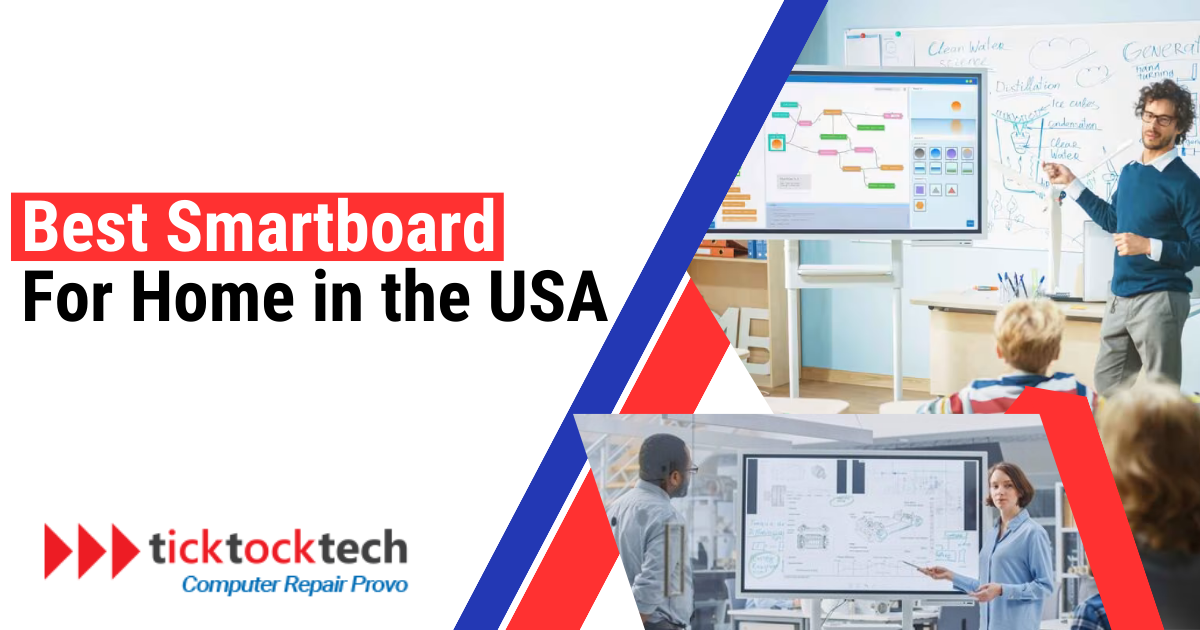I know it’s an iPad world, or let’s say multiple apps for having discussions and side notes. Some of us still find it comfortable and more reliable to use older means but in a more technological way. Aside from boards, being used in educational spaces, they are also used in personal and business spaces. For business meetings, interaction, and, visualizations, smartboards are put into use. Unlike traditional projectors, they have good resolutions and smartness via apps, and control means.
A Smartboard is an interactive device that combines the features of a traditional whiteboard with digital technology. It allows remote users to draw and write digital objects directly on the touch-sensitive Smartboard display. The device displays the computer’s desktop on the board’s surface, where users can interact with the computer using a pen, finger, or other devices. They are commonly used for remote meetings, classrooms, training centers, boardrooms, and other collaborative settings. Here are the best 8 smart boards for your business and personal use in the US.
1. CDW SMART Board M787
The CDW SMART Board M787 transforms traditional projectors into an interactive whiteboard experience, enhancing presentations in both home and corporate environments. This 87-inch wall-mounted board has a 16:10 aspect ratio display that can recognize up to 20 touchpoints at once and supports dual-user interaction, making it perfect for group projects. Precise input differentiation between pen, finger, eraser, and palm is ensured by its sophisticated infrared technology.

More in the US: What is the best online computer repair in the USA?
Together with a one-year subscription to the SMART Learning Suite for interactive software access, the board has a high resolution for crisp images and supports simple gesture controls. Pen trays make it simple to switch between colors of digital ink and to access different features directly. It has controls that are easy to use, a three-year limited equipment warranty, and is built for smooth communication. The CDW SMART Board M787 is ideal for stimulating business meetings or improving a home office setup. It boasts a user-friendly design along with intelligent features that are sure to increase productivity and creativity.
2. SMART Board GX Series 65
If you’re looking for a flexible option to improve learning and collaboration in both corporate and educational environments, consider the SMART Board GX Series 65. This smart board brings lessons and presentations to life with its 65-inch interactive touchscreen, which encourages hands-on engagement. To simplify interactions and make them more personalized, it uses Pen ID and object awareness technology to distinguish between people and things on the screen.

With the addition of SMART Ink software, handwriting recognition is greatly enhanced, guaranteeing legible notes and annotations. Educational settings benefit greatly from this feature because it keeps text legible, and corporate meetings benefit greatly from it because it ensures effective communication.
The SMART Learning suite’s compatibility increases its importance in interactive learning environments. Important for remote participation, wireless connectivity also makes it easy to share content from devices. The SMART Board GX Series 65 is a great tool for learning and professional discussions because it simplifies sharing and interaction, improving the collaborative experience in a user-friendly way.
3. Armer Smart Whiteboard
This smart board features advanced software that supports unlimited canvases for annotations, beneficial for brainstorming and interactive lessons. It recognizes up to 20 touchpoints and offers stylus writing, enhancing user interaction. The board also includes various brush modes and templates, allowing for versatile presentation styles. Users can import documents and videos for comprehensive annotations.

See Also: Is it Cheaper to Repair or Replace a Laptop in the USA?
This smart board is compatible with leading conferencing software like Zoom, Microsoft Teams, Google Meet, and WebEx, making it suitable for online meetings and presentations. Its integration facilitates smooth, real-time collaboration across different locations. Running on Android 11, the board gives users access to the Google Play Store, enabling the installation of apps and software that can aid in productivity during company meetings or while working from home. The Armer Smart Whiteboard is a tool aimed at improving the efficiency of digital collaboration.
4. Hellsehen 65 Digital Whiteboard
With its 4K UHD display, the Hellsehen 65″ Digital Whiteboard distinguishes out thanks to its clear and vibrant images. With the inclusion of touch inputs, users may interact directly with the material on this interactive whiteboard by using their fingers or a stylus.

The most recent version of Android 11, which offers a computer interface, a number of productivity tools, and simple access to online apps, improves the user experience. This makes it a wise option for both home and business use, where its adaptability may be helpful for both learning and home office tasks.
The whiteboard is a contemporary substitute for conventional projectors because of its capacity to enable remote collaboration through video conferencing and screen-sharing features. The Hellsehen 65″ Digital Whiteboard is equipped with intelligent features that enable productive work and encourage lively conversations, whether at work or in the comfort of your own home.
5. Vibe Board S1
When it comes to smart boards, the Vibe Board S1 is the market leader, particularly in the United States. With its 55-inch touchscreen and amazing 4K Ultra-High Definition quality, this board delivers an exceptionally clean and detailed picture. Because it is an integrated, all-in-one computer system, there is no need to manage various peripherals, allowing for a more organized workspace.

The wide app ecosystem is the unique selling point of the Vibe Board S1. This capability improves its functionality in a variety of contexts by facilitating the easy installation and use of different programs. Its chromeOS might however be selective of non-chrome related software, but it works with every teaming and collaboration apps
Its AI camera provides an optimal image for viewers, making it another great choice for holding Zoom or Teams meetings. In addition to facilitating efficient communication and cooperation, it makes use of its vast canvas across devices.
6. SMART Board MX Series
The SMART Board MX Series is an excellent interactive smartboard. This board has a big touch-sensitive display that allows for interaction by gestures, digital pens, or fingers. Its high-resolution screen ensures crisp graphics, which are necessary for complex presentations. The MX Series seamlessly interfaces with a variety of devices, including desktops and laptops, increasing its adaptability for diverse sorts of entertainment.
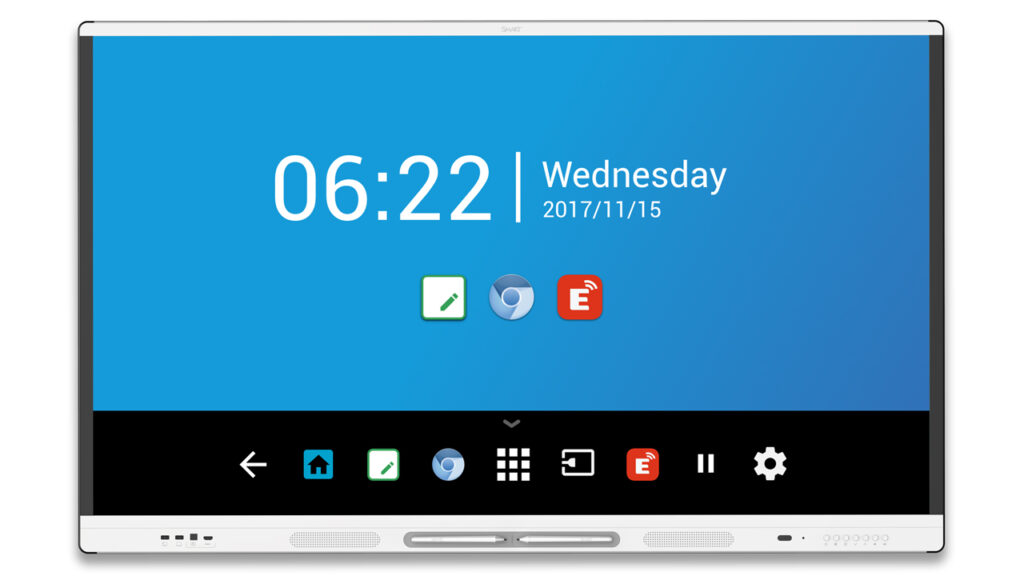
The SMART Learning Suite contains automated tools for designing dynamic courses and activities, making it ideal for collaborative corporate sessions or engaging home learning experiences. It has superior pen and touch recognition technology, resulting in a smooth and user-friendly interface.
Getting a Smartboard? Best Online Shopping Sites in the USA for Electronics
Some models also have wireless connectivity, which adds to the ease. It also has SMART Ink technology and is designed for multiple users to maximize engagement. Furthermore, it can be readily combined with other SMART accessories, enhancing its versatility and making it an excellent solution for a variety of scenarios.
7. ViewSonic ViewBoard
The ViewSonic ViewBoard is ideal for both professional and household use. This board is intended to comply with the Trade Agreements Act, making it an excellent choice for individuals in government and the business sector who want GSA Schedule compatibility. myViewBoard digital whiteboarding software improves team communication and collaboration by combining enterprise-level security, cloud-based mobility, and annotation options.

The ViewBoard’s extremely sensitive 33-point touchscreen allows numerous people to interact with the display at the same time, using their fingers or styluses. This function, when paired with superior palm recognition, reduces unnecessary touch inputs, allowing users to focus on cooperation without interruption. It can run for up to 14 hours a day and is backed by the manufacturer’s warranty.
It also allows for content sharing and collaboration with ViewBoard Cast software, as well as improved team connection via myViewBoard annotation software, making it an excellent tool for encouraging collaboration in any meeting or at home.
8. Microsoft Surface Hub 2S
The Microsoft Surface Hub 2S stands out for its clear, responsive touchscreen, which is available in both 50.5″ and 84″ sizes, delivering brilliant image quality for all sorts of interactive interactions. It’s designed to encourage cooperation and doubles as a digital whiteboard, making brainstorming and collaborative projects more lively.

This smart board stands out for its built-in camera and microphone configuration, which enhances remote meetings with high-quality video and audio. It seamlessly interacts with Microsoft 365, bringing tools such as Teams and PowerPoint into the workspace for more efficient productivity.
The device’s revolutionary design allows for rotation and tiling, which accommodates different presentation styles and improves user engagement. Furthermore, its ability to connect to numerous devices at the same time demonstrates its versatility, making it an excellent choice for both business and residential usage due to its sophisticated collaboration capabilities.