Tech helps everyone, at every age, in any situation, and in any improvement scheme. For students, Elders, men, women, kids, and children, there are various tech gadgets available and various ways it influences them. Talking about mobile devices, the apps installed have good and bad ways they influence us in good and bad ways. There are educative, entertaining, productive, and explicit ones, the most important thing is what you make use of an app. For kids (1 – 10 years old), they don’t have anything to do with the popular social apps like Instagram, Twitter, or Facebook. But otherwise, they can use popular ones like youtube or other apps that have separate sections for kids.
1. Kiddopia
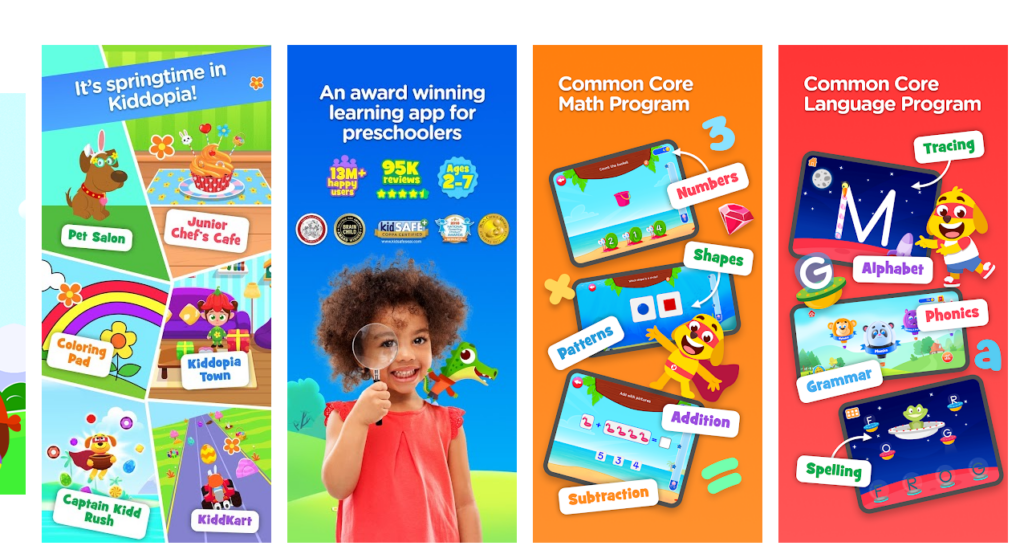
Before registering at a school, or for home-schooling, toddlers can use this app to prepare their brains for what they are going to come across. A fun approach to teaching a wide range of skills to children of all ages.
It covers a wide range of topics, including math, language skills, general knowledge, and social skills, as well as creativity and self-expression, all while engaging children with breathtaking images and entertaining gameplay. ABCs, Alphabet Tracing, Spelling, Patterns, Curriculum-based Math Program, Shapes, and Colors are some of the accessible brain teaser courses and knowledge gathering items on this app.
Get the Android App
Get the iOS App
2. Elmo loves 123

Number games, videos, and other brainy activities are included in this basic math and number skills program for children ages 1-3. It includes a number of coloring pages and tracing. It has all of the numbers in the range of 1 to 20! Number identification, counting groups of items, addition and subtraction, and problem-solving are just a few of the arithmetic tasks that your children will be able to learn.
Get the Android App
Get the iOS App
3. Lingo Kids
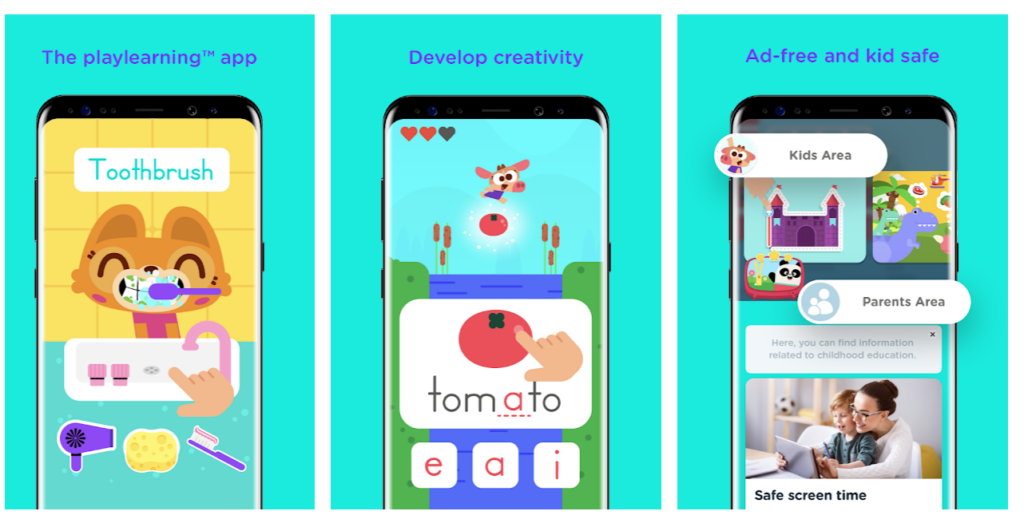
Develop your children’s creativity, teamwork, critical thinking, and communication skills while having fun. They’ll sing along to songs, practice the alphabet (ABC), and listen to audiobooks. One of the app’s numerous features is that it contains no advertisements, making it completely safe for children.
You don’t have to worry about your youngsters seeing odd popups if they play alone. Improvised learning on; Alphabets, Numbers, and their spellings with pronunciations; Animal pictures, and names; They’ll also learn about meals, colors, and shapes, which is a lot of fun for kids aged 1 to 5. Your child will also get the opportunity to learn over 3000 new terms and roughly 60 different topics.
Get the Android App
Get the iOS App
4. Scrabble

Word games like scrabble and Wordle are excellent ways for both youngsters and adults to learn new words. You may just play with your children aged 1 to 10 to help them enhance their language and thinking skills.
Every day, try your hand at new word puzzle games and use tools like Scrabble Dictionary to help your kids improve their intellect and grow their skills. Each new game option has been meticulously constructed by Scrabble specialists to help you become a word master.
Get the Android App
Get the iOS App
5. YouTube Kids
As said earlier, the internet could be “not-so-cool” for kids, but this is already solved. Before now, anyone can access any content by just clicking on “I Agree” even if they aren’t as old as the minimum age. Google products including YouTube are now having kid sessions that can be controlled by the parents and you’ll know what your kids browse or watch.
Also, these will keep your kids off explicit content or suggestion for content above their age. Your kids can literally learn anything (but are not able to practice) by watching on YouTube kids including; Science, Math, Languages, Alphabet, school Curriculums, and more. You can set in 3 different modes for relevant content for your kids the pre-school mode (age 1-5), Younger mode(5-8), and Older mode (age 9+). Improve safe watching by limiting screen time, keeping track of what they’re watching, and blocking stations you don’t like are all good ideas.
Get the Android App
Get the iOS App
6. Chess game

Study (and visible testimonies) shows that kids from age 4 or 5 can learn and effectively play the chess or checker game. Your children may learn by playing computer games of various difficulty levels. In addition, there is a free two-player chess mode for you to enjoy with your children.
Join tournaments with hundreds of other players online to make new friends, learn from them, and talk as you play. Hundreds of high-quality chess tutorials and videos created by masters are accessible. These lessons will assist your children in learning all of the chess moves and putting their abilities to the test with chess problems.
Get the Android App
Get the iOS App
7. Duolingo
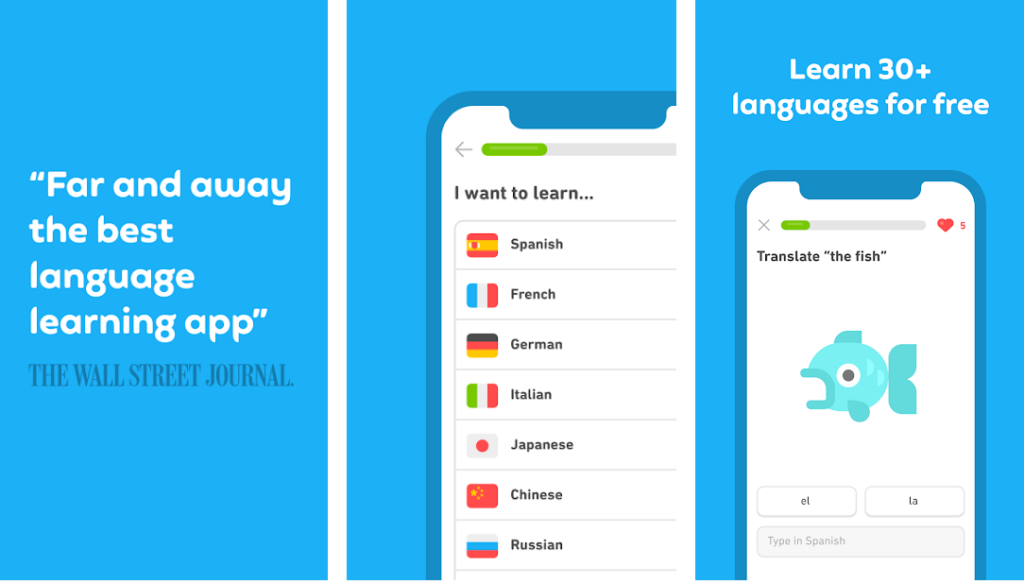
Learning languages are part of brain capacity improvements, and Duolingo makes it easier. Your kids can learn 35+ effectively from this app which is properly structured for beginners. Language learning here is mixed with fun as there are doddles pronouncing in different voices, easy translation, and knowledge testing.
Fun characters and game-like courses help you improve your speaking, reading, listening, and writing abilities. Duolingo uses a scientifically established teaching strategy that promotes long-term language retention. Track your progress as you work toward your language learning objectives. When you make practice a daily habit, you’ll get fun incentives and milestones.
Get the Android App
Get the iPhone App
8. Monkey math

Pre-schooler math for age 1-4 in form of games, and playful activities that aids basic math learning. The software includes nine interactive activities that teach children how to sequence, pattern, count, add, and subtract. Your youngster just hits one button to jump into the uninterrupted play, thanks to the user interface’s simplicity.
You may alter the difficulty levels for each player instinctively.
With lively congratulations for successful answers and gentle redirection for erroneous ones, the amusing monkey guides the youngster through gameplay.
Get the Android App
9. Stack State

Learning geography is one of the ways to improve a child’s thinking. You can touch, drag, and drop the animated states wherever on the screen as you study state capitals, forms, geographic locations, flags, and more. To win each level, carefully create a stack of states that reaches the checkered line.
Your child will be able to play with hundreds of different questions, as well as an interactive map of the states, which includes state capitals, map shapes, abbreviations, location on the map, and flags. The Cons of the app is that it’s a paid app and it is only discussed on the US map.
Get the Android App
Get the iOS App
10. Class Dojo
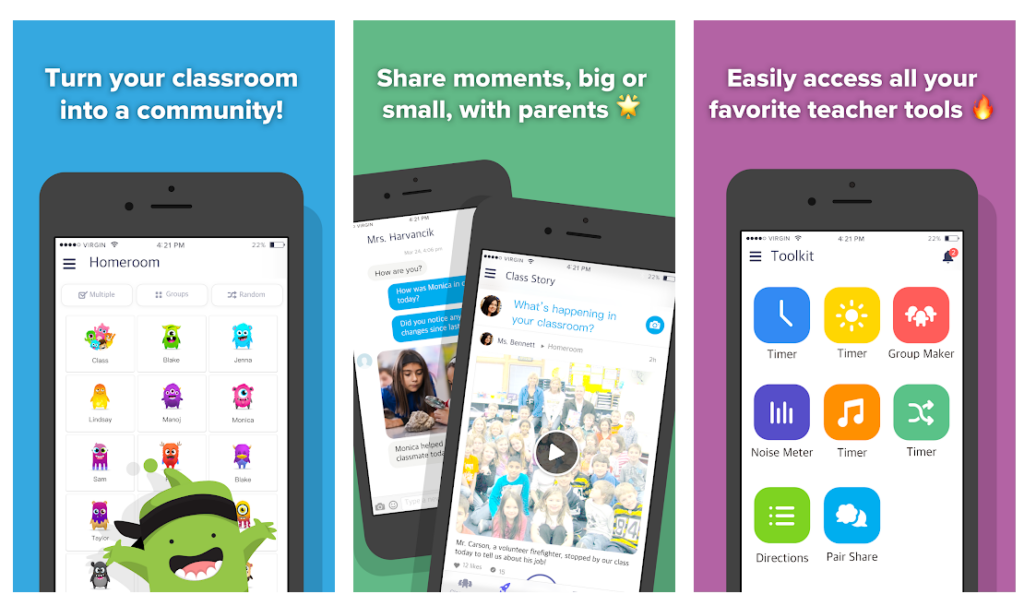
A Community classroom for your children, allows students, teachers, and parents to collaborate in the classroom.
Teachers can organize and communicate with pupils and give them projects for whatever talent they possess, such as “hard effort” and “online teamwork.”
Students may simply upload their classwork to their own digital portfolios, which can be viewed by their parents.
Parents may contact directly with instructors and view their child’s updates, as well as a stream of images and videos from school, from the comfort of their own homes. There are other tools that allow the teacher to adjust the volume and organize pupils for tasks.
Get the iOS app
Get the Android app
11. Amazon Kindle
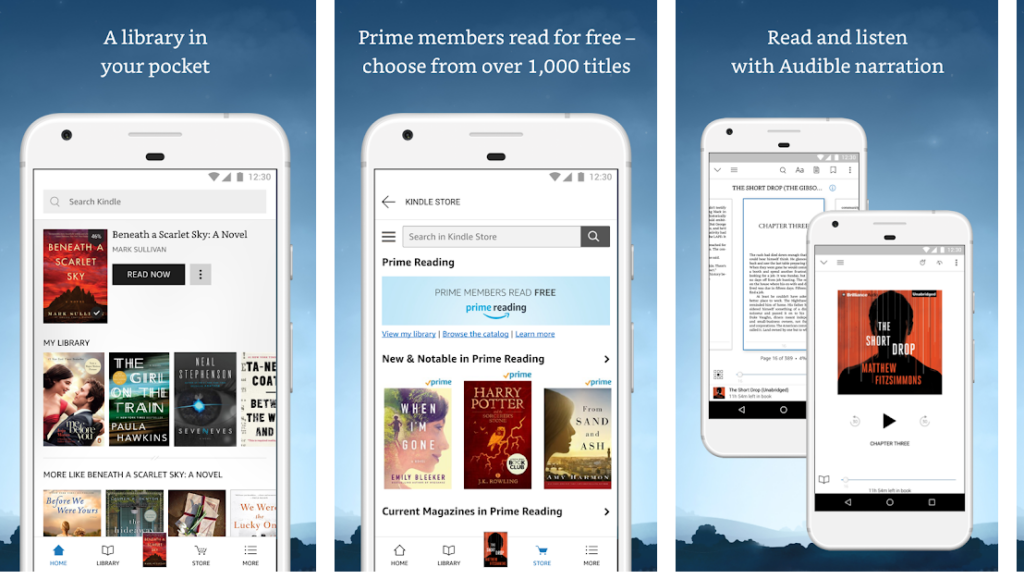
Readers are leaders, this never gets old, and it’s always valid for all ages. Building a great leader starts from the base by early reading from great minds. Reading isn’t only an interesting thing to do, but a great way to shape our kids intellectually. Books have different categories available depending on interest, and even while reading, your children can learn new words and gain new ideas. With Kindle, you can find your next great read. Choose from millions of books, periodicals, audiobooks, and comics to get your kids reading with apps in seconds. You’ll also discover new releases, top sellers on Amazon, and titles in genres such as science fiction, children’s books, self-help, religion, nonfiction, and more.
Get the Android App
Get the iOS App
12. Khan Academy for Kids
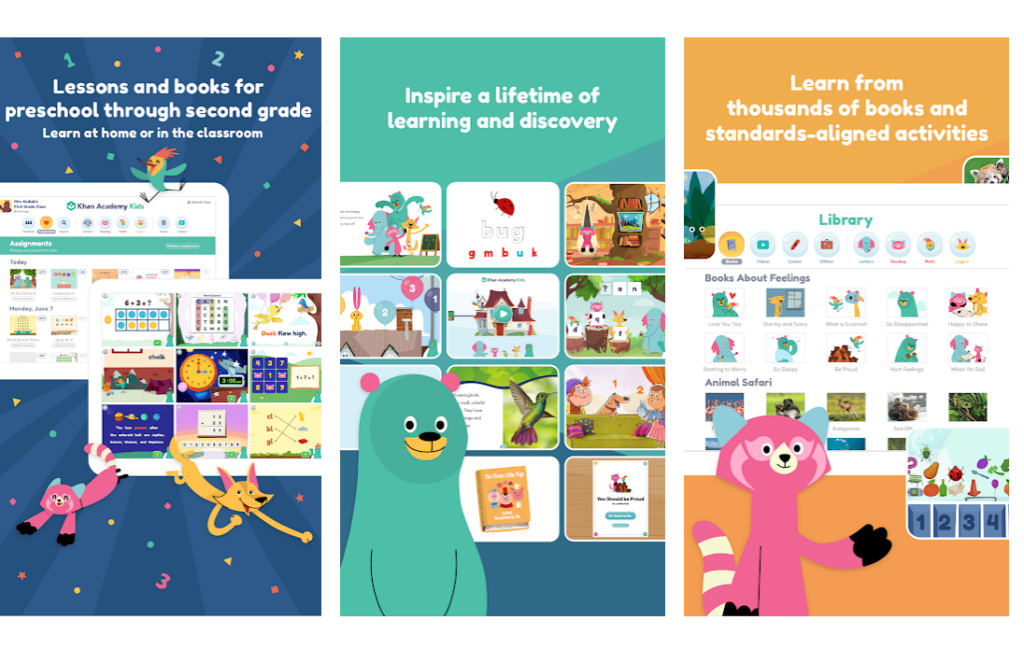
This is an app where parents may pick lessons for their children from the app’s library or utilize a customized learning route that adjusts to each child’s level automatically. Through a set of teaching tools, teachers may quickly and simply discover lessons by standard, create assignments, and track student progress. This is essentially a place where children may study anything relevant to their age group utilizing appropriate monitors and a variety of books.
There is no advertising or memberships required to use Khan Academy Kids. New content, such as books, music, and films, is now available to keep kids occupied.
Get the Android App
Get the iOS App
13. Sight word in Candyland

Getting familiar with words or practicing words for kids aged 1-3 can be achieved with the sight word app. This is a fun way for kids to learn and practice reading popular sight words from what they’ve read or literature they are familiar with. Many of these words don’t have a straightforward letter-to-sound correlation and must therefore be learned “by sight.”
Because mastery of these words reduces the child’s time-consuming attempts at decoding these high-frequency words, it can quickly improve the child’s reading fluency.
Get the Android App
Get the iOS App
14. Writing Wizard
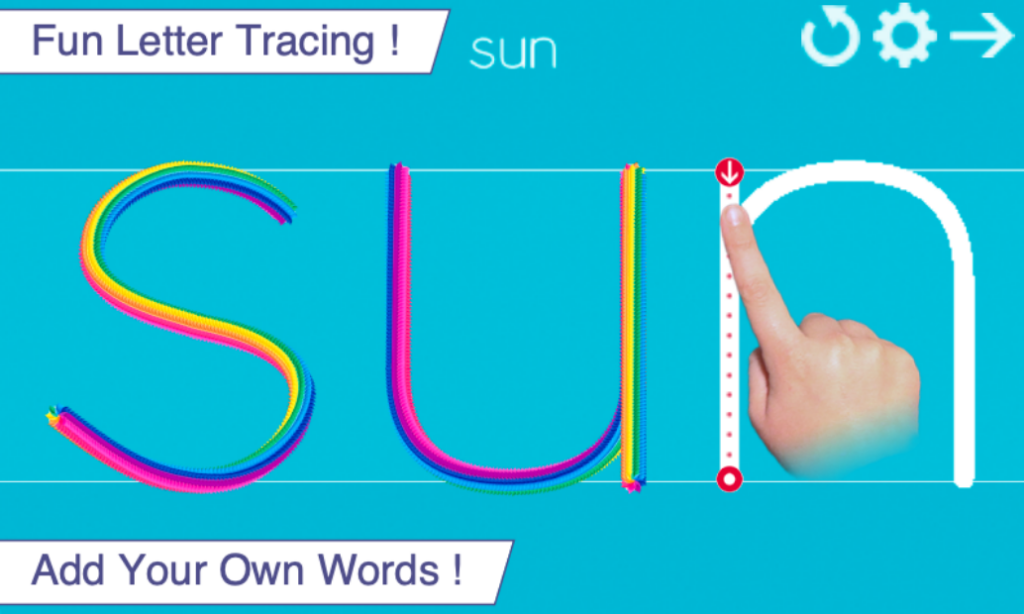
Kids like to have fun, and these apps provide plenty of that while teaching them their ABCs. Kids will be able to learn how to write uppercase and lowercase alphabet letters correctly, as well as numbers using phonics. Many tracing possibilities, including shape tracing, will be used to write.
After each lesson session, there are also engaging activities to keep you entertained ( all work and no play…) Worksheets may be printed to assist your child in practicing writing on paper.
Get the Android App
Get the iOS App
15. Starfall ABC
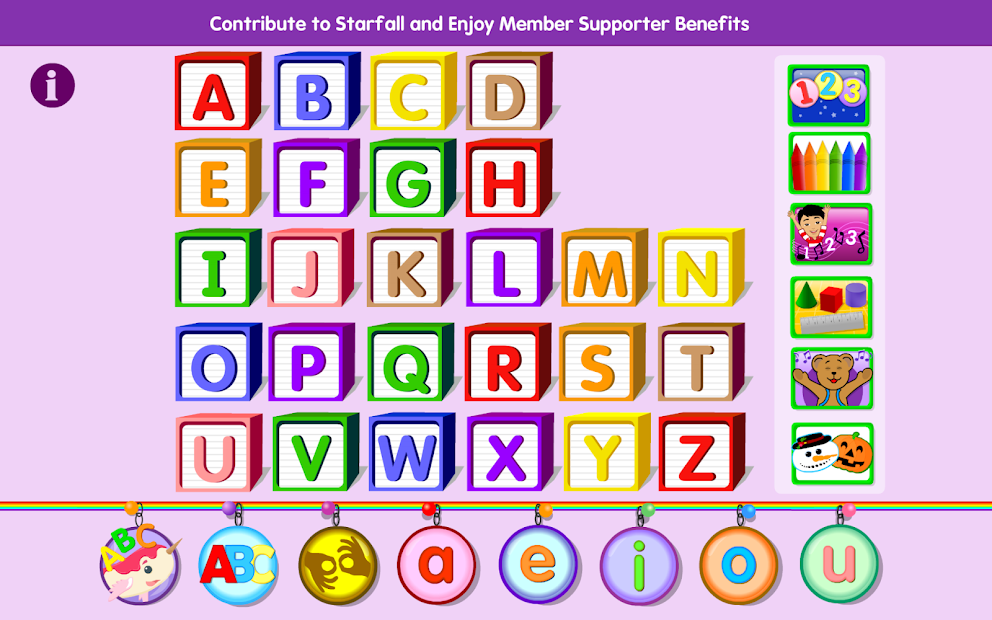
Preschoolers and toddlers may learn the alphabet in a fun and engaging way. Letter sounds, tales, activities, and songs are all available. When learning how to browse the web, adult assistance is required. After that, the youngster will have a lot of fun exploring.
When children see, hear, and engage with letters and sounds in words, sentences, and games, they are ecstatic. They build the skills they need to become competent readers while learning to recognize letters.
Get the Android App
Get the iOS App
16. Brain Pop
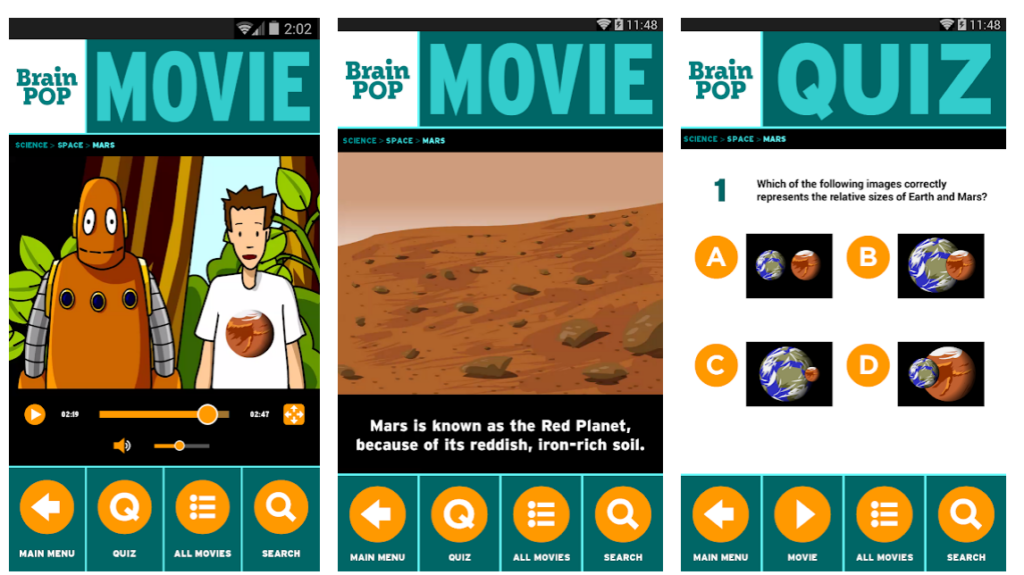
Not everything is taught in school, children can seek knowledge on their own too, and thanks to tech, it’s now easier. Brain improvement quizzes with general knowledge in every field are quite important for children of age 1-10. Here’s an app where your kids may learn something new every day by watching free featured videos and then taking an interactive quiz to evaluate their knowledge.
Topics for featured learning videos change on a daily basis and are related to current events, historical landmarks and individuals, holidays, and more. This software is ideal for non-school syllabus, and hands-on learning at home or while traveling. Quiz categories include; Mathematics, Science, Health, Art and music, Engineering and tech, and social studies.
Get the kids Android apps
Get the iOS App
17. Science 360

As future scientists or engineers, your kids can start now in a fun way. They may use this app to play scientific games, learn about weather, roll and slide things down a ramp, and select the best materials for an umbrella, all while honing their science inquiry skills and learning basic science topics.
Children’s scientific games allow them to perceive science in their daily lives. By including real-world sites and activities that children are familiar with, these educational games serve as catalysts for real-world exploration.
Get the Android App
18. Kahoot
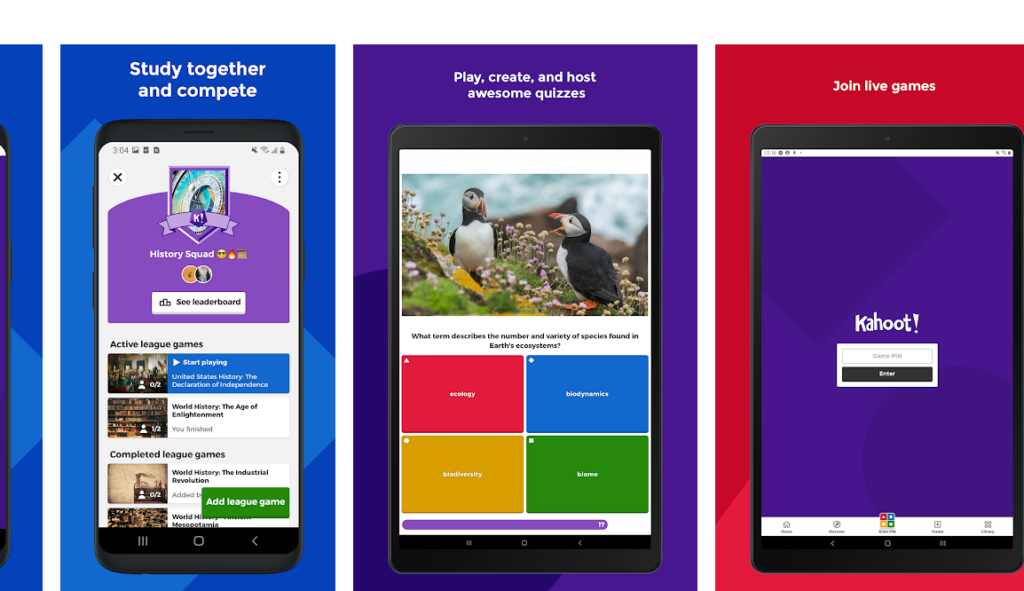
For learning and quizzes that improves thinking and have great fun at the same time. At school, and at home, play engaging quiz-based games (Kahoot), design your own Kahoot, and learn something new! Students, instructors, office superheroes, trivia aficionados, and lifetime learners may all benefit from Kahoot! You can get your kids to study at home using Kahoot by having them take hard quizzes. You may also use what your students learn to build quizzes or demo examinations to test their knowledge and more. Kahoot also comes in different app sections to cover more topics for your kids.
Get the Android App
Get the iOS App
19. Solo Learn
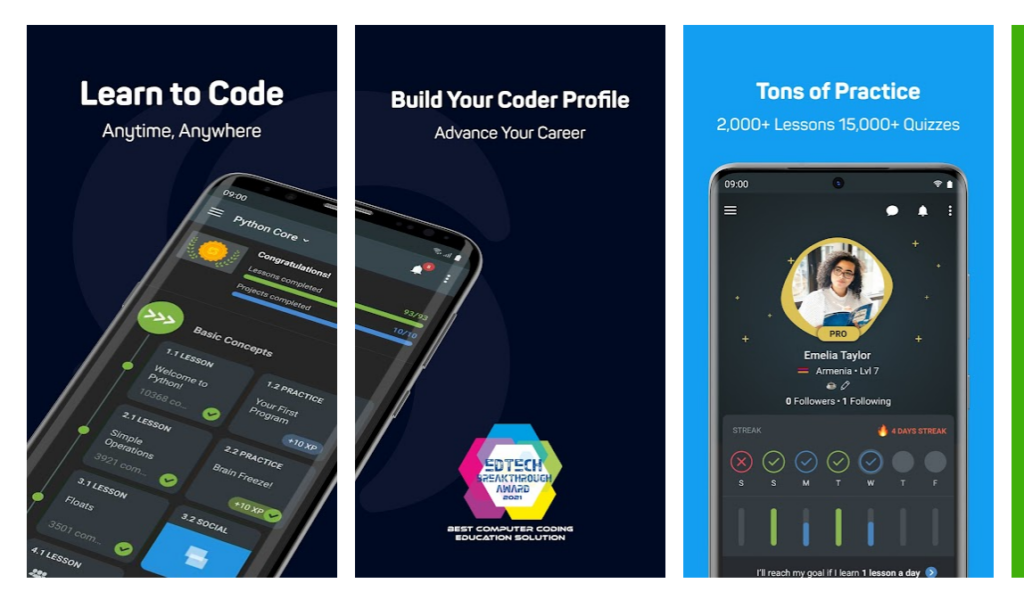
It’s a tech world, kids from age 7 and above can start learning programming and coding (using apps) as basic as HTML, or CSS. Sololearn is an app that teaches you how to code in a fun, free, and bite-sized manner. It also has an in-built code executor or text editors for practice.
Python, JavaScript, HTML, SQL, and C++ are among the more than 20 coding languages available. Expert programmers create each course, which is suited to your skill level. Even better, you’ll get hands-on experience that will help you advance in your kid’s future. The earlier your kids start learning, the better and faster they get used to future programming languages.
Get the Android app
Get the iOS App
20. Dragon Box Math Apps
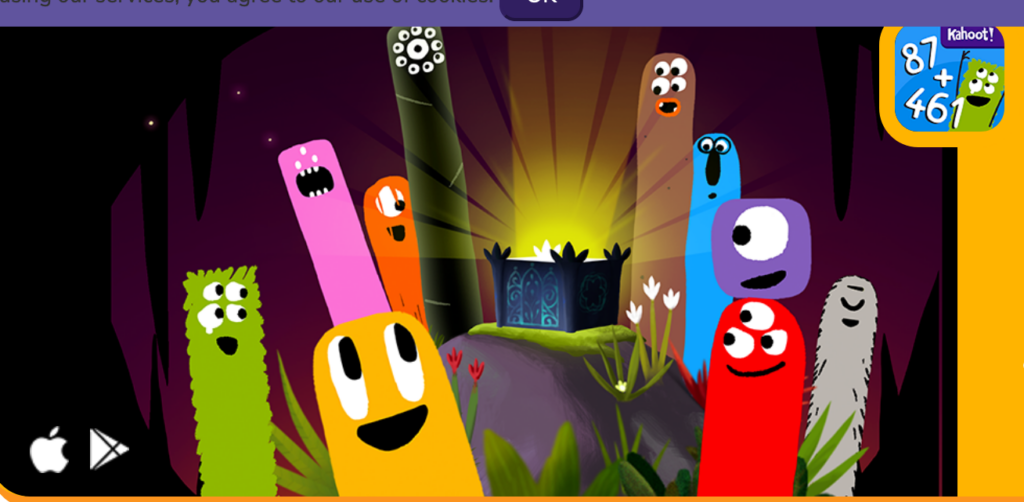
Math for different age categories, dragon box is the math section of Kahoot which covers many math topics. From numbers to big numbers, algebra and even chess can be learned on the dragon box apps. This app is another great way to learn math for children aged 1-12.
Get for Android and iOS Kids apps
What kind of app is best for Kids?
The best apps to download for the kids are the ones that give them fun, make them smarter and improve their knowledge in different aspects. You could just get your kids an iOS or Android Tablet (which doesn’t require a sim or internet). You then help your kids with apps, we will list the top 20 mobile apps you can get for your Kid’s entertainment, brain improvement, and education.

