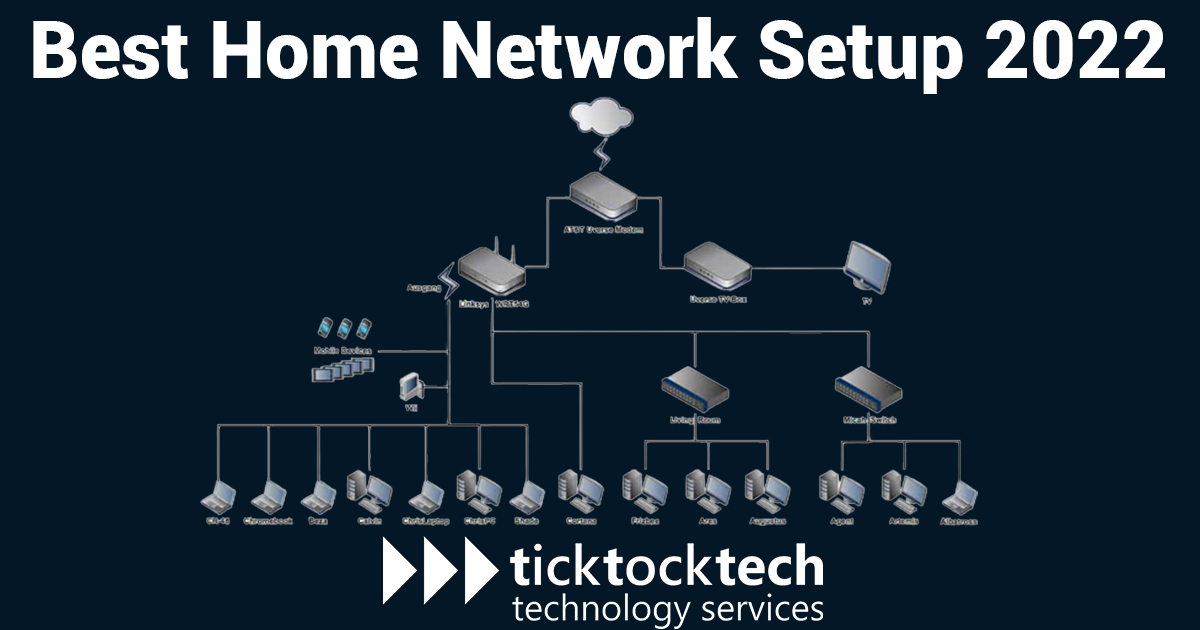Maintaining stable Wi-Fi performance and bandwidth for streaming and gaming is important. However, with so many people working from home now, one must also consider how critical work applications and various modes of work communication (think video calls) perform over your home network. If your job or study depends on reliable connectivity, a home network system coverage would be necessary.
Many homes and small businesses nowadays employ a wireless or mixed network system because most people use smartphones, tablets, and laptops that do not support Ethernet. The Wireless Router that helps connect the network to the Internet will serve as the central part of the home or small office network and in some cases the only component, for home networks.
Related Article: Best Smart Home Gadgets
Common Home Network Setup 2023
Below are common Home Network Setups to check out in 2023:
1. The Ideal Home Network Setup
This setup is simple and effective. It is specially designed for people in small apartments where few devices require the internet. With this network setup, one can attend Zoom meetings and perform basic tasks on the internet. However, this configuration is not for heavy use. When you subscribe to an ISP, they usually offer a modem or a gateway. It is advisable to subscribe to the gateway. A gateway is a device that combines the features of a modem, router, and wireless access point. All you have to do is plug in the gateway, connect an Ethernet cable to your computer, and connect your phone via Wi-Fi.
Pros
- Network setup is easy.
- It is relatively cheap.
- It does not need a lot of space.
Cons
- The Wi-Fi range is limited.
- It is not secure enough.
- It can only allow a few devices to connect.
2. Modem Router Setup
This setup is ideal for homes or businesses with less than 20 devices. Rather than a gateway, request a separate modem and router from your ISP. Keeping these two devices separate will give you a more reliable connection, a more detailed configuration menu, and overall more functionality. This home network system should provide up to four Ethernet ports for your computer systems and printer, as well as a single port for connecting your phone, depending on the router.
Pros
- Network setup is easy.
- It is affordable.
- It features parental control options.
Cons
- It has a limited number of Ethernet ports.
- Wi-Fi range is limited.
3. Basic Home Network Setup
This home network setup is suitable for households with basic internet needs. This means a few computers, a tablet, a printer, a TV, a console, and several smartphones. Except for a switch, the components in this setup are comparable to the other basic work-at-home setup. The switch does have more ports, making it possible to connect more devices and electronics like TV and console.
Pros
- Easy to access the Internet from multiple computers and other mobile devices.
- Secure and reliable.
Cons
- The Wi-Fi range may be poor in larger environments.
- The load on the router may be tricky to determine.
4. Power line Network Setup
The power line network setup is for apartments or business areas that want to expand their network setup but do not have access to additional wired connections. In such cases, Power line Adapters are used to widen the network via electric cables. A power line adapter communicates with the network by using the regular electrical cables found in the home.
Pros
- The setup process is pretty straightforward.
- There is no limit to the number of adapters you can use in a single network.
Cons
- Slow transmission speed when compared to Wi-Fi.
- It is expensive to set up
5. Direct Modem Setup
A direct modem is a network setup that directly connects your home’s phone line without an acoustic coupler. These direct-to-modem network connections are functional when you do not have a router and prefer to connect to the Internet by plugging the Ethernet adapter into the modem. When you attach your device directly to your modem, you gain direct Internet access from your ISP.
Pros
- Easy to set up.
- It is very affordable.
Cons
- Poor network security.
- It cannot connect multiple devices to the internet.