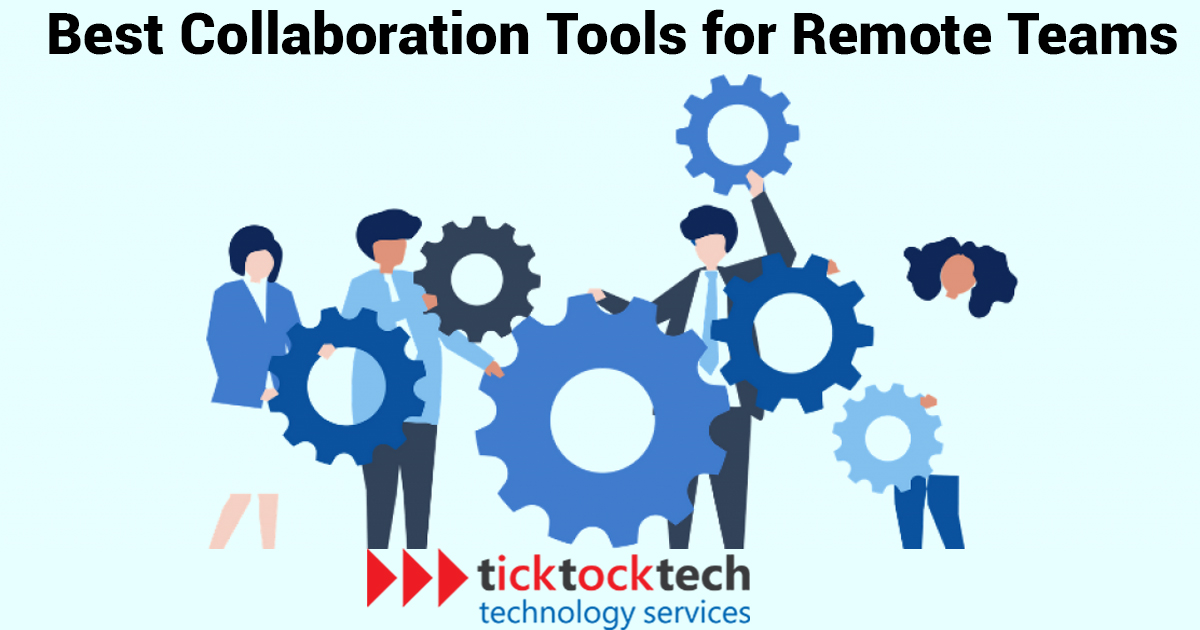Teamwork is one of the most progressive parts of any organization and even the ultimate backbone. When work is divided among experts, it becomes more friendly for every employee. Division of labor simplifies the work and makes workers focus more on a specific aim. However, interaction, integration, and communication are still important to achieving the main goal of every team. Since 2020, some companies (especially in the tech industry) have allowed their employees to start working from home.
That kind of job is now common as most tech jobs can be remotely done, which will still be very effective. Being able to think creatively and interact with one another requires a great team environment. Both small and large businesses, hubs, and tech teams are now switching to remote engagement. If you switch your company to a remote format, then you need these collaborative tools to integrate and communicate with the team.
1. Microsoft team
Microsoft Teams is the best messaging service for your business. It offers a central location for meetings, file and app sharing, real-time collaboration, and messaging. One of the most popular chat-based collaborative tools, with online meetings, document sharing, and many other very important tools for corporate interactions. The best features of Microsoft 365 are all included in Teams.
2. Mindgenius Online
Everything you need for group thought mapping and project management is available in MindGenius Online. With this, you and your team members can use any device with a browser to access and change the most recent maps and project information.
Cooperation and the ability to contact coworkers at any moment remotely are generally improved. Save time by generating, reviewing, and amending project plans while keeping tabs on the objectives and status of ongoing projects. Additionally, MindGenius Online and Microsoft Teams are compatible.
3. Monday.com
Here is a resource you can use regularly to organize your work and move quickly. In a single workplace that is shared by the team, you remain connected and contextual. The entire team may examine the work in more than 10 different ways, go from idea to goal-achievement, and allow everyone to get a real-time picture of where the job is at. Workflows that are customized are also available to help you organize your work schedule. If your job requires well-organized statistical information, you can use personalized dashboards and reports to make wise judgments.
4. Hive
The Hive offers a variety of apps and devices for remote teamwork. Project management, time tracking, team organization, automation, cooperation, gatherings, and messaging are a few of them. The marketing team, tech team, design team, business operations, bookkeeping, and other computer-based creative teams can all use this platform. Organize project schedules, monitor baselines, and carry out thorough plans. Additionally, be aware of the task assignments and team tempo.
5. Gmelius
A cloud-based solution for team collaboration that links teams on the Gmail platform. Teams may handle projects and clients on this platform without ever leaving their email inboxes since it turns email inboxes into a workplace for team communication. A platform that works best for teams in industries to develop connections with wearers and customers using various team and custom tools and APIs can be used in fields including real estate, supply chain & logistics, retail market, IT startups, legal, accounting, and Google Workspace Teams.
6. Backlog
All of your tasks, projects, files, and colleagues are gathered in one location. Every project has a unique wiki and repository. Every task has a separate file repository, history, and comments area. Your bug-fixing methodology must be integrated into the complete product development process to track and repair bugs effectively. In the Backlog, you can establish new Git repositories whose issues will reflect every merging, build, and update. Kanban-style boards, Gantt charts, and Burndown charts are all included in the backlog. You may edit with a click in a matter of seconds thanks to these effective visualizations.
7. Redbooth
Redbooth offers real-time communication through video conferencing, reporting, task management, collaboration, file sharing, time tracking, Gantt charting, and Outlook integration. The platform is used by over 3,000 businesses to dominate their market. Your teamwork will be more organized and effective, and you’ll be able to forecast how well its initiatives will turn out.
Used by organizations like Unicef, Ritz Carlton, or NBC to manage crucial activities. Teams may execute extra tasks like file and document sharing with coworkers by integrating Redbooth API with a variety of applications. Outlook, Box Enterprise, Zendesk, MS Project, and Evernote are among the supported programs.
8. Notion
The notion is a platform for collaborative tools that incorporates kanban boards, tasks, wikis, and databases and supports modified markdown. It serves as a single workspace for taking notes, managing knowledge and data, and managing projects and tasks. This system is among the most well-liked and adaptable ones. It is one of the best collaborative tools and an all-in-one productivity solution. It can serve as a writing archive, task management program, calendar for physical activity, database, and so much more.