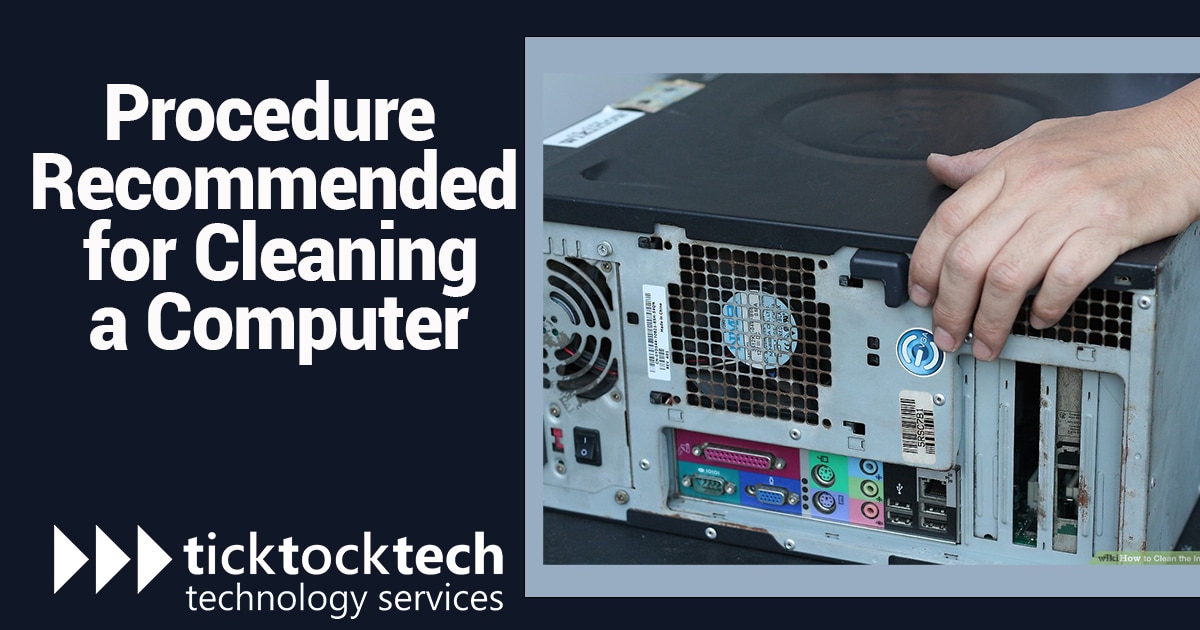Computer system just like every appliance at home gets dirty, and not just that, they have their own effect in the long run. When an electronic appliance is being used, they tend to generate heat which brings about them having a cooling mechanism. These cooling mechanisms could come in form of a fan or a regulator. Their main job is to sense Significant changes in the system’s temperature and start operating to bring it down or to moderation. In computers like desktops and laptops, these fans are located inside the CPU and regularly work to keep the temperature abreast.
Why should you Clean your Computer Inside?
The negative effect of this fan not working is very noticeable as the computer will get overheated at every slight usage. One of the things that commonly stop the fan from working is the accumulation of dust. When dust accumulates inside the CPU or the motherboard, it could get so thick that the rotor of the fan gets blocked. If this happens, the only way you might notice is overheating, or if it is used to make a slightly noticeable sound then stops. Prevention, they say it’s better than cure, then you should regularly clean your device both inside and outside.
When considering cleaning a sophisticated device like a computer, you would need to follow careful procedures and use the most effective means. These effective means should be both about cost and safety. For ultimate safety, you can give a professional at a computer repair store, occasional internal cleaning. If you are in the US or Canada, you could find affordable services at TickTockTech.
If you want to go the DIY route which will also be cost-effective and safe, check out our procedure recommended for cleaning inside the computer below.
Step 1: Getting Appropriate Dissemble Tools
The tools to get for cleaning inside of a computer are basically dismantling tools, cleaning tools, and safety tools.
Screw drivers, to remove dust-covered parts so they can be cleaned correctly. They are sold in magnetic packs with a handle and are available in various sizes. Microfiber clothes gently clean components and get rid of any last bits of dust or debris. If your hand is sweaty type, then you would also need gloves for proper screwdriver handling.
Components that have grown greasy or unclean can be cleaned with cotton swabs and isopropyl alcohol. Isopropyl alcohol is used to clean with cotton swabs. Compressed air canister for blowing dust and debris out of computer parts with compressed air. Also, a soft-bristled brush to delicately clear away dust and debris from parts that are out of the range of compressed air.
Step 2: Safety opening of the Computer
Turn off your computer and disconnect it from the power supply or battery first. Put on a glove, remove the screws holding the computer case in place.

Then slide off the case cover or the side panel. Carefully remove any cables that are attached to the components inside the case and take note of re-connections.
Step 3: Cleaning Procedure
To remove any dust or dirt from the components inside the casing. Especially the fan and motherboard, use a can of compressed air. Prevent damage, hold the can upright and avoid spraying the compressed air too closely to any components. To gently clean the pieces within the casing, use a soft-bristled brush or a microfiber cloth. Take care not to scratch or harm any fragile components.

If necessary, clean any difficult-to-reach locations or extremely filthy components. Do this using a cotton swab and a tiny amount of isopropyl alcohol. then permit drying.
Step 4: Closing up the computer
Before closing, place everything removed as they were. Reattach all cables into the proper ports, and keep them out of the way of any fans or airflow.
Verify that every component is firmly inserted and fastened in the corresponding slots or bays. With the screws, you previously removed, fasten the computer case cover in place. Make sure all wires and components are firmly positioned and connected before reporting any problems.