Laptop repair is sometimes inevitable, whichever it comes, it’s best to put the cost factor in our research priority. Repairing a laptop hardware or its screen could be stressful sometimes, especially if the extent of damage is much and it affects crucial parts of the system. There are minor issues that do happen, which are solved by troubleshooting, while others do require getting a good technician for the fixing. Even while at it, there are major issues you can’t neglect but repair fast and immediately, depending on how often you make use of your laptop.
The screen is one of the most crucial parts of the laptop, and nothing could work without it. Different issues can occur to the laptop screen and are not limited to breaking, as many people might automatically believe. In this post, we’ll examples of common modes of laptop screen damage, how to prevent them, how to get a professional technician for fixing, and how much the screen problems repair would cost in 2023.
Common types of Laptop screen damage
Screen damage for computers doesn’t start and end with broken or scratched screens. The breaking of the screen is the most unlikely to happen without any human mistake, and it’s mostly in human control while others could happen due to irregularities in the display which are beyond control. Here are some common types of laptop screen damage and their causes.
Cracked or broken screen

The most common cause of this is a cracked or broken screen, which occurs when the laptop is dropped or suffers physical damage. Lines or distorted images may appear on the screen as a result, or the screen may become useless. Mostly occur as a result of human negligence or unanticipated laptop accidents.
Backlight Failure and Flickering Screen
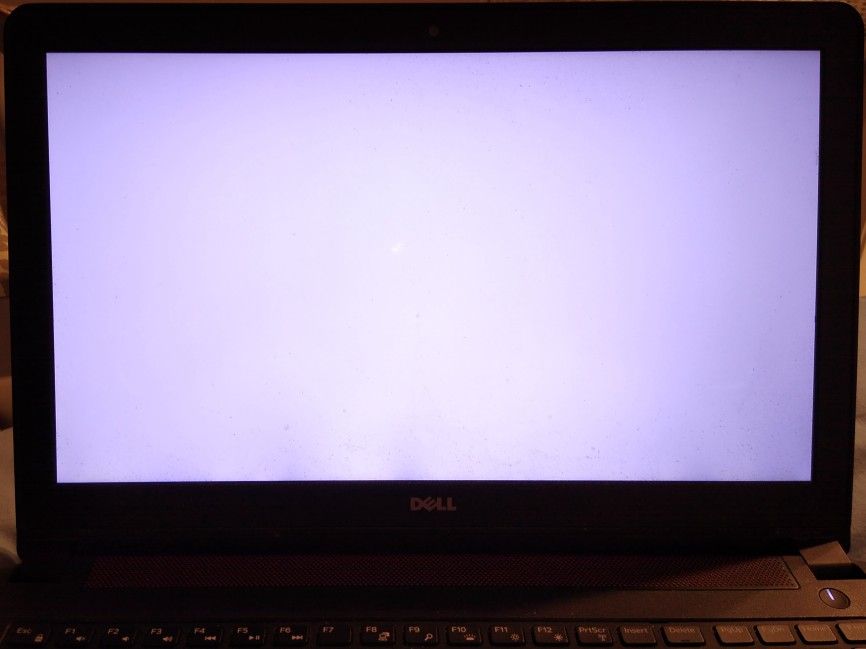
The LCD monitors on desktop and laptop computers are fitted with a long lightbulb to display videos. The screen dims to almost blackness when this bulb goes out, which indicates a failed backlight and an effect in brightness.
Failed backlights can also make the image flicker, blink on and off, or give the screen a strange color cast. A loose or defective video cable, out-of-date graphics drivers, and other factors can also cause a screen to flicker or flash.
Color Distortion
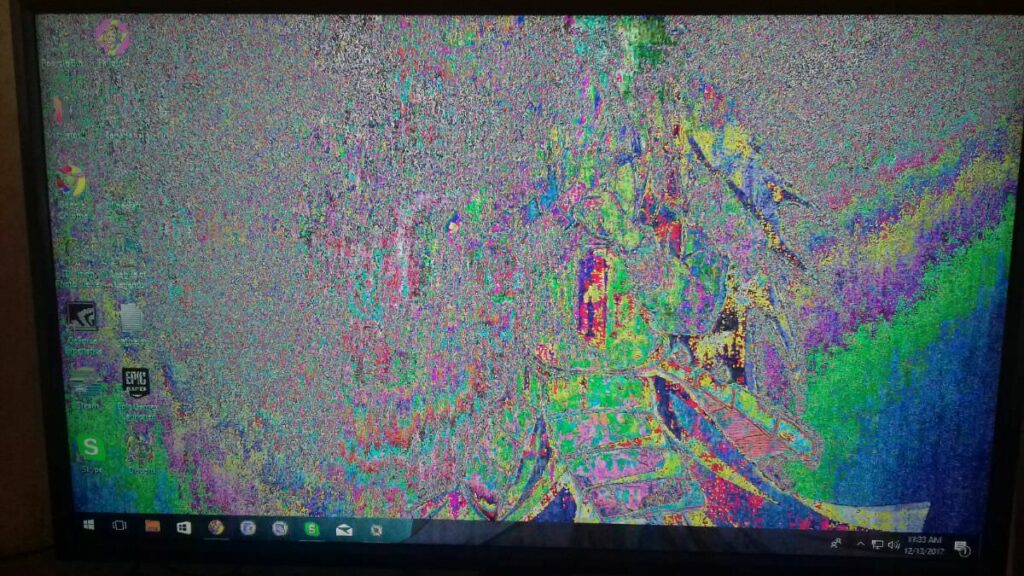
When this happens, the distortion that occurs on the screen causes the image to be warped and the shape of the item to change is referred to as aberration. The colors on the screen appear distorted or off. If the laptop’s display settings are off, it can occur.
A faulty or incompatible graphics driver could potentially be to blame, as could a loose connection between the motherboard and the laptop screen. Both produce discolored pictures or discolored streaks.
Screen Freeze

There are several possible causes for your computer to freeze. Chronic freezes can have a variety of causes, including overheating, defective hardware, defective software, and memory problems.
If your computer freezes just once, it probably isn’t a serious problem. If it occurs frequently, it is typically a result of a software bug or graphics card malfunction.
Dead Pixel
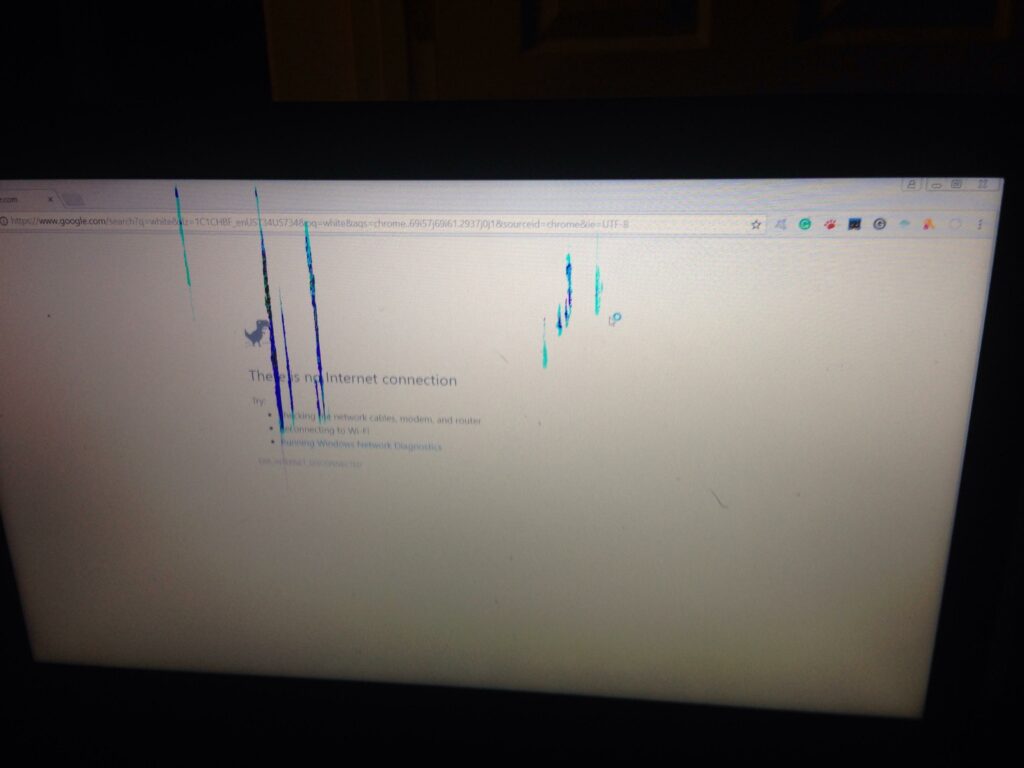
The screen image is made up of millions of tiny dots called pixels. A dead pixel develops when the transistor that supplies power to it malfunctions, leaving it permanently dark and incapable of lighting up, leaving a black dot on the screen.
Dead pixels are most frequently caused by manufacturing flaws. A tiny black or white dot may appear on the screen if one or more pixels stop working.
How to prevent Laptop screen damage
Careful handling
Always use a protective carrying case or bag when transporting your laptop. Use caution when opening and closing laptops, placing them on a desk or lap, and pressing too hard on the screen.
Safely cleaning
Unplug your gadget and turn it off. Start by using a dry microfiber towel to wipe away any dust from the screen. Avoid using bleach for cleaning non-porous surfaces like the screen; instead, use 70% isopropyl alcohol, a pre-moistened alcohol wipe, or a Clorox Disinfecting Wipe.
Related: Best procedure to properly clean your computer in 2023
Screen Brightness adjustment
Long-term use of the screen’s maximum brightness might wear out the backlight. To a brightness level that is comfortable for you, adjust the screen’s brightness.
Keep screen off non-moderate temperature and liquids
The screen and other components can be harmed by exposure to extremely high temperatures. Avoid exposing the laptop to harsh heat or cold and keep it in a cool, dry location.
If you must drink while using the laptop, use a spill-proof water bottle and keep liquids away from it.
How much would laptop screen problems cost in 2023?
Most computer screen problems could result in a total change of the screen while others could be done by troubleshooting or software issues. However, here is the price range of some of the change of screen or repair cost computer screen problems.
Cracked or Broken Screen Repair
This will require a complete change of the laptop screen. Depending on the laptop’s make and model, a new screen can cost anywhere from $100 to $300 or more.
Screen Freezes Repair
The cost to fix a frozen or buggy screen will vary depending on what caused the issue. If it’s a software problem or an issue with outdated drivers, the solution might only cost $50 to $100. If a failing graphics card is the cause of the issue, the repair could cost anywhere from $100 to $300 or more.
Dead Pixels Repair
The repair could be complimentary if the dead pixels are covered by the guarantee. If not, replacing the screen might cost about the same as replacing a cracked or broken one.
Flickering screen and Backlight Failure
Depending on what caused the issue, the cost to fix a flickering screen can be very different. Repair costs for broken or loose video cables could range from $50 to $100. Repair costs could be higher, ranging from $100 to $300 or more. If the issue is the result of a failed graphics card or backlight.
What to look for in a professional computer technician to fix your laptop
When you search online for computer repair near me, you’d find many computers online profiles. Now left to you which should go for, definitely, you can always consider choosing within the first 5 or first 10.
Whichever way, you need some context on what to look for in them to know if they can get your computer properly fixed without having to delay you or overcharge you.
1. Experience and Expertise
Before giving a computer repair service to your device, it’s crucial to check its market presence and track record. As a measure of their effectiveness, take into account how long they have been in the computer repair business. Long-standing success in business is an indication of a reputable service provider with a proven track record.
2. Reviews and Online Presence
When choosing a computer repair service provider, it’s important to inquire about the business on social media sites and compare evaluations with them.
You can get a sense of the provider’s general degree of professionalism and service quality from their reputation. But, reviews will give you insightful information about other people’s experiences.
3. Cost and Values
Even if the service is good, overcharging, or non-stable prices downgrade the worth of such service. A good computer repair shop should provide consumers with competitive pricing that is fair and economical for them while yet being lucrative for the company.
To protect clients from unpleasant surprises or unanticipated costs, the store should be open and honest about its pricing policy and provide upfront estimates for services.
4. Fixing Period
When you get it back is one of the most important things to consider before getting a technician to repair your computer. The turnaround time varies across the extent of issues with the laptop or desktop if it requires replacement or just fixing.
Whichever way, a good technician will give a turnaround time almost immediately after telling them exactly what’s wrong with your computer. In a case where you aren’t sure of what is wrong with it, the technician will be able to give a turnaround time after diagnosis.
Some of the best computer repair stores in Canada and the US do give a turnaround of same-day service for most computer problems as they have worked on many of them in the past.
5. After repair services
A computer repair shop should provide good customer service in both response and working ethics. They could guarantee or provide a warranty for their work.
This indicates that they will fix it for no additional charge if the same issue recurs within a certain time frame. Customers can also get remote support from them.
This enables them to address any problems that may develop without requiring the consumer to return their computer to the shop.
See Also: Should I repair or replace my laptop in 2023
Conclusion
The price to fix a laptop screen can differ significantly based on several variables. This includes the nature and severity of the issue, the laptop’s brand and model, and the repair facility’s location. If the screen damage is extensive, it is advisable to just change the entire screen. This will save recurring repair costs.
Minimal issues like one or two dead pixels should be fixed before it becomes more on the screen. The choice to repair or replace a laptop screen will ultimately be influenced by several elements. This includes the cost, the age of the laptop, the professionalism of the technician, and your tastes and demands.

