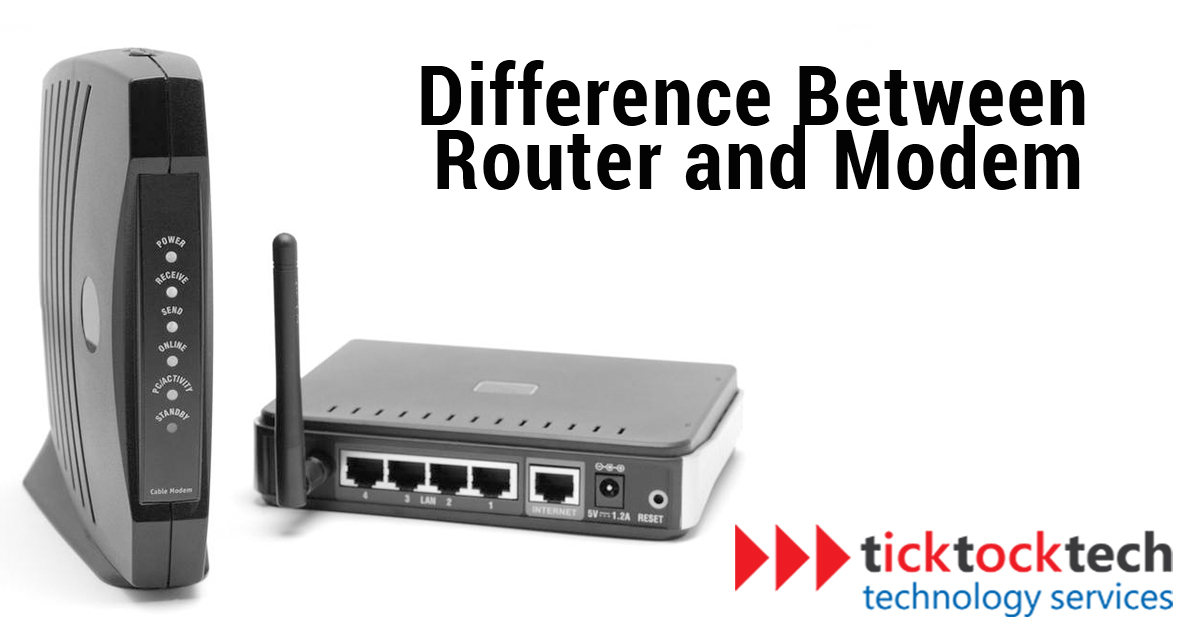Routers and modems are crucial components of internet connectivity. They play important roles in establishing reliable and efficient internet connections. Modems convert incoming internet signals from ISPs into a usable format, while routers distribute the internet connection to multiple devices within a local network. Routers also manage network traffic, assign unique IP addresses, and establish secure connections using various techniques like NAT, DHCP, and firewall settings. Routers and modems enable internet access, network management, and connectivity.
What are the roles of the modem and router?
A modem is a device that links your home or office network to the internet. It receives internet signals from an Internet Service Provider (ISP) and converts them into an understandable format for smart devices. The modem establishes the physical connection to the internet and connects to the ISP’s network via coaxial, DSL, or fiber optic cables.
After the modem has converted the incoming internet signal, the router starts work. A router manages the data flow between devices within a local network and connects them to the internet. It creates a local area network (LAN) by assigning unique IP addresses to devices connected to it and manages network traffic using techniques like Network Address Translation (NAT) and Dynamic Host Configuration Protocol (DHCP). The router also provides a firewall for security and may include additional features such as Wi-Fi for wireless connectivity.
The modem establishes the internet connection, while the router manages the local network, assigns IP addresses, and enables device communication. This combination allows multiple devices to connect to the internet and share the connection for a seamless online experience.
Relationship between a modem and a router in an internet setup
In an internet setup, the modem and router work together to establish a connection to the internet. The modem establishes the physical connection to the internet service provider (ISP), while the router manages the local network and directs data packets between devices.
The modem acts as the gateway between the ISP’s network and the local network. It receives data from the ISP in the form of analog signals and converts them into digital signals. It also sends data packets to ISP for internet communication.
The router, on the other hand, manages the local network. It assigns IP addresses and routes data packets within the network. It allows multiple devices to connect to the internet simultaneously and share the internet connection. Together, the modem and router collaborate for internet connectivity, enabling local devices to access online resources and communicate externally.
How a modem and a router work together to establish a home network
When your device wants to access the internet, it sends a request to your trusty router. The router, being the master of the local network, takes charge and forwards the request to the modem. The modem, being the internet gateway, establishes a connection with your internet service provider (ISP) and sends the request on its way over the internet.
The ISP receives the request, processes it, and sends the response back to the modem. The modem, in turn, sends the response to the router. The router, with its keen sense of direction, directs the response to the appropriate device within your local network, whether it’s your laptop, smart TV, or any other device. This seamless and efficient process happens in the blink of an eye, allowing your devices to access online resources and communicate with the outside world.
What is a Modem?
A modem, short for modulator-demodulator, is a networking device that connects a computer or a local network and the internet. Fundamentally, a modem typically converts digital data from devices into analog signals via the internet. At the receiving terminal, the modem also performs the reverse process, known as demodulation, to convert the analog signals back into digital signals.
Types of Modems
- DSL modem: DSL (Digital Subscriber Line) modem is used for internet connections delivered over traditional copper telephone lines. It utilizes existing phone lines to transmit and receive data, granting simultaneous internet access and phone calls.
- Cable modem: A cable modem is used for internet connections delivered over coaxial cables, commonly used by cable TV providers. It provides high-speed internet access by utilizing the same coaxial cable used for fast and reliable internet speeds.
- Fiber optic modem: A fiber optic modem is used for internet connections delivered over fiber optic cables, made from glass or plastic strands that transmit data using light. Fiber optic modems provide super-fast internet speeds commonly used for high-speed broadband connections.
- Satellite modem: A satellite modem is used for internet connections in remote or rural areas where traditional wired connections are unavailable. It utilizes satellite communication to transmit and receive data for internet access in areas where other types of connections may not be feasible.
- Cellular modem: Cellular modem is used for internet connections utilizing cellular networks, similar to how smartphones connect to the internet. It uses cellular data networks to transmit and receive data, making it a portable and convenient option for internet access.
What are the functions of a modem?
- Modems convert analog signals from the ISP to digital signals that can be interpreted by devices.
- Provision of a unique public IP address to the local network to ease access to the internet.
- Facilitates the communication between the ISP and the local network, enabling devices to send and receive data over the internet.
What is a Router?
Routers act as a central hub that allows devices to communicate with each other and access the internet. A router is a networking device that connects multiple devices within a local network and directs data traffic between them.
The main functionality of a router is to route data packets between different devices within the local network and manage the flow of data traffic between the local network and the internet. When a device sends data packets to another device within the local network, the router directs the data packets to the appropriate device based on their IP addresses. Similarly, when a device in the local network wants to access the internet, the router directs the data packets to the internet service provider (ISP) and back to the appropriate device within the local network.
Types of routers
- Wired Router: This connects devices in a local network using wired Ethernet connections. Wired routers have multiple Ethernet ports to connect devices directly with Ethernet cables.
- Wireless Router: They enable devices to connect to the local network and the internet wirelessly using Wi-Fi technology. Wireless routers have built-in antennas to transmit and receive wireless signals, allowing devices such as smartphones, tablets, and laptops to connect without the need for Ethernet cables.
- Dual-Band Router: They broadcast Wi-Fi signals on two different frequency bands, usually 2.4 GHz and 5 GHz. Dual-band routers allow devices to connect to the best available frequency band depending on their capabilities and network congestion for better performance and reduced interference.
- Gigabit Router: Gigabit routers have Ethernet ports that support Gigabit Ethernet for fast data transfer speeds. These routers are ideal for high-bandwidth applications such as online gaming, 4K streaming, and file sharing.
- Mesh Router: They consist of multiple nodes that work together to create a seamless and extended Wi-Fi network coverage throughout a larger area. Mesh routers are ideal for larger homes or offices where a single router may not provide sufficient coverage.
- VPN Router: VPN routers have built-in Virtual Private Network (VPN) support, allowing users to connect to a VPN service and encrypt their internet traffic for enhanced privacy and security.
- Enterprise Router: They are for large-scale networks in organizations or campuses. They offer advanced features such as multiple WAN (Wide Area Network) connections, high-level security options, and extensive management capabilities.
What are the functions of a router?
- They manage the local network by assigning unique IP addresses to devices connected to the network.
- Directs data packets between devices within the local network, enabling them to communicate with each other.
- They allow multiple devices to connect to the internet simultaneously and share the internet connection.
- Routers provide extra features like Wi-Fi connectivity, VPN support, and parental controls to enhance the functionality of the local network.
Differences between a router and a modem?
| Feature | Router | Modem |
|---|---|---|
| Function | Manages local network and directs data packets | Establishes a physical connection to ISP |
| Connectivity | Connects to modem and devices in the local network | Connects to ISP via analog or digital signals |
| IP Addresses | Assigns unique IP addresses to devices in the network | Does not assign IP addresses |
| Data Transmission | Directs data packets between devices | Converts analog signals from ISP to digital |
| Network Management | Manages local network and devices | Does not manage local network |
Conclusion – Difference between a router and a modem
Modems and routers work together to establish and manage a home network. The modem connects to the ISP and converts signals, while the router manages the local network and directs data packets. They enable device communication, internet access, and digital connectivity at home.