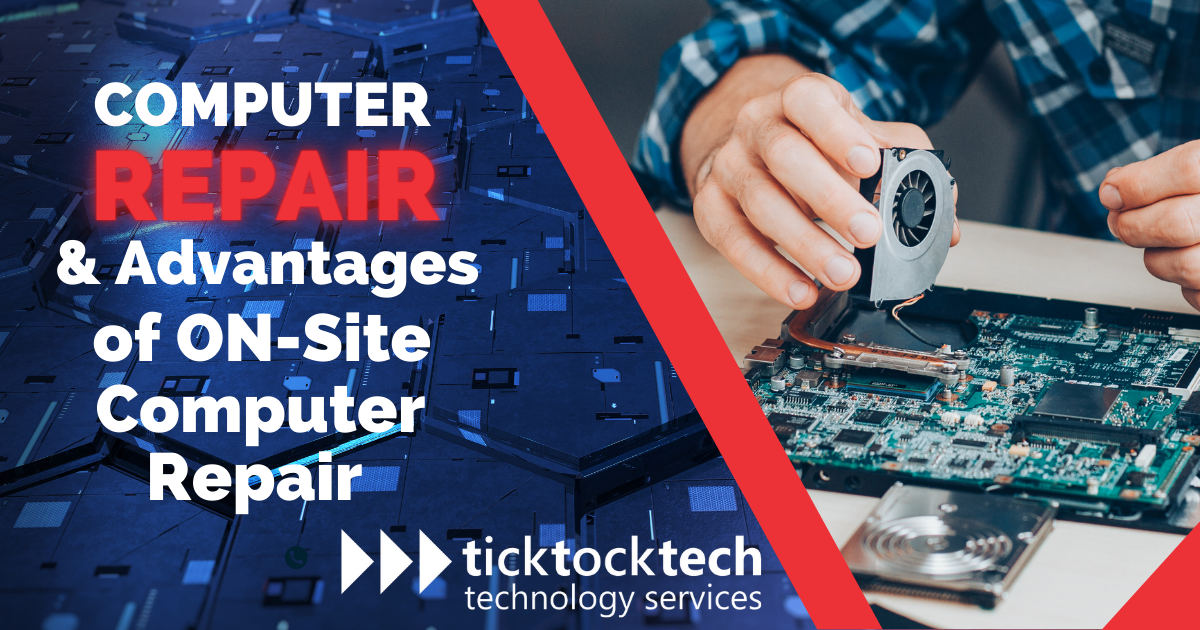Computers and electronics have become essential in our daily lives in today’s fast-paced world. But as much as we rely on them, computers are not immune to problems and breakdowns. Whether it’s a hardware malfunction, software glitch, or network issue, a computer not functioning correctly can be frustrating and disruptive. In this case, your computer or gadget may need a repair.
Computer repair is the process of identifying and fixing issues with a computer system. While some people opt to fix their computers themselves or take them to a repair shop, there’s a third option that’s gaining popularity: onsite computer repair. Onsite computer repair involves a specialist visiting your location to identify and fix the problem. It’s a convenient and personalized approach that offers many advantages over traditional repair methods. In this article, we’ll explore the different types of computer repair, the benefits of onsite computer repair, how it works, and tips for choosing the right service. Whether you’re a business owner with multiple computers or an individual with a single laptop, read on to learn why onsite computer repair may be the best solution for you.
Types of Computer Repair
Hardware Repair
Hardware repair refers to fixing or replacing a computer system or other electronic device’s faulty physical components. This may include repairing or replacing motherboards, processors, RAM modules, hard drives, power supplies, and other components.
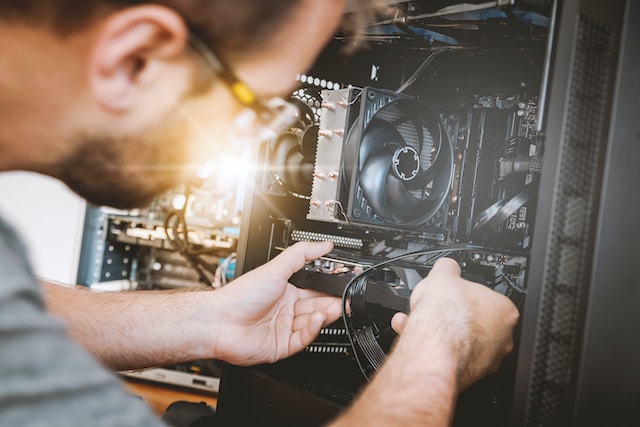
There are several reasons why hardware repair may be necessary. One common cause is wear and tear over time, which can lead to components becoming damaged or malfunctioning. Another cause can be the result of accidents or physical damage; such as drops or spills that cause parts to become damaged or broken. To diagnose hardware problems, technicians often use testing tools and diagnostic software. For example, they may use multimeters to test voltage, current, and resistance levels in various components or software programs to check for errors or performance issues.
Once the problem has been identified, the specialist will typically replace or repair the faulty component. This may involve removing and replacing the part entirely, soldering, or other repair techniques to fix the problem. It is important to note that hardware repair can be complex and challenging and should only be attempted by individuals with the appropriate knowledge and experience. Reproducing hardware without the proper expertise can lead to further damage or even complete system failure. As a result, it is often advisable to seek the services of a professional hardware repair technician.
Related: Computer Hardware Servicing
Software Repair
Software repair refers to identifying and fixing errors or bugs in computer software. These errors may cause the software to malfunction or behave unexpectedly, leading to potential data loss or system downtime.

The need for software repair may arise due to various reasons, such as programming errors, hardware failures, malware attacks, and software conflicts. Programmers may introduce bugs into the code while developing software, leading to issues that only surface after the software is released. Hardware failures such as a hard drive crash or faulty RAM may also cause software errors. Malware attacks can also disrupt software functionality, leading to data loss or system corruption. When multiple programs interfere with each other’s operation, software conflicts occur. To rectify software issues, you can try out various methods. The initial step is to pinpoint the underlying cause of the problem, which may require scrutinizing log files, error messages, or system performance data. Once the cause has been identified, a fix can be developed, tested, and implemented.
The most common method of software repair is to release a software patch or update that fixes the issue. These patches can be distributed through the software vendor’s website, automatic update systems, or software repositories. Alternatively, software repair can involve a complete overhaul of the software, particularly in cases where the issue is caused by a fundamental flaw in the software’s design.
Related: Differences between Software and Hardware
Network Repair
Network repair refers to the process of troubleshooting and fixing issues that arise in computer networks. These issues can range from simple connectivity problems to complex configuration errors.

Several factors can cause network problems, including hardware failures, software glitches, configuration errors, and security breaches. Hardware failures may include faulty routers, switches, cables, or network adapters. Software glitches may occur due to bugs, viruses, or outdated software. Configuration errors may result from misconfigured network settings or incorrectly installed software. Unauthorized access to sensitive information, data theft, and malware installation are examples of security breaches.
IT professionals typically follow a systematic approach to diagnose and repair network issues. First, they identify the symptoms of the problem by observing network behavior, collecting data, and analyzing logs. Then, they isolate the problem by testing different network components and verifying connectivity. Once the problem is identified, they develop a plan of action to fix the issue, which may involve replacing hardware components, updating software, or reconfiguring network settings.
Related: Best Home Network
Advantages of Computer Repair
Convenience
When your computer starts malfunctioning, it can be very inconvenient, especially if you have to haul it to a repair shop. Onsite computer repair eliminates this hassle by bringing the repair shop to you. No more wasting time driving to a repair shop, waiting in line, and then going home. With onsite computer repair, you can relax while the technician comes to your home or office to fix your computer. Plus, onsite computer repair can save you money on transportation costs. If you must take your computer to a repair shop, you may need to pay for gas, parking, or public transportation. With onsite repair, you can avoid these extra expenses and put your money towards the repair.
Personalized Attention
Taking your computer to a repair store can make you feel like just one of many customers waiting to be served. But with onsite computer repair, you get personalized attention that can make all the difference. First, the technician comes to you, so you don’t have to worry about shipping your computer and setting it up in a strange place. This means you can show the technician exactly what’s wrong and ask any questions you have in your home or office. Furthermore, an onsite technician can better understand your specific needs and preferences. They can see first-hand how you use your computer and what you need it to do.
Faster Service
Onsite computer repair offers faster service than traditional repair methods. Instead of waiting for days or weeks to repair your computer, onsite repair technicians can attend to your computer immediately. Additionally, onsite computer repair technicians can diagnose and fix your computer in real-time, ensuring the problem is addressed as quickly as possible. This means you can have your computer up and running again in no time without having to suffer from prolonged downtime. Onsite computer repair guarantees that your computer will be fixed promptly and competently, enabling you to resume your daily activities without delay.
Data Safety
Data safety is a critical aspect of any computer repair process. When fixing computer problems, data loss or theft is always risky. That is why onsite computer repair services provide an added advantage by ensuring the safety of your data. Onsite computer repair allows a technician to come directly to your location to diagnose and fix your computer problems. This means you don’t have to worry about your computer leaving your possession and risking data theft. When you entrust your computer to a third party for repair, you never know who will have access to your sensitive information.
With onsite repair, you control who is accessing your computer, ensuring your data is safe and secure. Onsite technicians understand the importance of data safety and will take the necessary steps to help protect your data. They will use secure methods to back up your data before starting any repairs to prevent data loss. They will also take measures to secure your computer during the repair process, such as disabling remote access and protecting your password.
Educational Support
One of the great benefits of onsite computer repair is that the technician can teach you how to maintain your computer and prevent future issues. When a specialist comes over to repair your computer, they can not only fix the current problem but also show you how to avoid it in the future. The technician can show you how to keep your computer running smoothly by explaining how specific software works. They can offer tips on keeping your computer free from malware and viruses, optimizing your system performance, and keeping your data safe. With this knowledge, you can avoid future breakdowns and keep your computer in great shape.
How Onsite Computer Repair Works
Onsite computer repair provides a hassle-free way to fix computer issues without having to leave the comfort of your own home or office. Here’s a step-by-step breakdown of how it works:
- Initial consultation: When you contact an onsite computer repair service, they will typically ask you some initial questions to help diagnose the problem. You can do this over the phone, email, or through a chat service.
- Diagnosis of the problem: Once they have an idea of the problem, the technician will schedule a visit to your location. They will come equipped with all the necessary tools and equipment to diagnose the issue further. This can include running diagnostic software or taking apart the computer to identify the root cause.
- Computer repair: The technician will repair your computer onsite after identifying the problem. They may replace faulty hardware components, fix software bugs, or update your system to the latest version. Follow-up support: Once the repair is complete, the technician will provide instructions on how to prevent the issue from happening again. They may also offer follow-up support to ensure that your computer is working correctly and answer any further questions you may have.
Tips for Choosing an Onsite Computer Repair Service
Choosing the right onsite computer repair service ensures your computer is fixed quickly and efficiently. Here are tips to guide you:
- Research the company: Take the time to research different onsite computer repair services in your area. Check out their websites, read their reviews, and ask for referrals from friends and family. This will help you understand the company’s reputation and whether they are a good fit for your needs.
- Look for certifications: Look for onsite computer repair services certified by recognized organizations, such as the CompTIA A+ certification. This will ensure the company has the necessary skills and knowledge to repair your computer.
- Check for reviews and ratings: Before choosing an onsite computer repair service, check their reviews and ratings online. Look for comments from previous customers about their service quality, communication, and prices. Consider pricing and warranties: Pricing is important when choosing an onsite computer repair service, but it shouldn’t be the only factor. Look for reputable companies that offer reasonable pricing and warranties for their services. This will give you a calm mind knowing that you’re getting a fair deal and your computer will be covered for further issues.
Related: Factors to Consider When You Choose a Computer Repair Provider
FAQs on Computer Repair Services and Onsite Repairs
The advantages of onsite computer repair include convenience, personalized attention, faster service, and cost-effectiveness.
It is advisable to seek the services of a professional hardware repair technician because repairs can turn out to be more complex than expected.
Network problems are caused by hardware, software, configuration, and security problems.
The most common method of software repair is to release a software patch or update that fixes the issue.
Conclusion
Computer repair is a crucial service that helps keep our devices functioning properly. While there are many different types of computer repair, onsite repair has several advantages that make it convenient and a viable option for those in need. With onsite repair, you’ll enjoy personalized attention, faster service, and the convenience of having the technician come directly to you.
If you need computer repair, it’s essential to research and choose a reputable onsite service provider. Look for companies with certifications, positive reviews, and competitive pricing. Don’t wait until your computer is beyond repair – call a trusted technician when you notice any issues. Remember, technology is a crucial part of our lives, and keeping it in good condition is critical to staying productive and connected. By choosing a reliable onsite computer repair, you can rest assured that your device will be back up and running quickly, with minimal disruption to your busy schedule.