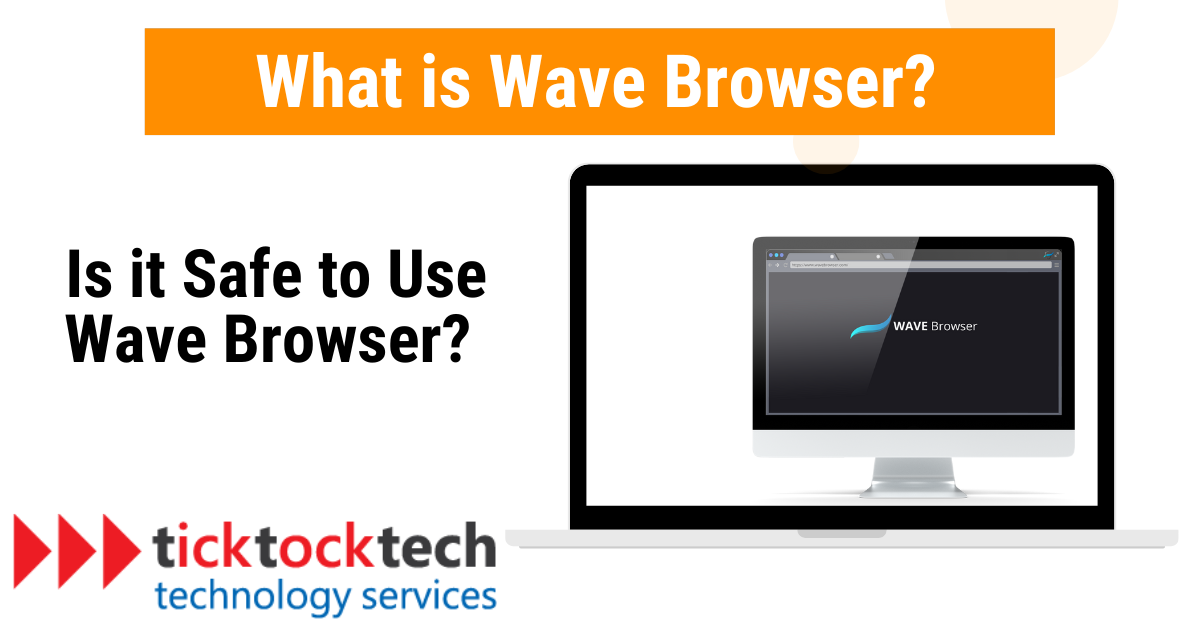Wave browsers are false applications that pose as trustworthy web browsers, but they are harmful programs designed to steal user data, show intrusive adverts, and take over your browser. They fall under the category of potentially unwanted programs (PUPs) because of how obtrusive and damaging they are.
Being cautious while downloading and installing new apps is vital since these malicious Wave browsers are sometimes packaged with other software. Avoid downloading software from unreliable sources at all costs and always use reputable websites. The Wave browser is not secure and might have negative effects on your PC if you eventually install it. Let’s have a look into how it gets into your computer, the implications, and how you can get rid of it.
How do wave browsers get into the computer?
It’s critical to understand how wave browsers might unintentionally install themselves since they could represent a risk to the security of your computer.
Related: Do you know about the first computer virus?
The following are some typical ways Wave browsers get into your computer:
1. Installing and downloading software from unreliable sources: A bundled Wave browser might accidentally be installed when you download and set up software from unreliable sources. To prevent these hazards, you must only download software from reliable and trustworthy websites.
2. Clicking on malicious links: Through the clicking of malicious links found in emails, social media postings, and other online information, Wave browsers can be installed. By clicking on these URLs, you can unknowingly trigger an automated Wave browser download.

3. Drive-by downloads: Drive-by downloads are sneaky assaults that cause infected email attachments or hacked websites to automatically download malicious files to your machine.
4. Malvertising: Untrue websites or files may include malicious adverts, called malvertising. By clicking on these advertisements, you could unintentionally download the Wave browser to your computer.
5. Fake Updates: Be wary of software updates that seem like they are from trustworthy providers but are dangerous. By accepting these upgrades, you risk having a Wave browser installed against your will.
Is Wave browser safe?
No, Wave Browser is not a safe program to use. It is categorized as a potentially unwanted program (PUP) and falls under the classification of browser hijackers. These types of software can be harmful as they modify your browser settings without consent, redirecting your web traffic to undesirable websites. In addition to unwanted pop-up ads, Wave Browser may change your default search engine and install other unwanted software on your computer.
Furthermore, it has been reported to collect personal data, including browsing history and search terms, raising concerns about privacy and security. It is best to avoid using Wave Browser and opt for trusted and reputable browsers to ensure a safer online experience.
What are the complications of keeping the wave browser virus?
Wave Browser poses significant risks to your computer and personal data. It also poses threat in the form of Adware, Browser hijacking, Malware infection, Slowdown of your computer, and Security risks.
Data theft
Wave Browser presents a serious risk since it can covertly capture private information about your internet activity. Your name, email address, payment card information, and more are included in this. You would be seriously in danger if cybercriminals used this data for identity theft, financial fraud, or selling on the dark web. These data breaches can also hurt your reputation and make you feel bad.

Adware
The invasive adware in Wave Browser may ruin your online experience by displaying annoying and distracting advertising. Even worse, these advertisements might direct you to nefarious websites that could trick you into disclosing personal information or downloading malicious software. Additionally, the constant barrage of pop-ups and banners can impede productivity by slowing down your internet connection.
Browser hijacking
When Wave Browser alters the settings of your browser, it takes over and dictates how you browse the internet. Your online safety may be jeopardized if your queries are redirected to dangerous websites. It is difficult to discover reliable information when your default site and search engine are changed without your permission.
Infection with malware
Wave Browser’s capacity to allow the installation of further malware presents a serious risk to the security of your machine. This may result in data theft, ransomware attacks, or cybercriminals using your computer as a tool. Such infections can be difficult to treat, expensive, and risk irreversible data loss.
Slowdown of your computer
Your computer may dramatically slow down as a result of Wave Browser’s resource-intensive behavior, which will impact web browsing and other crucial tasks. This extended lull may irritate and decrease productivity in both personal and professional endeavors.
Related: What causes slow computers and how to fix it
Security risks
Your computer’s overall security hazards go up if Wave Browser is installed. Cybercriminals can use this PUP to perform complex cyberattacks, obtaining unauthorized access to your sensitive data and jeopardizing your online safety. Losses in money hacked internet accounts, and a tarnished online reputation can all come from this.
How to get rid of the Wave browser virus in 2023
Just like most virus-infected software, the wave browser virus can be removed from your laptop or desktop computer, and here is how to do it in 2023’

1. Make use of a reputable antivirus program
Install a trustworthy antivirus product like Malwarebytes, Avast, or Norton to protect your computer against Wave Browser and other harmful malware. These tools can identify and get rid of malicious malware, giving your computer an essential layer of security.
2. Perform a complete system scan
Once the antivirus program has been installed, start a thorough check of your machine. The antivirus application will be able to find and remove any potential hazards lurking on your system, including Wave Browser, thanks to this thorough scan.
3. Manual Removal of Wave Browser
You may try manual removal if the antivirus application is unsuccessful in getting rid of Wave Browser. To achieve this, adhere to the following steps:
a. Open the Windows Control Panel in step one.
b. Click “Programs and Features.”
c. In the list of installed apps, find Wave Browser.
Then, select “Uninstall.” To remove Wave Browser from your computer, adhere to the directions that appear on the screen.
4. Reset browser settings
Wave Browser has the potential to change your browser’s settings, including the homepage and default search engine. Follow these instructions to reset your browser to its factory settings:
a. Start your web browser, step one.
b. Open the “Preferences” or “Settings” menu.
c. Search for “Reset” or “Restore Defaults” in the menu.
d. To restore the default settings for your browser, click the “Reset” or “Restore Defaults” button.
FAQs
No, Wave Browser is not safe. It is a PUP that can pose several risks to your computer, including Data theft, Adware, browser hijacking, and Malware infection
Wave Browser viruses can infect your computer through various means, including visiting compromised websites, downloading infected files, clicking on malicious links or ads, and opening infected email attachments. It may also be bundled with seemingly legitimate software, making it challenging to identify during installation.
Conclusions on What is Wave Browser and How Safe is it?
In conclusion, Wave browsers are deceptive applications that pretend to be legitimate web browsers but are harmful programs designed to steal user data and show intrusive ads. They can enter your computer through unreliable downloads, malicious links, drive-by downloads, malvertising, or fake updates. Wave Browser presents serious risks, including data theft, adware, browser hijacking, malware infection, computer slowdown, and security threats. To protect your computer, it is essential to use reputable antivirus software, perform a system scan, and if necessary, manually remove the browser. Additionally, resetting your browser settings can help eliminate any unwanted changes. By taking these steps, you can safeguard your computer and personal data from the dangers posed by Wave Browser in 2023.