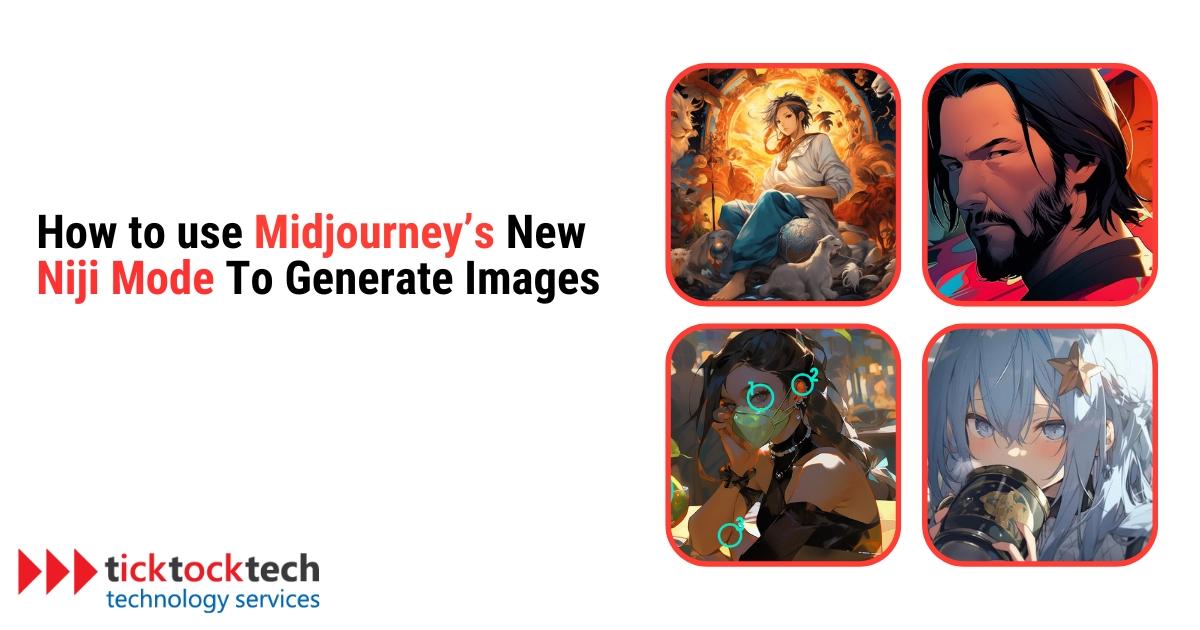Midjourney, the popular AI image generator, has introduced a new mode called Niji, specifically designed to create anime and illustrative images. In this guide, we will explore what the Midjourney’s Niji mode is and how to use it to generate anime-style images.
What is Midjourney?
Midjourney is an AI-powered image generator that combines human input and advanced machine learning algorithms to create unique images. It serves as a platform that brings together human imagination and the computational abilities of AI.
Moreover, Midjourney offers several features and tools that simplify the creative process. It utilizes a large dataset of images and text to understand and interpret user requests to produce high-quality results.
As a result, Midjourney has become a popular choice for artists and designers seeking to explore new artistic possibilities. Its user-friendly interface and powerful capabilities have made it a favored tool in the digital art community, promising a bright future for creative expression.
How does Midjourney work?
Midjourney is a simple, yet powerful AI tool designed for content creators at all levels. It seamlessly integrates with Discord by utilizing the platform’s features to bring creative ideas to reality.
Here’s a more detailed explanation of Midjourney’s functionalities:
- Prompt Writing: First, you write down your ideas for the picture you want. This includes what you want the scene to look like, the feelings it should convey, the colors, and the artistic style.
- AI Processing: After you send your ideas, the AI begins to work. It processes the text and then dives into its database of visual knowledge to start creating the image. This involves selecting elements that match the description, arranging them in a coherent scene, and applying artistic styles.
- Image Generation: In just a few minutes, Midjourney presents you with a set of images based on your prompt.
- Refinement and Iteration: You can then fine-tune these images by either making changes to one of them or by giving more detailed instructions for a new version.
What is Midjourney’s Niji Mode
Niji mode is a unique feature of Midjourney that adds vibrancy to AI-generated artworks. The word “Niji” translates to “rainbow” in Japanese, and this mode lives up to its name by offering a wide range of colorful possibilities. It focuses on enhancing the color dynamics of images by giving a richer depth and vibrancy.
Moreover, Midjourney’s Niji Mode was specifically made for generating anime and illustrative images. It leverages advanced algorithms and a selected dataset that prioritizes anime aesthetics. This combination enables it to produce images with vibrant and striking colors, intricate details, and unique character designs. With Niji mode, you can bring any anime-inspired vision to life, whether you want to create original characters or experiment with different art styles.
How to Use Niji Mode in Midjourney to Generate Images
Using Niji Mode in Midjourney to generate vibrant images is an exciting way to explore the boundaries of AI-driven creativity. Here’s a simple guide to get you started with Midjourney’s Niji Mode:
1. Access Midjourney
First, you need access to Midjourney. This typically involves joining the Midjourney Discord server, where the tool operates. If you’re not already a member, you’ll need to sign up for Discord and join the Midjourney server by following the invite link provided on Midjourney’s official website or social media channels.
2. Navigate to the Right Channel
Once you’re in the Midjourney Discord server, look for a channel dedicated to image generation, such as #newbies or any other channel recommended for beginners or for testing new features like Niji Mode.
3. Input Your Command
To use Niji Mode, you need to compose a command that tells the Midjourney bot what kind of image you want to create. The syntax for commands may vary, but a basic structure might look something like this:
/imagine prompt: "Your creative prompt here" --v niji
Replace “Your creative prompt here” with a detailed description of the image you want to generate. The “--v niji” part of the command signals the bot to use Niji Mode for your request. Ensure your prompt is descriptive and aligns with the anime or illustrative style you’re aiming for, as Niji Mode excels in these areas.
4. Image Generation
After sending your command, the Midjourney bot will start generating your image. This process can take a few moments. The bot normally would provide a set of images based on your prompt for you to review.
5. Refine Results (Optional)
If the initial images aren’t quite what you were looking for, you can refine them further. Midjourney allows users to iterate on their creations by asking for variations or adjustments. Follow the instructions provided by the bot to refine your image, which might involve using commands like “/upscale” to enhance the resolution or “/variation” to explore different takes on your initial prompt.
6. Download Image
Once you’re satisfied with the generated image, you can download it directly from the Discord channel.
Tips for Achieving Best Results with Midjorney’s Niji Mode
To achieve the best results with Midjourney’s Niji Mode, follow these practical tips:
- Be Specific with Your Prompts: The more detailed and descriptive your prompt, the better Midjourney can understand and deliver the image you envision. Include specifics about the scene, mood, colors, and characters.
- Experiment with Different Prompts: Don’t hesitate to try different prompts and styles. Niji Mode is versatile and can produce several visual outputs based on how you describe your vision.
- Utilize Reference Images: You can also include references or inspirations in your prompt to guide the algorithm to understand your style or theme better.
- Adjust Settings: Play with Midjourney’s settings, such as aspect ratio or quality, to see how they affect your final image. Different settings can produce unique effects in Niji Mode.
- Iterate and Refine: Use the refinement options to tweak and improve your initial results. Generating variations and upscaling can help fine-tune the details and quality of your images.
- Learn from the Community: Learn from Midjourney’s documentation and join discussions in the Midjourney community, especially on Discord. Seeing other users’ successful prompts and sharing experiences also provides valuable insights.
Frequently Asked Questions
Conclusion: Using Midjourney’s Niji Mode to Generate Images
To sum it up, Midjourney’s Niji Mode is a unique tool to generate anime and illustrative images. By joining Midjourney’s Discord server and using the appropriate commands, you can bring your creative visions to life. Additionally, by exploring different prompts, incorporating reference images, and experimenting with settings, you can unlock the full potential of Niji Mode. The Midjourney community and documentation are available resources to get inspiration and knowledge to further enhance your artwork.