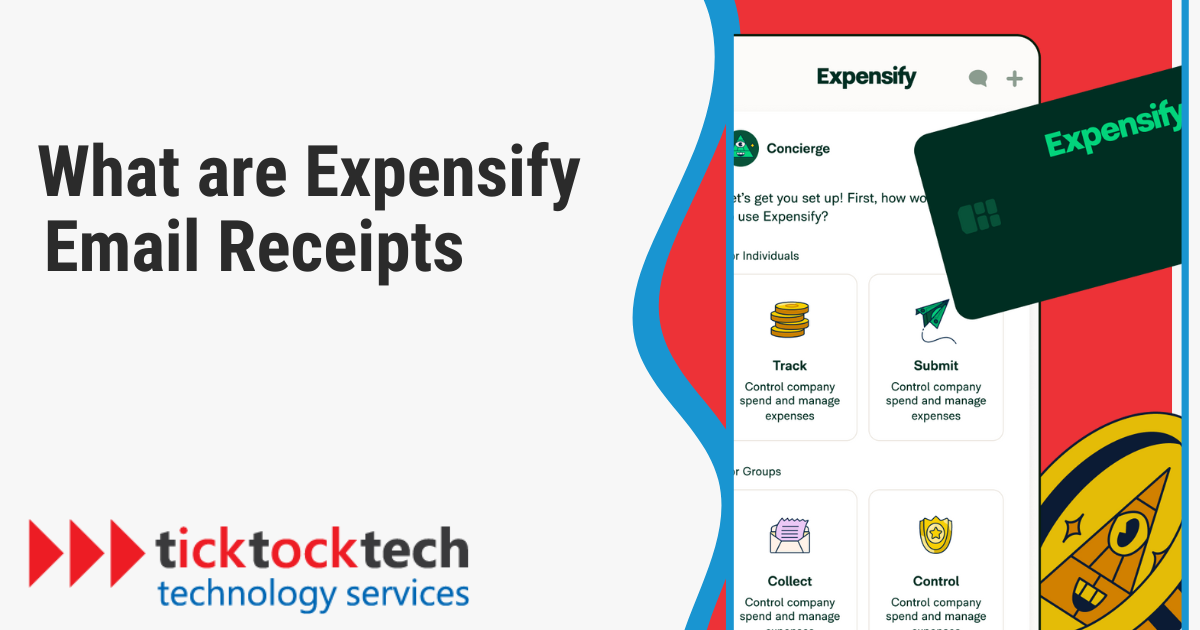Expense reports can be a real pain, but they don’t have to be. In this post, we’ll show you how to make the process easy with Expensify.
Understanding Expensify Email Receipts
Expensify is a popular tool for managing business expenses and transactions. When you receive a receipt via email, you can forward it directly to Expensify. The system processes the email, extracts the necessary data, and creates a digital receipt for your records. It’s that simple and effective.
How Do Expensify Email Receipts Work?
Let’s look deeper into how Expensify receipts work. First, you receive an email receipt in your inbox. Instead of manually entering the details into your expense report, you forward the email to a specific Expensify address. Expensify’s smart technology reads the email, extracts the relevant information, and adds it to your expense report.
Setting Up Expensify Email Receipts
Starting with Expensify receipts is easy. Follow the instructions below to do it yourself:
Step 1: Create an Expensify Account If you do not have an account yet, register one on the Expensify website. This is fast and it costs nothing for individual users.
Step 2: Verify your email by ensuring that your email is confirmed. Expensify can only recognize the receipts forwarded to you through your email address and process them.
Step 3: Once you have received a receipt via email, you should send it to receipts@expensify.com. Make sure that the receipt has all the necessary information like the merchant, amount, and date.
Benefits of Using Expensify Email Receipts
- Streamlined expense tracking: You can easily track and manage your expenses without having to manually upload them. This is because you forward receipts directly to Expensify.
- Automated data extraction: Expensify processes every receipt by using its SmartScan technology. The SmartScan technology works by automatically extracting crucial details from digital receipts. This creates corresponding expense entries in users’ accounts. This saves you time and effort.
- Enhanced security: Expensify’s verification process ensures that only email addresses that are allowed can send receipts to your account. This maintains your financial data security.
- Time-saving automation: Entering receipt details manually is boring. An Expensify email receipt simply requires you to forward it from your email account. Everything else is done by the system. Hence you get more time to concentrate on essential issues.
Cons of Using Expensify Email Receipts
Though Expensify offers many benefits, it also comes with drawbacks. Here are the main cons:
1. Data extraction errors: Despite the use of advanced technology, Expensify may misinterpret some email receipts. Consequently, such errors might force you to correct them manually.
2. Privacy concerns: Forwarding email receipts means sharing potentially sensitive financial information with Expensify. This might lead to privacy and security concerns.
3. Internet dependency: You need an internet connection to forward email receipts and access Expensify. This can be limited if you’re frequently offline.
4. Learning curve: New users might find it challenging to set up and use Expensify effectively. This happens especially if they’re not tech-savvy.
Integrating with Other Tools
Expensify can be used with other tools to make it easier for you to manage your expenses. By way of illustration, Receiptor AI allows you to easily import all the receipts straight into Expensify. By incorporating AI technology in this feature, it means that Receiptor AI can recognize and fetch mails containing bills or invoices while channeling them to a user’s Expensify account and enabling time-saving.
Frequently Asked Questions
Errors can be corrected manually in the app. The system improves over time to reduce errors.
Processing usually takes minutes but can take longer during peak times.
Yes, Expensify can be used for both personal and official expenses.
The original email stays in your inbox. Expensify processes a copy.
Conclusion
Expensify email receipts save time and cut mistakes in a world where time is like money. Are you a freelancer? Expensify email receipts can ease your life, whether you own a small business or work for a corporation. Expensify is all about helping entrepreneurs grow their businesses and reach the company’s objectives. You should try out Expensify email receipts if you have not done so. Get signed up and configure your account. Start experiencing the benefits of seamless expense management.