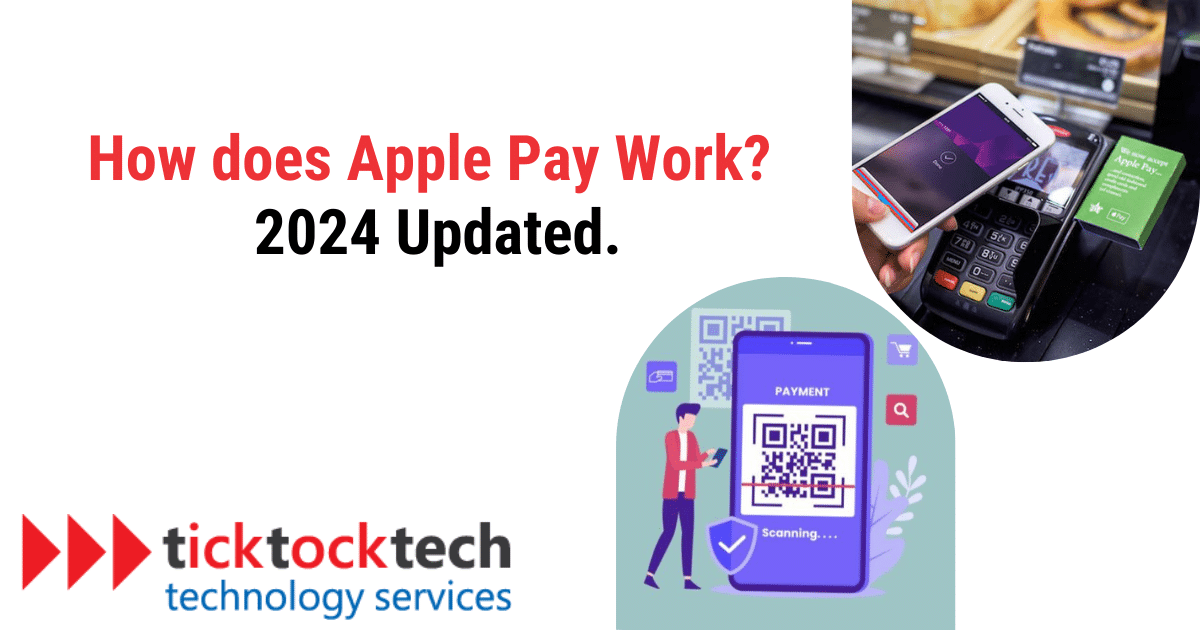In a world where digital wallets are replacing traditional ones, Apple Pay stands out as a front runner. But what exactly does Apple Pay mean, and how does the payment system work?
What is Apple Pay?
Apple Pay is a digital wallet and mobile payment system introduced by Apple in 2014. Since its introduction, Apple Pay has transformed payments, offering a suitable alternative to traditional payment methods.
Apple Pay isn’t just for in-store purchases. It’s also designed for easy use in iOS apps and on the web. Also, you can send and receive money directly from other Apple users through Apple Cash.
The convenience of Apple Pay is unmatched. Whether you’re shopping in-store or online, your payment process is simplified. With Apple Pay, there’s no need to enter card details or shipping information for every transaction. With Apple Pay, a single touch or glance is all it takes to pay securely.
How does Apple Pay work?
Apple Pay is a convenient and secure way to make payments using your Apple device. Here’s how it works.
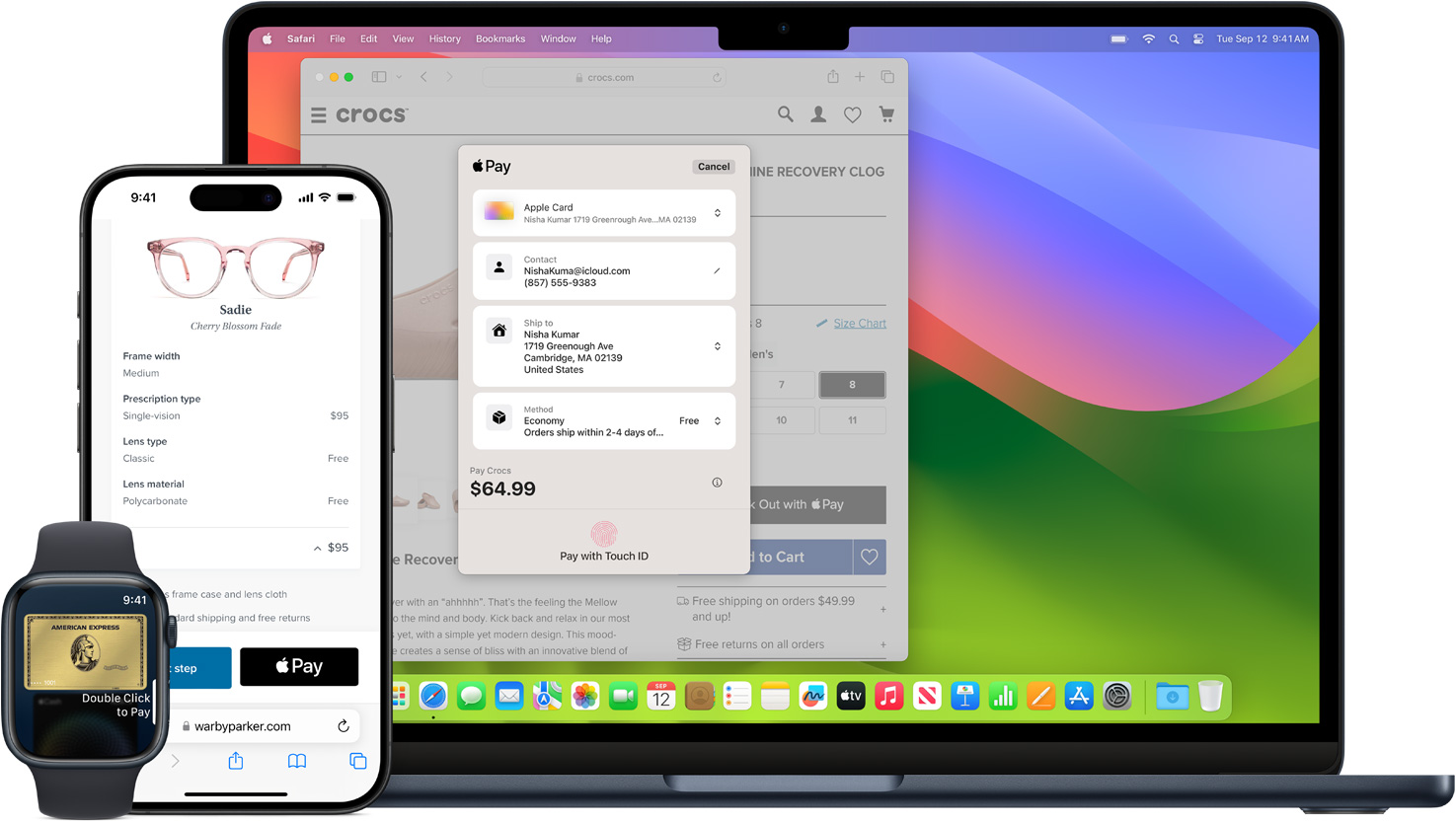
First, you need to upload your payment information to Apple Wallet. This process involves a few steps, including verification with your card issuer. Once set up, your payment information is ready to use, so you don’t need to carry your physical cards for payments.
This payment method uses a technology – Near Field Communication (NFC), to connect wirelessly with the payment terminal to accept contactless payments.
For added security, Apple Pay uses Touch ID or Face ID for transaction verification, ensuring that only you can authorize payments. Also, Apple doesn’t store or share your card details on its cloud, enhancing privacy.
When making a purchase, hold your device near the payment terminal. The NFC technology in your device communicates with the terminal, then enter your passcode or use biometrics to confirm the payment.
Importantly, your card number is not saved on your device or Apple’s servers, and it’s not passed on to the merchant when you pay. This makes Apple Pay a safe option for making payments.
How to use Apple Pay
Using Apple Pay is faster and safer than using a physical card. Here’s a step-by-step guide on how to set up and use Apple Pay for your purchases.
1. Setting Up Apple Pay in the Wallet App
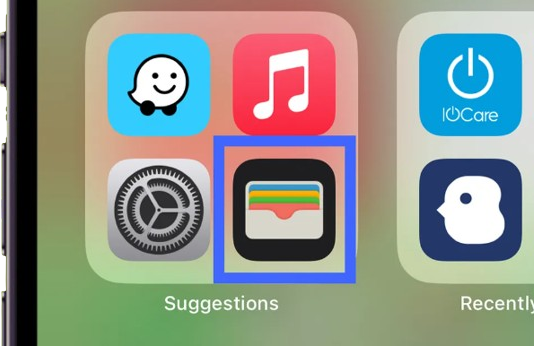
First, get Apple Pay ready on your iPhone. Open your iPhone’s Wallet app. You can find it in your iPhone’s settings or directly on your home screen. Once open, look for the “+” sign in the top right corner of your screen to add a new card.
2. Adding Your Card
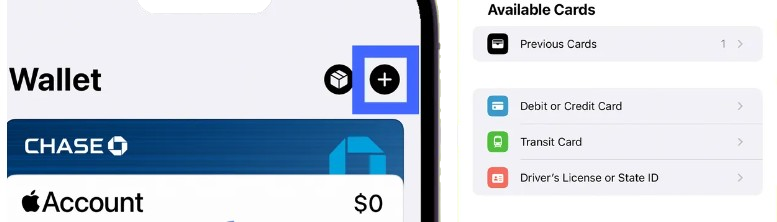
After tapping the “+” sign, choose what you’re adding – for purchases, select “Debit or Credit Card.” (You can also add Transit Cards and, in some states, your Driver’s License or State ID, but we’re focusing on payment cards here). Follow the prompts to enter your card details. Apple will then verify your information with your bank or card issuer, which usually takes just a few minutes.
3. Making a Payment
When it’s time to pay, double-press the button on the right side of your iPhone. This action brings up your Wallet and shows your available cards. Choose the one you want to use for this transaction.
4. Authorizing Your Payment
Next, you’ll need to authorize the payment. Do this by entering your passcode or using Face ID. This step confirms that you’re the one making the purchase.
5. Completing the Transaction
Once you’ve authenticated the payment, hold your iPhone near the payment terminal. The device will use NFC technology to communicate with the terminal and process the transaction. Furthermore, you will receive a confirmation on your iPhone to confirm the payment.
Where can you use Apple Pay for Payments?
Apple Pay has become a game-changer for making payments because of its convenience. Here’s where and how you can use Apple Pay.
1. In Stores and Beyond
You can use Apple Pay in any store that accepts contactless payments. To know if a store accepts Apple Pay, look for the contactless payment symbol or the Apple Pay logo at the checkout counter. The beauty of Apple Pay is its global acceptance, which means you can use it in any country that supports contactless payments.
2. Online and App Purchases Made Easy
Shopping online or via apps has never been easier with Apple Pay. When you’re ready to checkout, look for the Apple Pay logo. A simple tap will allow you to use Apple Pay without entering your card details or shipping information manually.
3. Bank and Card Compatibility
The support for Apple Pay is massive, especially in the US. Thousands of banks and credit unions have made Apple Pay available to their customers. If you’re unsure whether your bank supports Apple Pay, check your bank’s website or the Apple Pay bank listings online.
Frequently Asked Questions
Conclusion
Apple Pay is a convenient and secure way to make payments. With its ease of use, global acceptance, and enhanced security features, it’s no wonder why Apple Pay has become a game-changer in the world of payments. With its global acceptance in stores and online platforms, Apple Pay offers a seamless payment experience.