While some computer damages show signs, especially the software aspect, some damages are very much unexpected. One of the most unexpected computer damages, which usually happens anyways, is liquid spillage. This is more common with people that use more time on their laptops, especially with a set workspace.
People in office settings are familiar with using coffee and maybe water to stay awake. Unfortunate situations like coffee or water spillage might happen. Of course, I bet you are always taking precautions against situations like this, but one can’t be overprotective. If this happens, a quick solution is needed as soon as possible, before it gets deep into the motherboard. Here is how to quickly or urgently go by the fixing in a few ways.
1. Power Off immediately
The most important thing to do first while working with a wet computer is to “Power Off Immediately.” Combining water with electricity is risky since it can result in short circuits and irreparable harm to the computer’s delicate electrical parts.
The computer should be turned off right once to reduce the chance of future electrical problems and even fires. Remember that even if your computer seems to be operating OK after being exposed to water or a spill, there might be hidden harm that could get worse with time.
The best line of action is to turn off the computer and unplug it from the power supply or battery. Refrain from testing the computer’s functionality or attempting to dry it with a hairdryer because doing so might end up doing more damage.
2. Remove Excess water and Dry the Exterior surface
Use a soft, absorbent cloth to gently pat dry the outside surfaces of the computer, including the keyboard and the screen, after shutting it down and unplugging it. Avoid using any heat sources, such as hairdryers, since too much heat might destroy the fragile components even more.
You can potentially avoid more harm to your computer by thoroughly drying the outside to help stop water from penetrating deeper into the interior components. Don’t wait to begin the drying process; remember that water damage requires rapid response. However, take care not to rush or exert too much pressure as computers are delicate equipment that has to be handled with care.
3. Dissemble the components
This will require basic computer screwing tools to open both the back and front parts of the computer. You may choose to use electronics to speed up the drying process if you are at ease with them and have prior knowledge. This procedure, however, is not advised for inexperienced users because it necessitates technical know-how and can violate warranties or result in extra harm if performed incorrectly.
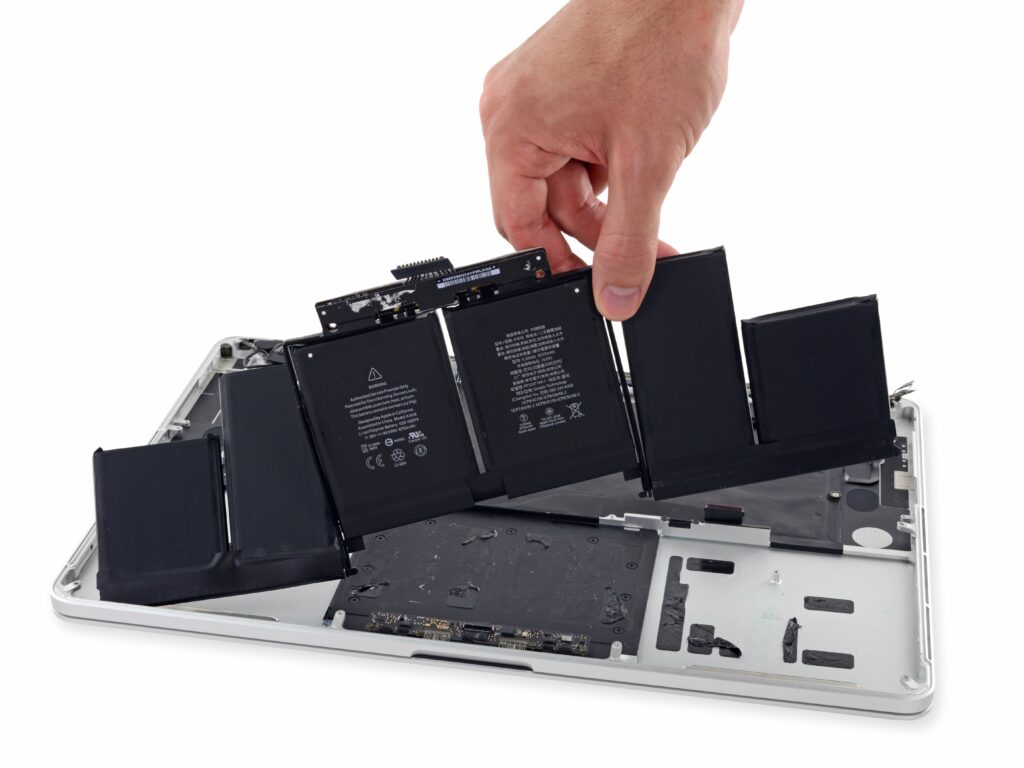
You may access the interior parts of the computer after taking it apart, where water may have leaked in. Accurately gauge the amount of water damage and pinpoint the precise locations that require drying by gently removing the case and protective coverings. You can place each component under a fan or electric air dryer. Corrosion and other long-term problems that exposure to water might bring about can be avoided with the use of this procedure.
4. Use Silica or Rice to Dry out
Using silica gel or rice to absorb moisture after your computer has suffered water damage will assist speed up the drying process and still works in 2023. Especially if you are not capable of dismantling the components. These substances function as natural desiccants, which enables them to extract and sequester moisture from the surrounding area.
Put your water-damaged PC in a silica gel package or big, zippered bag filled with uncooked rice to utilize this technique. To stop additional damage and possibly short-circuiting, the rice or silica gel will absorb any excess moisture from the computer’s interior parts. To guarantee complete drying, leaving the computer in the container for at least 24 to 48 hours is crucial. Keep in mind that the computer may still contain moisture at this time, so avoid turning it on.
While applying rice or silica gel to water damage might be beneficial, it’s important to remember that this treatment could not completely restore the damage brought on by water incursion.
5. Seek Professional help
It’s imperative to get expert assistance in Austin when handling water-damaged computers. Your computer’s delicate electronic parts might suffer significant water damage that could result in faults or even irreversible failure. Inadequate drying techniques or DIY fixes might make the damage worse and nullify any guarantees.
You may be confident that the right procedures are done to salvage and restore your priceless data and hardware by giving your water-damaged computer to experts near you in Austin. They can carry out a complete assessment, meticulously dry the inside parts, and carry out the required repairs with accuracy and knowledge.
6. Before it happens, always backup your Data
By creating a safety net for your critical data by backing up your vital files, you can be sure that it will be safeguarded even in the worst-case scenario. Utilize a backup service, cloud storage, or an external storage device to protect your data. Transferring your crucial files to the backup location while connecting the water-damaged PC to another computer if at all feasible.
Ask a specialist to assist you retrieve the data if the computer is not working. Do not forget that it may be difficult or impossible to retrieve all of the data from devices that have had water damage.
FAQs
While some minor water spills may be manageable on your own, it is generally not recommended to attempt fixing a water-damaged computer yourself. Water damage can be complex and may require specialized tools and expertise. It’s best to seek professional help to ensure a thorough and safe repair.
Yes, you can take preventive measures to avoid water damage to your computer. Keep liquids away from your computer and use spill-resistant containers for drinks. Consider using a waterproof keyboard cover and be cautious when using the computer near water sources.
The cost of repairing a water-damaged computer in Austin, Texas, can vary depending on the extent of the damage and the specific repairs needed. It’s best to get a quote from the repair service after they assess the computer’s condition.
Even a small amount of water can cause damage to electronic components. Turn off the computer immediately, unplug it, and let it dry completely before attempting to power it on. If you notice any issues, seek professional inspection and repair.
Conclusions
Water damage to computers can be unexpected and disastrous. Taking quick action is crucial to prevent further harm. Power off the computer immediately, and gently pat dry the exterior surface without using heat sources. Disassembling the components to assess water damage and using silica gel or rice to absorb moisture are helpful methods. However, seeking professional help is essential to avoid further damage and ensure proper restoration. Before any mishap, always back up your data to safeguard crucial files. Act swiftly and wisely to minimize the impact of water damage on your valuable computer and data.

