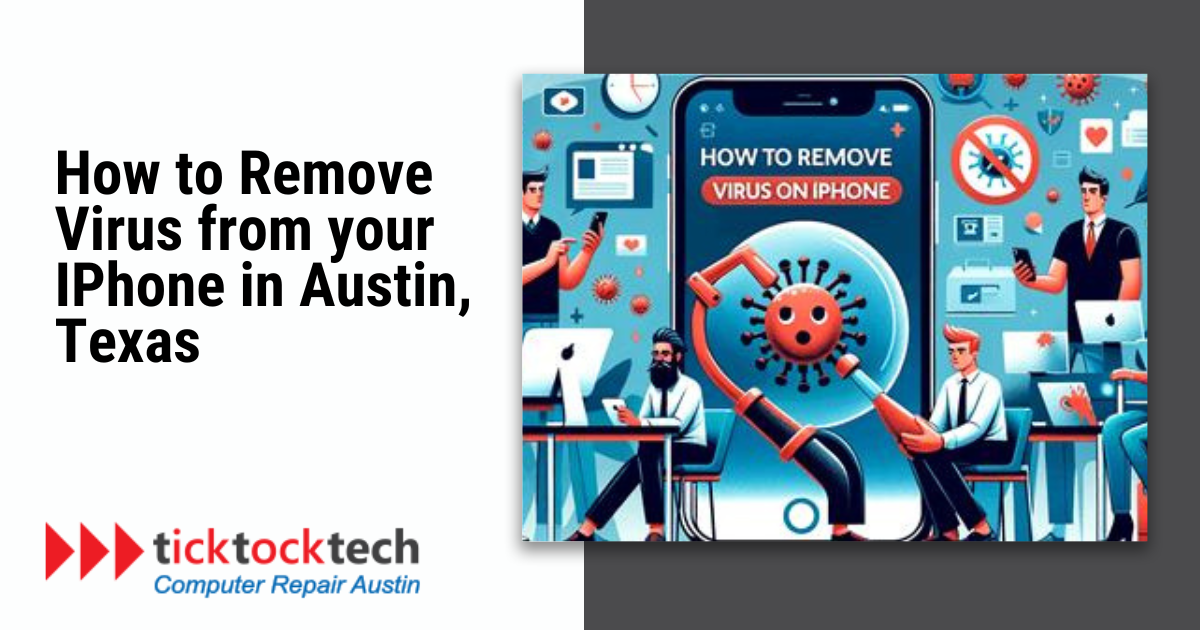It’s a very believable thing to say iPhones rarely get attacked or infected by viruses. That is factually correct, but that does not negate the possibility of virus infections on iPhones. Apple devices generally come with robust security in their operating systems. This ensures protection by warning or automated security against any virus infection. Aside from their OS, the Safari browser also comes with additional security that blocks corrupted websites and files. In as much as getting virus on iPhones is rare, there are ways the iPhone could be vulnerable, and you can remove it.
Jailbreaking or purchasing an iPhone that has already been jailbroken is one of the primary ways that iPhones have become more vulnerable to viruses. Jailbreaking, like unlocking an iPhone, renders it unsuitable for routine usage. Typically, software on a device is limited in its capacity to function, but this may be overcome by gaining root access. If you allow untrusted applications on your iPhone, thieves can install spyware, viruses, and other malware, jeopardizing your security.
However, if you are experiencing irregularities with your iPhone operations here’s how you can completely remove Virus from your iPhone devices.
1. Update iOS.
Updating to the most recent iOS version is one of the simplest and most effective ways to safeguard your iPhone against viruses. Apple software upgrades frequently include remedies for previously known vulnerabilities as well as security patches. Instructions to update your iOS:
- Connect your iOS smartphone to a stable Wi-Fi hotspot.
- Start up your iPhone and open the “Settings” app.
- Click “General” and then “Software Update.” That is all!
- To download and install updates, select “Download and Install.”
2. Delete Unusual Files and Applications
The virus might have come via files or programs new to you on your iPhone. Removing these dubious components can help to eliminate the virus. Here’s how to do it:
- On your iPhone, open the “Files” application.
- Look for anything suspicious in the different folders and files.
- Press and hold the application or file in question, then select “Delete.”
- Follow the same procedures to find and delete any other dubious applications or files.
3. Restore Factory settings
If the virus infestation is significant, you may need to restore your iPhone to factory settings. While this removes the virus, it also erases all of your device’s data and settings. Returning to the previous settings is easy:
- Back up your iPhone to iCloud or a PC to protect your valuable information.
- Start up your iPhone and open the “Settings” app.
- Click the “General” button, then select “Reset.”
- Choose “Erase All Content and Settings.”
- To validate the reset, enter your Apple ID and password.

Related: How to factory reset HP laptops in 2024
4. Use of Antivirus Software
Even while iPhones are often less prone to virus than Android handsets, there is still good antivirus software available for iOS to remove them. These apps can identify and remove malware from your smartphone. How to use antivirus software is as follows:
- Get a reliable antivirus application from the program Store.
- To scan your smartphone, open the antivirus program and follow the on-screen instructions.
- The program will give you the option of uninstalling any viruses it identifies.
See Also: Best antivirus software for iPhone in 2024
5. Clear Safari Data and History.
If you believe the virus infiltrated your iPhone via harmful websites or connections, clearing your Safari data and history will assist in resolving the issue. Here’s how to do it:
- Start up your iPhone and open the “Settings” app.
- Scroll down to “Safari” and tap “Clear History and Website Data.”
- To confirm the operation, select “Clear History and Data.”
How do You Know if your iPhone has a Virus?
Symptoms of a possible iPhone Virus include odd battery drain, slow performance, inexplicable data consumption, and unexpected pop-ups or adverts. If you see these indicators, it’s best to do a full security check following the abovementioned techniques.
How Can I Completely Prevent Viruses on iPhones?
Maintaining good caution in addition to inbuilt iPhone security is crucial to keeping your iPhone free of viruses. Update your iOS frequently, download apps exclusively from the App Store, use caution when clicking on links and files in emails, and, for further protection, think about getting a reliable antivirus program. Check installed applications and files often for anything questionable.
1. Install Anti Virus Software
Keeping your iPhone safe with reputable antivirus software is like having a watchful parent. Real-time scanning is provided by apps like McAfee Mobile Security and Avast Security & Privacy, which protect your smartphone from possible risks like malware and phishing attempts.
2. Constantly Update Your iOS Device
Updating your iOS regularly guarantees that your iPhone is protected from the most recent attacks. Apple releases security patches—such as ones that fix flaws like those that malware takes advantage of—with every update. To maintain your iOS stable, go to Settings > General > Software Update.
3. Update your applications.
The greatest defense against such breaches is to update your apps. For example, security changes can be incorporated into a banking software update to prevent unauthorized access. Apps should be updated manually or automatically via the App Store to ensure they are all secure against vulnerabilities.
4. Avoid dubious links in emails and websites.
Phishing attempts usually masquerade as links with a benign look. Use caution; for example, if you receive an email requesting you to click a link to confirm personal information, go directly to the official website. By taking this precaution, you can avoid unintentionally exposing yourself to malware through false links.
5. Verify that the network is safe.
As a digital conduit, a secure Wi-Fi connection is of the utmost importance. Protect sensitive information when using public Wi-Fi by purchasing a reliable Virtual Private Network (VPN). To further protect your internet routes from hackers, stay away from insecure public networks.
6. Only use the Apple Store to download apps.
Counterfeit apps are discouraged by the App Store’s stringent vetting process. For instance, if you want to download TikTok from the App Store, you can be confident you’re getting the certified and safe version. The use of gatekeeping decreases the likelihood that malicious apps might be inadvertently downloaded onto your iPhone, protecting its security.
Conclusions
While Apple products are designed with strong security protections, user actions such as jailbreaking can expose them to vulnerabilities. To remove iPhone Virus, update iOS, delete suspicious files, restore factory settings, install antivirus software, and erase Safari data are all necessary actions. Regular iOS upgrades, careful app downloads, avoiding suspicious links, using secure networks, and relying on trusted antivirus applications are all preventive measures. In the digital domain, proactive defenses create a more secure and robust iPhone experience.