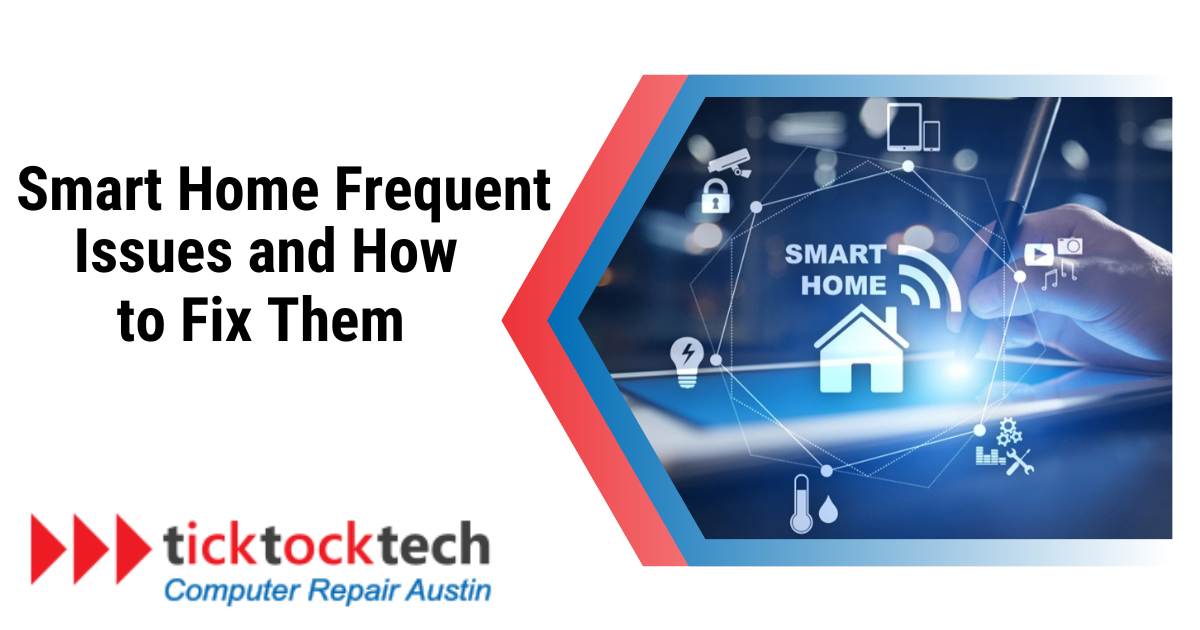Controlling the activities in a place with your voice or smartphone seemed like something out of a science fiction movie. But today, thanks to the expansion of the Internet of Things (IoT) and smart home appliances, these features are becoming increasingly common.
Smart homes offer a wide range of benefits, from convenience to security. However, no technology is perfect, and smart homes are no exception. In this blog post, we will discuss some smart home issues and how to fix them.
Related: How to Secure Your Home Network
Common Problems with Smart Home Technology Systems
Here are common problems with smart home technology systems and effective ways to address them:
1. Fast-Draining Battery
Smart devices often rely on batteries to operate, and these batteries can drain quickly, especially if the devices are used frequently. If your device is losing power too quickly, consider these solutions:
- Check battery status for low indications such as a red or flashing light, and replace batteries promptly.
- Adjust device settings to optimize battery usage, turning off unnecessary features.
- Ensure devices are within a strong Wi-Fi range to prevent unnecessary strain on the battery.
- Replace devices that have exceeded their estimated battery lifespan.
2. Poor Connectivity
Smart devices need to be connected to the internet to work perfectly. When devices struggle to stay connected, your Wi-Fi router could be the cause. To improve connectivity:
- Verify connection security to prevent disconnection from compromised networks.
- Relocate the router to a central spot for consistent signal distribution.
- Explore new technologies that can enhance your device connectivity.
3. Sudden Activations on Smart Home Devices
Smart devices can detect motion or other events that occur unexpectedly. These include movements of pets, insects, or even shadows. To address this:
- Make minor adjustments to device positions to minimize false triggers.
- Remove obstructions blocking device views.
- Review security footage to identify the cause of activations.
- Customize devices to respond solely to human movements.
4. Smart Home Devices Not Working Together
Smart devices from different manufacturers may not be compatible with each other. This can make it challenging to set up a collaborative smart home system. If you are having trouble getting your smart devices to work together, you may try the following:
- Ensure devices have power and are connected to the network.
- Remove physical obstructions that block signals.
- Confirm active subscriptions and card information for paid services.
- Reset devices if needed, following manufacturer instructions.
- Keep apps updated for optimal performance.
5. Unresponsive Devices
Sometimes, a smart device may simply malfunction and stop responding. This can be due to software issues, hardware failures, or a power outage.
- Check device connections and power.
- Remove obstructions interfering with the signal.
- Ensure active subscriptions and up-to-date apps.
- Reset devices according to manufacturer guidelines.
6. Hardware Failures
Like any electronic device, smart devices also experience hardware failures. This can happen due to manufacturing defects, wear and tear, or environmental damage. If you suspect a hardware failure, contact a professional to repair or replace your device.
7. Error Messages
Error messages can be due to incorrect settings, software bugs, or hardware failures. If your smart device displays an error message, restart the device to resolve errors or contact customer service.
Related: Best Cheap Smart Home Devices
Common Troubleshooting Tips to Fix Smart Home Issues
If you are having trouble with your smart home devices, there are a few things you can do to troubleshoot the problem:
- Check the power status and be sure the device is plugged in and turned on.
- Check the network connection to be sure the device is connected to the internet.
- Check the device’s battery life. If the device is battery-powered, make sure that the battery is not low or dead.
- Restart the device. Sometimes, simply restarting the device can fix the problem.
- Keep your smart home devices updated.
- Choose compatible devices.
If you have tried all of these troubleshooting steps and your device is still not working, you can try the following:
- Contact the manufacturer. The manufacturer may be able to help you troubleshoot the problem or send you a replacement device.
- Perform an online search. You can search for solutions to your problem online. Many forums and websites can help you troubleshoot smart home issues.
- Search for a reliable smart home repair company.
Related: Latest Technologies Built into Smarthome Systems
How to Maintain Smart Home Devices
Here are some tips on how to maintain your smart home devices:
- Backup Your Data: Smart devices often store important information. It’s a good practice to regularly save this data in case your device gets lost or damaged.
- Stay Secure: Smart devices can be at risk of hacking and other security problems. Use strong passwords, and be sure you have the latest security updates.
- Stay Updated: Many devices that connect to the internet have permanent software called firmware. Some devices update automatically, but others need you to do it. Check your device’s app for updates if it doesn’t update on its own.
Frequently Asked Questions
Smart home issues include fast-draining batteries, connectivity problems, hardware failures, sudden activations, error messages, network connectivity issues, or devices not cooperating seamlessly.
To keep your smart home in good condition, back up data regularly, secure devices with strong passwords and updates, and maintain a clean and dry environment.
Smart home offers convenience through remote control, energy efficiency, better security, and access to entertainment. These are just a few of the benefits of smart homes. As the industry continues to develop, we expect to see more benefits in the future.
Conclusion
Smart home devices make life easier and bring comfort only in good working conditions. Keep them in good shape by checking for software updates, reading the user manuals, and keeping your devices clean. If complex problems arise, remember to contact TickTockTech for guidance or professional help.