One of the most frustrating things about computers or laptops is being slow or hanging and the major contribution to this is the Central Processing Unit (CPU) otherwise called the Processor. Every operation you run on your computer system; you want a quick response.
The computer works with data, which is input through our hardware as a form of a command, and processed through inner hardware and operating software which gives you the desired response.
The CPU is the most important and important integrated circuit (IC) chip in a computer since it interprets the majority of commands.
Before now, Processors are a big part of the computer in form of a CPU, but the existence of laptops introduced microprocessors in form of chips with varying capacities. The clock speed is measured in MHz or GHz. The most common metric of CPU speed is mostly represented in GHz for laptops.
The greater the clock speed, the more operations per second the CPU can complete. One processor may be able to do more operations in a single cycle than another due to variations in chip design. There are some chip designs with multiple CPUs on a single circuit in form of dual-core, quad-core, or octa-core which makes them faster than the single-core chips.
5 Things to Consider when Picking the Best Laptop Processor In 2022
Laptop Processor model

There are 3 popular processor models and chip products found in most laptops; namely, Intel-core, AMD, and Apple company chips. They could have the same clock speed but different performance
For gaming and productivity applications like video editing and transcoding, Intel and AMD have outstanding CPUs. Using the highest available capacity of AMD & Intel which are Ryzen 9 5900HS & Core-i9 respectively.
The Ryzen 9 5900HS, with eight cores, outperforms Intel’s i9-10980HK, which is one of the most powerful mobile CPUs on the market today. In laptops, AMD CPUs compete with Intel. However, you’re still more likely to come across an Intel chip, as most laptops especially HP and Pre-2020 Macs use them.
Both AMD and Intel provide reliable performance for both work and gaming. There are many more factors to consider when purchasing a laptop than the CPU, so reading specific model evaluations/reviews is essential.
Before 2020, the apple MacBook use the intel core processor but changed as apple designed its own M1 and M1 Max Chips.
Apple’s chip design has allowed it to make Macs that are quicker and more energy-efficient than those made with Intel processors. The new tighter integration of an Apple-designed CPU with Apple-designed software allows for even greater improvements. These are not only in CPU but also in combination with high graphics cards.
| Purpose | Best Processor CPU |
| Best Laptop Processor Models for Gaming | Intel-core i9 – 12900k Intel Core i7- 12700k AMD Ryzen 5 – 5600G AMD Ryzen 9- 5900x Apple M1 and M1 max |
| Best Laptop Processor Models for Coding | Any Intel Core i5 and above Apple M1 & M1 Max AMD Ryzen 3- 3200G 4 cores AMD Ryzen 5- 3400G AMD Ryzen 5- 3600 |
| Best Laptop Processor Models for Video Editing | AMD Ryzen 5 2600x Core i9 AMD Ryzen Treadripper Apple M1 max |
| Best Laptop Processor Model for College students | New generation Core i3 Core i5 and i7 AMD Ryzen 5 and above Apple new chips |
Laptop Processor Speed
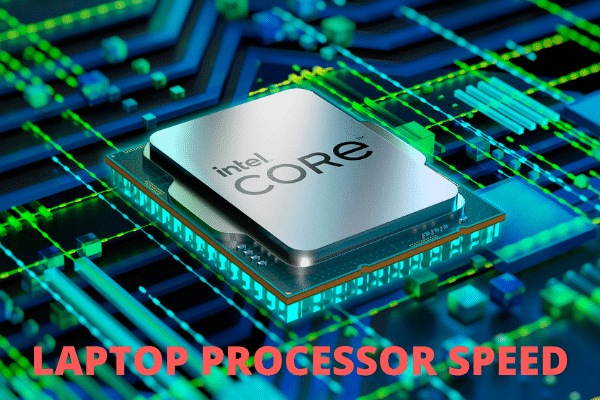
Measured in GHz, the speed of a processor matters much in considering a laptop to avoid hanging or slow processes. However, laptop processors can be upgraded depending on their capacity, the upgradable range is always specified in the laptop’s specifications.
The speed with which your laptop executes applications or completes tasks is largely governed by the speed of its CPU. The quicker the CPU, the higher this number is.
These chips are growing smaller and more powerful all the time. A good all-around CPU for gaming and intermediate-level professional work should have a base clock speed of approximately 3.0 GHz and a Turbo boost of around 4.0 GHz. While for normal activities, a 2.1GHz speed will do the majority of your activities including programming.
Processor generation
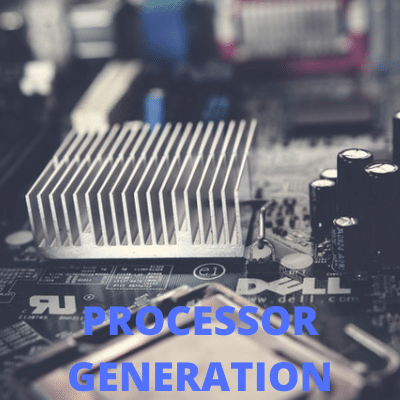
When gadgets are introduced, they don’t stay the same way forever, there are needs for improvements, upgrades, or modifications. Generation in context is simple improvement in performances.
For instance, the latest generations of core i3 (10th Gen.) are equipped with graphics cards enough for light gaming and up to 4.3GHz and 4MB cache.
Cores and Thread
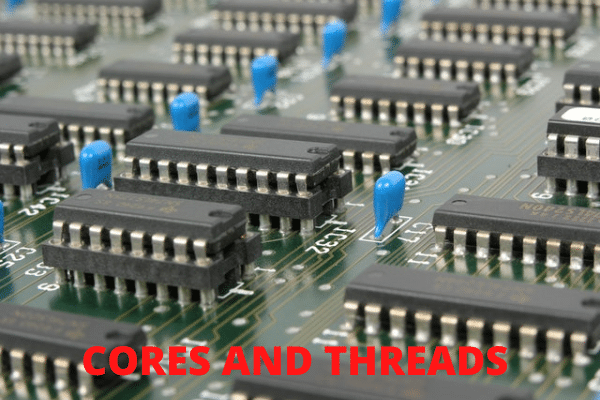
A CPU core is a component that is essential to its existence or personality. In the same manner, the CPU is referred to as the core in a computer system. In concurrent programming, a thread is a unit of execution.
Multithreading is a technology that allows a CPU to do many tasks of a single process at once. These threads can run on their own while sharing resources. A CPU with two cores working at an efficient pace may process instructions at the same speed as a single-core processor.
Although its clock speed is double that of the single-core process, the multicore process uses less energy. The benefit of having several cores is that each core may handle a distinct data thread at the same time, allowing for substantially faster data transport.
A speedier CPU is associated with a higher clock speed. So, if you’re running single-threaded software, the dual-core CPU will save you time.
Checking other Hardware features that enhance speed
The processor works with a variety of hardware to enhance the computer’s speed and response; among which are, Graphics card, Memory cache, Random Access Memory (RAM), and Databus width.
The graphics card is most important when getting a gaming laptop which contributes to the graphics rendering when playing games, freeing up memory for fast response and better computing experience.
The RAM and memory cache are quite similar as both are temporary storage but RAM stores longer than memory cache.
The cache is used to store frequently used program instructions or data that the CPU is likely to require next. Whereas, RAM is a computer’s short-term digital memory that stores data and programs that the CPU is currently using. The more RAM >4GB, the faster your program can run, and the more program.
Data bus width is commonly in 8 bits, 16 bits, 32 bits, or 64 bits. The greatest quantity of data that may be processed and sent at one time is represented by the data bus width.
Another consideration in terms of processing speed is the hard disk speed, this also works along with the processor to enhance your laptop speed. This doesn’t vary by size alone, but also by type, HDD(Hard Drive Disk) and SSD(Solid State Drive) are the most common types where SSD is like 10-15 times faster than HDD irrespective of the size.

