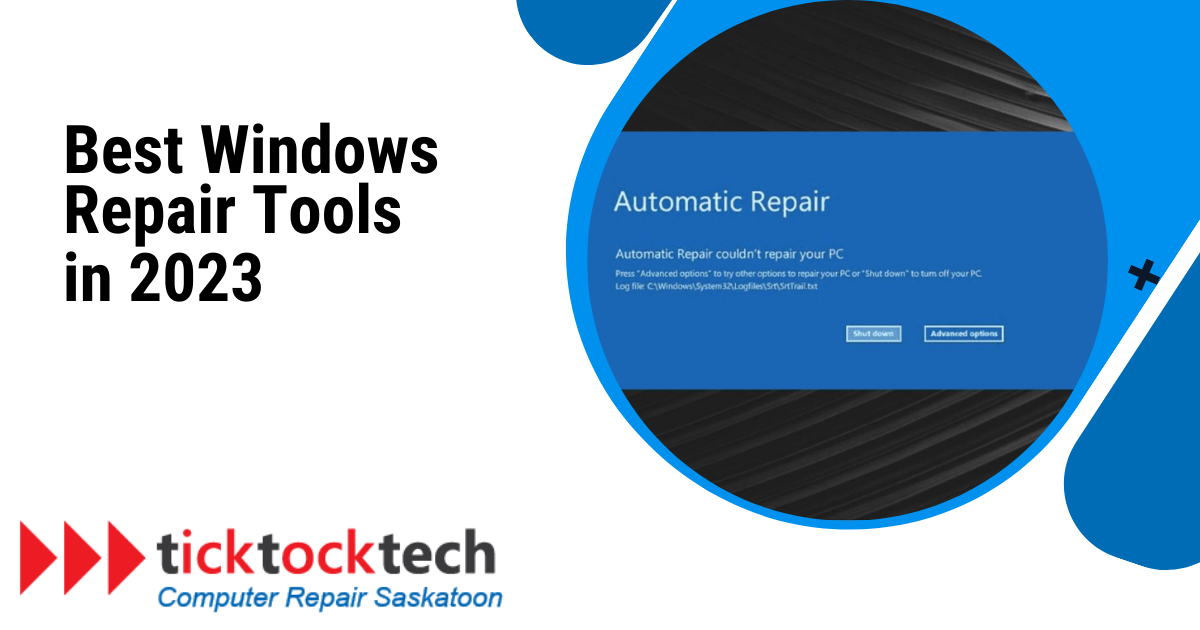Windows repair tools are used to correct performance issues, optimize system cleaning, and boost your computer’s speed. Not only that, but they also protect against malware, ensuring your sensitive data remains safe and secure.
In this article, we’ll explore the benefits of these essential tools and how to take advantage of them.
Best Windows Repair Tools in 2023
Your computer is always saving files, caching pages, rewriting registry entries, and other similar tasks. These functions can put a lot of stress on your PC and occupy disk space. To address these issues, you need the assistance of PC repair tools.
Below are the top repair tools that can help boost your PC’s performance in 2023:
1. Fortect
Fortect stands out as an exceptional PC repair tool, delivering multiple advanced features to optimize performance. Within just five minutes, it conducts a full system scan, identifying areas that require improvement to ensure your PC runs smoothly. This scan detects vulnerabilities, damaged files, malware traces, and unwanted apps that could be slowing down your system. After completing the scan, Fortect repairs and replaces broken files, including DLLs and registry keys, effectively refreshing your operating system.
One of Fortect’s key strengths lies in its advanced technology, which compares your computer’s OS to that of a healthy device, instantly correcting any deficiencies and irregularities. Additionally, it helps clear out junk files, optimizing your folders, disk, and hard drive for peak PC performance.
Key Features
– Easy and simple to use
– Optimisation of hard drive space
– Intuitive and user-friendly
– Full PC diagnostics
2. CCleaner Technician Edition
CCleaner Technician Edition stands out as an exceptional software that offers unique features. This all-in-one solution encompasses an anti-virus program, a defragmenter, and built-in scheduling features, making it a comprehensive package for system maintenance. One of its standout features is the advanced scanning engine that seeks out damaged files and repairs them, requiring minimal user intervention. This saves you time and effort while ensuring your system operates smoothly. Moreover, CCleaner Technician Edition goes the extra mile to prevent any further harm to your PC, safeguarding it against malicious software like viruses, Trojans, and worms.
To boost security, the tool can be effortlessly run in “safe mode,” automatically scanning your drives during system startup. This proactive approach keeps your PC shielded and your data protected at all times. Beyond security, CCleaner Technician Edition excels in cleaning up your system from obsolete files, data, and unnecessary settings. By efficiently flushing out clutter, it frees up valuable hard-drive space and significantly boosts your PC’s overall speed.
Key Features
– Thorough PC Check-Up
– Identification and Removal of Internet Trackers
– Automatic Product Updates
– Dedicated Customer Support
3. AVG TuneUp
AVG TuneUp is another powerful Windows repair tool that goes above and beyond to safeguard your computer from harmful programs. With its free antivirus software, your PC stays protected against possible threats. And it’s not just security, this tool also takes care of your PC’s performance by cleaning the registry, ensuring smooth and efficient operation. Remarkably, it fixes several errors without deleting any essential files. By identifying and resolving common registry problems, your computer gains speed and agility.
What sets AVG TuneUp apart is its smart and advanced interface, offering an edge over the competition. Though the process might take some time, the tool provides a delightful user experience. You can easily monitor the scan progress and get a clear picture of any issues detected, along with the corresponding solutions. Additionally, AVG TuneUp goes the extra mile by generating monthly optimization reports, ensuring your PC’s health is maintained with convenience in mind.
Key Features
– Automated System Maintenance
– Enhance PC Speed and Performance
– Registry Restoration
– Disk Fragmentation Analysis
– Removal of Unnecessary files
4. Ashampoo WinOptimizer
Ashampoo WinOptimizer, a compatible Windows repair tool from Windows 7 onwards, offers a comprehensive set of optimization functions. Alongside standard features like registry restoration and browser clean-up, this tool provides practical add-ons worth exploring. Windows 10 users benefit from a dedicated privacy control module. It also has an included backup system that safeguards vital files in case of any mishaps during the optimization process. Improving solid-state drives is made easy with the SSD wizard, and an auto-clean option streamlines the clean-up process for added convenience.
Notably, Ashampoo WinOptimizer excels at removing unwanted programs, including spyware, adware, and various errors. Plus, its effective registry cleaning capabilities address errors lurking within. With such a versatile set of features, this tool is undoubtedly worth a try for anyone seeking to boost their Windows PC’s performance.
Key Features
– Automated Cleaning
– Optimization for Solid-State Drives
– System Backup for Data Protection
– Windows 10 Privacy Control Module
5. Advanced System Optimizer
Advanced System Optimizer (ASO) stands out as one of the finest Windows repair tools available today. Developed by Systweak Software, this versatile tool is compatible with a wide range of Windows versions, including 11, 10, 8, and 7. What sets ASO apart is its impressive array of practical tools dedicated to optimizing your PC’s performance. Once you’ve installed and started using Advanced System Optimizer, you’ll immediately notice a significant boost in your computer’s speed and responsiveness. Its user-friendly interface makes it easy for anyone to enhance their PC’s performance effortlessly.
Among its standout features is the dedicated “Smart PC Care” function, designed to swiftly address common computer issues. With a few simple clicks, you can resolve common faults, streamlining your PC’s operations and ensuring it runs like a well-oiled machine. Advanced System Optimizer tackles various system problems, ranging from registry errors to application crashes, making it an all-in-one solution for your Windows repair needs.
Key Features
– Boosts system security
– Auto disk optimization
– Auto driver updates
– Cleans junk files periodically
FAQ
Yes, Windows 11 has a repair tool called Microsoft Software Repair Tool. It is not included in the operating system by default, but you can download it from Microsoft’s website (https://www.microsoft.com/en-us/download/100607).
Yes, Microsoft has a repair tool, the Microsoft Support and Recovery Assistant. It can fix Office, Microsoft 365, or Outlook problems.
The best way to repair Windows 10 is to use the built-in troubleshooters or Startup Repair. To access the troubleshooters, open Settings > Update & Security > Troubleshoot. To access Startup Repair, turn your computer on and off three times. When you see the Windows logo, hold down the power button to turn off your computer. Repeat this process two more times. On the fourth attempt, Windows will boot into the Advanced Startup Options menu. Click Troubleshoot > Advanced options > Startup Repair.
Conclusion
Having a PC repair tool is now essential for maintaining your system’s health amid the constant data flow and frequent internet usage. With potential outside threats like malware and bugs that can slow down, staying cautious is crucial. You can explore the PC repair tools from the list above as they can help you boost your system’s speed and extend its lifespan.