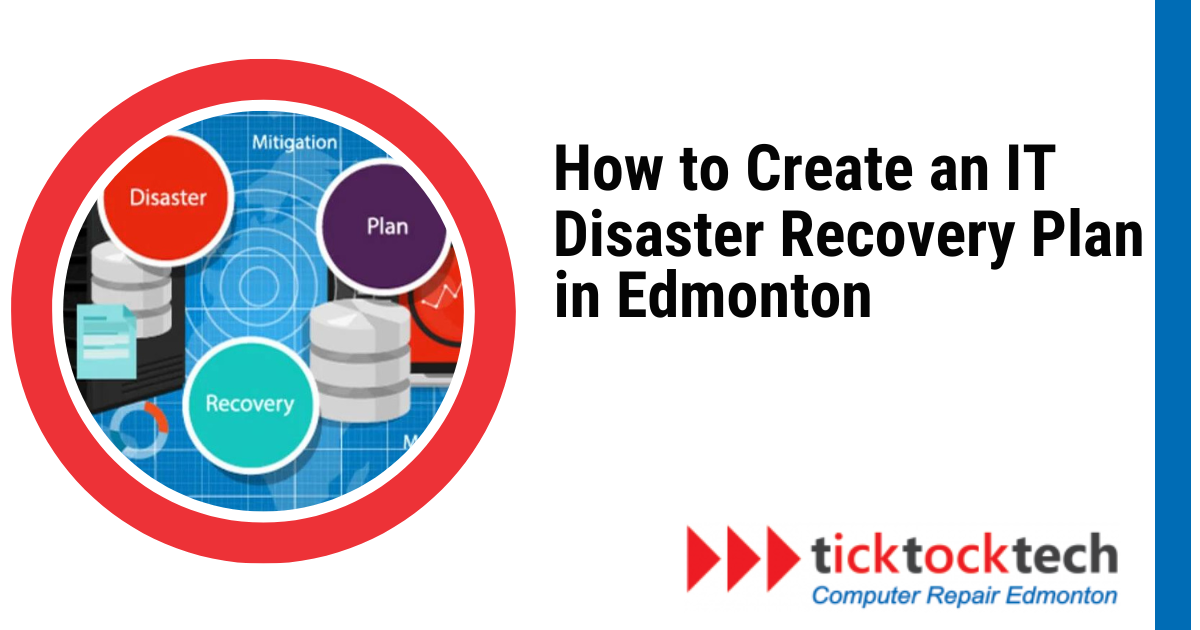Data is a very crucial aspect of Information technology word as it is what runs it. Most IT gadgets comprise hardware and software, and what connects them is the data processing ability. As data makes IT devices run, it could also cause problems if not monitored properly. Especially with the software, most issues that affect the software will affect the data, especially with the software. When the data is affected, it affects the entire operation of the IT device. They make up everything meaningful to the user, and once they are affected, the usage will be affected too. Overall, it lays the groundwork for various applications and services and makes IT equipment capable of a wide range of tasks.
Due to their vast importance to the users, especially in businesses, they often get attacked by dubious people. Though, there are instances where it happens as a result of a virus, or accidental deletion. Whichever way it happens, it can be easily prevented, or prepared for. To do this, however, you need a solid and well-organized plan, especially as a business, and that is what this article will be addressing. Let’s have a detailed look at how you can create an IT disaster recovery plan for your business IT devices.
1. Proper Risk Assessment
Before developing a disaster recovery strategy, a thorough risk assessment should be performed. The procedure begins with the detection of threats and defects that may jeopardize the IT system’s and its data’s security. Consider the potential of technology failure, power outage, or even human error. A comprehensive recovery strategy can be developed by first understanding the specific challenges that your firm faces.
Evaluate all potential risks by performing things like considering how natural disasters such as hurricanes, tornadoes, and floods could influence your business and:
Cybersecurity Threats
Examine the level of cybersecurity and keep an eye out for threats such as malware, ransomware, and phishing.
Human Influences
Consider internal dangers, such as inadvertent data deletion or intentional sabotage.
Risk Reduction Techniques
When hazards are identified, steps can be taken to mitigate their impact, such as:
Regular Security Procedure Audits
Routine cybersecurity audits should be performed to uncover and remedy vulnerabilities before they are exploited.
Employee Development
It is critical to educate workers on recommended practices to reduce the likelihood of human error and enhance cybersecurity awareness.
2. Create a Response Procedure
The backbone of any disaster recovery strategy is a well-defined reaction method. Employees should have definite procedures to follow in the event of a disturbance. The following three-step technique is utilized to develop a comprehensive business response plan:
Putting Together a Crisis Team
Assign the implementation of the response plan to a group that includes IT personnel, communication professionals, and key decision-makers. Then, make sure everyone on the team knows what they’re supposed to do so they can respond as a unit.
Incident Detection and Reporting
Use monitoring systems that collect data in real-time to find and evaluate incidents without delay. Develop channels of contact for alerting the incident response group and other interested parties.
Recovery and Response
Develop a multi-stage plan of action for the situation, covering both short-term crisis management and long-term restoration. The reaction processes are evaluated through simulated drills, and weak spots are highlighted for further development.
3. Data Backup and Recovery Process
Having a backup plan for data in case of an emergency is essential. If your organization has a solid data backup and recovery process in place, things can resume as soon as possible.
Putting in place a regular backup strategy, like the 3-2-1 approach, is the best defense against data loss. Three copies of your data should be kept: two on disk, one on tape, and one off-site for disaster recovery, according to the 3-2-1 backup strategy. To protect important data, automate and routinely backup your files. If your primary data center is ever compromised, keep copies of your data in secure off-site locations (Cloud-based backup).
It’s also advised to evaluate backup functionality regularly. By doing this, data recovery will be guaranteed in the future. You must regularly verify your backup and recovery procedures to ensure the security and accessibility of your data. Lastly, confirm that the restoration process can quickly restore mission-critical services.

4. Cybersecurity Measures
Due to the rise in cyber risks, disaster recovery plans must include stringent cyber security measures. Protecting vital information from malicious attacks and unauthorized access is crucial for any successful business. The first step is to find a local IT specialist who can design and implement comprehensive cybersecurity policies covering topics like staff education, network perimeters, and password security.
Update and patch systems and software often to swiftly fix vulnerabilities. Firewalls, intrusion detection systems, and anti-virus programs can all help keep your network safe from intruders. Companies should encrypt sensitive information at rest and in transit to prevent unauthorized access.
Although it is preferable to anticipate and prepare for cybersecurity incidents, having a ready response is equally crucial. Make sure you have a plan in place to handle cyber incidents specifically. Describe the steps to take to shut down affected systems, investigate the severity of the breach, and notify the proper authorities.
5. Employee Training
Employees are frequently the first to respond in the event of an IT crisis. A well-trained workforce can make the difference between having to wait a long time and returning to work promptly. Frequent training sessions ensure that employees have the knowledge and abilities necessary to properly execute the DRP.
Consider incorporating real-world examples into your instruction. Assume, for instance, that a crucial database has been compromised and that employees must adhere to the instructions to restore it to operation. Your team will feel more confident and their classroom learning will be reinforced with this practical approach.
Encourage a culture of responsibility among your employees by emphasizing to them all how vital they are to maintaining the security of the digital infrastructure. This provides workers with a sense of ownership and strengthens your business as a whole.
6. Regular Test running Recovery Plan
It is important to do routine testing to ensure that, even with the most meticulously designed emergency recovery plan, it holds up when put to the test. A quality DRP must include frequent testing. Consider it merely as a test run for your digital products.
Simulated recovery drills are similar to stress testing your organization’s readiness. This not only highlights any potential holes in the strategy, but also provides valuable insights into how your team functions under pressure.
The frequency of these tests ought to correspond with the speed at which IT systems evolve. Perform this every three months, if not more frequently, to stay current on updates and modifications to your digital infrastructure. Also, ensure that your DRP is a dynamic document that adapts to your company’s technological advancements by taking proactive measures.
7. Update Software and Recovery Plans
Technology is a fast-paced field, therefore security precautions that were effective yesterday might not be effective today. You need to stay on top of any hazards by maintaining both your software and your backup procedures up to date.
Software updates
You must update your software. Operating systems, security apps, and significant apps fall under this category. Cyber threats frequently exploit vulnerabilities in outdated software. You may strengthen your defenses against potential accidents by applying the most recent updates.
Modifications to the rehabilitation strategy
The DRP needs to adapt to your company’s needs. Regular reviews and updates of the recovery plan are necessary to take into consideration modifications to personnel, business procedures, and technology. Verify that the contact lists, recovery procedures, and important individuals are all current.
It could be a good idea to plan these upgrades into your timetable and perhaps align them with other ongoing maintenance tasks. Also, this methodical approach ensures that your DRP remains a reliable and practical tool, preventing it from being out of date.
8. Outsourced IT Recovery Management
Planning for an IT emergency recovery can be challenging and time-consuming. Outsourced IT recovery management is becoming a popular long-term choice for businesses.
You gain access to a wealth of specialized expertise and experience when you outsource. You may be certain that your DRP will always be current with the newest dangers and technology if you work with specialized providers.

Furthermore, outsourcing might offer a degree of balance that may be challenging to achieve. A foreign specialist can evaluate your company’s shortcomings objectively and provide recommendations for improvement without being constrained by internal politics or prejudices.
Think about establishing connections with respectable businesses that provide catastrophe recovery services. Additionally, sure the providers you choose have a track record of successful recoveries, are well-known in the field, and are committed to staying up to date with emerging technological advancements.
Conclusions
For businesses to be safe from digital disasters, they need to make a strong IT disaster recovery plan (DRP). First, do a full risk review that takes into account things like natural disasters, cyber threats, and human factors. Reduce the risks by doing regular security checks and teaching your employees. Create a clear reaction plan that includes a crisis team, steps for finding incidents, and steps for recovering from them. Set up a way to back up and restore data, and make sure it is checked regularly. Encryption, updates, and clear rules can all help make cybersecurity stronger. Train your employees on how to respond well, and try your recovery plan regularly. Also, as the IT world changes, make sure that your tools and backup plans are always up-to-date. If you need professional help with IT recovery management, you might want to outsource it.