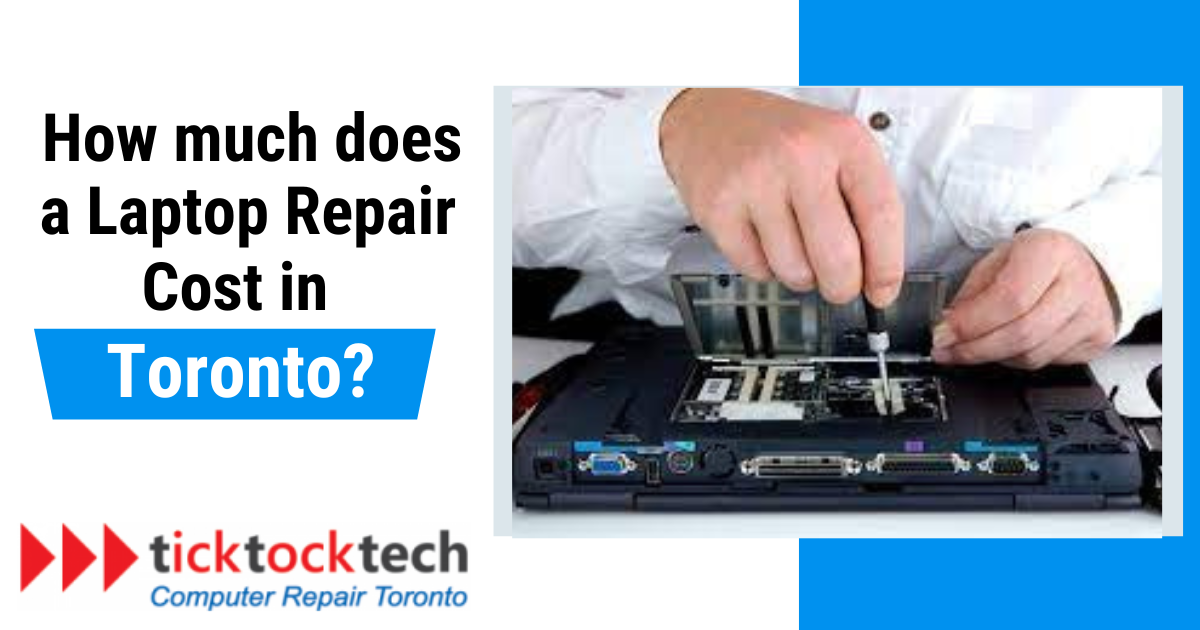Laptops have become an indispensable part of our daily lives, serving as our workstations, entertainment centers, and communication hubs. However, like all electronic devices, laptops are prone to malfunctions and damage over time. When your trusty PC encounters issues, comes the million-dollar question, “How much will it cost me to repair my laptop.” In this article, we’ll explore the various factors that influence laptop repair costs, the common types of laptop problems, and offer insights on how to make informed decisions when seeking laptop repair services.
Factors Influencing Laptop Repair Costs
The cost of repairing a laptop can vary significantly depending on several factors.
Let’s quickly review them:
Type of issue
The nature and severity of the problem will greatly impact your laptop repair cost. Minor issues like software glitches or virus removal tend to be less expensive compared to hardware failures such as a damaged screen or malfunctioning motherboard.
Brand and model
Your PC make and model is also another factor that can significantly affect repair costs. High-end laptops from premium brands often have more expensive replacement parts, while older models might be more affordable to repair due to the availability of spare parts.
Warranty status
If your laptop is still under warranty, you might be eligible for free or discounted repairs, depending on the terms of the warranty. However, keep in mind that warranties typically do not cover accidental damage.
Age of the laptop
Suppose you own an older laptop; in that case, your repair bill might set you back a bit more comparatively. This is because finding compatible parts for older laptops can be challenging, and the labor required for repair may be more extensive.
Location
Where you are located geographically also holds significant sway over how much you’ll be spending on your laptop repair. Generally, repair services in larger cities tend to be pricier than those in smaller towns or rural areas.
Service Provider
Different repair service providers have different pricing structures. Authorized service centers might charge more for the peace of mind that comes with manufacturer-endorsed repairs, while independent repair shops may offer competitive rates.
Extent of damage
The extent of the damage or the complexity of the repair job can also influence the cost. Case in point — a minor keyboard replacement will be less expensive than a full motherboard replacement.
Common Laptop Repair Costs
To give you a better idea of what to expect when it comes to repairing your laptop, let’s break down the potential costs for some common laptop issues:
Screen replacement
A cracked or damaged laptop screen is a common issue. Replacing a laptop screen can cost anywhere from $100 to $300 or more, depending on the screen size and quality.
Keyboard repair
If your laptop’s keyboard is malfunctioning or keys are missing, it can cost you as low as $50(plus labor costs) and as much as $150(plus labor costs) to fix.
Battery replacement
Replacing the laptop’s battery usually costs between $50 and $150, depending on the laptop model and the battery’s quality and capacity.
Hard Drive or SSD Replacement
If your laptop’s storage drive fails, your repair hard drive or SSad report bill can vary significantly, ranging from $50 to $300 or more, depending on the capacity and type of drive you choose.
Motherboard replacement
The motherboard is the most important and usually the most expensive component of your computer. In most cases, you can’t repair the motherboard, and you can only get a replacement. Replacement costs can range from $200 to $600 or more, depending on the laptop’s make and model.
Virus or malware removal
Cleaning on the complexity of the infection cleaning up your laptop from viruses or malware typically costs between $100 and $200.
Data recovery
If you need to recover data from a failed laptop, expect to pay anywhere from $100 to several hundred dollars, depending on the extent of the data loss and the method of recovery required.
Tips for Managing Laptop Repair Costs
Let’s quickly review strategies you can employ to manage and potentially reduce your laptop repair cost:
Check warranty
Understand the terms of your laptop’s warranty. Most laptops come with a manufacturer’s warranty that covers hardware issues for a specific period, often one to three years. If your laptop is still under warranty, take advantage of it.
Don’t attempt to repair it yourself, as this could void the warranty. Instead, contact the manufacturer or an authorized service center for repairs.
DIY troubleshooting
Before rushing to a repair shop, try troubleshooting the issue yourself. For software-related problems, explore online forums, tutorials, or the manufacturer’s support resources. This can save you both time and money.
Common software issues like slow performance, freezing, or software crashes can often be resolved without professional assistance.
Comparison shopping
When facing a hardware issue or a problem you can’t fix yourself, obtain repair quotes from several sources. Different repair shops and technicians may offer varying prices for the same service.
Don’t hesitate to ask for a breakdown of the costs and inquire about any potential hidden fees. By comparing quotes, you can make an informed decision and potentially save on repair costs.
Prioritize repairs
Assess the severity of the issue and prioritize repairs accordingly. If your laptop has a critical hardware problem, such as a malfunctioning hard drive or a failing motherboard, address these issues first, as they can lead to data loss or complete laptop failure.
Cosmetic issues like a cracked screen or minor scratches, while bothersome, can often wait if your budget is tight.
Use certified technicians
When opting for professional repair services, choose technicians or repair centers that are certified by the laptop manufacturer.
Certified technicians are trained to work on specific laptop brands and models, ensuring that repairs are performed correctly and with genuine replacement parts. This reduces the risk of further damage or compatibility issues.
Consider refurbished parts
If a hardware component needs replacement, consider using refurbished parts instead of brand-new ones. Refurbished parts are often more affordable and can function just as effectively as new components. Ensure that the refurbished parts are from a reputable source and come with a warranty or guarantee.
Evaluate repair vs. replacement
Lastly, assess the overall condition of your laptop and its age. Sometimes, repairing an older laptop can be cost-prohibitive, especially if it requires multiple expensive repairs.
In such cases, it might be more financially prudent to invest in a new laptop, which will likely come with the latest hardware and an updated warranty.
Conclusion – How Much Does A Laptop Repair Cost
There’s no one-size-fits-all price quote for repairing a laptop. Repair costs can be quite diverse, influenced by a multitude of factors such as the specific problem, laptop brand, warranty coverage, and geographic location. Staying well-informed about potential repair expenses and implementing strategies to effectively manage and mitigate these costs is key to making informed decisions when confronted with laptop issues. Whether it’s a simple software glitch or a major hardware failure, understanding your options and budgeting for repairs can ensure that your laptop continues to serve you well without breaking the bank.
If you need a laptop repair service in Toronto, contact TickTockTech. We offer a wide range of repair services at competitive prices. We also offer a free diagnostic service so you can get an estimate of the cost of repairs before you commit.