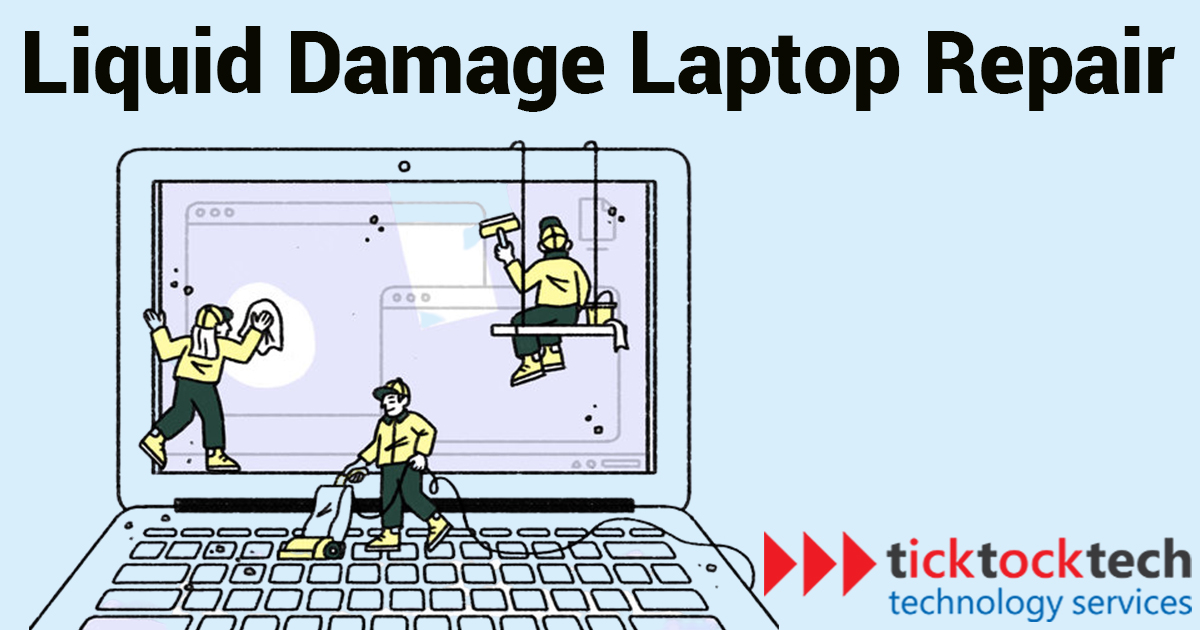Most people do like to take coffee, or water on their working table or workspace. The possibility of liquid spilling isn’t high but possible. The mistake isn’t what we look forward to or expect most of the time, but it does happen sometimes. In as much as we can be very careful in how we handle our appliances or activities in the workspace, we should also know how to deal with unexpected liquid spills. An example of a common unexpected liquid spill damage is when you open a drink with much gas, and viola, you have liquid over your laptop which needs urgent repair.
This might not be much most times, but it could still do some damage which is why you need to immediately clean every drop of it. Now, how about the unexpected liquid spill that happens in your absence? Maybe you have a little stand-up from the workspace and you have little kids, before you’re back there’s already a pool of liquid or heavy spill on your computer or work accessories. This has then become a matter of urgency. What should you do, or how do you go about Liquid (coffee, or water) damage repair for your laptop? Let’s address that.
How to fix Liquid spillage on your laptop
Your reaction will depend on if it happens in your presence or your absence. If it happens in your presence, the first thing you should do is control the liquid. Do this by removing the cup or bottle, then disconnecting every external device or power source (wired or battery). Immediately raise your laptop and use tissue or clothes to clean extensively both inside (keyboard and screen) and outside casing.
When you are certain the spillage is minimal and didn’t get into the internal part of the device, then your laptop won’t hang or switch off. If it does enter your laptop’s internal hardware, then you will have to unscrew your laptop. After unscrewing, take a tissue or a smooth cloth to clean your hardware accessories to absorb the liquid and wait to dry (if minimal). It’s best you open it from the keyboard side for cleaning.
If the spillage happens in your absence and got deep into your system, firstly try the method above. The repair method will depend on the hardware accessory that got affected. Dis assemble your hardware accessories that seem wet and separate them. Place them in open air or ventilated space where it will facilitate drying.
You can dry with either fan or minimal heat(not sunlight or an electric drier). When perfectly dried after some hours, then you can fit them back in. Only do this if you can get a proper DIY computer tool to screw and unscrew. If that doesn’t work after up to a week, and your laptop is off, then you might want to call a computer repair shop
What to do When the Laptop doesn’t Switch for long after Usage
Another way to get your computer back even when it’s beyond fixing is to go for data recovery servicing. When the problem of liquid spillage doesn’t affect the hard drive itself but only the computer, data recovery is used. This will ensure your important data, programs and files will be moved out of the laptop or the hard drive can be input into another system itself.
This is when a drive is still in good shape, so make sure you remove and dry it even if your laptop doesn’t switch on after spillage. You can also get your important components out which can be replicated on another computer of your type. For instance, if you use a Lenovo which doesn’t turn on after spillage, you can get a cheap model like yours on eBay.
To save cost, you could just remove your important data accessories like the storage and ram and put them in another device. This will get a replica of your device with your data with specs intact and functioning.