Having a computer of any type, either for school or gaming doesn’t end at the specifications or basic usage. The computer manufacturer makes the laptop or desktop in a way that will make you comfortable, but the computer can’t come with additional value accessories from the producers. These accessories not only make the computer or laptop PC usage easy but also bring about enhanced performance.
For instance, without the printer as an additional accessory, you will be restricted to reading soft copies or unable to print signable documents on your own. This has already reduced the computer potential by 1 as the “print” features can’t be used for your ease. However, not all features will be used, but there are some you would need most, and they might require some accessories for easier usage. To make your experience with your computer easy and techy, here are the top best 10 must-have computer accessories in the home in 2024.
1. Webcam
Webcams are largely required by computers for video conferencing and communication. For remote meetings, online classes, and video conversations with friends and family, webcams make it possible for individuals to see and speak to each other in real-time. An excellent webcam should have a high resolution to guarantee crisp, clear video. The optimal resolution is 1080p or above.

For video conferencing, it is advised to utilize a frame rate of at least 30 frames per second (fps) and an optimum angle lens to capture more of the surroundings. Even when the user moves or the illumination changes, the image must remain sharp, therefore autofocus and low-light performance are crucial.
Related: top gear selections for video chatting and conferencing
2. Table Speakers or Soundbars
You should turn up the volume if you view movies or listen to music on your computer, especially when working. You may significantly improve your computer-based audio experience when playing games, viewing movies, or listening to music by using a wireless table speaker or soundbar.

See also: Best speaker and soundbars for indoor and outdoor usage.
The majority of computer speakers are tiny and underpowered to create a sound of a good caliber. Better sound quality is offered by soundbars and table speakers, which have sharper highs, deeper lows, and more evenly distributed tones overall. They offer a surround sound experience, which can increase the immersion of movies and video games. For a flexible audio solution for your home, table speakers and soundbars can be connected to other devices like your TV or smartphone.
3. Epomaker B21 External Keyboard
A mechanical keyboard for avid typers and gamers is the Epomaker B21 External Keyboard. It has a small 75% layout, floating keys, and RGB backlighting that may be adjusted. Good for homes in couple with the mouse as it connects with any device, even a phone, at a very low latency via Bluetooth.

The keyboard’s Gateron mechanical switches are hot-swappable, enabling users to quickly replace switches without soldering. Also, there are numerous switches available, including red, blue, brown, and black.
In case you missed it: Best Keyboard and Mouse with RGB lights in 2024
The B21 boasts a sturdy matte-finished aluminum alloy frame. and unlike conventional ABS keycaps, its keycaps are composed of double-shot PBT material, giving them a premium feel and a longer lifespan. The B21’s attractive appearance and premium materials are complemented by a variety of useful features, such as N-key rollover and anti-ghosting technology, and programmable macro keys.
4. Logitech MX Mouse
The Logitech MX Mouse is a line of wireless computer mice made by the Swiss business Logitech, which also makes other computer accessories. The MX range of mice is renowned for its adjustable features, premium sensors, and ergonomic design.

The MX mouse is made with textured grips and curved designs to fit comfortably in your hand and lessen strain. To enable precise and accurate tracking on any surface, they use the most recent laser sensors.
Equipped with a scroll wheel that scrolls extremely quickly and easily through lengthy texts or webpages. For more accurate navigation, you can alternatively convert to a click-to-click scrolling mode. The fact that certain models may operate for up to 70 days on a single charge speaks volumes about their long battery life. The MX mouse brand can be perfectly coupled with the keyboard above to give a fast and improved performance computer usage.
5. MOFT Laptop Stand

A portable laptop stand called the MOFT Laptop Stand was created to enhance the comfort and ergonomics of using a laptop. It is a slim, lightweight stand with adjustable height and angle that can be quickly mounted to the bottom of your laptop. Since it raises your laptop screen to eye level, using it is made simpler. It will lessen the tension on the shoulders and neck.
The MOFT Laptop Stand is lightweight and only 1/9 inch thick, making it simple to transport with your laptop. And sure, laptops with screens up to 15.6 inches in size are compatible with it.
6. SanDisk Dual port USB
Every computer users need external storage and a means of fast file transfer between computers. The SanDisk Dual Port USB is a portable USB flash drive with two connectors, a standard USB Type-A and a USB Type-C connector. Users can move files between older desktop computers and more modern mobile devices with ease thanks to the dual port capability.

SanDisk Dual Port USB offers ample storage space for storing and transferring digital items, with storage options ranging from 16GB to 256 GB. Also, it comes with SanDisk’s SecureAccess software, which enables users to set up a password-protected folder on the drive to increase protection. Fast transfer speeds of up to 150MB/s are offered by the drive, which is compatible with USB 3.0 and USB 3.1 interfaces.
7. Samsung T7 portable SSD
A high-performance, long-lasting external storage device with quick data transfer rates and different protection levels is the Samsung T7 Portable SSD. It can transfer huge files, including high-resolution photos, 4K films, and gaming files. All at speeds of up to 1,050 MB/s and 1,000 MB/s by using the USB 3.2 Gen 2 standard. Available in multiple capacities, including 500GB, 1TB, and 2 TB.

The T7 Portable SSD weighs just 58g, has a sleek metal casing that can withstand drops up to 2 meters. It is meant to be portable, strong, lightweight, and small.
The Samsung T7 Portable SSD offers various levels of security to safeguard your data in addition to its excellent data transfer speed and endurance. It has hardware AES 256-bit encryption and optional password security.
8. Earbuds and Headphones
Headphones and earbuds are necessary computer peripherals that have several advantages. Privacy is one of the main advantages of utilizing earbuds or headphones. Earbuds or headphones may be the ideal choice if you’re in a shared workspace or don’t want to disturb anyone. They give you access to a private listening environment so you may take calls, watch films, or listen to music.
Better sound quality is another perk of using earbuds or headphones. Compared to computer speakers, they provide high-quality audio that is more nuanced. Also, they can help you concentrate more on your job or enjoyment by blocking out background noise and other distractions. They are also lightweight and comfy, making them perfect for prolonged wear.
See Also: Best earbuds for 2024 under $50
9. Alseye RGB Fan
The Alseye RGB Fan is a computer case fan that combines aesthetic appeal with cooling effectiveness. It has an RGB lighting system that enables customers to alter the lighting effects of the fan to match the color scheme or personal preferences of their build.

The Alseye RGB Fan is available in two sizes, 120mm, and 140mm. This makes a variety of computer cases compatible with it. It is constructed with high-quality components and runs smoothly and quietly thanks to hydraulic bearings.
The fan is the best option for users looking for an effective and silent cooling solution. This is because its blades are optimized for optimum airflow while decreasing noise levels. Its top speed for the 120mm and 140mm versions, respectively, is 1500 RPM and 1200 RPM. 68 CFM and 56 CFM, respectively, of maximum airflow and low noise levels.
10. Monitor for PC
It’s crucial to buy a keyboard, mouse, and monitor if you use a laptop computer at home if you want to extend your display. For several reasons, a monitor is an essential part of a personal computer (PC). It serves as the main interface for interacting with your computer since it offers a visual display that enables you to see what you are doing on it.
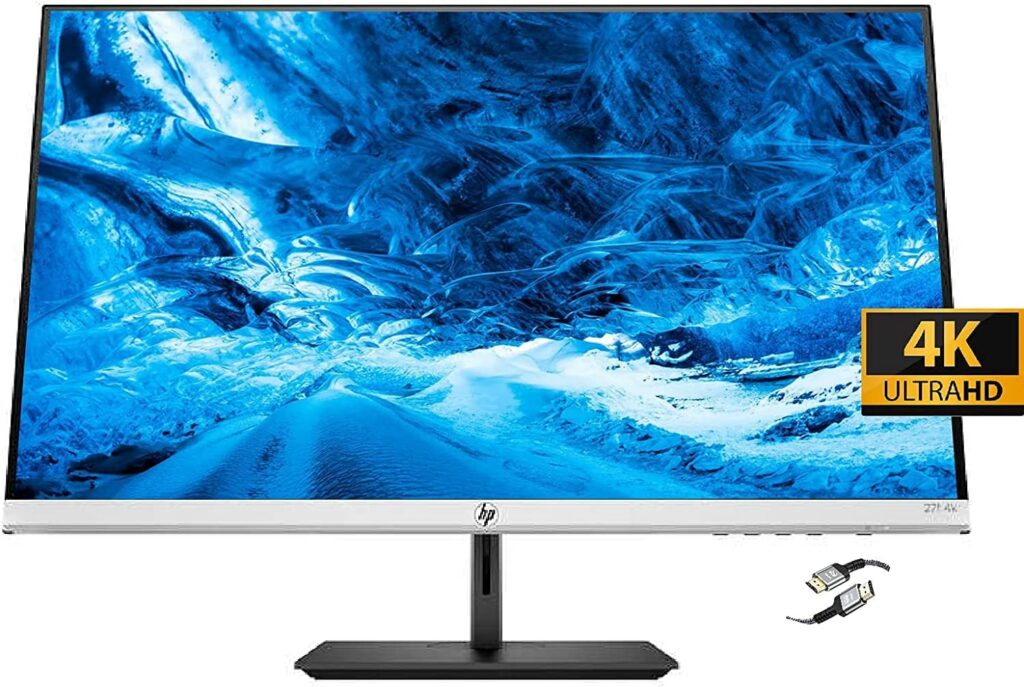
A monitor typically has a larger screen than a laptop screen, which might make it simpler to view content and multitask. Also, a monitor’s resolution is frequently better than that of a laptop, resulting in sharper, clearer images. This can be especially helpful if you work with high-definition graphics, watch films, or play games. The monitor’s position and angle can assist lessen the discomfort brought on by extended computer use, including neck pain and eye strain.
See Also: 8 Best portable Monitor in 2024
11. Standard Computer Desk and Chair
Convenience is one of the most important things for any laptop or computer user, both for operation, and long-term body health posture. Having a standard computer table and Desk for operating your computer and laptop at home is a must. In addition to comfort, if you play video games or use computers for extended periods of time, a comfortable chair is essential for supporting your head and aligning your spine to prevent pains or other health problems.

It must feature parts that may be modified, such as height, armrests, and backrest angle, to support different body types and positions. The chair should have plenty of padding in the seat, backrest, and armrests. This provide your body with the maximum comfort and support possible.
See: Best Gaming Chairs in 2024
Also, the chair should be able to recline at various angles and spin 360 degrees. You can select the position that is most comfortable for you. The desk should have drawers, be static, and include a dedicated drawer for keyboards. Moreover, areas for various accessories like speakers, headphones, cell phones, books, etc., should have been included in the design.
12. Laptop and Computer Cleaning Sets
One of the best ways to get your computer a lasting run is cleaning, especially prevention of accumulation of dust. There is an occasional routine to get these done, by cleaning the outside and the inside of your computer. To get these done, you’ll need cleaning and gadget dismantling accessories. This will also aid you to fix minor issues while troubleshooting your laptops.

Related: Procedure to clean inside of your computer
See Also: 12 computer troubleshooting problems and how to solve them on your own
A compact cleaning tool like this 7-in-1 cleaning tool. This includes everything you need to thoroughly clean your laptop and other devices both inside and out. Together with a replaceable storage brush, it also includes a phone holder, a tiny gap brush, and cleaning wipes. Also screen wipes, a key puller, cleaning gel, and a spray bottle. To safely unscrew and screw your computer for opening. A complete computer DIY kit is a must-have which contains screwdrivers and other tools.


