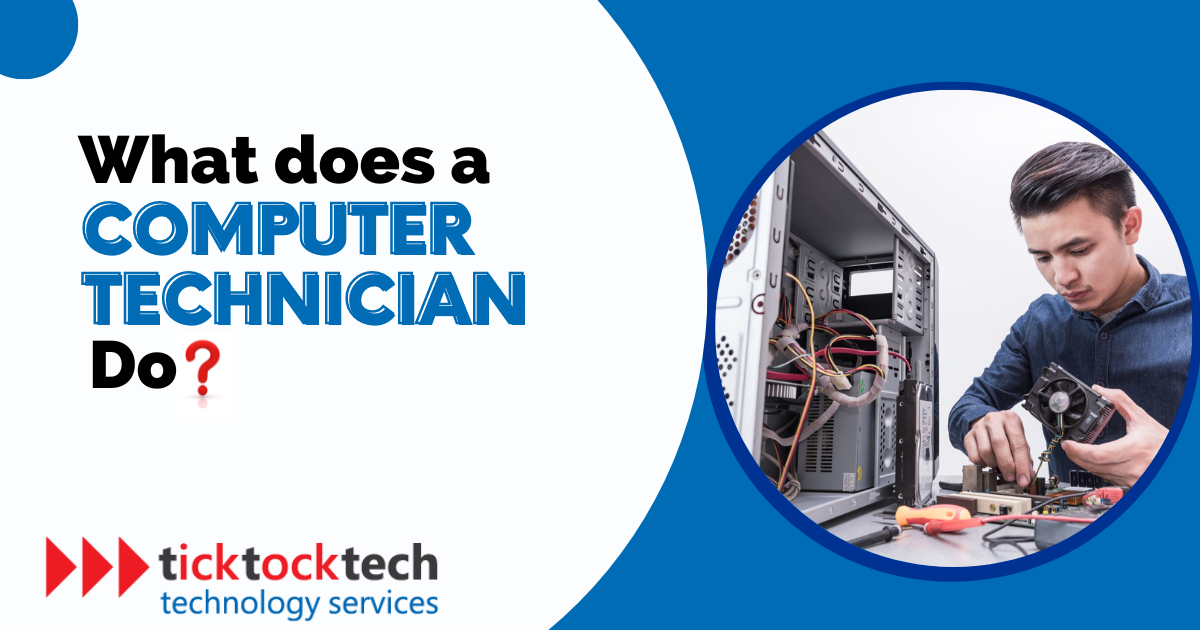If you’re interested in becoming a computer technician, it’s crucial to understand the job’s duties and requirements. This will help you assess your qualifications and pursue any necessary education or training. Gaining a clear understanding of the duties and expectations associated with this role empowers you to make a well-informed choice that aligns with your talents and interests.
In this article, we explain the role of a computer technician, give you tips to pursue the job, and the job description. Stay tuned to learn all about the world of computer technicians and decide if it’s the right path for you!
Related: When you can Fix the Laptop yourself and When to Ship it off for Repair
How to become a computer technician in 2024
If you’re seeking a fulfilling career as a computer technician, we have some crucial tips to help you prepare and secure a job in the field. These insights will provide valuable guidance as you embark on your journey to becoming a successful computer technician.
Get Certified
To enhance your credibility and demonstrate your proficiency to potential employers, obtaining a certification is a valuable step towards becoming a computer technician in 2024. Start by considering foundational certifications such as the CompTIA A+ credential to boost your chances. Another excellent option is the Google IT Support Professional Certificate, which equips you with job-ready skills and prepares you for the CompTIA A+ exam, even if you have no prior experience.
It’s worth noting that certain companies may require certification for their specific products. For instance, if you’re interested in working in a company that uses Apple computers, acquiring the AppleCare Mac Technician (ACMT) certification would be advantageous. On the other hand, companies handling Windows systems may prefer candidates with the Modern Desktop Administrator Associate certification.
Investing in relevant certifications will enhance your chances of becoming a computer technician and open doors to opportunities in the field.
Practice skills
You don’t have to wait until you’re hired professionally to gain practical experience in computer repair. Take advantage of the opportunities around you to troubleshoot and fix computers. Offer assistance to family members, friends, and co-workers who encounter computer problems.
Additionally, consider searching local classified ads for broken computers that you can diagnose and attempt to repair. As you work on these jobs, record your progress because they are valuable additions to your resume. By actively engaging in troubleshooting and resolving computer issues, you’ll improve your problem-solving abilities and enhance your skills.
Develop soft skills
In addition to technical proficiency, it’s crucial to recognize the importance of developing your non-technical skills as you aspire to become a computer technician. While strong technical knowledge is vital, it’s essential to excel in interpersonal interactions and working effectively with others. These non-technical skills will not only make a positive impression on hiring managers but also enhance your overall work experience.
Building strong communication techniques enables you to actively listen and ask pertinent questions when guiding a client through a computer setup or troubleshooting a software issue. Critical thinking skills empower you to identify solutions for complex problems quickly. Moreover, improving your ability to write clearly allows you to effectively document your actions in company knowledge bases or customer relationship management (CRM) systems.
By prioritizing these soft skills, you’ll stand out as a candidate during the hiring process. Moreover, these skills will enable you to excel as a computer technician by effectively collaborating with others and tackling challenges.
Refine Resume
Crafting a compelling resume will increase your hiring opportunities. When building or updating your resume, include relevant certifications, degrees earned, and work experience.
Emphasize the skills you have developed, particularly those mentioned in the job description for the position you are applying for. It is advisable to provide specific details when describing your achievements, highlighting measurable outcomes and concrete examples. By focusing on updating and optimizing your resume, you increase your chances of progressing in the hiring process.
Apply for Jobs
Dedicate time to explore job search platforms for computer technician roles. Take note of specific application instructions provided by each company. Some may require filling out a form and uploading your resume, while others may require you to include a cover letter. Do not hesitate to apply for positions, even if you don’t meet all the qualifications. Your passion and customer service skills can make you the ideal candidate, even if you are not a perfect match on paper.
Related: Computer Repair and Advantages of Onsite Computer Repair
Computer technician requirements
To pursue a career as a computer technician, there are some qualifications to meet. These requirements include:
- Demonstrated experience as a computer technician or similar role: Having practical experience in computer troubleshooting and maintenance is crucial for success in this field.
- Experience with LAN/WAN networks: Proficiency in working with local area networks (LAN) and wide area networks (WAN) is necessary for managing network connectivity and addressing related issues.
- In-depth knowledge of computer systems and IT components: A deep understanding of computer hardware, software, and IT infrastructure is essential for diagnosing and resolving technical problems.
- Good knowledge of internet security and data privacy principles: Being well-versed in internet security measures and data protection protocols is vital for safeguarding systems and sensitive information.
- Exceptional troubleshooting skills: Strong problem-solving abilities enable computer technicians to identify and resolve complex technical issues efficiently.
- Effective communication: Effective communication skills are essential for interacting with clients, colleagues, and users to understand and address their computer-related concerns.
- Exceptional organizing and time-management skills: The ability to prioritize tasks, manage workflows, and meet deadlines is crucial for efficiently handling multiple computer repair and maintenance assignments.
- Bachelor’s degree (BSc/BA) in relevant field: A bachelor’s degree in Computer Science, engineering, or a related discipline provides the foundational knowledge and theoretical understanding required for the role.
- Certifications: Industry-recognized certifications enhance credibility and demonstrate expertise in specific areas of computer hardware and software.
Computer technician job description
Computer technicians ensure the smooth operation of computer systems and networks. Duties performed by a computer technician include:
- Set up hardware and install software: Assemble and install computer hardware components and configure software programs and drivers.
- Maintain and repair computer: Perform regular maintenance and troubleshoot issues with technological equipment and peripheral devices.
- Install and manage networks: Set up LAN/WAN networks and manage network components such as servers and IPs.
- Ensure security and privacy: Implement and manage security options and software to protect computers and networks from attacks.
- Perform system upgrades: Keep systems up to date by performing regular upgrades to enhance performance and security.
- Troubleshoot and provide solutions: Identify and resolve system failures, bugs, and glitches to restore functionality.
- Conduct maintenance sessions: Schedule and conduct maintenance sessions to address inefficiencies in systems and hardware.
- Maintain repair records: Keep detailed documentation of repairs and fixes for future reference.
- Provide technical support and training: Offer timely technical support to users and educate them on proper computer usage.
FAQs
A computer technician’s duties include installing, maintaining, and troubleshooting computer hardware and software. They also provide technical support, manage computer networks, and perform system upgrades.
To be a computer technician, you need proven experience in troubleshooting and fixing computer systems and IT components.
Conclusion: What does a computer technician do
Computer technicians play a crucial role in keeping computer systems operational and assisting users with their computer-related needs. They ensure network connectivity and security, perform system upgrades, and provide technical support to users. Their responsibilities include hardware and software setup, maintenance, and documentation of repairs. To become a computer technician, it’s important you gain practical experience, obtain relevant certifications, and develop strong communication.