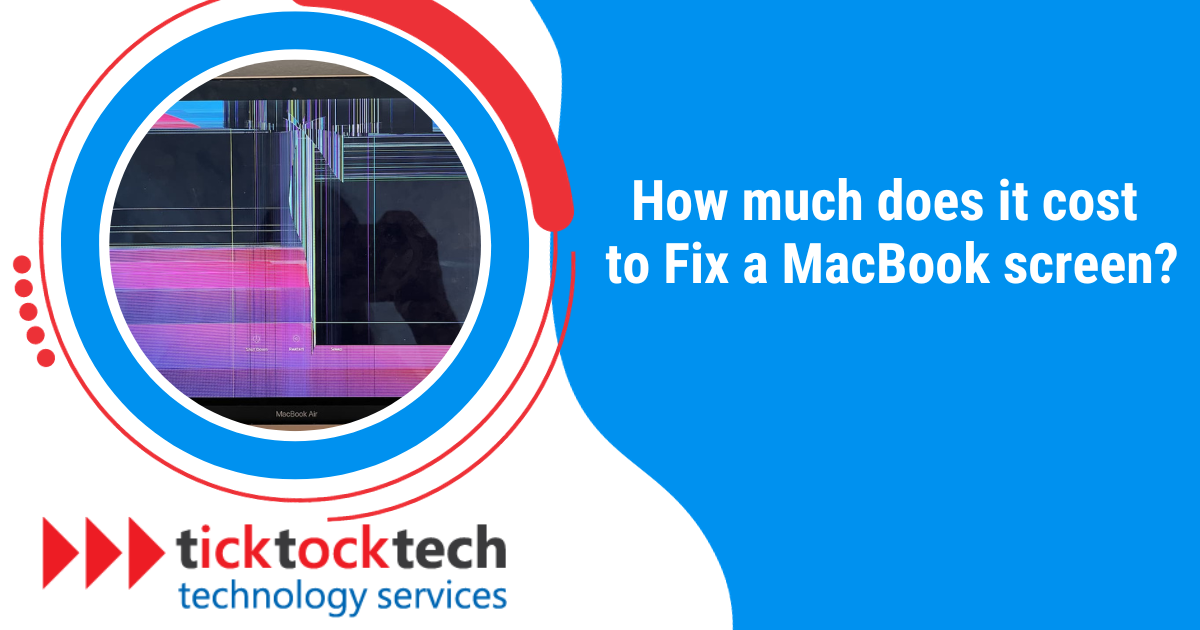Are you a MacBook user curious about the cost of fixing your MacBook screen? Look no further. In this piece, we will shed light on how much it costs to fix a MacBook screen.
How Much Does it Cost to Fix a MacBook Screen?
A number of factors will determine your MacBook screen repair price quote. Let’s quickly review them.
Your MacBook model
The newer your MacBook model, the more expensive it’ll cost you to fix the screen. This price variation is because of the higher cost of replacement, as newer MacBook models have more expensive and advanced screens with higher resolutions and pixel densities.
Additionally, you’ll be charged more due to the high level of expertise to perform the more sophisticated repairs.
The type of damage
If the screen is cracked or shattered, it will be more expensive to fix than if it is just scratched. A cracked or shattered screen will require the entire screen assembly to be replaced, while a scratched screen may only require a simple screen protector to satisfy the repair requirements.
Whether or not you have AppleCare+
AppleCare+ is a paid extended warranty that covers accidental damage to your MacBook. If you have AppleCare+, repairing your cracked MacBook screen will set you back about $99, give or take.
Suppose you don’t have AppleCare+. The cost to fix a cracked MacBook screen will depend on the model of your MacBook, but it will typically be between $500 and $1000.
See: Helpful Mac Tips and Tricks for MacBook Air or Pro
AppleCare+

AppleCare+ is an optional extended warranty service that insures your MacBook against unintentional damage. It costs extra money, but it comes with many benefits, including first dibs on Apple technical help.
Benefits of AppleCare+
1. Accidental damage protection
AppleCare+ covers accidental damage to your MacBook, such as drops, spills, and cracks. You can get up to two repairs per year for accidental damage, each subject to a service fee of $99 for screen damage or external enclosure damage or $299 for other accidental damage.
2. Priority access to technical support
With AppleCare+, you get priority access to Apple technical support. The Implication is that you’ll be able to speak to a technician more quickly when you need help with your MacBook.
3. Hardware coverage
AppleCare+ covers hardware repairs and defects to your MacBook, including the battery, power adapter, and included accessories.
3. Software coverage
AppleCare+ includes software coverage for your MacBook, which means that you can get help with installing and troubleshooting macOS.
See: How to Tell If Your MacBook Needs a New Battery
Cost of AppleCare+
There’s no one-size-fits-all pricing for AppleCare+. Your subscription fee will vary depending on the model of your MacBook.
For example, AppleCare+ for the MacBook Air M2 costs $199, while AppleCare+ for the MacBook Pro 16-inch M1 Pro costs $399.
Who should purchase AppleCare+?
AppleCare+ is a good option for people who are concerned about accidental damage to their MacBook.
Folks who rely on their MacBook for business or school will also find great value in the support priority the service package offers.
How to purchase AppleCare+
You can purchase AppleCare+ when you buy your MacBook from the Apple Store, online, or by phone. You can also purchase AppleCare+ within 60 days of purchasing your MacBook.
To purchase AppleCare+, follow these steps:
- Go to the AppleCare+ website.
- Select your MacBook model.
- Click “Add to Cart.”
- Enter your shipping information and payment information.
- Click “Place Order.”
See: How to Split Screen or Split View on MacBook
How Much Does it Cost to Fix a MacBook Screen without AppleCare+?
Replacing a MacBook screen at the Apple Store can be a somewhat complex and costly endeavor, especially if you don’t have AppleCare+.
If you have a MacBook with a Retina display, which is common in newer models, the cost falls within a range of $455 to $755 for a complete screen replacement.
Here’s a breakdown of the costs associated with different tiers of accidental damage:
- Tier 4 Accidental Damage: This is the most expensive option at $655, plus an additional $100 labor charge, resulting in a total cost of $755.
- Tier 3 Accidental Damage: If your MacBook sustains Tier 3 accidental damage, it will set you back $555, with an extra $100 for labor, bringing the total cost to $655.
- Tier 2 Accidental Damage: For Tier 2 accidental damage, you’re looking at a cost quote of $455 plus the $100 labor charge, totaling $555.
- Tier 1 Accidental Damage: The most affordable option is Tier 1 accidental damage, which costs $355, with an additional $100 for labor, resulting in a total of $455.
Other factors can influence the tier and, consequently, the cost of your repair.
For instance, a dent in the palmrest or bottom case may escalate your repair to Tier 3, increasing the cost. Any prior liquid damage, even if it didn’t initially affect your computer, will automatically categorize your repair as a Tier 4, with a cost of $755.
Unless you have AppleCare protection, which covers these components at no additional cost, you might find yourself facing a significant expense when seeking repairs at the Apple Store.
See: Why does my computer screen keep going black?
Other MacBook Screen Repair Options
DIY repair
If you are comfortable with DIY repairs, you may be able to fix your MacBook screen yourself. There are an ample number of tutorials and guides available online that can walk you through the process.
Having said all that, you should keep in mind that DIY repair can be risky, and it is not recommended for everyone.
Third-party repair shops
Another viable option is seeking assistance from third-party repair shops. These repair centers offer screen replacement and repair services for various MacBook models.
One reputable computer repair and IT support in the USA and Canada is TickTockTech. With a network of skilled technicians and a track record of excellence, we address all IT-related issues, including MacBook screen repairs.