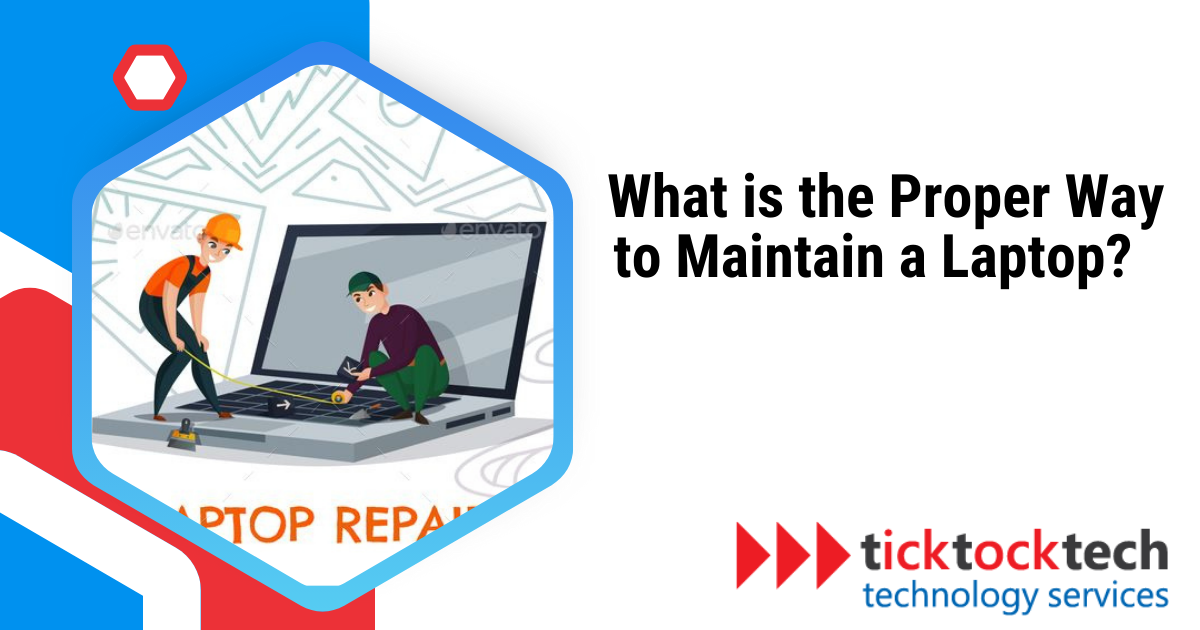Why have to repair IT infrastructures, when you can simply avoid repair, especially for a laptop? With proper maintenance of both the software and hardware components, you can prevent damage and run down for as long as possible. When a laptop is maintained properly, it runs smoother, and won’t suddenly break down. This is because you are making use of them at optimal capacity. Every IT device including a laptop, has an average life span and proper maintain while at it.
However, meeting up with the stipulated lifespan depends on the users. Consistently running your system hardware and software at optimal capacity will ensure the device is being used even for the proposed lifespan that’s the only feasible way. When people hear computer maintenance, they might think it’s cleaning and stuff, but it’s way more than that if it’s to be done properly. What are the proper ways to maintain a laptop PC device? Let’s see the various ways we can achieve this.
1. Laptop Handling and Operation
The first step in laptop maintenance is to keep it safe. The condition and location of the laptop matter. Dust can build, so make sure the cooling vents are free to avoid overheating. Always treat your laptop with care; don’t press on the screen or place heavy objects on it. Make use of a level, stable surface. To stop dirt from collecting in between the keys, cover or screen protector the keyboard. To maintain the health of the battery, use your laptop on battery power sometimes.
Related: How to tell if your macbook needs a new battery
For improved security and functionality, update your operating system and applications regularly. Set up dependable antivirus software and keep virus definitions up to date. Remember to regularly backup important files to external disks or online storage.
2. External and Internal Laptop Cleaning
Your computer’s hardware needs to be maintained for it to perform at its peak. Regular hardware cleaning has several benefits. Initially, it helps avoid the buildup of dust and debris, which can clog internal components and result in overheating. As a result, your computer might survive longer.
Related: How to properly clean the inside of your Laptop
In addition, well-designed hardware components, such as the keyboard and mouse, enhance the efficiency and comfort of computer use. Unclean peripherals may make it challenging to move the mouse or type. In the end, maintaining the cleanliness of your computer’s screen and external surfaces enhances and maintains its glossy appearance.

3. Laptop Hardware Upgrade
Upgrades to the laptop’s hardware, such as the RAM ROM, and battery, improve its performance and longevity. For increased speed and durability, think about switching to a solid-state drive (SSD) if your laptop still uses a conventional hard disk (HDD). Increasing the RAM on your laptop can improve performance overall and multitasking abilities.
As batteries deteriorate over time, replacement may be required. Lower temperatures can be maintained during resource-intensive tasks with the use of a cooling pad. Upgrading the display on some laptops might improve your viewing experience. To get more out of your laptop, investigate these hardware upgrade choices.
4. Software Updates
Software updates are very important to keep the laptop up and running smoothly. This is because they enhance operation speeds, make corrections to previous irregularities, and even some issues you might be experiencing with your PC. These updates encompass both system software like the OS and application OS like the ones you installed. Making sure your operating system (OS) is up to date is a simple approach for crucial computer maintenance. Maintaining top performance on your computer requires keeping it updated with the most recent updates, whether you choose Windows, Mac, or Linux.
See Also: 10 most important software updates for all computer users
Most laptops make this easy as you can turn on automatic updates which will frequently update your software. The routine update checks that Windows 10 performs every day in the background are well-known. You will receive prompt notification of any significant OS or application software changes that are required. Following Windows’ update recommendations is recommended since the primary objective is to enhance your computer’s performance.
5. Laptop Security with anti-virus and anti-malware software
It’s critical to keep your computer secure. Keeping your antivirus software up to date is crucial since viruses and malware can present significant risks. Not only could these risks lead to costly repairs, but they also run the risk of allowing private data to be lost.
See Also: How to properly clear your laptop off Virus and Malware
Preserving your data is the top priority. Despite the unpredictable nature of malware attacks, if you have a dependable antivirus product installed, your machine is shielded from its harmful consequences. Regular weekly antivirus scans are a proactive way to maintain the integrity of your machine. Your system is carefully inspected for any threats or unusual activities during these scans, so you can feel safe knowing that your computer is protected throughout.

6. Regular Data Cleaning
Computers age over time because over time they tend to store unnecessary data on their hard drives. Users sometimes are unaware that a significant portion of their storage is occupied by outdated data and pointless apps. This digital clutter, which includes outdated software and abandoned document drafts, can adversely impact your computer’s performance if it is not kept up with.
Consider these methods for PC decluttering before your machine starts requesting additional storage capacity. First, uninstall any trial software that is no longer needed. Next, use disk cleanup applications, which are designed to remove unnecessary files. Remember to regularly empty the recycle bin, remove temporary files, and delete the offline web page cache.
7. Regular Data Backup Strategies
While there might be unnecessary data on the laptop, there are also important ones you can’t afford to lose. These data need to be backed up, on and, regular basis with specific strategies. These days, having backup plans in case something unexpected happens is part of being a responsible computer owner.
Related: Data Backup and Recovery Strategies in 2024
Unforeseen events such as sudden crashes, unanticipated bugs, and unforeseen hardware issues could jeopardize the data stored on your computer. Here, we therefore highlight its importance. Even if you can replace your machine, your data is irreplaceable if you don’t back it up.
When you perform a full backup, you may want to store copies of your data on external hard drives and in the cloud. By making sure that your sensitive data is kept in multiple locations, such as the cloud, an external drive, and your computer, you may safeguard it further with this method.
8. Get Necessary Accessories
In as much as the laptop devices work alone, getting additional accessories won’t be a bad idea. This can also be a way of maintaining your laptop. For instance, you can get an external keyboard and wireless mouse to preserve your keyboard and trackpad strength. Accessories like external hard drives, and laptop bags also help you maintain your laptop storage and handings respectively. Another is the screen extenders and external cooling pads especially if you are a gamer.
9. Seek Professional Assistance when necessary
It is important to obtain expert assistance for computer-related issues near you that require more than simple troubleshooting. It’s critical to seek professional tech support near you for assistance, especially when these problems call for interior inspection and maintenance. Reputable computer repair businesses are abundant near you, so you can take care of these problems right away. Consulting experts guarantee that any possible harm is minimized, especially if you lack computer repair skills.
What is the Proper Way to maintain a Laptop?
The proper and best way to maintain a laptop is to routinely take care of and upgrade the hardware and software components. Handle the laptop carefully, operate in a tech-safe environment, and have a regular maintenance routine for cleaning, software updates, Antivirus software, and Data backup strategies. Taking care of your laptop requires both routine maintenance and good practices.
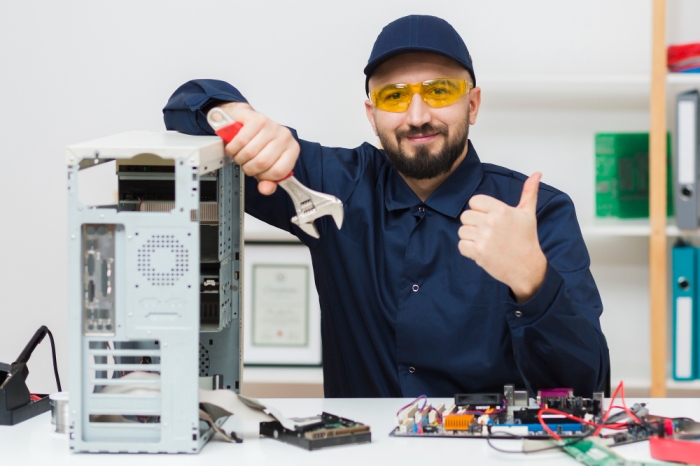
Maintaining your laptop clean is the first step, as dust can seriously harm its cooling system. Run routine antivirus checks, update your operating system, and close any unnecessary programs. To avoid spillage, treat your keyboard and screen gently, and don’t eat directly over them. In addition, keep your data backed up in case of crises and think about utilizing a cooling pad to avoid overheating. Frequent maintenance prolongs the life of your laptop by ensuring smooth operation.
Why is Laptop Maintenance Important in 2024?
Laptop maintenance is crucial because our reliance on laptops has never been higher in every aspect of life, and they get more expensive to repair as they get old. Laptops are essential to our everyday life, whether it be for work, school, or leisure. When they are properly maintained, there is a lower chance of data loss, system crashes, and costly repairs. In a world where digital security is critical, keeping your laptop maintained is essential to protecting sensitive and private data. Maintaining the longevity of your laptop with routine updates and cleaning will save you money over time and save needless downtime.
What are the Five Types of Computer Maintenance in 2024?
Computer maintenance encompasses a variety of aspects, including software updates, hardware maintenance, data backups, virus and malware protection, and scheduled maintenance. Software updates make sure your operating system and applications are up to date for improved performance and security.
Maintaining the cleanliness of components is part of hardware maintenance to avoid overheating. To protect important data, data backups are necessary. Using strong antivirus software to thwart online threats is known as virus and malware protection. To maintain the best possible state of computer health, scheduled maintenance involves performing routine system inspections and preventive actions.
What are the 5 Benefits of Proper Computer Maintenance?
Proper computer maintenance offers numerous advantages, such as enhanced performance, data security, cost savings, extended lifespan, and reliable operation. It improves system performance, resulting in quicker and more effective computer operation. Data loss and theft can be prevented with regular backups and security updates.
By taking care of problems before they become costly ones, it leads to significant cost savings. Long-term financial savings are realized through maintenance, which extends life expectancy. In the end, a well-maintained computer minimizes disruptions to work, study, or leisure activities by providing Reliable Operation.
Conclusions
Laptop maintenance is more crucial than ever due to our increased reliance on these devices in every aspect of life. Proper maintenance not only prevents data loss, system crashes, and costly repairs but also safeguards sensitive data in a world where digital security is paramount. Maintaining the longevity of your laptop with routine updates and cleaning will save you money over time and ensure minimal downtime. Overall, to properly maintain a laptop is the key to enjoying the full benefits of your device while protecting your valuable data and investments.